The 87th Texas Legislature is kicking into high gear. This might be a good time for a refresher on the use of a free tool that is designed to help citizens find information about the legislators and the legislative process. The Texas Legislature Online is a one-stop shop to find almost all the information you need to be engaged in the legislative process.
Here are just a few of the things you can find on the TLO.
- Find out who represents you both in Texas and in Washington DC
- Discover what bills have been filed at the Texas Legislature
- Track the actions of certain bills
- Find the videos (both live and recorded) of the various bill hearings
- Learn when certain committees are meeting
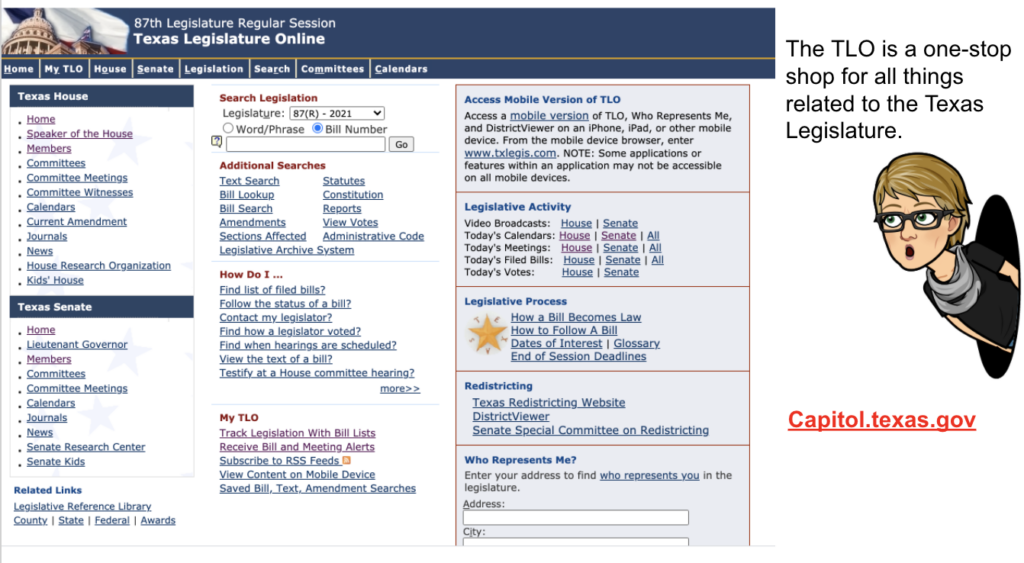
Create an Account
To really take advantage of the power of the TLO, I recommend that you create a free account. This will let you create a list of bills to track and also receive alerts if there are any actions that happen to a bill you are interested in.
The first step is to set up your free account. See below for the steps to do that.
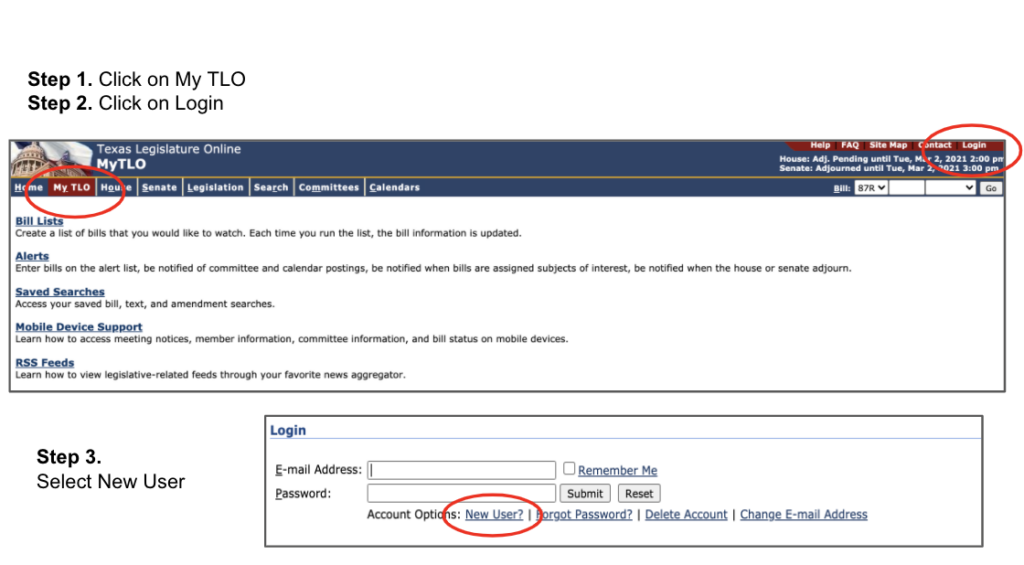
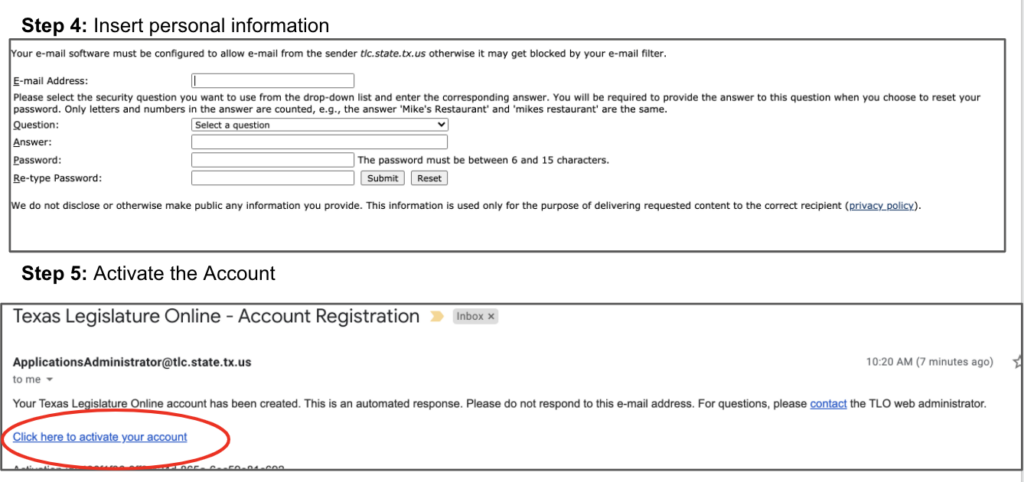
Create a Bill List
The next step is to begin making bill lists. These are lists that can track a subset of bills. It makes it easy to find all the bills that you are interested in that are related to each other.
For instance, in this session, broadband is going to be a big topic. I want to track all the various bills related to broadband, so I created a list of these bills. Below are the steps to create these lists.
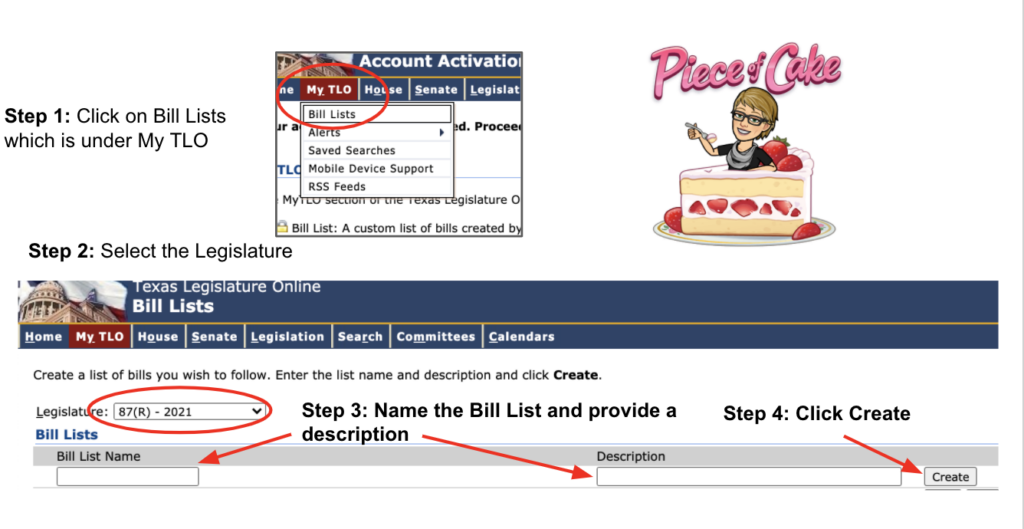
Find Bills of Interest
The next step is to find bills that have been filed that you are interested in. You can do this on the main TLO page. If you know the bill number, you will enter it into the search field. Make sure you have selected Bill Number. You will always need to indicate if it is a Senate bill (SB) or a House bill (HB) by placing the appropriate initials in front of the bill.
You also need to make sure you are searching in the correct legislature. It defaults to the current one, but if you happened to go back and search for a bill in a previous legislative year, it may still be set to search in that legislature.
If you don’t know the bill number, you will want to do a word or phrase search. Here are some steps showing you how to do that.
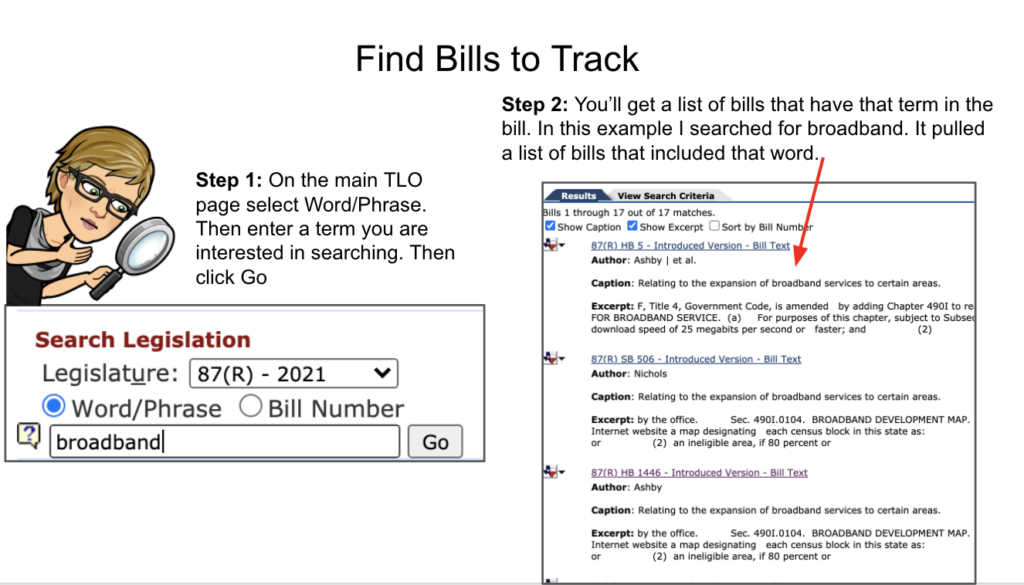
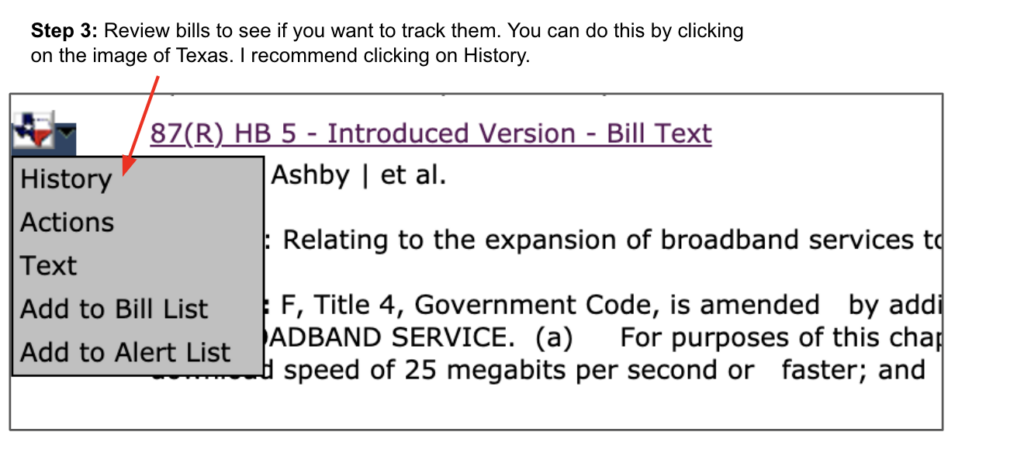
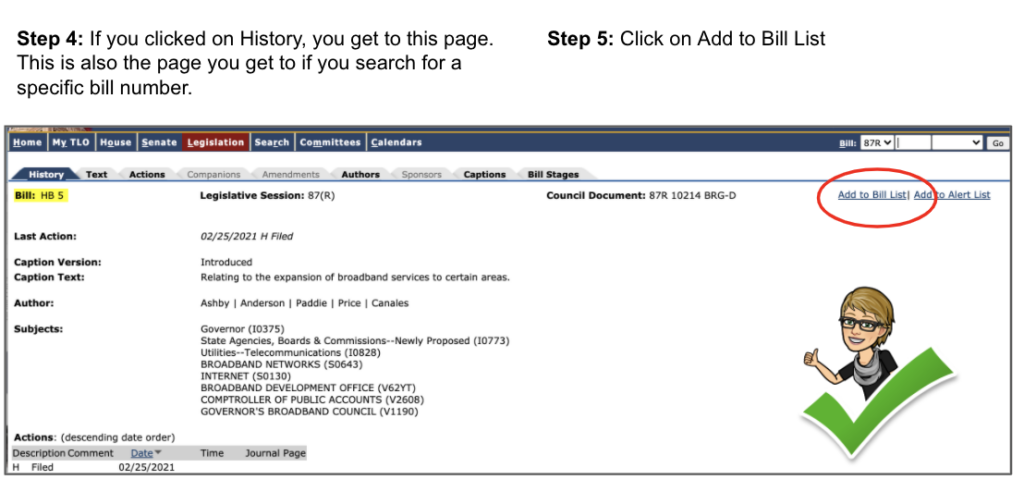
Review the Bills
You are now ready to review the bills you have placed in various lists.
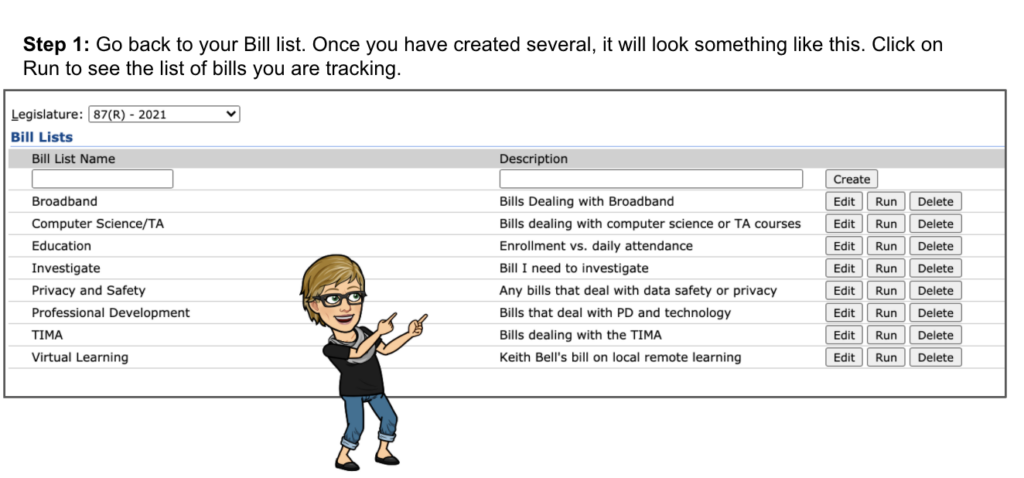
Alerts on Bills
You can also receive alerts on bills you are wanting to track. I recommend you track by “any category.” This will let you know when anything happens to a bill, such as when it is going to be heard in a hearing. There are a couple of ways you can subscribe to the alerts.
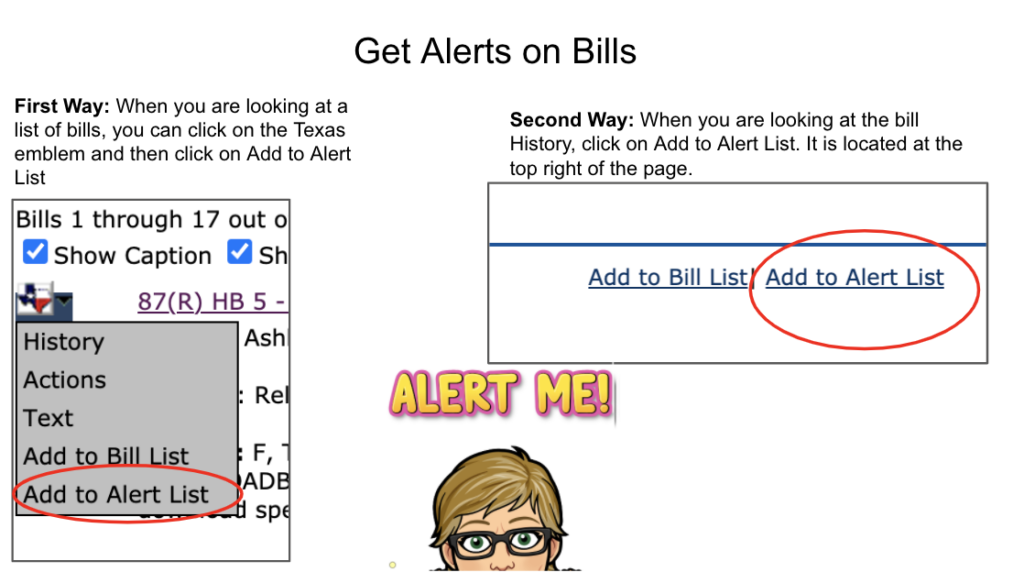
Hopefully, this will help you make use of this very important tool. The more you know, the more you can influence your legislators throughout the process. In a future blog post, I’ll provide some tips on how to interact with your legislators and their staff members. The first thing to remember is that they work for you!
Additional Resources
- Blog post on TCEA’s Legislative Priorities I and II
- TCEA’s Bill Analysis for the Texas 87th Legislature

