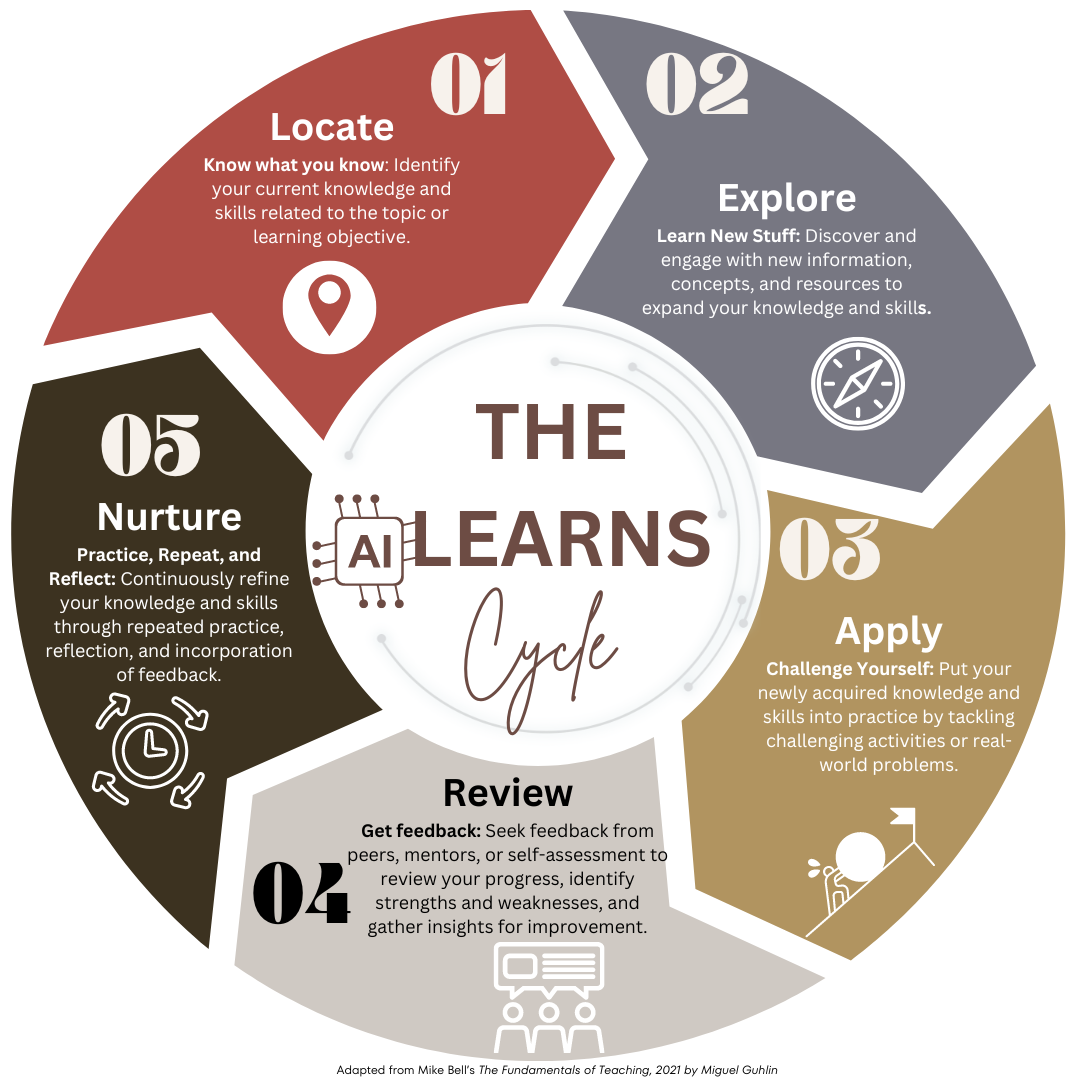In the part 1 of this blog series, we discovered how AI tools can be integrated into the first step of the LEARNS Cycle, “Locate.” This stage is where learners identify their current knowledge and skills related to a topic or learning objective. In this second installment of the series, you will read more about the next step, “Explore”. This stage is all about discovering and engaging with new information, concepts, and resources to expand your knowledge and skills. For those familiar with the SOLO Taxonomy, we will also dig into Surface Learning.
Exploring is Critical
As educators, we know that exploration is a crucial component of the learning process. It’s where students go beyond their existing understanding. They dig into fresh ideas, perspectives, and materials. So, then, how can AI support this essential step in the LEARNS Cycle?
Once again, I’ve turned to the work of Mike Bell, author of The Fundamentals of Teaching, who connects AI tools with evidence-driven, research-based instructional strategies to make certain technology enhances the learning experience.
Let’s take a look at how AI could help out during the “Explore” stage.
Explore
Explore is composed of the following concepts:
- Organize Your Thoughts: Use charts and outlines.
- Use Your Senses: See, hear, and do to learn better.
- Make It Real: Use real-life examples.
- Draw It Out: Use pictures to help understand.
| Instructional Strategy | AI Tool Example | Description |
|---|---|---|
| Graphic Organizers | Canva for Educators, Creately | Creately offers premade templates and drag-and-drop tools to create Venn diagrams, concept maps, and flow charts, helping students organize information visually |
| Structured Note-Taking | Notion AI | Notion AI assists in organizing notes using methods like the Cornell method or mind mapping, enhancing the structure and clarity of students’ notes |
| Multisensory Instruction | Nearpod | Nearpod integrates multimedia content, including visuals, audio, and interactive activities, to engage multiple senses and enhance learning retention. No AI tools, however |
| Demonstrations and Experiments | Curipod | Curipod allows teachers to create interactive lessons and experiments, helping students experience concepts firsthand through engaging activities |
| PBL, Case Studies | ChatGPT, Claude | Generate real-world problems and scenarios for students to solve, making learning more relevant and authentic. Or present case studies for collaborative analysis. |
| Sketchnoting and Storyboarding | Boardmix, Canva Magic Write | Sketchnoting works by allowing students to create visual notes with text, images, and symbols, enhancing understanding and recall. Create storyboards to visually represent processes, sequences of events, or narratives, aiding in the breakdown and understanding of complex information |
Presenting New Materials
AI can be a powerful ally in the “Explore” phase of the LEARNS Cycle. One way to ensure that is explore suggested uses that facilitate presentation of new materials. In the chart below, you will find links to various AI tools for each concept. Relevant strategy research is also included for each line item.
| Concept | Suggested Use | Instructional Strategy | Strategy Research |
|---|---|---|---|
| Organize Your Thoughts | Use an AI tool to create a concept map of the key ideas when presenting a new topic, like photosynthesis. | Concept Mapping | Learn more |
| Organize Your Thoughts | Use an AI diagramming tool to create comparative visuals when presenting new information about animal species, like mammals and reptiles. | Comparing and Contrasting | Learn more |
| Use Your Senses | Utilize an AI-powered virtual lab to demonstrate experiments when introducing new scientific concepts, like states of matter. | Experiments | Learn more |
| Use Your Senses | Integrate AI-generated music and art to create multi-sensory experiences when introducing new concepts in the arts. | Multi-sensory Learning | Learn more |
| Make It Real | Incorporate AI-generated, real-life examples when teaching persuasive writing techniques for topics like environmental issues. | Authentic Learning Experiences | Learn more |
| Make It Real | Use an AI-powered adaptive learning platform to provide real-world context when introducing new math skills, like budgeting and personal finance. | Problem-based Learning | Learn more |
| Draw It Out | Employ an AI storyboarding tool to visually present the sequence of events when introducing historical narratives, like the American Revolution. | Visualization | Learn more |
| Draw It Out | Utilize an AI comic strip generator to visually present new information about processes, like the water cycle. | Visualization | Learn more |
As you can see, there are ample AI tools available today. Whether you choose to use them in the classroom or not is your choice, however, these curated lists will assist you in digging deeper into how the EXPLORE phase of the LEARNS Cycle can leverage AI tools.
But Wait, There’s More from Diffit AI
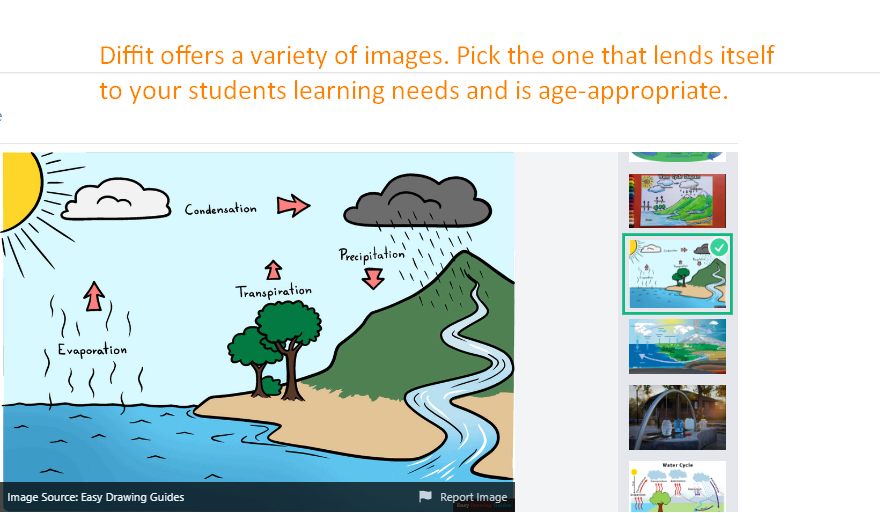
If you use school-focused AI tools, you may notice that these are not mentioned specifically in the chart for Explore stage in the cycle. You can, however, find many of the activities for instructional strategies in these multi-purpose school AI tools.
Here are what these look like in only one of the tools, Diffit for Teachers. In other blog entries in this series, other school AI specific solutions are shared.
How could EXPLORE be enhanced with tools like Diffit AI, you ask? When I took the prompt from the “Draw It Out” that focuses on visually presenting new information, here is what Diffit came up with:
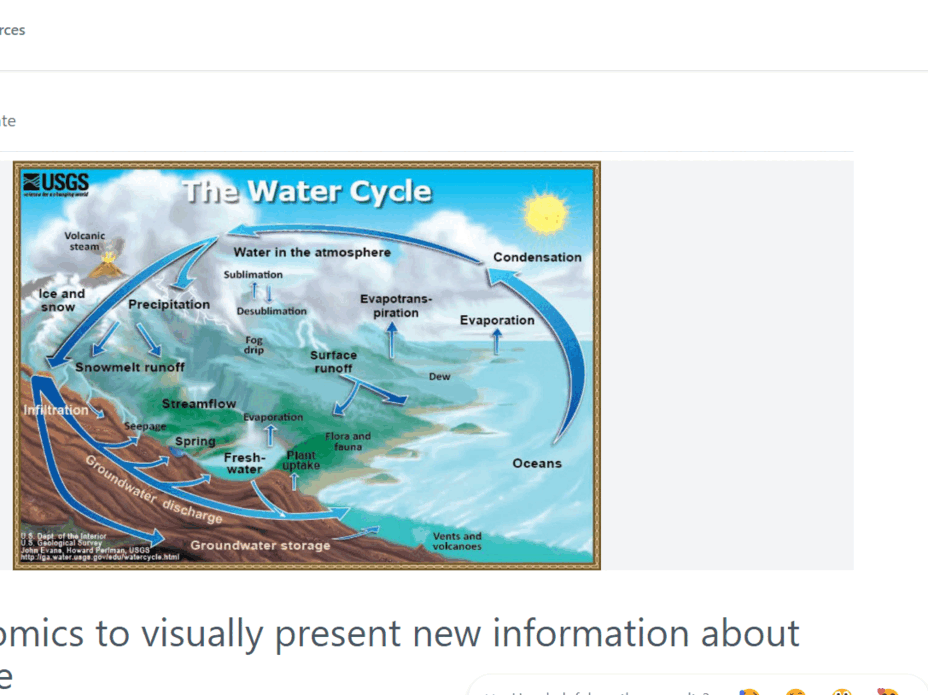
What I found most interesting were the activity templates that Diffit is able to generate to summarize learning, learn vocabulary, reading and writing strategies, text analysis (including CER), and collaboration. There’s a ton more, as well.
Have you used any of these tools? Let us know about your experience in the comments.