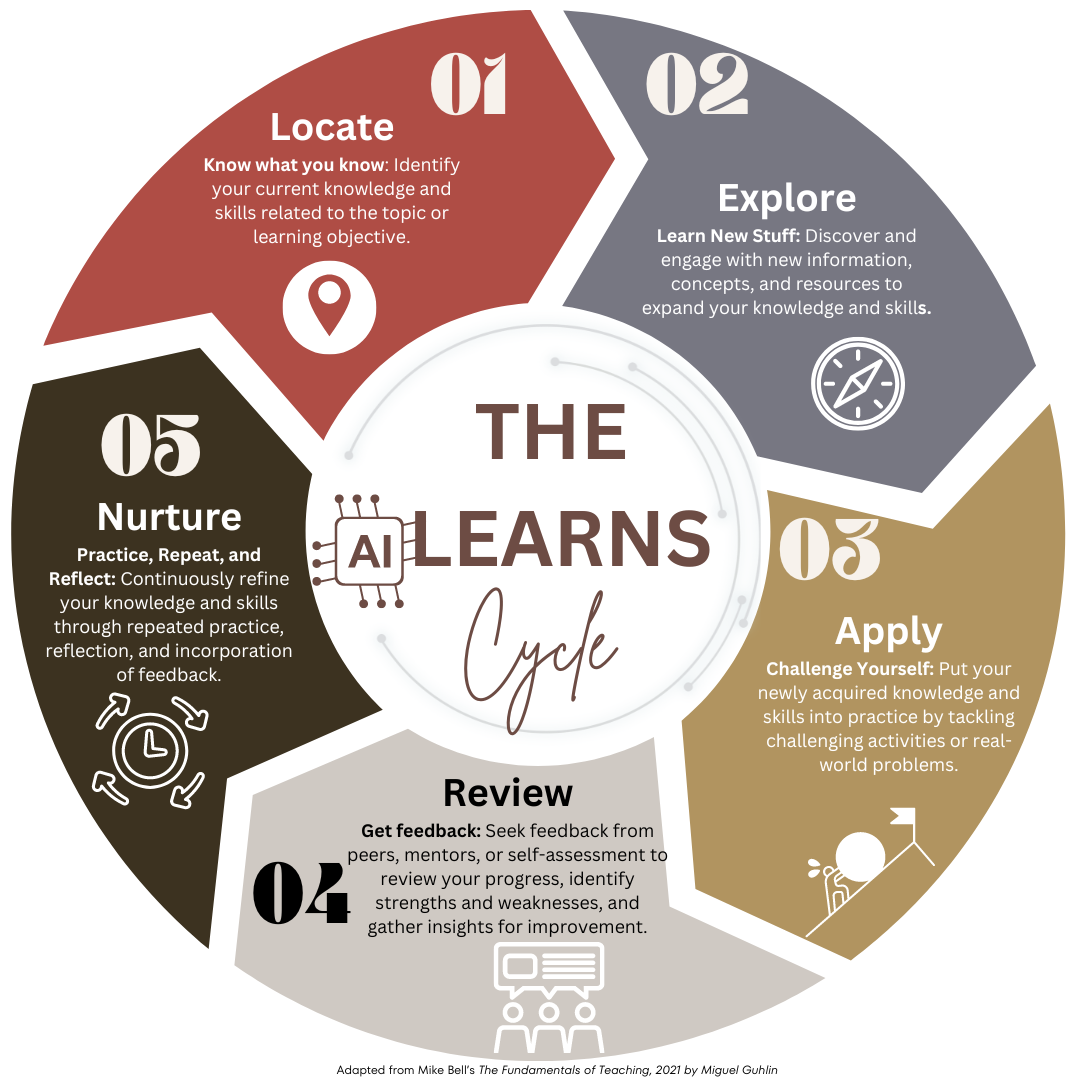“There are a bucket-full of AI tools, apps, and suggestions, but how does any of this fit within the learning cycle? How does it align to evidence-driven, research-based instructional strategies?” Those are two questions that have been going around in my mind recently. It doesn’t matter if AI is the latest thing since sliced bread. How does it fit into teaching and learning?
To answer the question, I turned to the work of Mike Bell, author of The Fundamentals of Teaching. This blog entry makes an explicit connection between each step with AI tools available now to educators. Come along and see how AI fits what you already know works in the classroom. This is the first of a multi-part blog series that digs into this.
Finding Reliable Research and Strategies
Mike Bell’s work is genius in that it aligns the research of several different sources of evidence. In analyzing reliable sources of evidence, he overcomes several problems:
- Confirmation bias taints our perception of evidence since people pick out evidence which supports their preconceptions.
- Research can be contradictory, so it is necessary to combine results from different sources.
- It’s hard to figure out the level of quality for research since not all research is of the same quality.
Since reliable evidence is hard to come up with on our own, all of us are tempted to listen to popular assertions. Bell suggests you do the following when someone (e.g. AI or an ed tech consultant or vendor) says, “The research says it’s effective:”
- Ask for the effect size.
- Gauge how much work is required to implement the suggestion.
- Pause if the effect size is low and a lot of work is required to implement the suggestion.
A Quick Reminder about Effect Size
To that end, Bell offers an overview of effect size on learning, which readers of TCEA TechNotes will be familiar with:
- 0: No effect
- 0.2: Small effect
- 0.4: Average effect (what John Hattie calls the “hinge point”)
- 0.6: Good effect
- 0.8 And above, high effect
Now that these key concepts are out of the way, let’s take a look at Bell’s Five Steps plus a post-assessment stage. These steps identify key strategies that are supported from several research sources. Those five major research studies include: EEF, Dean, Hattie, IAE, and IES. Explore these and other evidence-based research sources via this blog entry, Brain-Based Strategies That Work.
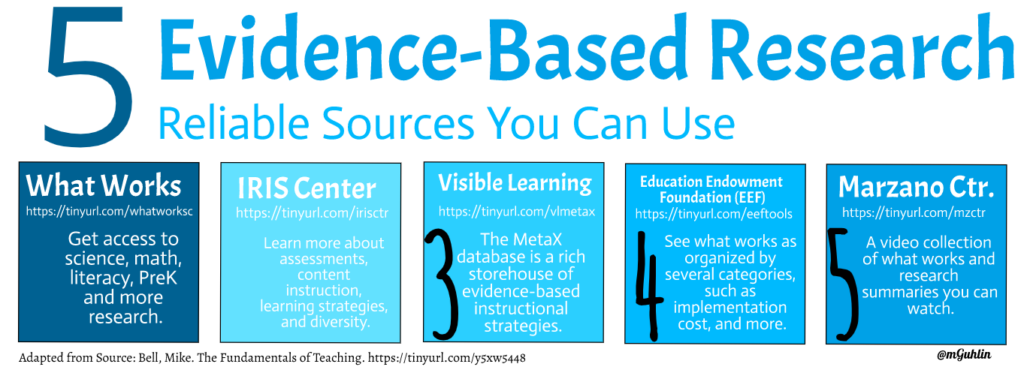
The Stages of the LEARNS Cycle
The five steps are detailed on Mike Bell’s website and include five big steps plus a post-assessment. The diagram below adapts the first five steps as The LEARNS Cycle. My goal was to place AI tool usage in the context of evidence-based teaching and see what might happen. Could AI tools be relied upon to assist with supporting classroom teaching and learning on a foundation of research-driven steps?
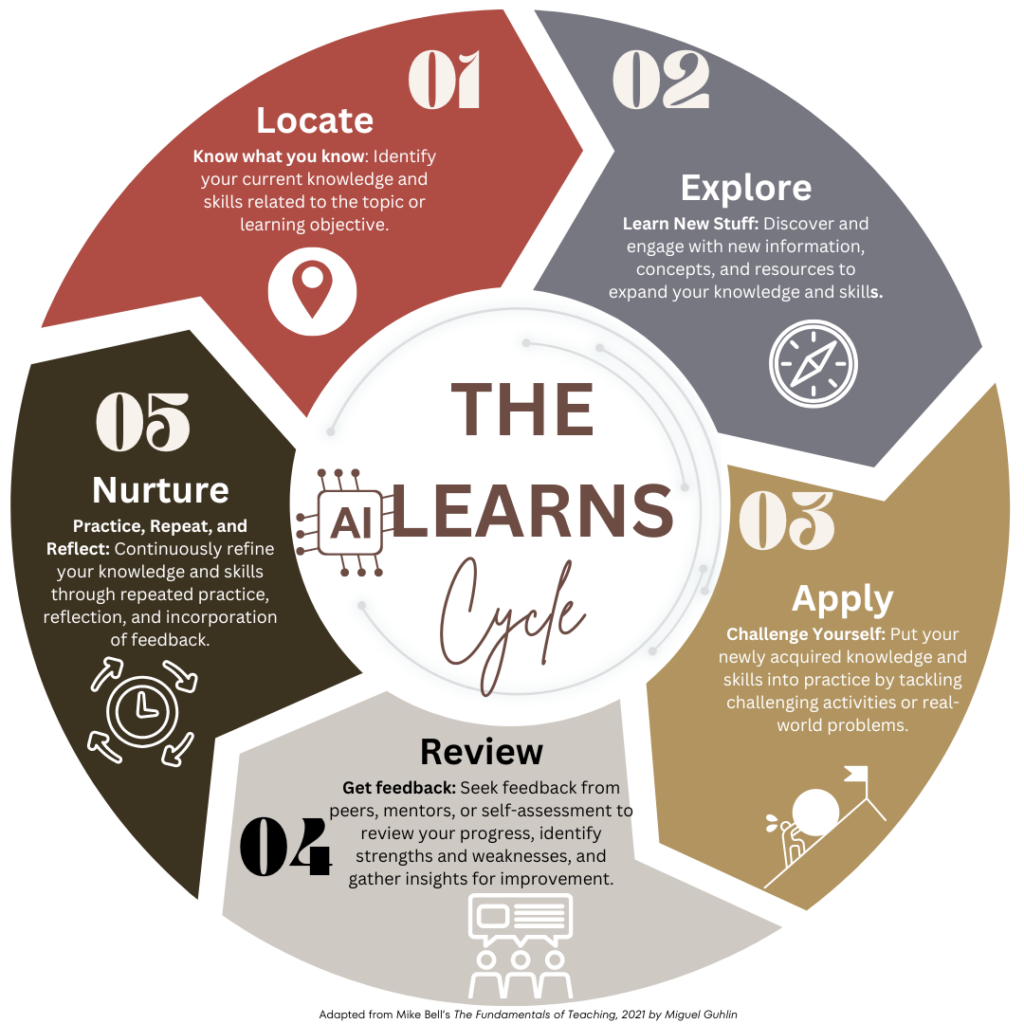
Here’s an overview of the LEARNS cycle:
LEARNS: Locate, Explore, Apply, Review, Nurture, Shine
- Locate (Know what you know): Identify your current knowledge and skills related to the topic or learning objective.
- Explore (Learn New Stuff): Discover and engage with new information, concepts, and resources to expand your knowledge and skills.
- Apply (Challenge Yourself): Put your newly acquired knowledge and skills into practice by tackling challenging activities or real-world problems.
- Review (Get feedback): Seek feedback from peers, mentors, or self-assessment to review your progress, identify strengths and weaknesses, and gather insights for improvement.
- Nurture (Practice, Repeat, and Reflect): Continuously refine your knowledge and skills through repeated practice, reflection, and incorporation of feedback.
- Shine (Re-assess, Progress Check, and Master): Re-assess your performance to track progress, ensure a high level of understanding, and achieve mastery of the subject matter.
What might putting Bell’s steps in our own words, and then connecting them to existing AI tools, look like? Let’s take a closer look at each of the stages in the recursive, iterative cycle. Remember, this is the first of a multi-part blog series.
1-Locate
In stage, you are activating prior knowledge. This involves knowing what you know, or what students know.
Locate (Know What You Know) Prior Knowledge
| Instructional Strategy | AI Tool | Description |
|---|---|---|
| Graphic Organizers | Creately | Creately offers templates and drag-and-drop tools for Venn diagrams, concept maps, and flow charts, helping students organize information visually. |
| Structured Note-Taking | Notion AI | Notion AI helps organize notes using methods like the Cornell method or mind mapping, making students’ notes clear and structured. |
| K-W-L Charts | Padlet | Padlet is a collaborative tool where students create and share K-W-L charts, activating prior knowledge and tracking learning progress. |
| Anticipation Guides | Google Forms | Google Forms creates anticipation guides where students record initial thoughts and revisit them post-lesson to reflect on learning. |
| Case Studies | Nearpod | Nearpod presents case studies and engages students in decision-making activities based on prior knowledge with the ability to revisit and adjust responses. |
Here’s the infographic version:
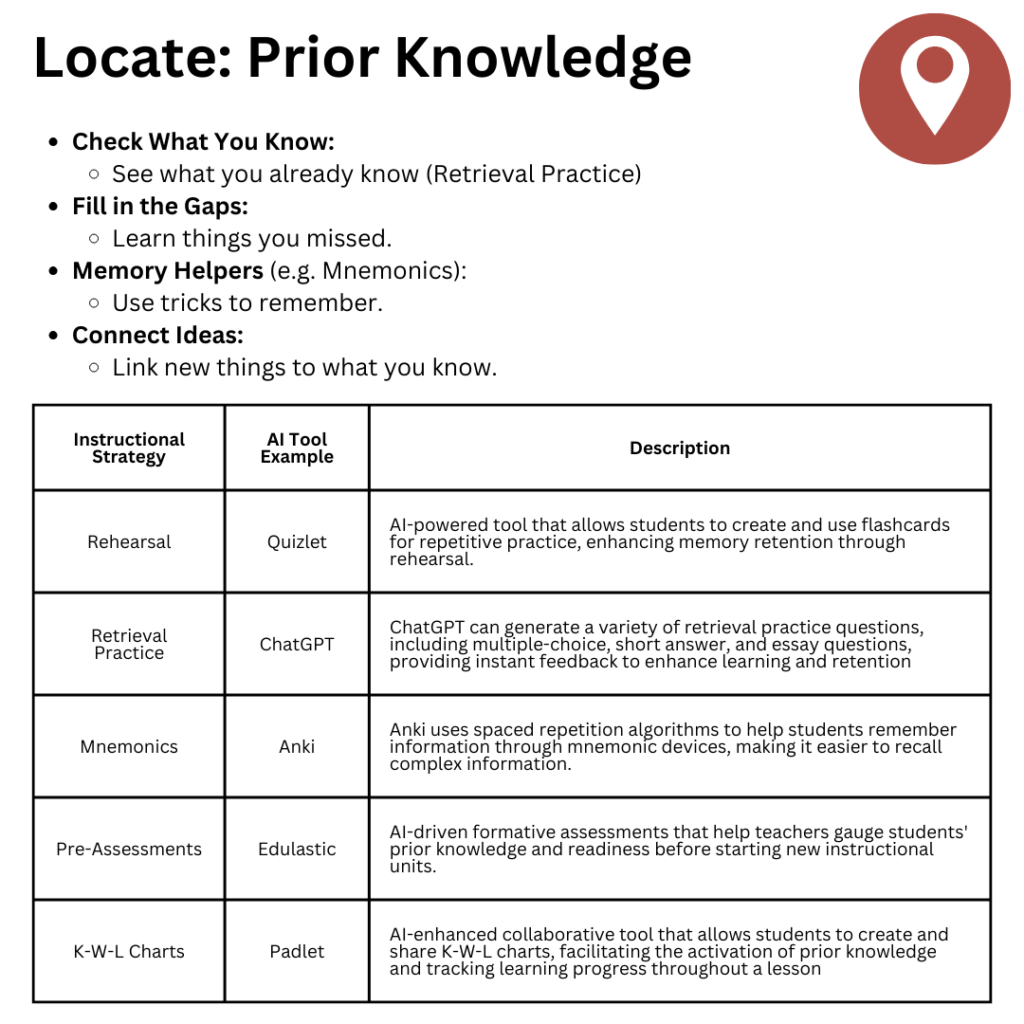
A copy of the infographic will be available in the final blog entry in the series, so be sure to check back for the next part.
LEARNS Cycle: Sample Prompts
Another way to approach this is to generate prompts that supplement each strategy. These prompts would be usable in any AI chatbot, free or paid. This can be helpful if you do NOT have access to a paid solution, like MagicSolution.ai or the others I will mention in future blog entries.
Here are some sample prompts for the Locate stage. Note that the AI Tool Suggestions are tools you could use, but you could also just drop these prompts into a free chatbot.
| Instructional Strategy | AI Tool Suggestions | Sample Prompt |
|---|---|---|
| Graphic Organizers | Creately, MindMeister, Lucidchart | “Create a concept map to visually represent the key ideas and relationships in [topic].” |
| Structured Note-Taking | Notion AI, Roam Research, Obsidian | “Develop a structured note-taking system using the Cornell method to organize your understanding of [topic].” |
| K-W-L Charts | Padlet, Jamboard, Miro | “Collaborate with your classmates to create a K-W-L chart for [topic], documenting what you already know, want to know, and have learned.” |
| Anticipation Guides | Google Forms, Microsoft Forms, SurveyMonkey | “Complete this anticipation guide by indicating your initial thoughts on statements related to [topic] before we begin the lesson.” |
| Case Studies | Nearpod, Pear Deck, Explain Everything | “Analyze this case study on [real-world scenario] and make decisions based on your prior knowledge of [topic].” |
This is what the K-W-L Chart prompt from above generates in assorted chatbots:
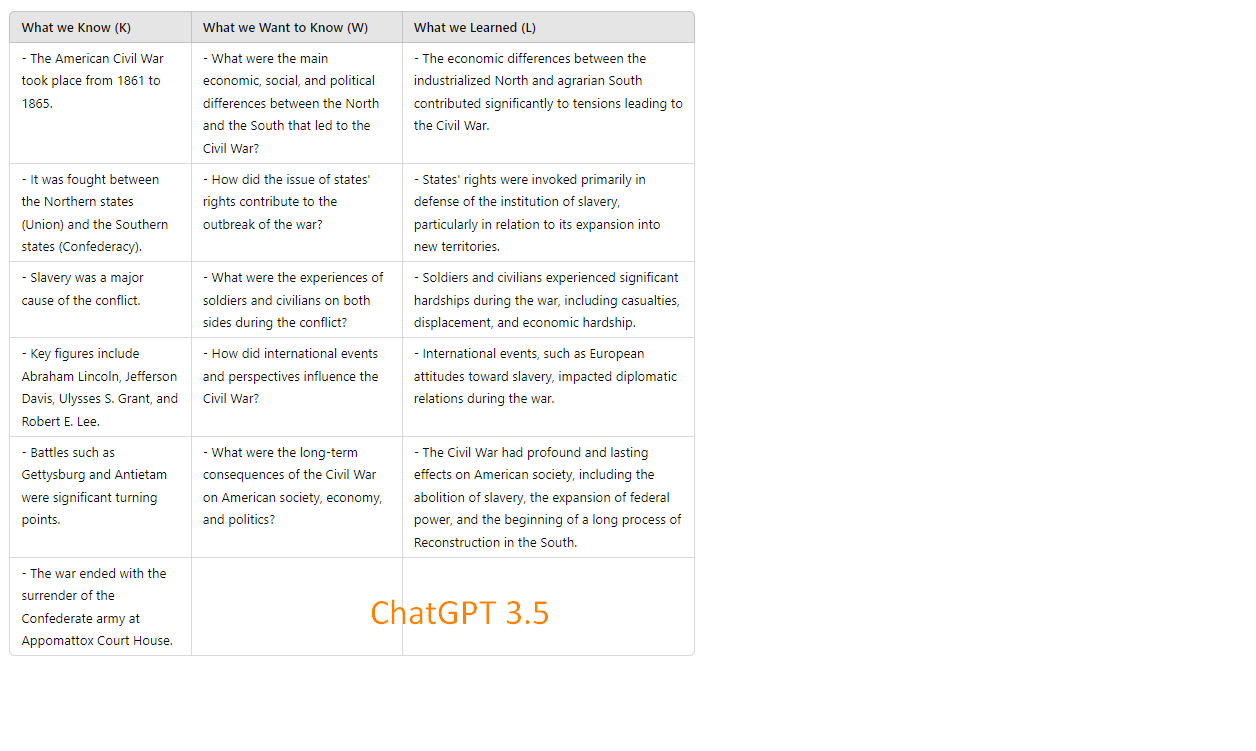
Wait, There’s More AI Magic Available!
If you use school-focused AI tools, you may notice that there are none mentioned specifically in the chart for Locate stage in the cycle. You can find many of the activities for instructional strategies in these multi-purpose school AI tools.
AI Solution Providers: At the risk of incurring the ire of solution providers, here are what these look like in only one of the tools, MagicSchool.ai. In future blog entries in this series, I will introduce others.
Using MagicSchool.ai’s Raina, you can easily generate many of the items in this step. Let’s take a look at some sample prompts.

Sample Prompts
Here are some example prompts (see 60+ prompt suggestions) that you can feed into any chatbot. These are meant to reflect actual tasks for the LOCATE stage of the LEARNS Cycle.
- Graphic Organizers (Science): “Create a graphic organizer for the seventh grade science unit on ecosystems. Use a concept map to show the relationships between producers, consumers, and decomposers, and how energy flows through a food web.”
- Structured Note-Taking (Social Studies): “For eighth grade social studies, organize notes on the American Revolution. Use the Cornell method to outline the causes, key figures, and major battles. Create a mind map to connect the outcomes of the war to the formation of the U.S. government.”
- K-W-L Charts (Science): “In sixth grade science, create a K-W-L chart for the unit on the water cycle. Begin by listing what students already know about evaporation, condensation, and precipitation. Include what they want to learn, and update the chart with new information as the unit progresses.”
- Anticipation Guides (Social Studies): “Design an anticipation guide for a fifth grade social studies lesson on the Civil War. Have students record their initial thoughts on the causes and key events of the war. After the lesson, revisit these thoughts and reflect on what they have learned and how their understanding has changed.”
- Case Studies (Science): “Present a case study for eighth grade science on the impact of human activities on climate change. Engage students in analyzing data on carbon emissions and their effects on global temperatures. Allow students to revisit their initial conclusions and adjust their responses as they learn more about the science behind climate change.”
ChatGPT Plus generated those sample prompts. Of course, you can write your own and then feed them into MagicSchool.ai’s Raina.
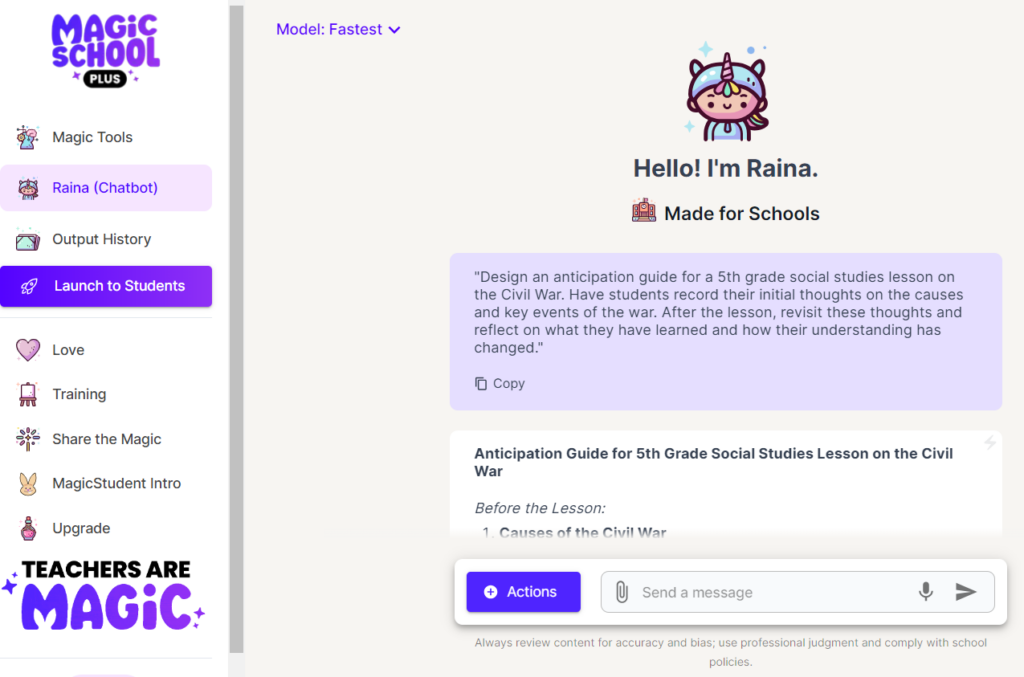
Getting Raina’s Help with LEARNS Cycle
In the screenshot above, you can see that Raina has taken the fifth grade social studies lesson prompt for an anticipation guide. The result is as follows:
Anticipation Guide for 5th Grade Social Studies Lesson on the Civil War
Before the Lesson:
Causes of the Civil War
I believe the Civil War was primarily about __.
I think the issue of states' rights played a significant role in starting the war. (True/False)
Slavery was a major cause of the Civil War. (True/False)
Key Events of the Civil War
The first battle of the Civil War was fought at __.
Abraham Lincoln issued the Emancipation Proclamation in the year __.
The Civil War ended at the Appomattox Court House in the year __.
After the Lesson:
Causes of the Civil War
My initial thoughts on the causes of the Civil War were __.
After learning more, I now understand that __ was a significant cause of the war.
My thoughts on the importance of states' rights in the Civil War have changed because __.
Key Events of the Civil War
Reflect on how your understanding of the first battle of the Civil War has evolved.
How did learning about the Emancipation Proclamation change your view of the Civil War?
Discuss how your perception of the end of the Civil War at the Appomattox Court House has shifted.
This anticipation guide will help students engage with the lesson content, reflect on their initial thoughts, and track their learning progression throughout the study of the Civil War.Tying AI tools to proven effective instructional strategies is a non-brainer and will ensure that student learning is the focus.