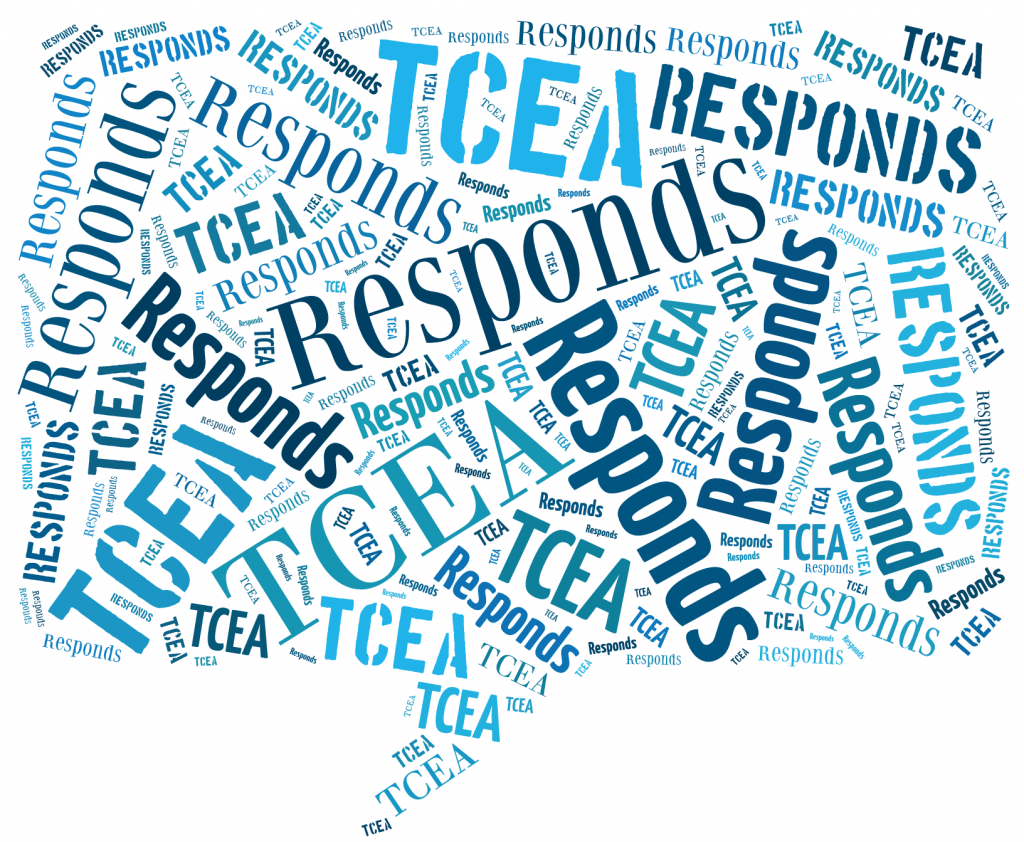Dear TCEA Responds:
I’m not yet able to get Google Drawings on my Google drive. What do I do?
-Bankole
Dear Bankole:
Thanks for your tweet. Your question makes me curious about how you get into Google Draw. There are several ways to jump straight into Google Docs, Drawing, etc. Let’s review these Google shortcuts for opening Google Drawing, as well as other Google tools. That should help with the problem of getting to Google Drawings.
A Few Shortcuts
You can find a few shortcut links below that you can add to your bookmarks or shortcuts on your browser. Use the links to create a new Google document for…
- Docs: https://docs.google.com/create
- Sheets: https://sheets.google.com/create
- Slides: https://slides.google.com/create
- Forms: https://forms.google.com/create
- Drawings: https://drawings.google.com/create
Use a Chrome Add-On to Create New Documents
While it’s handy to know the links to create a new Google document, you may prefer to just use a drop-down menu. The Google Docs Quick Create add-on for your Chrome browser can make that simple. Just add it and then you’ll always have a fast way to jump into a new document or drawing screen.
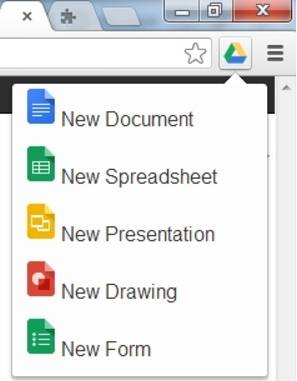
Google Shortcuts Flyer
This flyer should help you keep a few of the ways you can open Google documents in mind. Download it below in the form that works best for you and post it near your computer. If are using Google resources, post it for them, too, or encourage them to create their own flyer and share it with others.
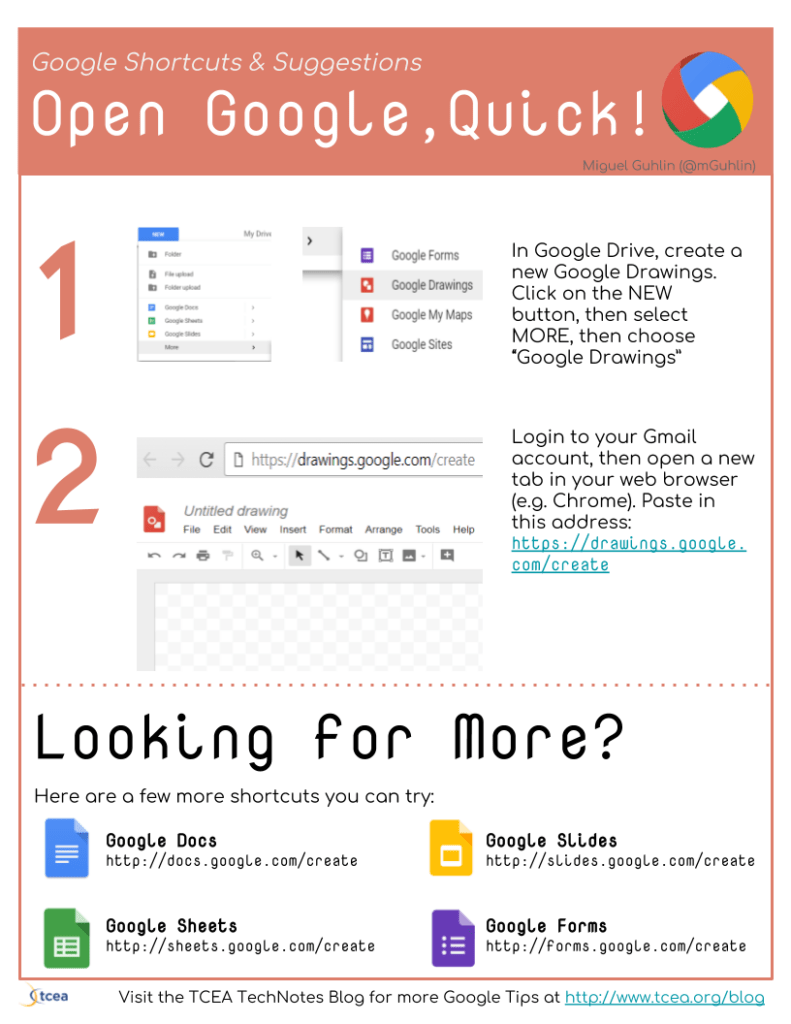
Get the Version You Need: PDF version | Google Slides version | PNG Image