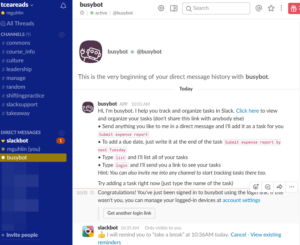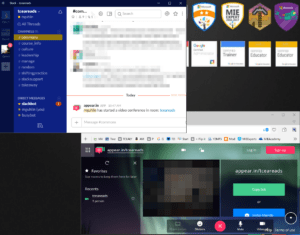“I’m ready to jump start teaching, learning, and leading with technology!” say district leaders. “We’re ready to go BYOD!” But are you really? A careful review before such announcements can help prevent embarrassment and a failed initiative. Are you ready to find out if you can embark on an ambitious use of technology in your school district? Then set your district technology program on the path to success with a technology audit. Audits provide a variety of benefits to school districts. In this blog entry, we’ll explore several critical areas in a technology audit.
Did You Know? A team of highly trained educational and infrastructure professionals is available to perform a technology audit of your school district. Whatever size your district is, our auditors can help. They will provide insights that can help you grow. And because TCEA is a non-profit association, the cost of the audit will be significantly less than if a commercial entity did it for you. The team of TCEA Technology Auditors is ready to assist you. Make contact now.
Before we jump into critical areas of an audit, let’s review the benefits of a technology audit.
Benefits
Why do leaders reach for a technology audit? One reason can be to find a problem rising to the surface. Take the chance now to audit your technology infrastructure and practices. Don’t wait for disaster to strike. A few benefits of audits include:
- Define status quo. Recent changes in technology department staffing often leave superintendents wondering what they have. Experienced technology auditors are able to do a deep dive on current practices. At a glance, auditors can see areas of complacency and where best practices are not being followed.
- Baseline for future growth. After a baseline is set, auditors offer custom recommendations. Growth, essential for any organization, involves improving policies, procedures, and infrastructure resources. Specific training opportunities may become necessary.
- Ease change process. Practices need changing, technology needs upgrading, yet no one wants to make waves. An audit provides the opportunity to bring about change at no personal cost to the technology director or his credibility.
These three benefits often get the job done for most leaders.
Outline of a Technology Audit
“You don’t have a visitor management system?” I asked after walking into his small urban district. A missing visitor management system suggested other problems that I might expect to find. That said, here are some conversation starters for district leaders.
Infrastructure
Below, find a list of common items important to check for in a school district.
- Age of Equipment and Infrastructure: What replacement plan do you have in place? Some more questions include:
- What is the ratio of physical to virtualized servers?
- What is the upgrade plan for your storage area network (SAN)? Do you have a secondary site? Is that site aligned to disaster recovery and business continuity needs and best practices?
- What network infrastructure is in place? How many network drops are standard in various locations?
- How are MDFs/IDFs secured and managed?
- District Information Systems (a.k.a. Data Systems): This can include various external systems. Too many can be overwhelming; too few mean you may not see patterns in data.
- Data warehouse dashboard
- High stakes assessment or benchmark assessment tool
- Attendance analysis tool
- Disaster Recovery and Business Continuity: When was the last time you updated the plan?
- System Support Tools: These can include a wide variety of systems. Does the district rely on systems like these? Is that reliance as effective and efficient as it could be? A common list of systems includes:
- Account management and single sign-on (SSO)
- Antivirus/anti-malware/anti-ransomware
- Bandwidth throttling/management
- Content filters
- Content management system for websites
- Digital document management and archival
- Email archiving
- Intrusion prevention
- Inventory control
- Mobile device management (MDM)
- Printer job management
- Visitor management system
- Security system
- Special education video surveillance
This excerpt from the technology audit checklist offers some insights into district operations. The checklist shown above fails to measure two other important areas. Those areas are instruction and staff.
Instruction
“How are these technology-based instructional interventions aligned to the DIP and CIP(s)?” This is a question technology auditors often ask. Districts have many technologies to use. Leaders must measure the alignment gap between goals and technology intervention. The wider the gap, the greater the waste of resources.
Staff
“Other duties as assigned” covers a multitude of misaligned tasks. Some common misalignments include:
- Misuse of instructional technology staff as technical support staff. They may also be tasked with an iPad/Chromebook deployment.
- Reliance on untrained staff. A network engineer may start out as a technician. The staff member is “promoted” to positions of increased responsibility without receiving the necessary training. This results in network design problems that increase in severity over time.
There are positive practices that may be uncovered. A technology audit may find successful, customer service oriented teaming. Staff may hand off tough tasks, self-identifying areas of expertise. In some situations, staff may cross-train each other to ensure that the organization doesn’t become “one person deep” on any critical initiative.
Not a Game of “Gotcha!”
The purpose of a technology audit isn’t to play “Gotcha!” with staff. An audit takes the guesswork out of knowing how and where to invest resources. The very detailed report you will receive after the audit will include commendations and recommendations that will take your district well into the future. If you’re ready to grow, check with TCEA. Our team of auditors can provide valuable insights and highlight growth opportunities. The goal for us is to maximize student and staff learning through the use of technology. Isn’t that goal worth asking the hard questions?