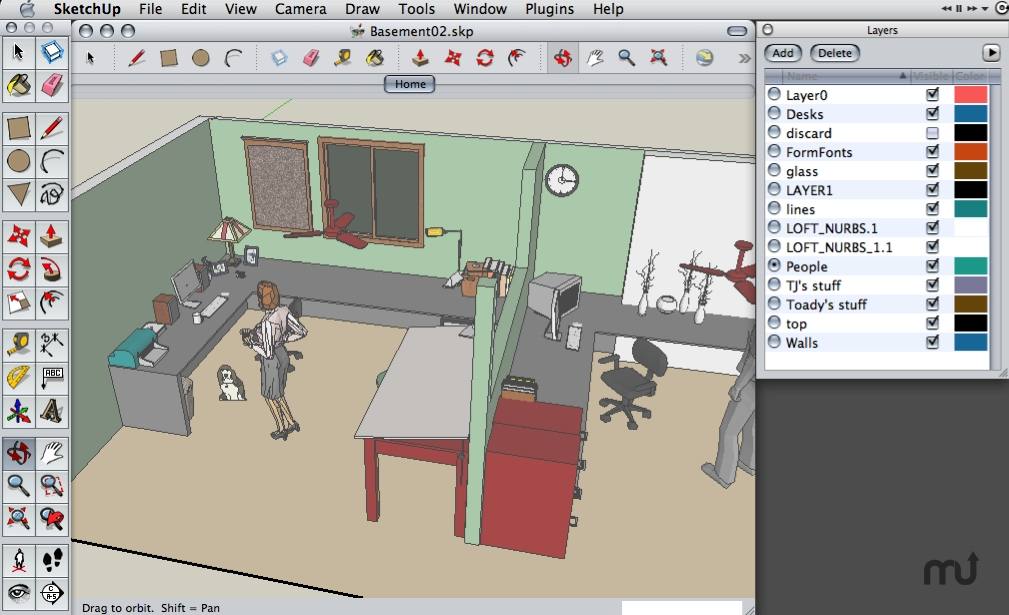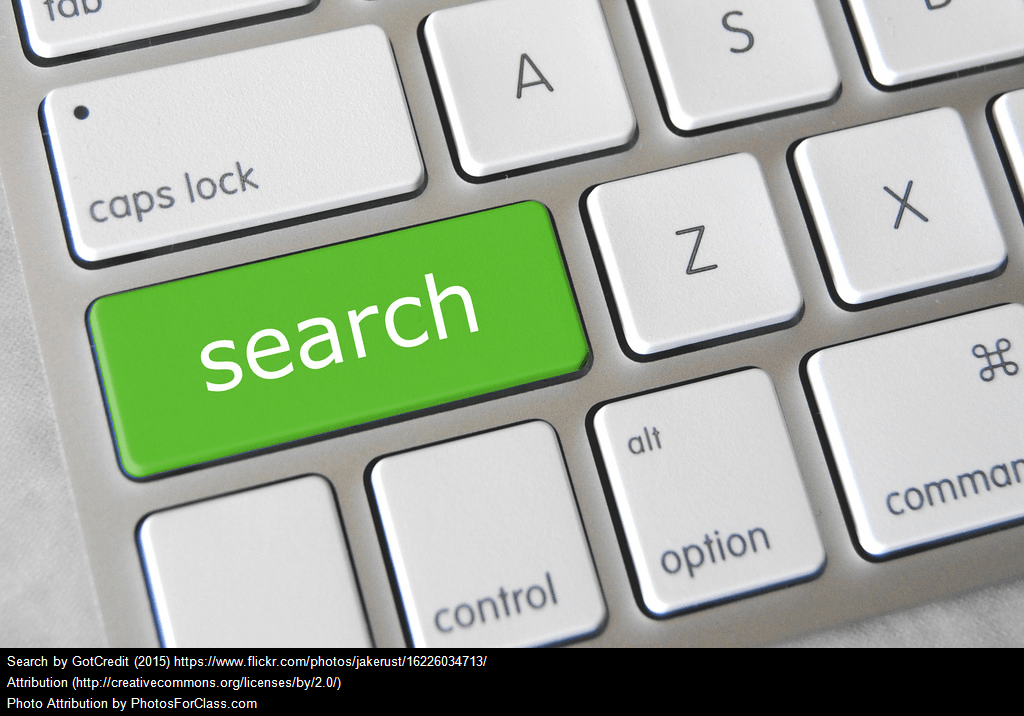No matter how sophisticated the tools get, graphic design remains tough. Some people need all the help they can get to make something look good. One handy book is Robin Williams’ venerable The Non-Designer’s Design Book. Combine this book with a website like Picfont.com and you’ve got a winning combination. First, let’s explore the four principles of design.
Four Principles of Design
“Didn’t attend graphic design school? Want to make your designs ten times better? This book is amazing,” says one book reviewer. Students of design should learn the four principles of design. Those include Contrast, Repetition, Alignment, and Proximity. This graphic captures and explains the main ideas for each.
Image Source: Paper Leaf
Picfont.com
Ready to try your hand at design? You can see much of the features available at Picfont:
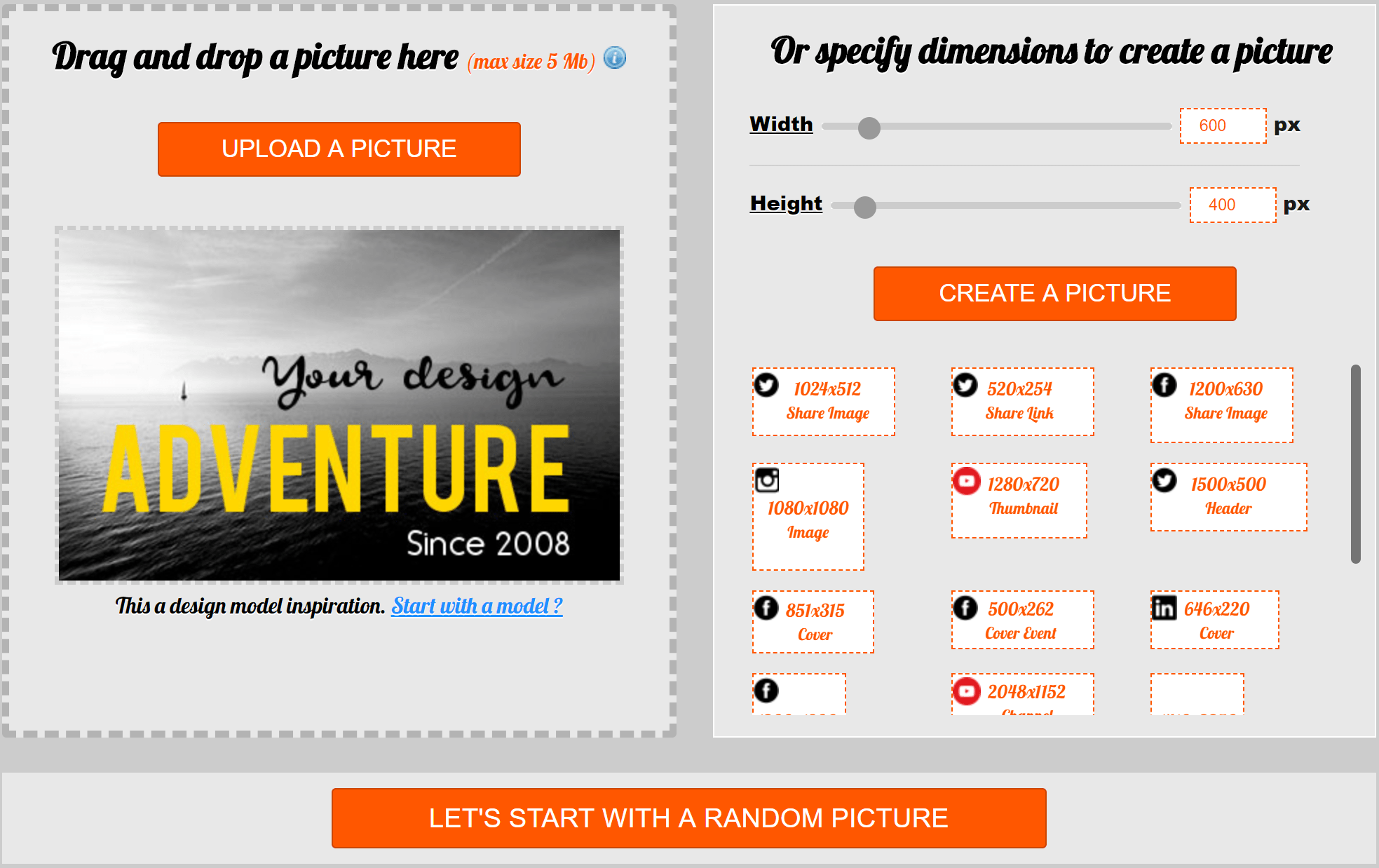
How It Works
The four design principles can make content stand out in positive ways. Picfont.com makes it easy to add text to photos and includes these features:
- Drag and drop images (up to 5 megabytes in size)
- Start with design models (to take the tough work out applying the Four Design Principles)
- See and apply images from the built-in image gallery (or upload them from sites like PxHere or UnSplash)
The design window offers an almost bewildering set of features, none of which require you to have an account. This can be a boon for teachers who would rather not handle student accounts for every new tool they find.
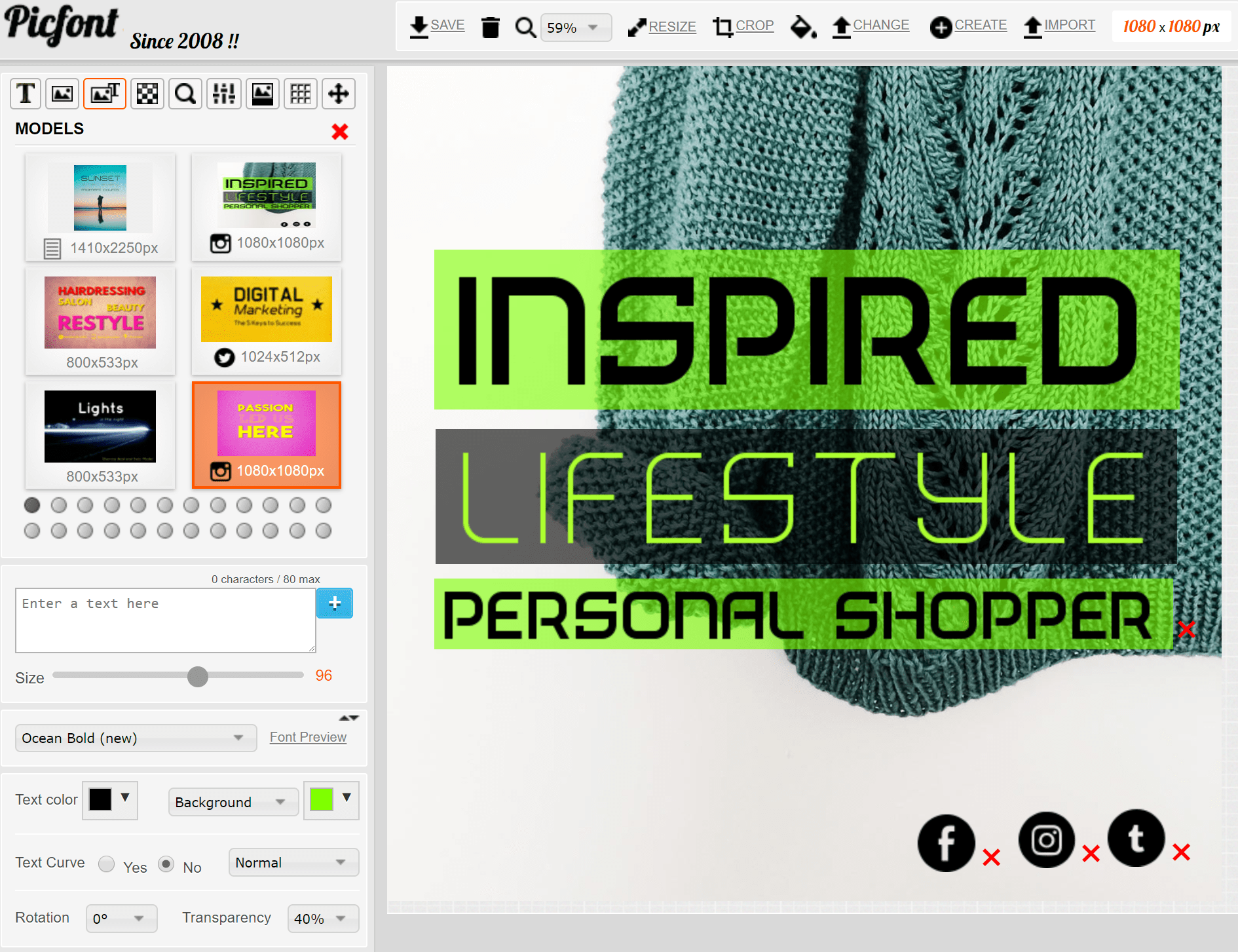
Once your design is complete, you can save the image and share it with others. When you have simple tools and powerful principles to guide design, your students can focus more on the message. Picfont is free at the moment, so start designing!



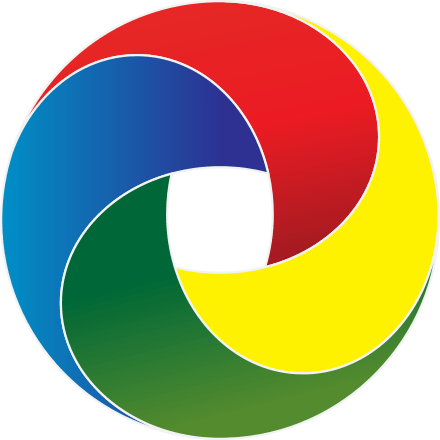
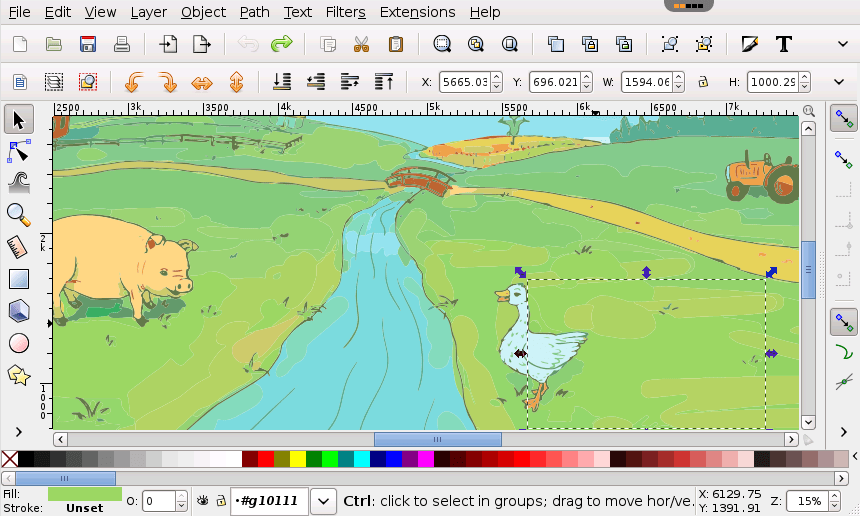
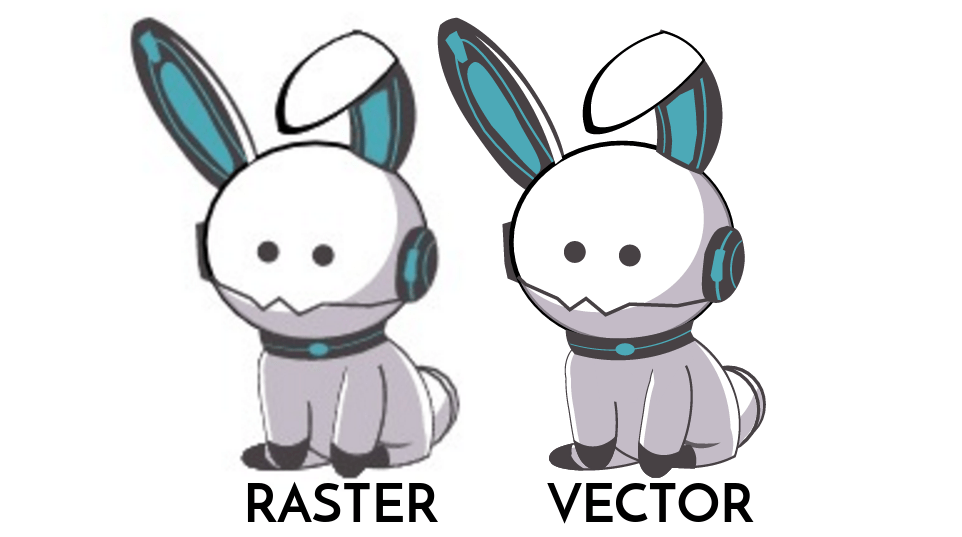
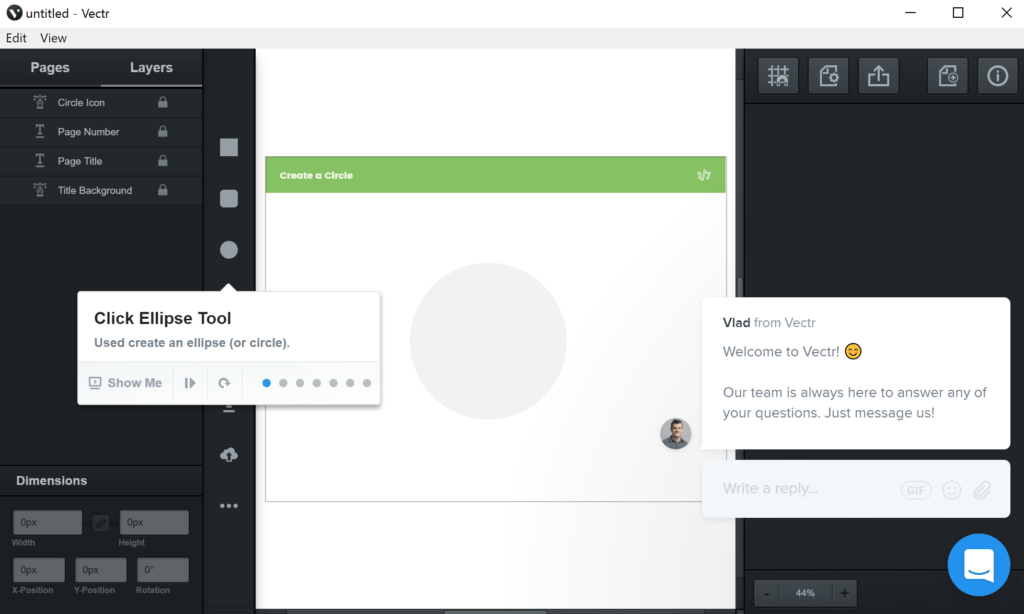
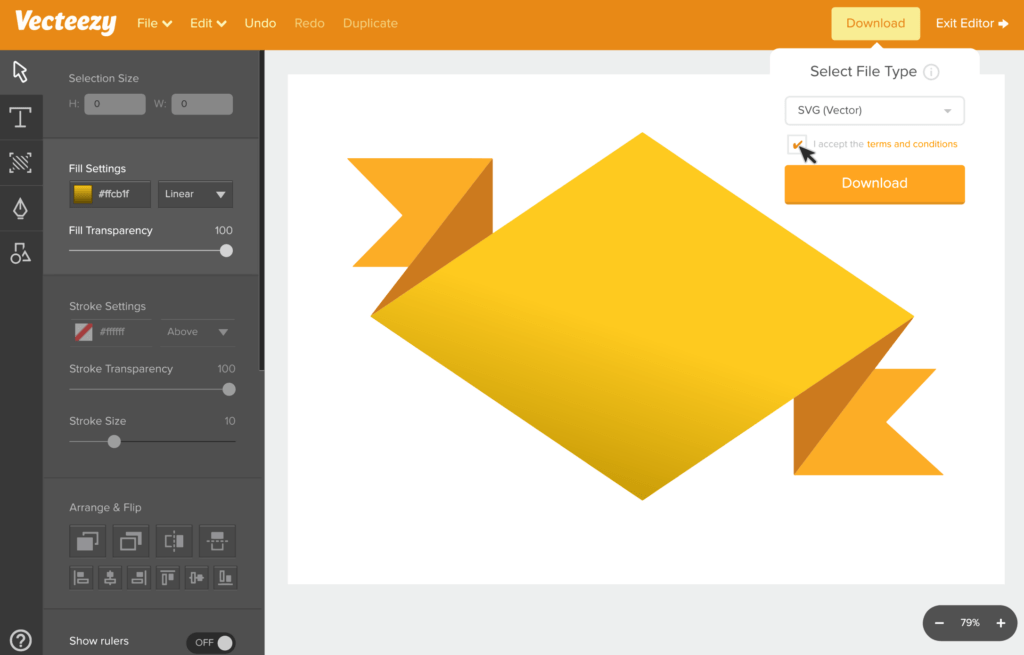
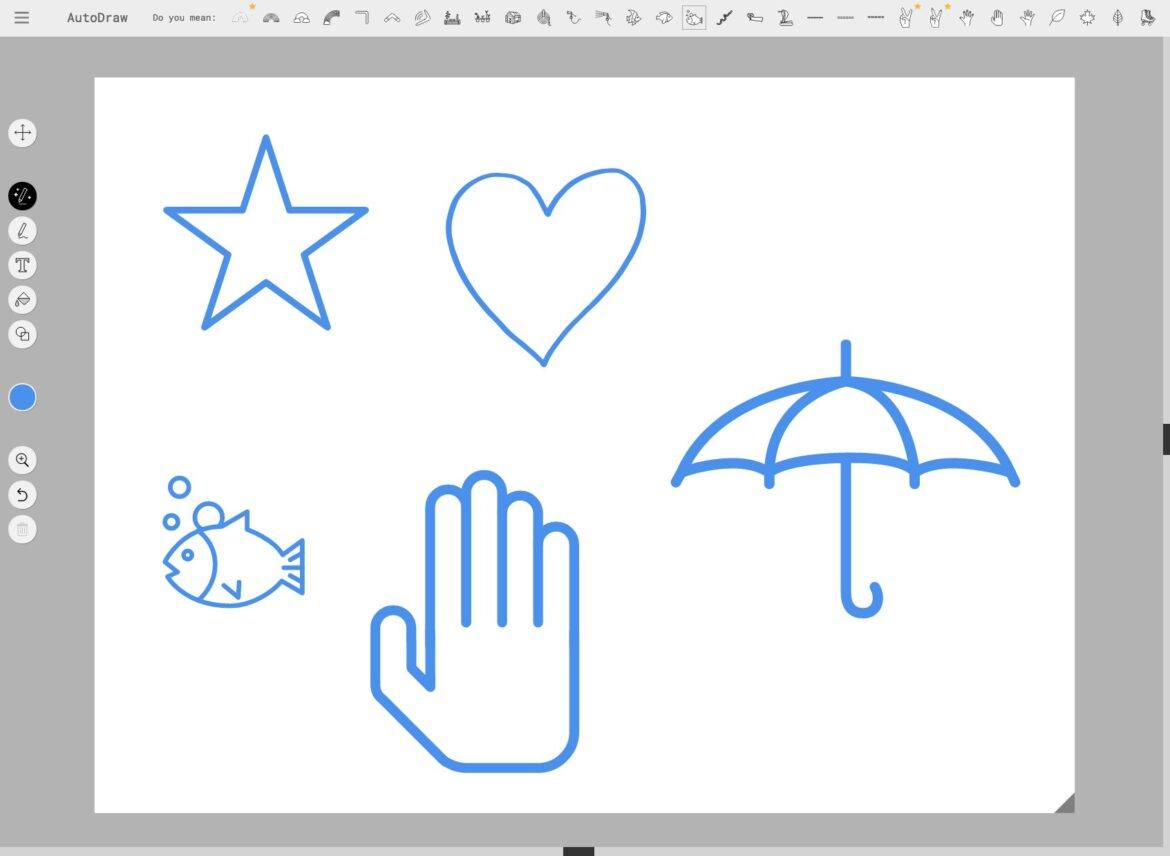

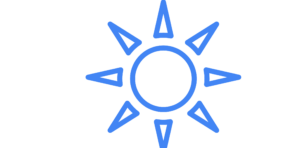 (correct). Its choices for me to select from were presented across the top of the screen. I simply clicked on the sun icon and here is what I was given as Google corrected my poor work into something more recognizable.
(correct). Its choices for me to select from were presented across the top of the screen. I simply clicked on the sun icon and here is what I was given as Google corrected my poor work into something more recognizable.