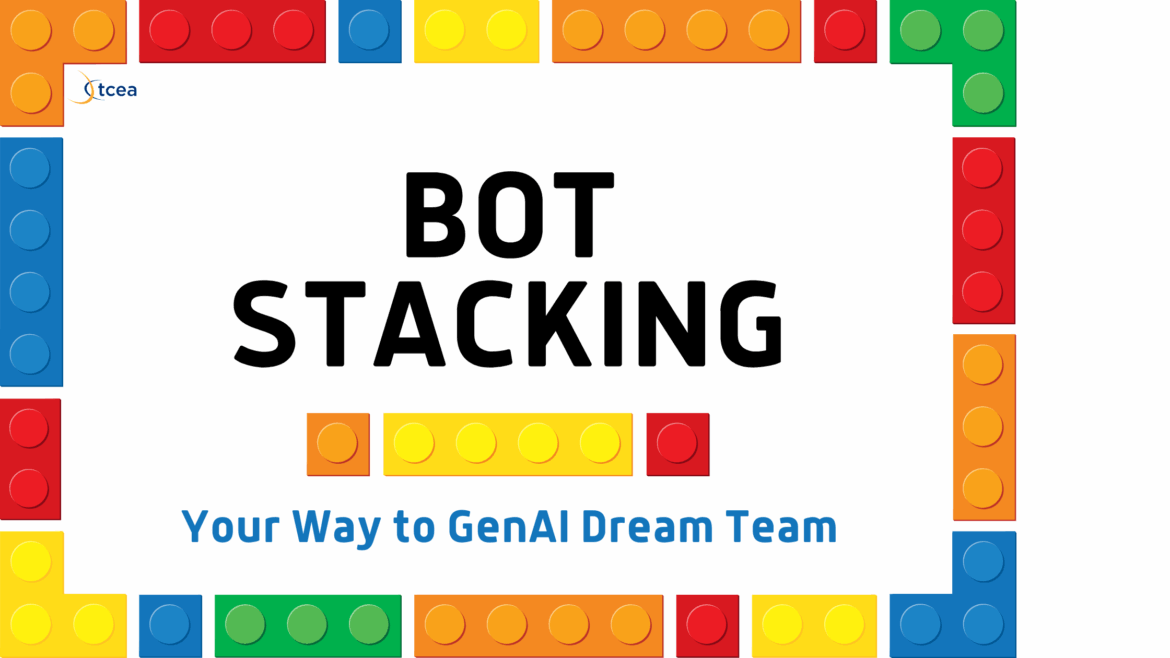During my first year in public school, my teacher mentor Ms. Gonzaga (pseudonym) in Cotulla ISD tried to help me. She had experiences for engaging middle school students in writing workshop. Where her approach involved layering writing opportunities, mine took a more direct approach. Where she imagined multiple ways and tools to achieve an objective, I deployed one activity at a time. She played three-dimensional chess, while I did a frontal attack with checkers. Both approaches worked, but I admired the level of complexity she brought to each lesson. Her orchestration of a lesson didn’t rely on a single strategy. It seamlessly blended questioning techniques, visual aids, collaborative activities, and formative assessments. Each element served a specific purpose. This multi-strategy approach resulted in a far more powerful effect than any single approach could achieve.
Working with AI in education follows the same principle. It is tempting to adopt a one-AI-fits-all mentality. But the real transformation happens when you assemble an AI dream team tailored to your educational needs. This is the essence of bot stacking. It is a strategy for combining multiple AI models to enhance teaching, learning, and educational leadership.
Let’s take a look at how you can build an educational AI dream team and leverage it for maximum impact in K-16 settings.
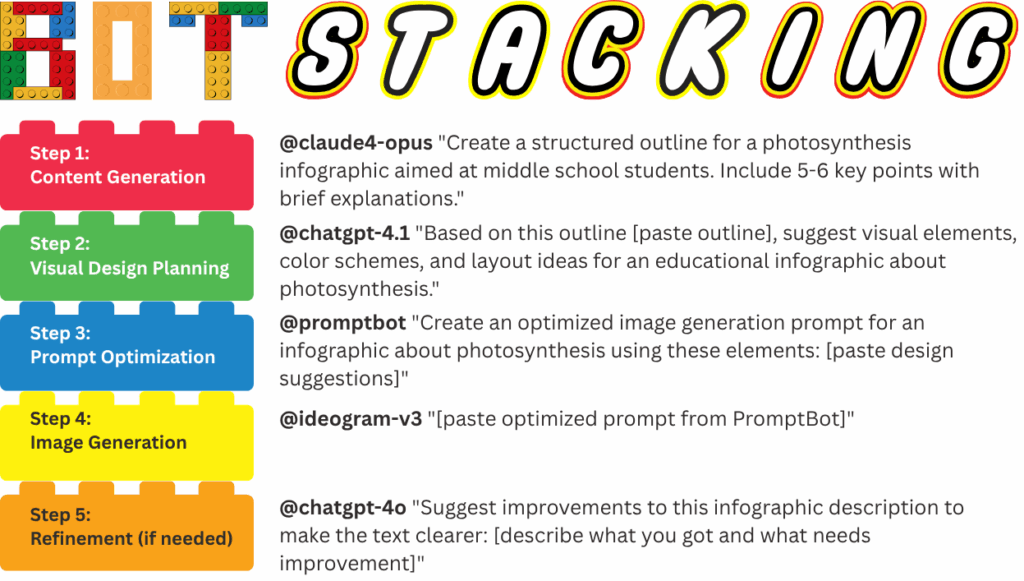
What is Bot Stacking?
Bot stacking creates the ultimate AI teaching team. Instead of asking one AI (e.g. ChatGPT, Gemini, Claude) to handle everything from research to assessment, you create a strategic workflow. Instead of multiple subscriptions, you leverage the results rich context of a conversation as you “tag team” specialized GenAI models. These specialized AI models work in sequence. Each contributes its unique strengths to achieving your educational goal. Of course, you need to know how to coordinate Gen AI tools to get the desired results. You can find a chart later in this blog entry to help you learn the capabilities of each.
Think of it as a collaborative lesson plan. The first AI might gather current research. The second organizes and analyzes that information. A third transforms it into grade-appropriate learning materials. You, as the orchestra conductor, remain the instructional leader. You direct the process and ensure alignment with learning objectives.
As I discovered while creating materials for learning opportunities for learners, this “human-in-the-loop approach” produces resources that are more nuanced, accurate, and educationally sound than relying on a single AI model. Now, I rely on this approach whenever I’m using Gen AI tools.
Building Your Educational AI Team
You have to know your team. When you bring in a GenAI tool, you have to know what its capabilities are. You simply don’t get the opportunity to do that working with one Gen AI provider. In fact, one of the most-anticipated ChatGPT 5 benefits? Letting the Gen AI tool pick whether to use a regular model (e.g. ChatGPT 4o) or a reasoning model (e.g. ChatGPT o3).
In working with Perplexity, ChatGPT, Copilot, Gemini, Claude, Mistral, I realized I leveraged each for what it could do. It wasn’t until I worked with one cloud Gen AI solution that I found myself with an optimal workflow. That is, instead of copying-n-pasting content from one Gen AI to another, I simply brought in a new Gen AI bot to get the job done.
Did You Know?
Get two months free of BoodleBox AI with the code, “MGFREE123“. You may find this walkthrough of how to get started as an individual or an organization helpful. Personally, I found the $20 a month investment ($16 with education account) to be a long-term cost-savings because I can have one solution composed of various AI models. What’s more, the Bot Builder, Knowledge Bank management, and helpful pre-made bots enhance my experience as an AI user while safeguarding data.
Want to select models based on their specialized capabilities? Here is a look at the educational AI specialists available in BoodleBox AI.
The Visual Designers (Instructional Material Creators)
For creating engaging visual learning materials, these models deliver. I’ve used each of them multiple times (well, maybe not Stable Diffusion 3), but the rest all work super well. My go to for quick images are Flux Pro and DALL-E.
- Flux 1.1 Pro: Creates realistic images for scenarios, historical figures, or concept illustrations.
- Ideogram V3: Excels at creating infographics, anchor charts, or visual learning aids with clear, readable text.
- DALL-E 3: Transforms complex ideas into artistic visuals, perfect for creative storytelling, abstract concepts, or imaginative scenes.
- Imagen 3: Produces stunning photorealistic images ideal for professional presentations, marketing materials, or high-quality visual content.
- Stable Diffusion 3: Generates diverse artistic styles quickly, excellent for rapid prototyping, creative exploration, or when you need multiple variations.
I love having access to each of these image generation models. While the result is different than a ChatGPT Plus account generating images, that’s a feature, not a bug.
The Deep Thinkers (Curriculum Specialists)
When designing complex learning experiences or creating higher-order thinking activities, these models are wonderful to “bot stack.” They are mostly reasoning models. The thing to notice is that the first three are three separate subscriptions, but you get them all in one place and usable for bot stacking. That means instead of copying-and-pasting content between different websites, they all can work together in one chat. This saves me time and effort. It will save you that time and effort, as well.
- Gemini 2.5 Pro (@gemini-2.5-pro): With its massive context window, it can process entire textbooks, curriculum guides, or collections of student work to identify patterns and insights.
- Claude 4.0 Opus (@claude4-opus): Perfect for developing comprehensive unit plans, creating nuanced discussion prompts, or designing ethical case studies for older students.
- OpenAI o3 (@chatgpt-o3): Ideal for STEM education. Use it to create math problem sets with worked solutions, coding activities, or scientific explanations with accurate reasoning.
- LLAMA-4-Maverick (@llama-4-maverick): Great for developing privacy-conscious educational materials when working with sensitive student information or topics.
Not included in the list, but available via Boodle Box? Models like the infamous DeepSeek, but without the safety concerns and/or biased content. Here’s a screenshot of top level categories of available models; you can see DeepSeek, Inflection, Mistral, along with many others:
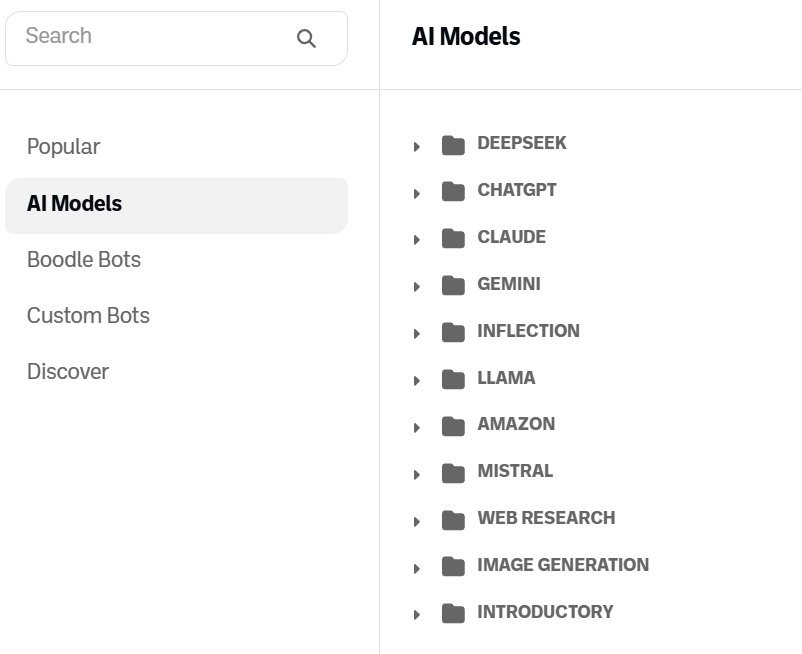
The Researchers (Professional Development Partners)
When you need current educational research or evidence-based practices, turn to these partners. BoodleBox now ensures that all models have global web search turned on. This means you don’t have to rely on a specific model (like Perplexity) to get an AI model to search the web.
- Perplexity (@perplexity): Finds the latest educational research, teaching strategies, or policy updates with proper citations.
- Semantic Scholar (@semanticscholar): Accesses academic papers on educational psychology, teaching methodologies, or learning sciences.
The All-Rounders (Everyday Teaching Assistants)
These versatile models help with the day-to-day tasks that consume your time. While I include them here for your awareness, I often rely on select tools in my workflows (specified further below).
- GPT-5.0 (@chatgpt-5.0): Your all-in-one powerhouse with smart routing, 400K context window, and always-on web browsing. Perfect for comprehensive lesson planning, real-time fact-checking during lectures, multimodal content creation, and complex coding demonstrations. No need to switch models – it automatically optimizes for your task.
- GPT-4o (@chatgpt-4o): Your reliable workhorse for everyday teaching tasks. Excellent for generating exit tickets, creating simple rubrics, brainstorming engagement activities, and handling routine grading assistance with proven consistency.
- Claude 4.0 Sonnet (@claude4-sonnet): Balances creativity and efficiency. It’s perfect for creating engaging writing prompts, developing project ideas, or crafting classroom scenarios.
The Specialists (Educational Experts)
For specialized educational tasks, call in an expert. You might be surprised how well. In a blog entry that appears later this month or early September, you will see how I relied on both of these bots to get results for vibe coding efforts and more. It’s nice to have a coding expert in my corner, especially since I lack those skills (and do not plan to develop them after numerous failed attempts over the course of my life).
- Mistral Codestral (@codestral): Invaluable for computer science teachers. It creates coding examples, debugs student work, and develops programming activities.
- PromptBot (@promptbot): Helps educators craft better prompts for other AI models. This is essential for getting precisely what you need from educational AI tools.
Of course, once you have an understanding of what each GenAI model does, how do you get started?
The CRAFT Method for Effective Prompts
When working with AI, the quality of your prompts determines the quality of your results. The CRAFT method provides a simple framework for writing effective educational prompts. You may already have your own framework, so feel free to use that. One interesting tidbit that I heard on a podcast about Mistral AI? An streamlined prompt can actually save on impact on AI water usage.
- C – Clarify your objective. Before you write a single word, clearly define your specific learning goal or desired outcome. Begin with the end in mind and clearly delineate what your end result will be.
- R – Role-play for the AI. Assign the AI a specific persona, such as “You are a 4th-grade math specialist” or “You are a university instructional designer.”
- A – Add context and constraints. Provide essential details like grade level, curriculum standards, student needs, and specific constraints.
- F – Format the output. Tell the AI exactly how you want the information presented, whether as a lesson plan, a rubric, a bulleted list, or a table.
- T – Test and Tweak. Evaluate the AI’s response. If it isn’t perfect, refine your prompt and try again. Iteration is essential.
For example, instead of a vague prompt like “Create a lesson about photosynthesis,” use a prompt that relies on the CRAFT method. It could look like this:
@claude4-sonnet Create a 5E model lesson plan on photosynthesis for 7th grade science students. Include:
1. Specific learning objectives aligned with Texas' new Science TEKS or NGSS MS-LS1-6
2. An engaging hook using everyday observations
3. Hands-on exploration activities requiring minimal materials
4. Differentiation strategies for English language learners
5. A formative assessment aligned with the SOLO taxonomyBoodleBox also allows you to turn on Coach Mode, which offers suggestions on how to improve your prompt. Instead of relying on pre-made prompts, or trying to start from nothing, ask the Bot how to get started. Be assured Coach Mode will give you valuable suggestions. Your data is less likely to be relied upon for training. Why? Explore the BoodleBox Trust Center to find out more FERPA compliance. You can also see how, unlike some of the chatbots, your deleted chats are actually removed.
Educational Bot Stacking in Action
Now that you have an understanding of bot stacking, the models involved, and a possible framework, here are some practical workflows for common educational tasks.
Workflow 1: Curriculum Development Project
In this workflow, you begin researching best practices, then taking advantage of a large context window, and fine-tuning creation. This would normally involve paying for three different AI models, logging into several locations online. BoodleBox AI puts the entire conversation in one place.
- Start with Perplexity:
@perplexity What are the latest evidence-based practices for teaching fractions to struggling 4th graders? Include research from the past 3 years. - Process with Gemini 2.5 Pro:
@gemini-25-pro Based on Perplexity's research, organize these teaching strategies into categories (concrete manipulatives, visual representations, technology tools, etc.) and analyze which approaches show the most promise for students with math anxiety. - Create with Claude 4.0 Opus:
@claude4-opus Using the categorized strategies from Gemini, create a 2-week intervention plan for struggling 4th graders learning fractions. Include daily lesson outlines, formative assessments, and parent communication templates.
Notice how each subsequent model’s prompt builds on the information previously generated. And, at any point, you can include your own insights and prompts to customize the results. This is an iterative process that you direct.
Workflow 2: Creating Accessible Learning Materials
- Start with PromptBot:
@promptbot I need to create differentiated reading materials about the water cycle for 3rd graders at three different reading levels. How should I structure my prompt? - Generate Content with Claude 4.0 Sonnet:
@claude4-sonnet [Using PromptBot's advice] Create three versions of a 300-word informational text about the water cycle for 3rd graders at below-grade, at-grade, and above-grade reading levels. Maintain the same key concepts across all versions while adjusting vocabulary, sentence complexity, and depth of content. - Create Visual Supports with Ideogram V3:
@ideogram-v3 Create a labeled diagram of the water cycle suitable for 3rd grade students. Include clear, simple labels for evaporation, condensation, precipitation, and collection. Use a bright, engaging color scheme with blue water and white clouds.
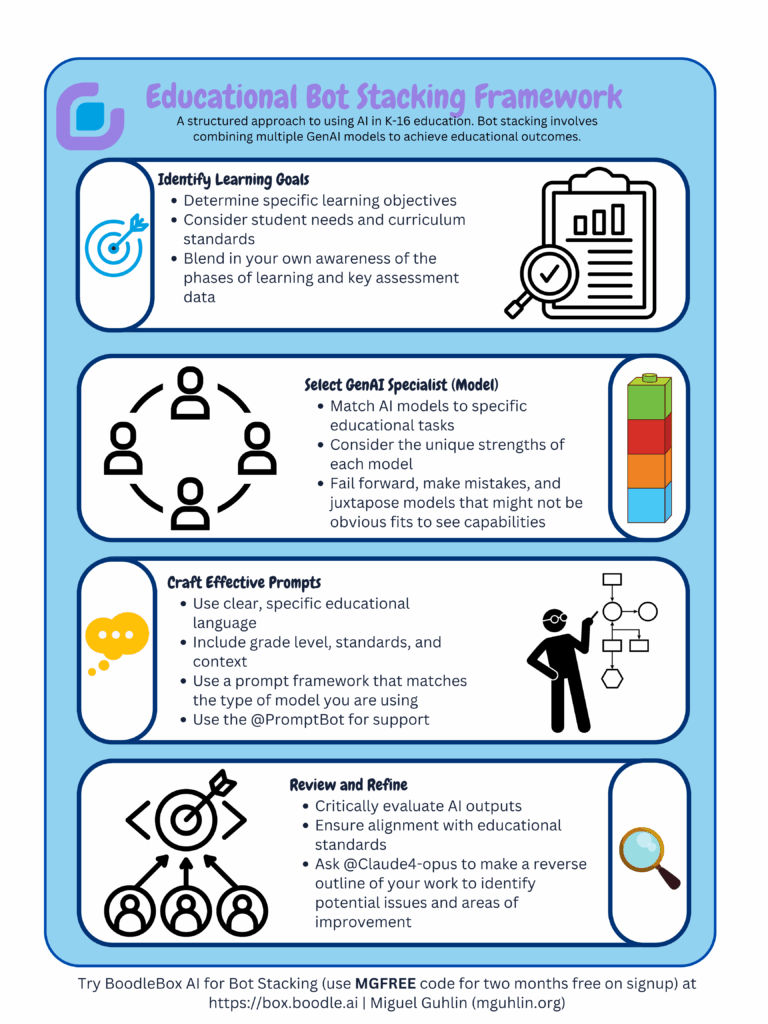
Integrating with Educational Frameworks
Bot stacking’s true power in education comes from its alignment with established pedagogical frameworks. Here are two frameworks I’ve written about in the TCEA TechNotes blog. I rely on both often when trying to understand a new topic or share it with others.
PRISM Framework Integration
The PRISM Framework (Patterns, Reasoning, Ideas, Situation, Methods) provides an excellent structure for bot stacking workflows:
- Patterns: Use Perplexity or Semantic Scholar to identify patterns in educational research.
- Reasoning: Employ Claude 4.0 Opus to analyze how these patterns connect to classroom practice.
- Ideas: Use GPT-4.1 to generate creative applications of these insights.
- Situation: Apply Gemini 2.5 Pro to analyze the broader educational context.
- Methods: Create assessment tools with Claude 4.0 Sonnet to evaluate effectiveness.
Again, you do not have to use a new model everytime you bot stack, but doing so gives you a diversity of outputs.This provides more material, and, a different take on content.
SOLO Taxonomy Alignment
Bot stacking can help create materials that progress through the SOLO Taxonomy levels:
- Unistructural: Use GPT-4o to create basic identification activities.
- Multistructural: Use Claude 4.0 Sonnet to develop activities connecting multiple concepts.
- Relational: Use Claude 4.0 Opus to create synthesis activities.
- Extended Abstract: Use OpenAI o3 to develop transfer learning challenges.
When I use bot stacking in relation to the SOLO Taxonomy, I often combine it with the EduSynth Pro, which has been trained on high-effect size instructional strategies, the Amazing Lesson Design Outline (ALDO), and specific instructional coaching models.
Note: This Premium AI model-based custom GPT, EduSynth Pro, requires a BoodleBox Unlimited account to use it more than five times. Get two months free using the “MGFREE123” code when signing up for BoodleBox Unlimited. Otherwise, simply create a free BoodleBox account.
Human-Focused, Not AI
These GenAI tools are powerful and require your active involvement. As TCEA’s Essential Learning Expectations for AI in Education emphasize, effective AI use requires critical thinking and ethical consideration. My preferences for critical thinking models include PRISM, FLOATER, or the SIFT Method. In fact, be sure to check my upcoming blog entry since it provides custom instructions you can copy and use in the AI model of choice.
Remember, you are the instructional leader. You are the instructional coach or the teacher who knows your students’ needs and understands your curriculum standards. You assess the value of AI outputs to the educational goal you are working to achieve. The GenAI team of bots (a.k.a. AI models) amplifies your impact, not replace your expertise.
When reviewing AI-generated educational materials, apply critical evaluation:
- Check your own biases (remember, AI wants to please you so maintain professional distance) and initial reactions to the content.
- Verify the accuracy of any factual claims.
- Look for corroborating educational research or evidence.
- Ensure alignment with curriculum standards and best practices.
Building Your Educational AI Practice
Start small with these steps.
- Identify a Time-Consuming, Known Process or Task: Choose something that takes significant prep time, like creating differentiated reading materials or developing formative assessments.
- Select 2-3 Complementary AI Models: Begin with a simple stack, perhaps Perplexity → Claude 4.0 Sonnet.
- Document Your Process: Keep track of effective prompts and workflows. Use tools like Restream.io to transcribe your thinking.
- Reflect and Refine: Use the PRISM framework to analyze your results and improve your approach.
The educational landscape is evolving rapidly. Focus more energy on what matters, such as building relationships with students and creating rich learning experiences. A future blog entry will walk you through how to change a long conversation with a chatbot into a full-blown Bot or custom generative pre-trained transformer (GPT) to get top notch results every time.
AI Model Categories & Capabilities
Here’s another way of looking at the available models. It’s a quick reference resource you can rely on.
Miguel’s Go-To Models
| Model | Key Strengths | Best For |
|---|---|---|
| Perplexity | Real-time information, citation-backed answers | Current information, fact-checking, research |
| Claude 4.0 Opus | Superior reasoning, nuanced understanding, ethical analysis | Complex analysis, creative writing, ethical frameworks |
| OpenAI ChatGPT 4o | Proven reliability, efficient processing, straightforward responses | Everyday tasks, quick queries, practical applications |
| OpenAI ChatGPT 5 | Unified system with smart routing, 400K context window, always-on web browsing, multimodal capabilities, strongest coding model | All-purpose tasks, no model switching needed, real-time information, coding projects, multimodal workflows |
| Gemini 2.5 Pro | 1 million token context window, processing large content | “Go big or go home” scenarios with large amounts of information |
Reasoning Models
General Purpose Models
| Model | Key Strengths | Best For |
|---|---|---|
| GPT-4.1 | Enhanced reasoning, factual accuracy, nuanced instructions | Sophisticated problem-solving, detailed analysis |
| GPT-4o | Speed and efficiency, practical solutions | Everyday tasks, rapid responses |
| Claude 3.7 Sonnet | Ethical reasoning, complex instructions, coherent conversations | Generating ideas, first drafts, nuanced discussions |
| Gemini 2.0 Flash | Quick responses, efficiency across media types | Rapid everyday tasks |
| LLAMA-4-Scout | Lightweight yet powerful, efficiency | Quick responses, routine interactions |
Large Context Models
| Model | Key Strengths | Best For |
|---|---|---|
| Gemini 2.5 Pro | 1 million token context window, processing large content | “Go big or go home” scenarios with large amounts of information |
Specialized Models
| Model | Key Strengths | Best For |
|---|---|---|
| Mistral Codestral | Code understanding, generation, and debugging | Programming assistance, code optimization |
| PromptBot | Prompt optimization, improvement, rationale explanation | Crafting effective prompts for other models |
Web Search & Research Models
While all of BoodleBox AI models now have global web search, these are well-known for their web search capabilities.
| Model | Key Strengths | Best For |
|---|---|---|
| Perplexity | Real-time information, citation-backed answers | Current information, fact-checking, research |
| Semantic Scholar | Access to 214M research papers, academic search | Academic research, scientific literature |
Image Generation Models
Flux Pro and Dall-E are my two go to image generation models. Give them a try after asking Claude or Gemini to write an image creation prompt, adapting a prompt you’ve written.
| Model | Key Strengths | Best For |
|---|---|---|
| Flux 1.1 Pro | Photo-realistic images, high-quality generation, unparalleled detail and prompt adherence | Realistic images, especially of people |
| Ideogram V3 | Text integration, accurate and legible text | Images with text elements |
| DALL-E 3 | Complex scene understanding, artistic styles, abstract concept rendering from detailed descriptions | Known concepts with specific, detailed descriptions |
| Imagen 3 | Photorealistic quality, exceptional lighting and texture, strong compositional understanding | High-fidelity photorealistic images, professional photography style |
| Stable Diffusion 3 | Speed, efficiency, open-source flexibility, ease of use for beginners | Quick iterations, experimentation, when unsure of final vision |
Effective Bot Stacking Workflows
Over time, adapting these bot stacking workflows gets easier. When you are starting out, don’t be afraid to explore and try out different workflows to see what result you get. This approach is similar to asking different people the same question to get their perspective on how to do something or what they think.
| Workflow Type | Bot Stack | Purpose |
|---|---|---|
| Research & Analysis | Perplexity → Gemini 2.5 Pro → Claude 4.0 Opus | Gather current information, process large context, perform deep analysis |
| Content Creation | GPT-4o → Claude 3.7 Sonnet → GPT-4.1 | Create outline, develop draft, polish final content |
| Photo-Realistic Images | Claude 4.0 Opus → Flux 1.1 Pro | Develop detailed prompt, generate realistic image |
| Text-Heavy Images | Claude 4.0 Opus → Ideogram V3 | Refine prompt, generate text-accurate image |
| Code Development | PromptBot → Mistral Codestral → OpenAI o3 | Optimize coding prompt, generate code, debug and improve |
BoodleBox Knowledge Integration
One of the aspects of any AI chatbot service is how it handles knowledge banks or how easy it is to attach files to a specific chat. BoodleBox facilitates this by creating a separate Knowledge Bank. You organize your files in folders, and then those are available to attach to any AI chatbot conversation. This is a plus because it means that once you know what expertise you have contained in a file or folder, you can attach it to any conversation. Need some examples of report formats? Go to your folder with examples and attach that file (e.g. report_formats.txt or PDF).
| Feature | Description | How To Use |
|---|---|---|
| Drag & Drop | Add files directly to chat | Drag file into chat window |
| Attach Knowledge | Add files from your system | Click paperclip icon, select “Attach” |
| Knowledge Bank | Manage all your knowledge files | Click brain icon to access |
| Star Items | Auto-attach to all new chats | Click star icon on knowledge item |
| Manage Files | Rename or delete knowledge | Use three-dot menu on knowledge item |
Coach Model Suggestion Example
This is an example of the type of suggestions you get from BoodleBox’s Coach model. It gives you revised or enhanced prompts based on what you type or makes you aware of features in BoodleBox to support what you are doing. It’s quite helpful.
🚀 Alternative Approaches: Want to maximize your image generation results? Try this bot stacking approach:
- Step 1: @promptbot “Help me create a detailed image prompt for [your concept]”
- Step 2: @chatgpt-4.1 “Compare how each image model would interpret this prompt: [paste prompt]”
- Step 3: Use the recommended model with the refined prompt
This three-step process helps you craft better prompts AND choose the right model for your specific needs, resulting in higher quality outputs with fewer iterations!