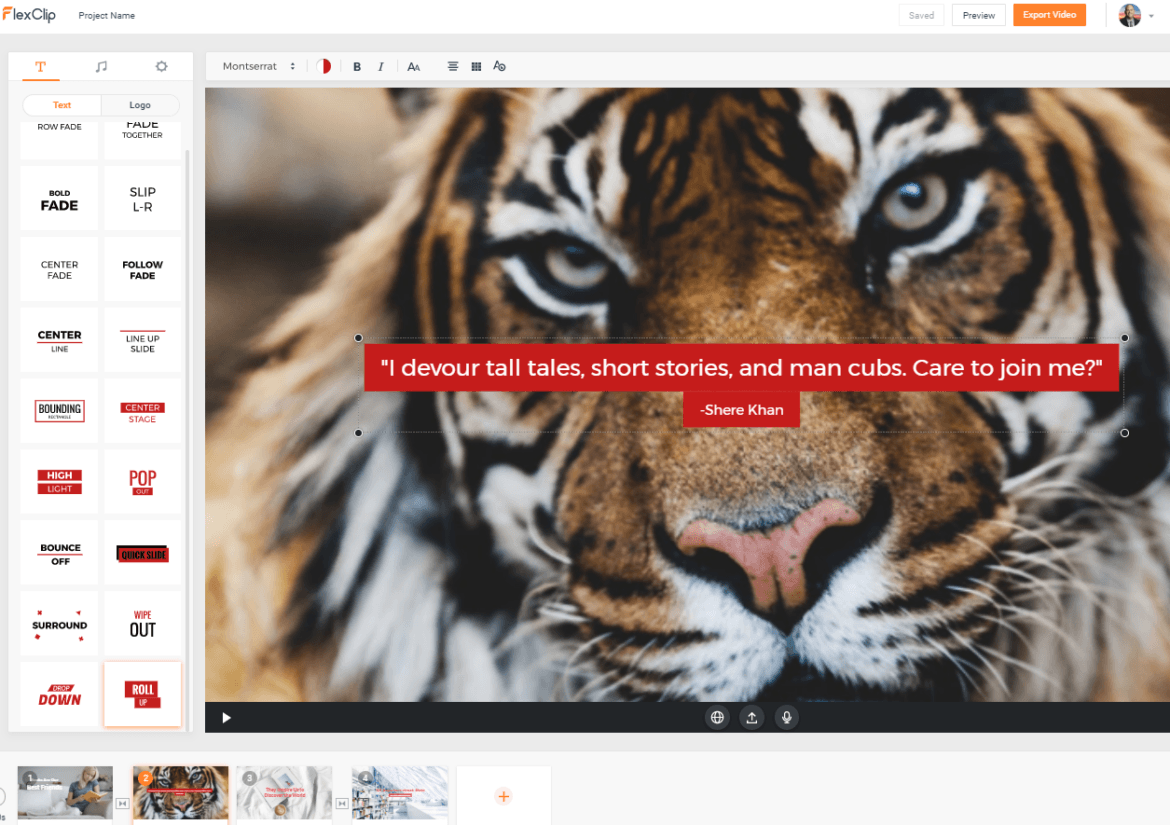Wish you had a wealth of education-centric video templates? Need to create a video resume or advertise your school? FlexClip offers many opportunities for this. Come along as I take a walk through of some of its features.
Updated 12/2020: See updates at the end of this blog entry.
What’s the FlexClip Story?
While you may not have heard of FlexClip, you probably have heard of Pearl Mountain Limited. They have authored audio and video editing desktop software for years. Now, with FlexClip, their goal is to simplify video creation and editing via a web-based tool. It’s designed to be easy to use to create professional videos. To do that, they have created a wizard to guide you, as well as a library of templates.
How Much Does FlexClip Cost?
Web-based video editors seldom come with a lot of features for free, so FlexClip won’t be a replacement for a powerhouse tool like WeVideo. If you want top-notch video editing, you may want to defer to for profit or open source editors. Some of my favorite video editors (e.g. Shotcut) appear online. Take a peek at my Copyright-Free Media and Tools wakelet collection.
FlexClip is available in three pricing structures, as shown below:
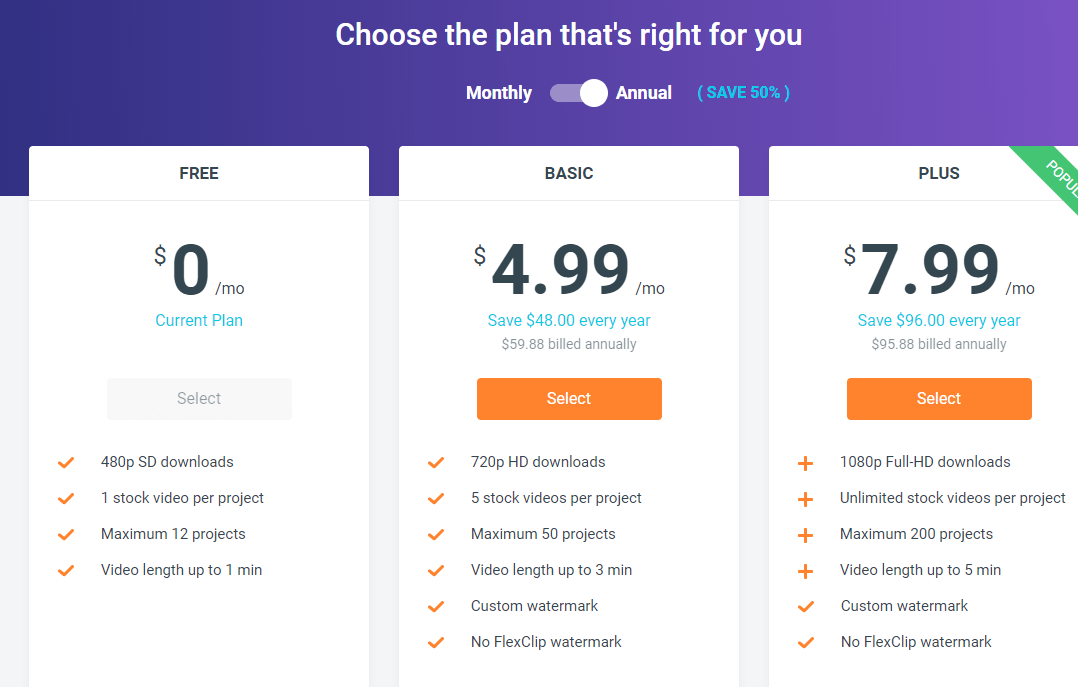
Note that the free version includes the FlexClip watermark. It limits total length of videos to one minute with at most twelve projects. Worse, the video quality is low at 480 pixels at standard definition (SD). You will need to pay to get to three minutes of video or five minutes. This becomes apparent when you seek to export your video creation, as seen below.
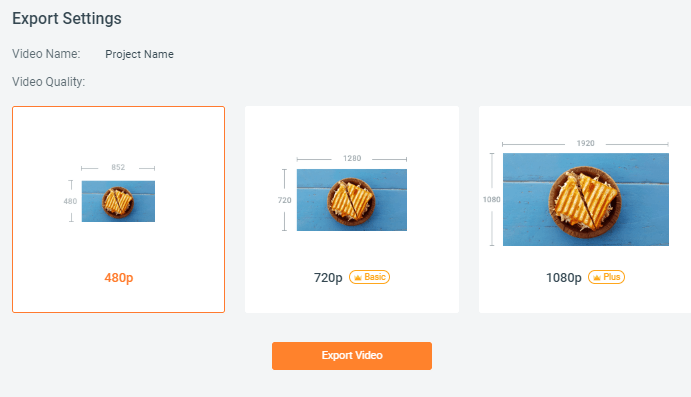
A rule of thumb is to keep videos under two minutes. Can you get your point across in two minutes or less? You’ll have to with FlexClip. If these limitations fuel your creativity, then keep reading.
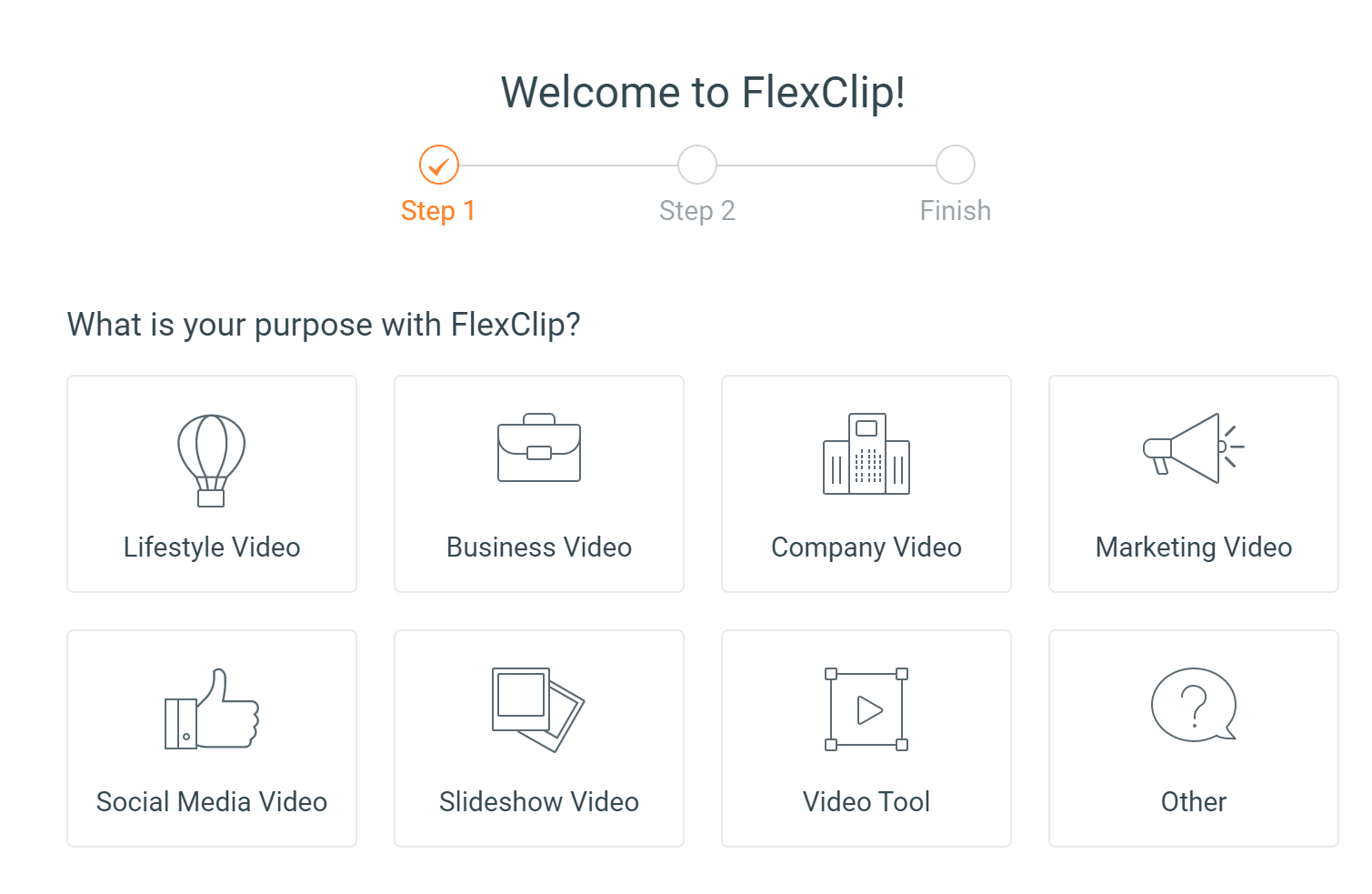
Wizard Assistant
Having a guide to get you started working with video can be a time-saver. FlexClip’s website includes video templates for many areas you can adapt. For example, consider the seven templates for education:
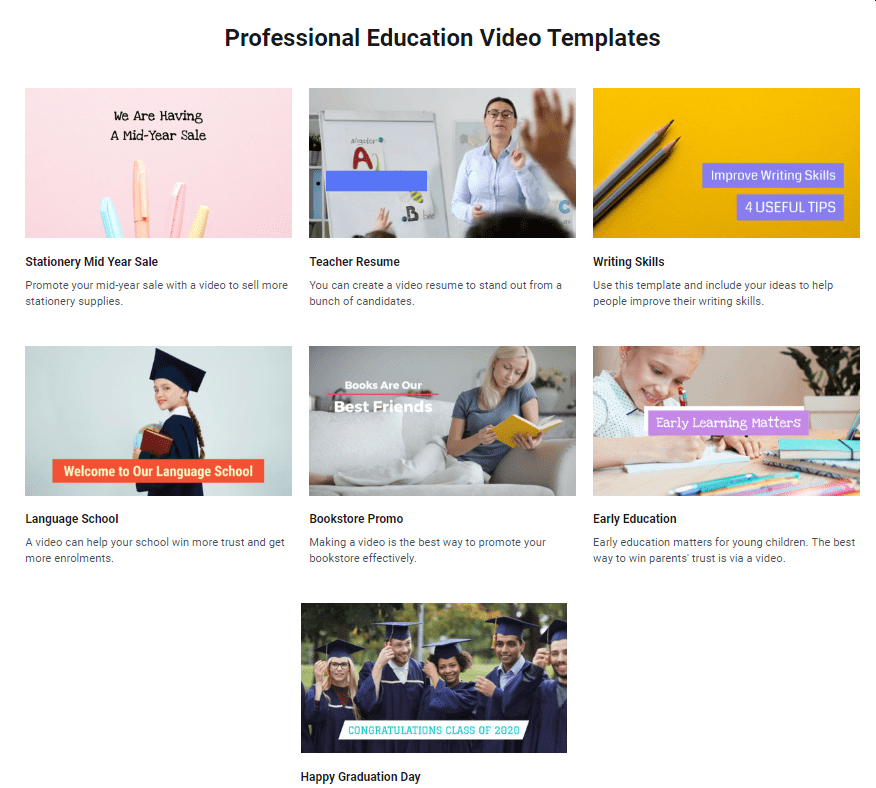
Once you select a template, you can add a storyboard, video, photo, or recording. The wizard walks you through adding dynamic text animations. What’s amazing is the wealth of audio clips, as well as the ability to import your own. You can also record yourself using your microphone.
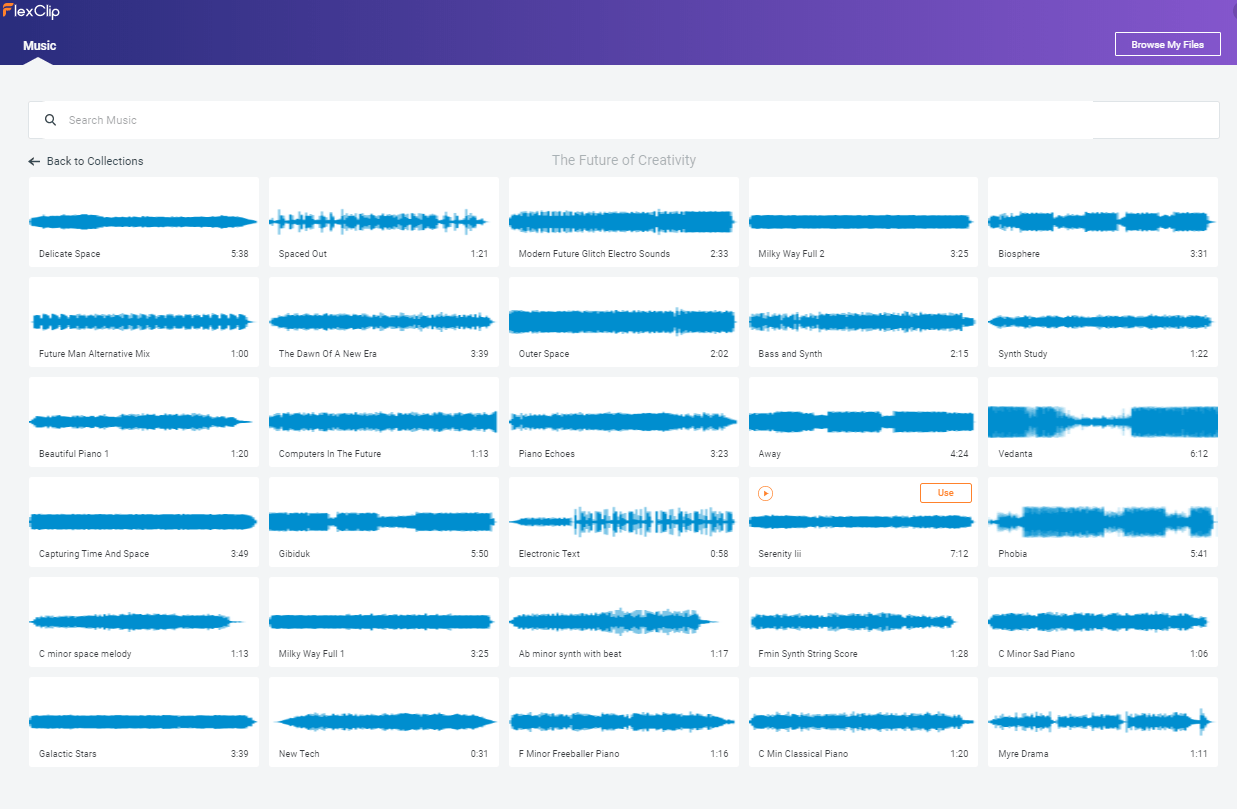
You can enhance your video with various components. Let’s take a quick look at each.
Storyboard
FlexClip enjoys a rich storyboard. You’re never at a loss to discover a new way to organize media and text on the screen. When you add a storyboard or slide, you get access to stock media (e.g. videos) such as what appears below:
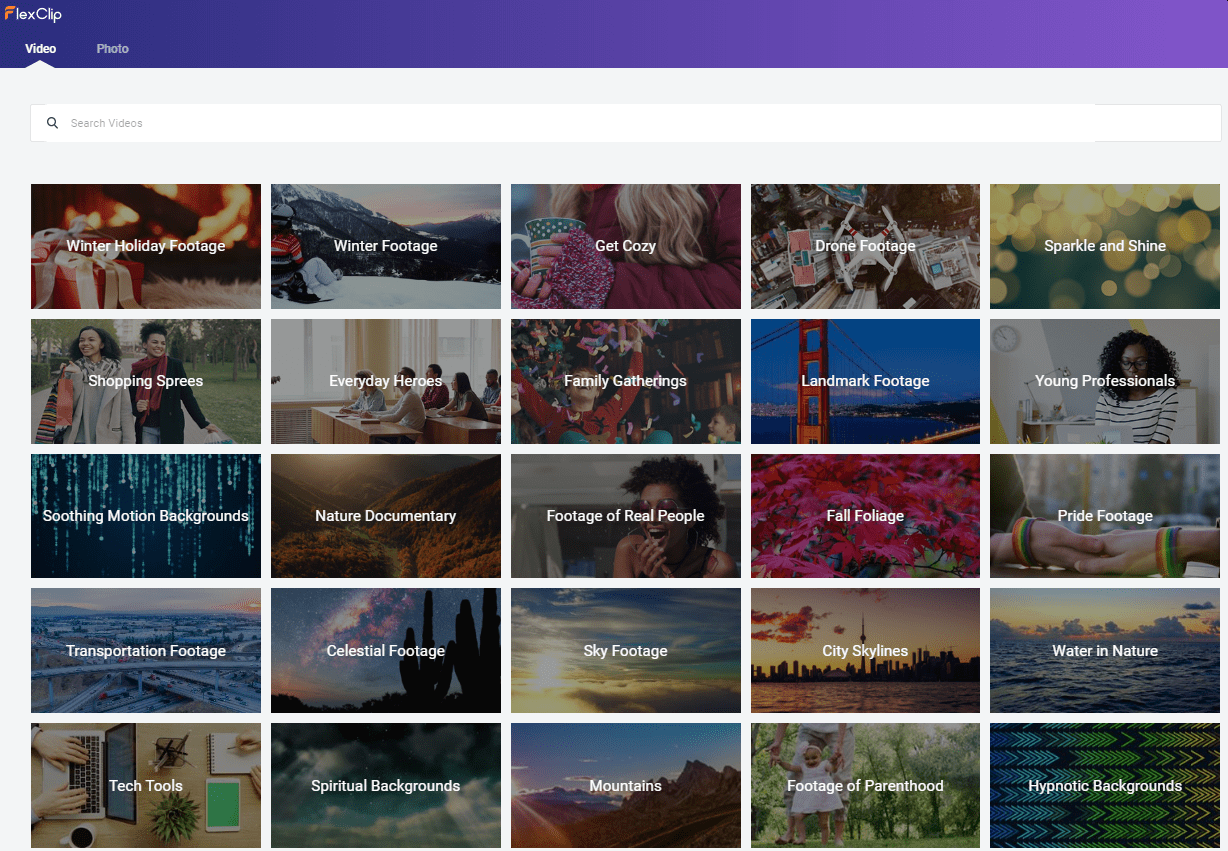
You can also add your own photos or rely on FlexClip’s extensive library.
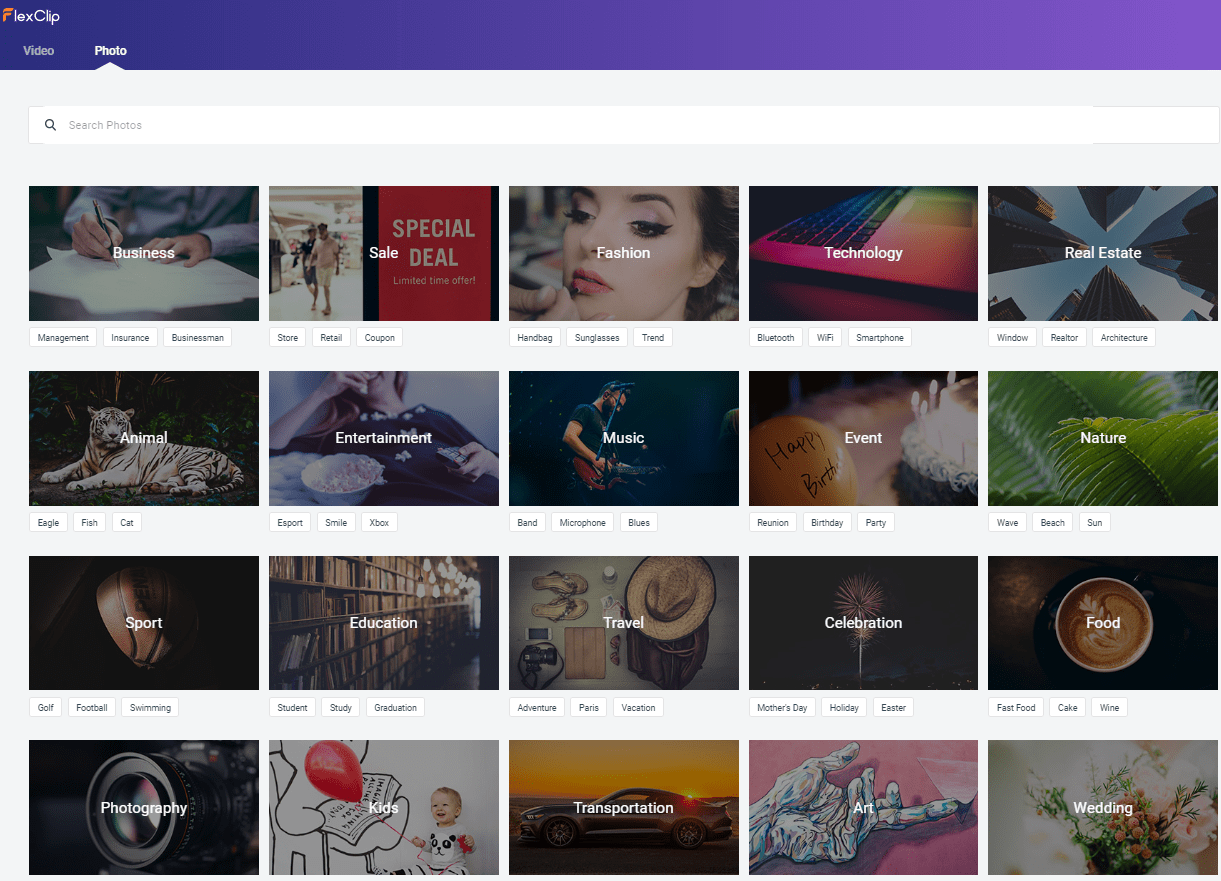
It’s amazing what combinations you will be able to come up with.
Dynamic Text
“I devour tall tales, short stories, and man cubs. Care to join me?” asks Shere Khan. In this short promotional video, Shere Khan from Rudyard Kipling’s story, The Jungle Book, appears. It was so easy to create this slide, then add creepy music. As you can see from the dynamic text options, you have much to begin with.

Looking for an easy to use video maker and editor? FlexClip gets the job done. You can see my slight deviation from the video template online. Give FlexClip a spin. It’s great fun for short projects that you can blend into longer ones.
FlexClip Updates (12/2020)
In December, 2020, FlexClip announced a few updates to their product, FlexClip 2.0. The updates appear below:
- Save time uploading multiple videos at once with the bulk upload video feature;
- Copy and paste styles in a click of a button;
- The undo and redo functions in case you make a mistake or change your mind;
- Built-in screen or webcam recorder;
- 400+ new video templates to fit almost all occasions;
- Add 1,000+ stickers to make your designs more fun;
- Apply text animations, overlays, and watermarks in a fresh new way;
- Support resizing a video to square (1:1), vertical (4:5), landscape (16:9), portrait (9:16), and widescreen (21:9);
- Optimize video export speed and performance;
- Share videos directly to Dropbox or YouTube;
- Some other functionality improvements, etc.