Are you a gifted artist? Or more a wannabe like me? Often when I stare at a blank canvas, it evokes a happy face or stick figures. In a flash, I imagine myself painting a Rembrandt or Picasso, then remember I don’t have a clue how. That’s where tools like Sketch.io come to the rescue.
What Is Sketchpad?
Sketchpad is a drawing, photo-editing tool that you can use to paint or enhance images. It has a wealth of built-in features you can explore and play with to create detailed line art. Visit the Sketch.io main site, and you get a multi-lingual option. That’s right, you can use this tool in your native language.
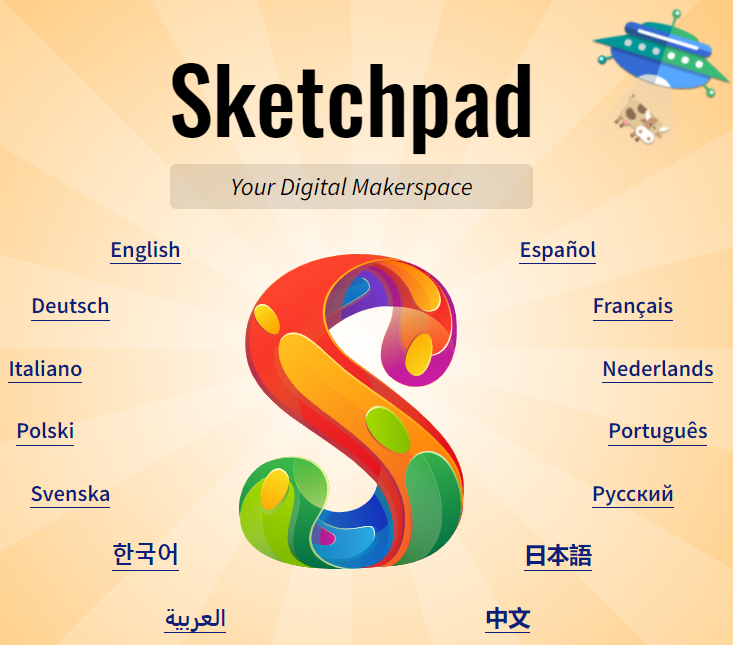
In addition to working in multiple languages, Sketchpad is a beautiful drawing and paint tool. It makes combining images and text easy and fun.
How Does Sketchpad Work?
Sketch.io offers Sketchpad. As the name implies, there are an unlimited number of blank pages that you can fill with endless color. Billing itself as a digital makerspace, you can use it for free online. If you want to use it as an app on your Windows device, Sketchpad Premium will cost you $4.99. More on that in a moment.
This tool includes layers, clipart, and more. Spend a few minutes exploring, and you’ll be creating masterpieces like this one:

What’s more, you can export your creations in a variety of formats, such as JPG, PNG, PDF, and SVG. You can also grab a region of the screen and print or share your creation with a link. Adding images is a cinch, and you can have a fun design put together fast. Since it’s browser-friendly, Chromebook users will love this web editor.
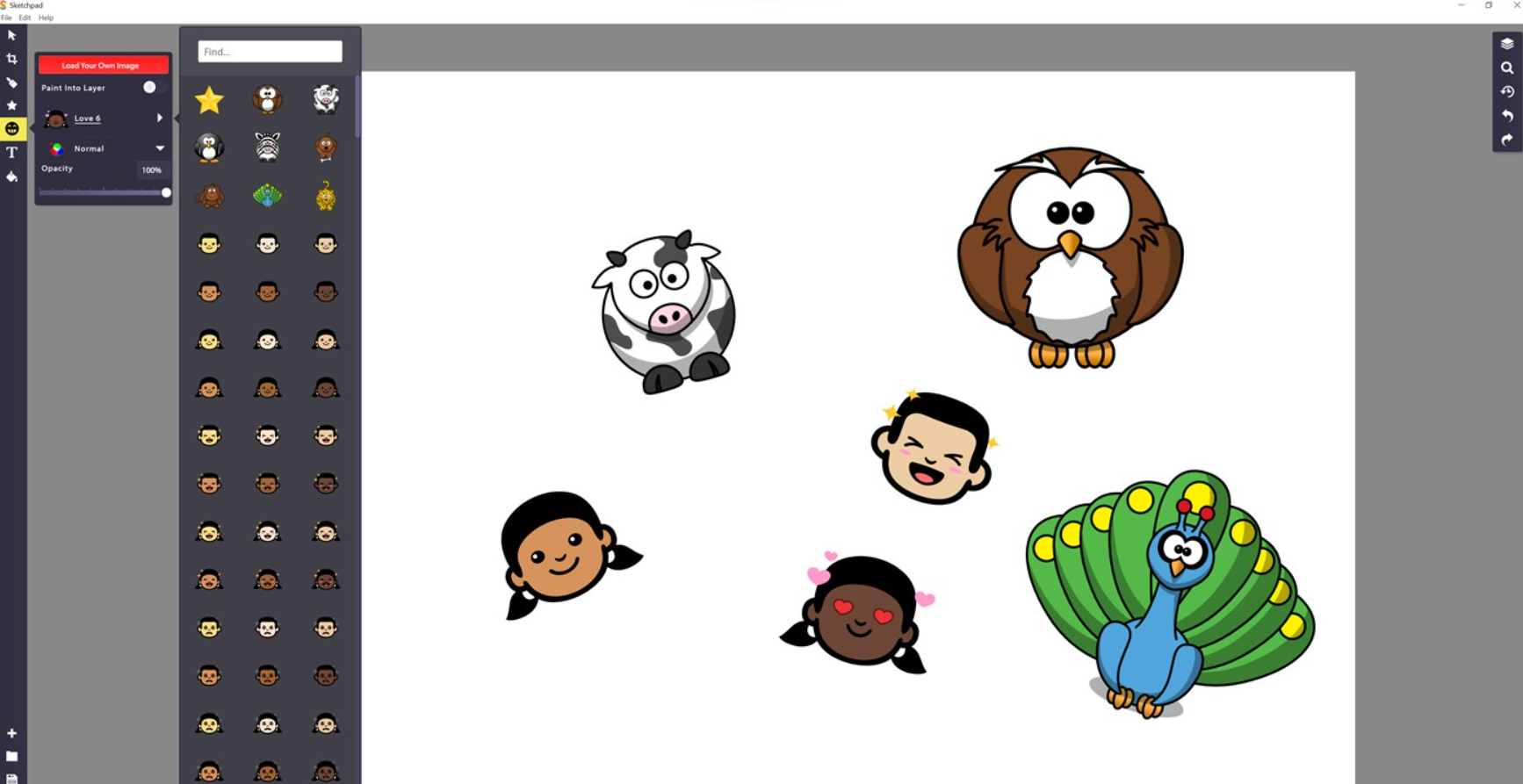
What Comes in Sketchpad Premium?
The Sketchpad Premium version offers the following to assist your creativity:
- 18 brushes, including high quality stamps, line, and path tools to trace images
- 5,000+ images, including open source and vector images that you can use for professional and commercial work
- The ability to add your own vector or raster images by dragging and dropping
- 14 shapes that you can customize and add colors, gradients, and patterns to
- Coloring inside of shapes
- More than 800 fonts from Google’s font library. You can add fill and outline options to fonts with colors, gradients, and patterns.
If you are on a Windows computer, you may find getting the application worthwhile.
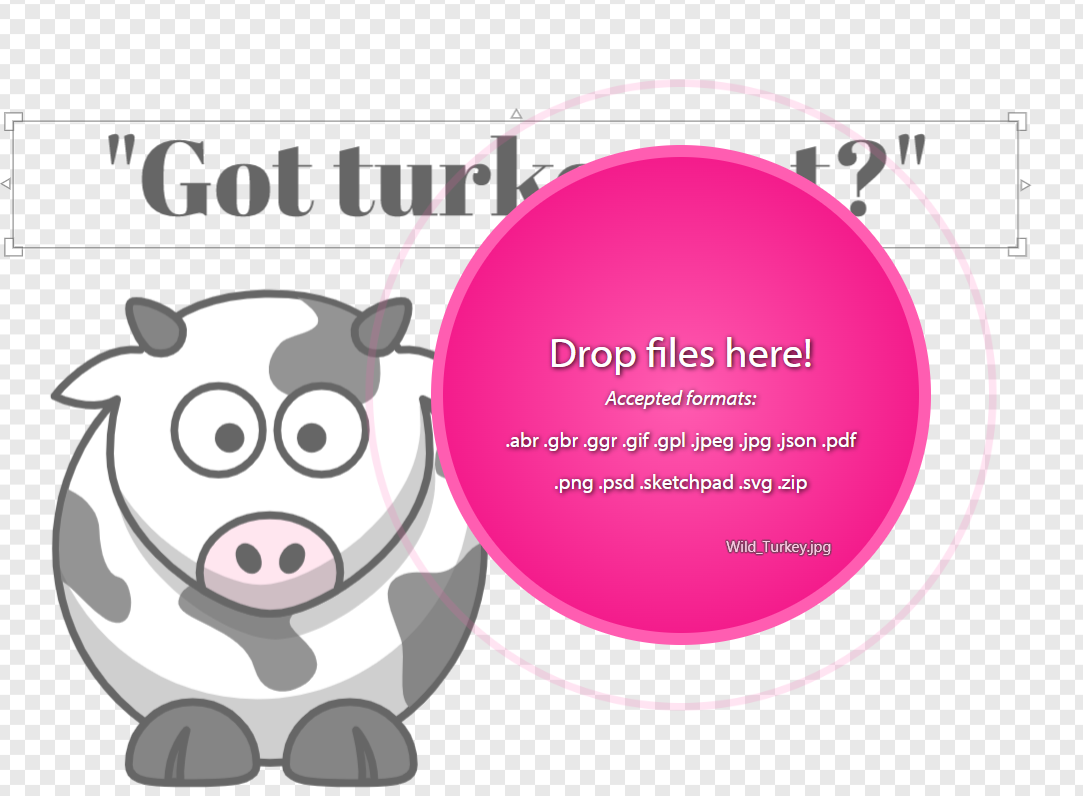
So What?
Sketchpad makes it easy to draw free hand or do amazing things with fonts and images. The fact that you can layer content and add stamps to the collection from your own images makes Sketchpad a winner. This is quite a powerful tool available for free to staff and students. What’s more, students don’t have to create an account to login; they can just start working right away.
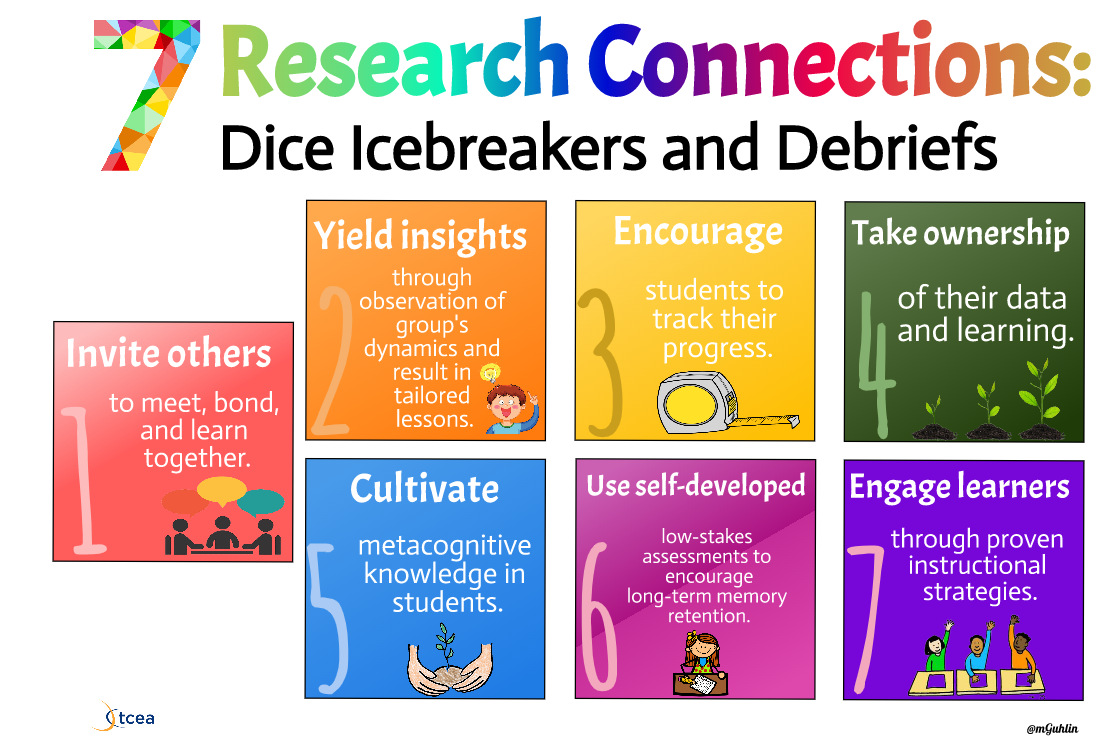
Give Sketchpad a swipe and let me know what you think. In the meantime, I’ll leave you with this Sketchpad creation featuring a quote from Bertrand Russell:
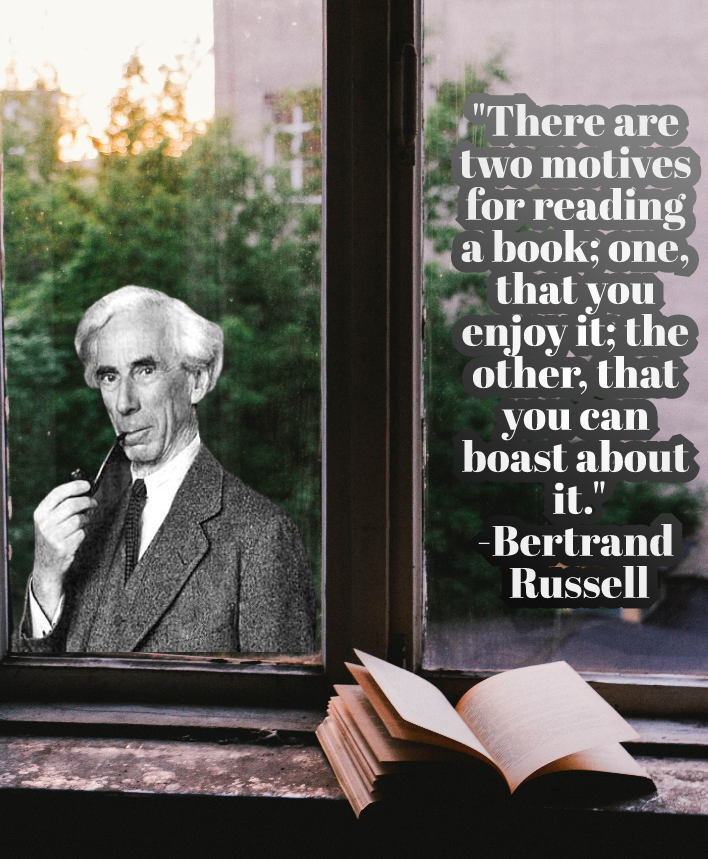

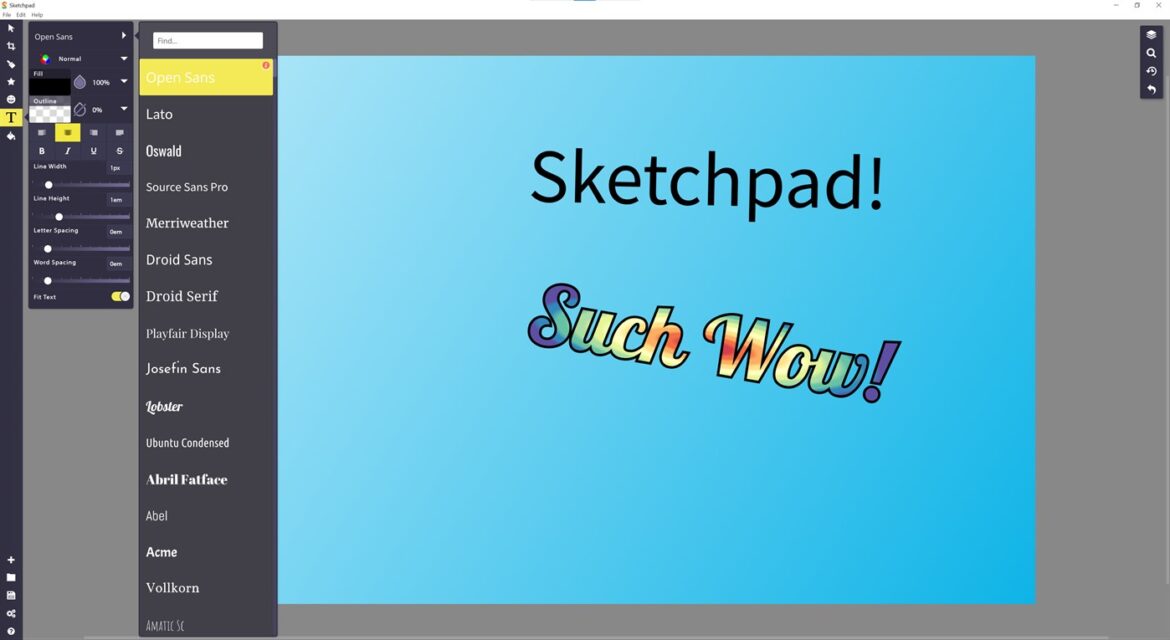

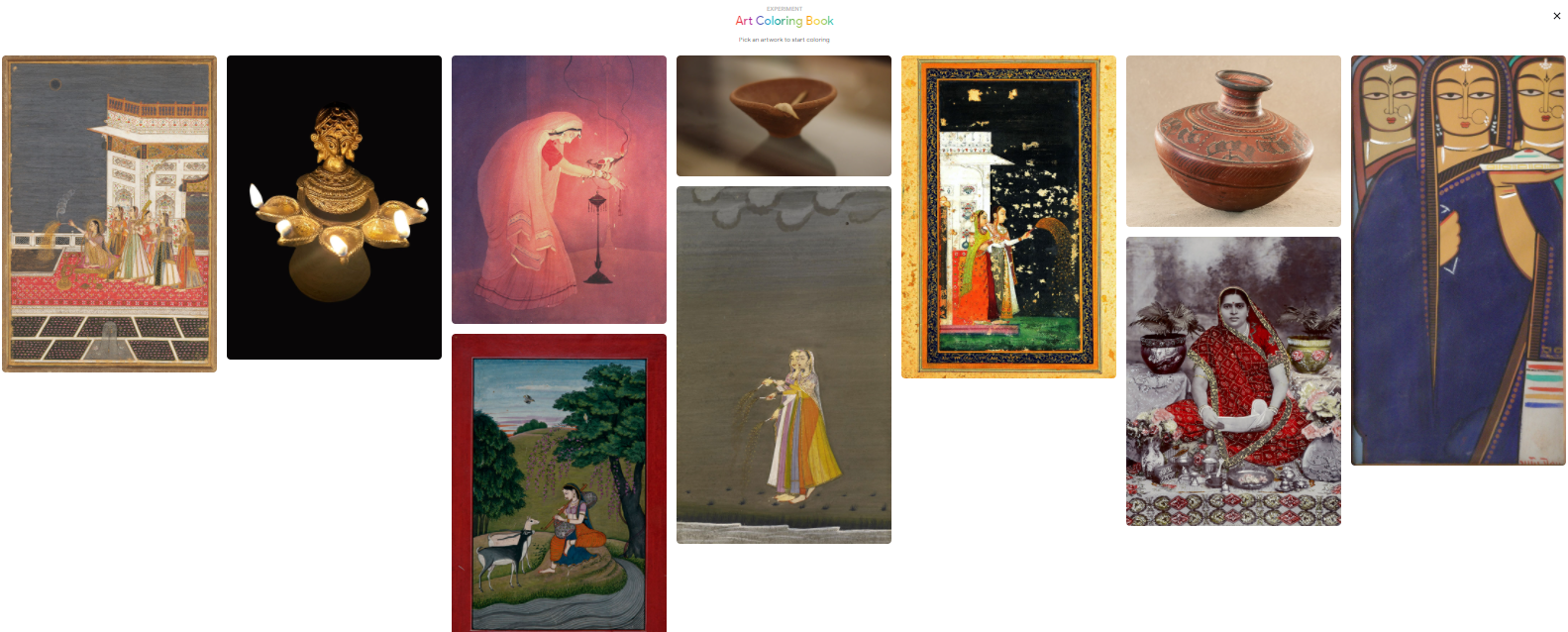


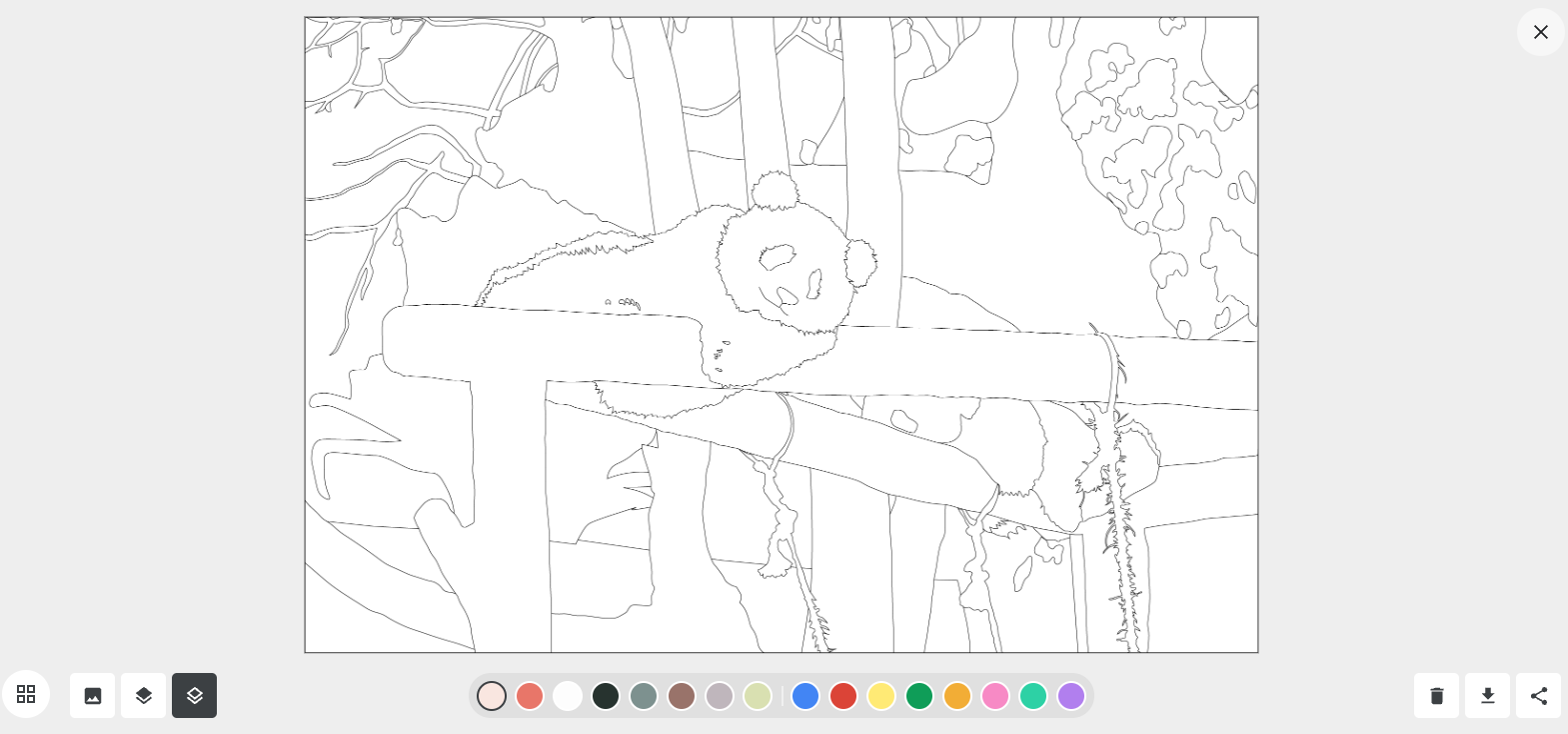
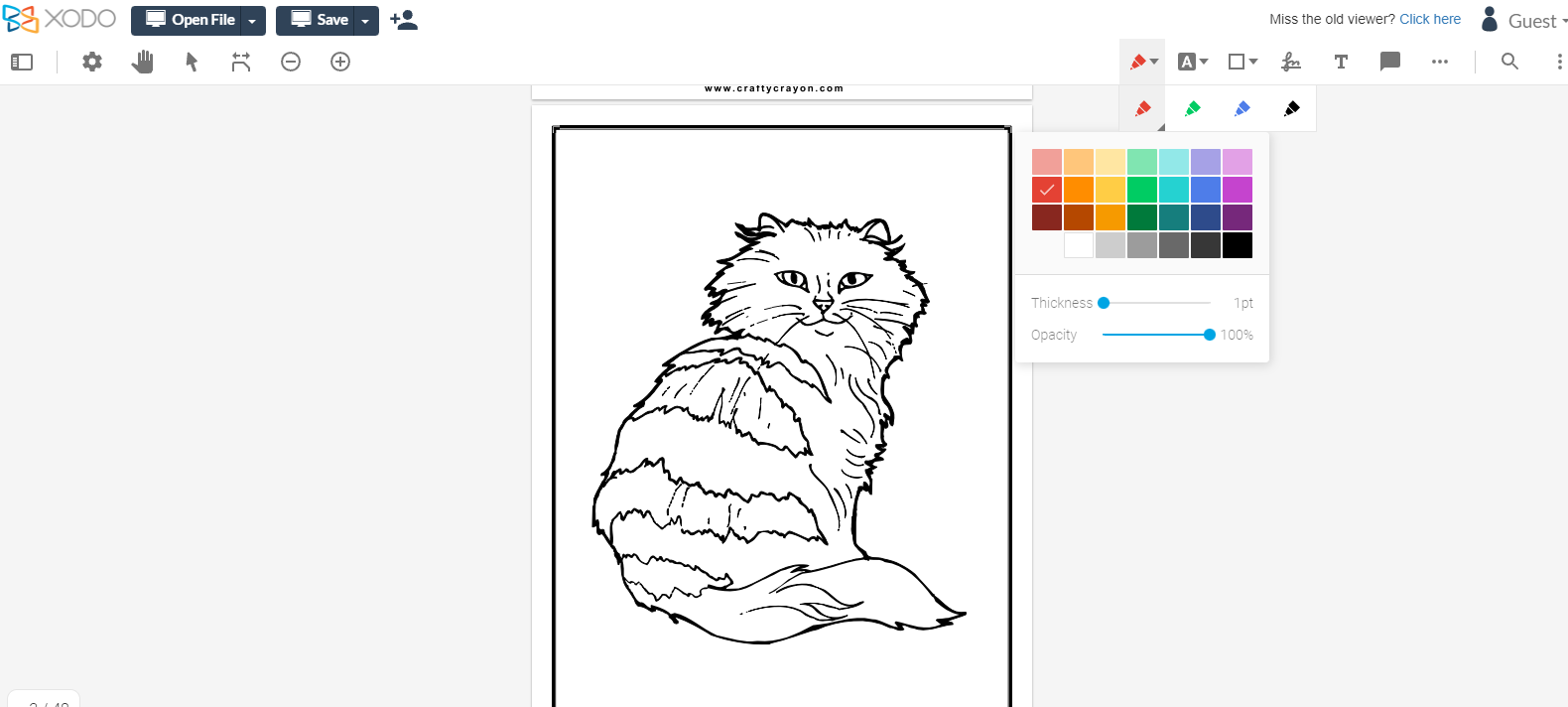
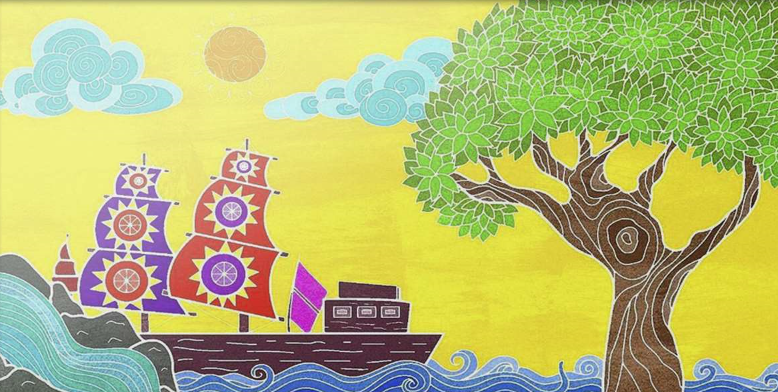
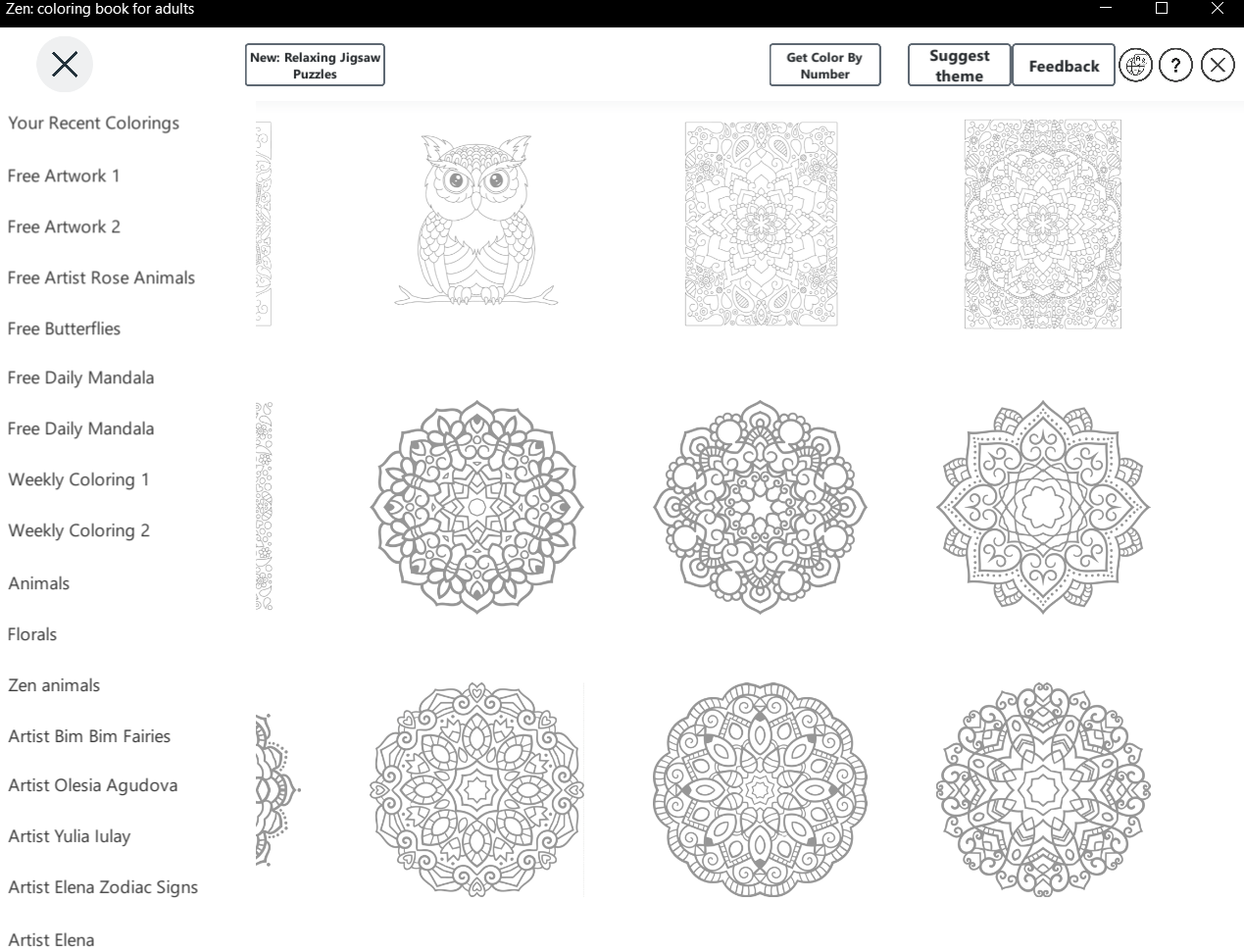
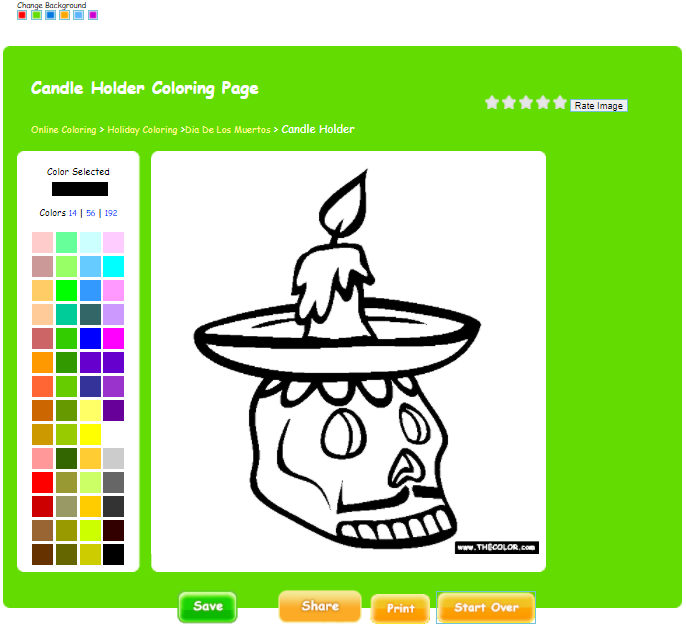
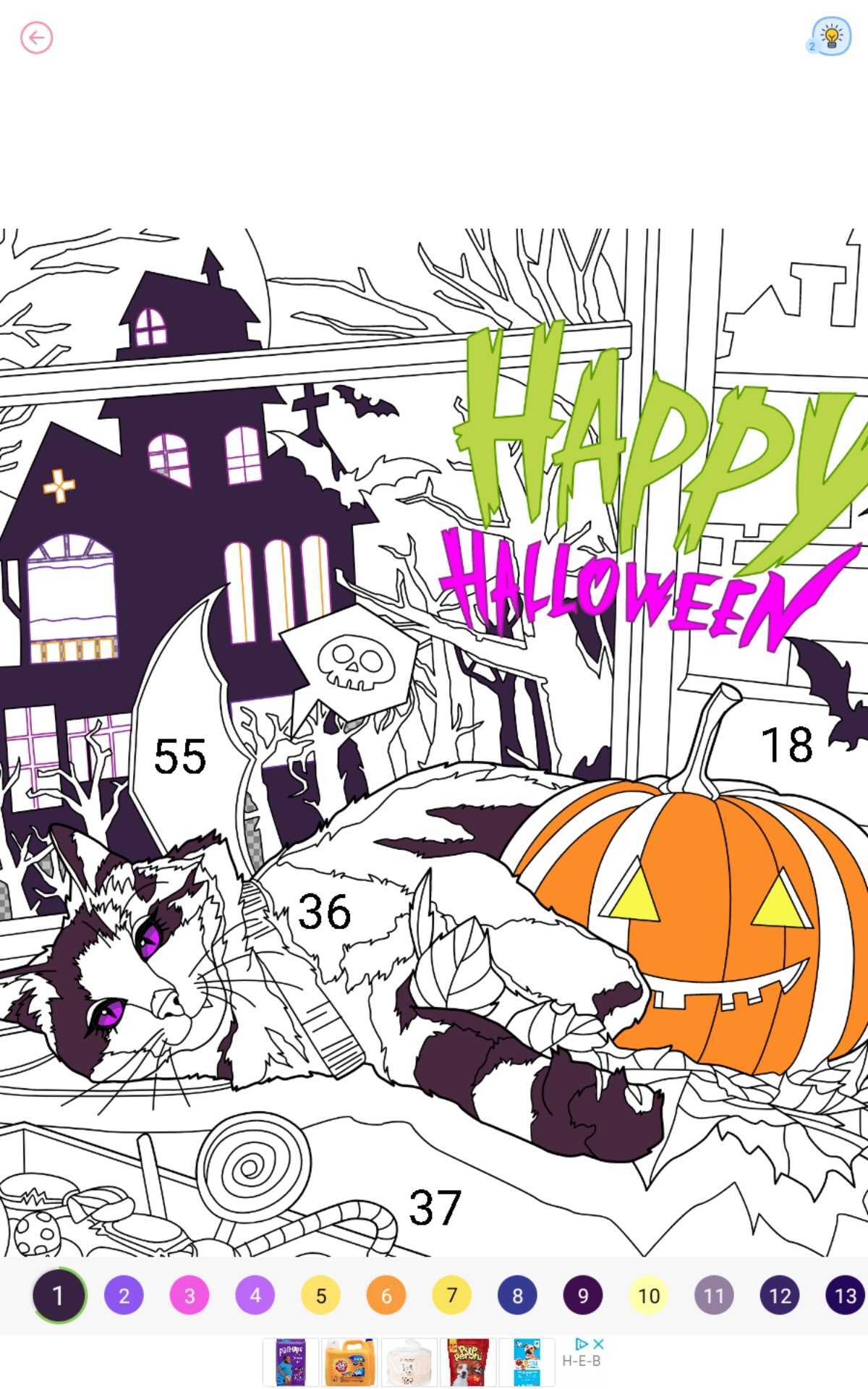 Android Apps in the Google Play Store:
Android Apps in the Google Play Store: