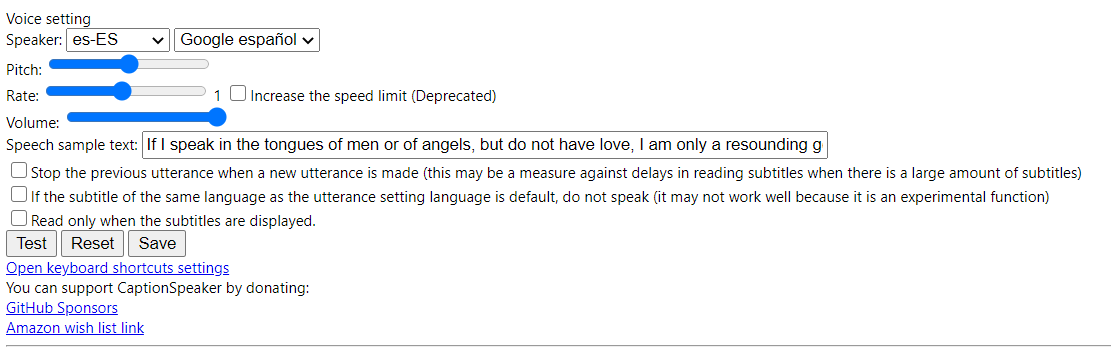Many students, including English language learners (ELLs), have unique learning needs during virtual learning. It is vital that we focus on how we can create a remote learning environment that sets up each student for success and is designed to meet the needs of each student in our classroom. Some students may have trouble articulating themselves on camera during a synchronous meeting. Therefore, some may be more willing to express themselves in another format. Below are a few ways to support English language learners in a virtual environment.
Use Text Read-Aloud Tools
Allow students to have text read aloud to them. Free tools, such as Microsoft’s Immersive Reader, can improve ELLs’ fluency. When using Immersive Reader, students can have text read out loud to them in the language of their choice. Immersive reader currently supports 68 different languages and is available through Microsoft Word, OneNote, Teams, and Forms. In addition, there is a growing list of tools that support immersive readers like Flipgrid, Canvas, and more. If students use the Chrome browser or Chromebooks, they can use the unofficial Immersive Reader extension to help them read text on any webpage. In addition, the When Text to Speech Matters blog offers even more tools.
Incorporate Closed Captioning

When presenting a lesson or recording video content, incorporate closed captioning. Captioning allows students to read along and see the words that are being said. For English learners, captions can help improve vocabulary acquisition, listening comprehension, and word recognition. In addition, using captions in videos can help ensure that these students access important material.
Some tools that offer closed captioning include Google Slides. When presenting with Google Slides, you can turn closed captioning on. For directions on how to do this, check out Closed Captions in Google Slides. Another free captioning tool includes Maestra which offers captioning right from your browser.
Use Recording Tools

Use recording tools to allow students to record themselves. This will help them demonstrate mastery of the content. Encourage them to use digital tools like Vocaroo, Voicethread, or Flipgrid so they can express themselves. You, as the teacher, can also use recording tools to highlight or review important content with students.
Make Content in Their Native Language
If students are struggling with the content in English, make resources available to them in their native language. This can help them overcome barriers to learning. You could always have students review content in their native language and then share their learning in English.
Avoid Text in Images
Avoid including text in images. While this is a good accessibility principle in general, text embedded in images cannot be read aloud through support tools like Immersive Reader or Google Translate. An example is this diagram of the heart.
Additional Resources
If you would like to explore more accessibility tools as well as ways to make accommodations in your instruction, be sure to check out our Special Needs Educator Certification online course. What are some ways you support English language learners in your classroom? Comment below.

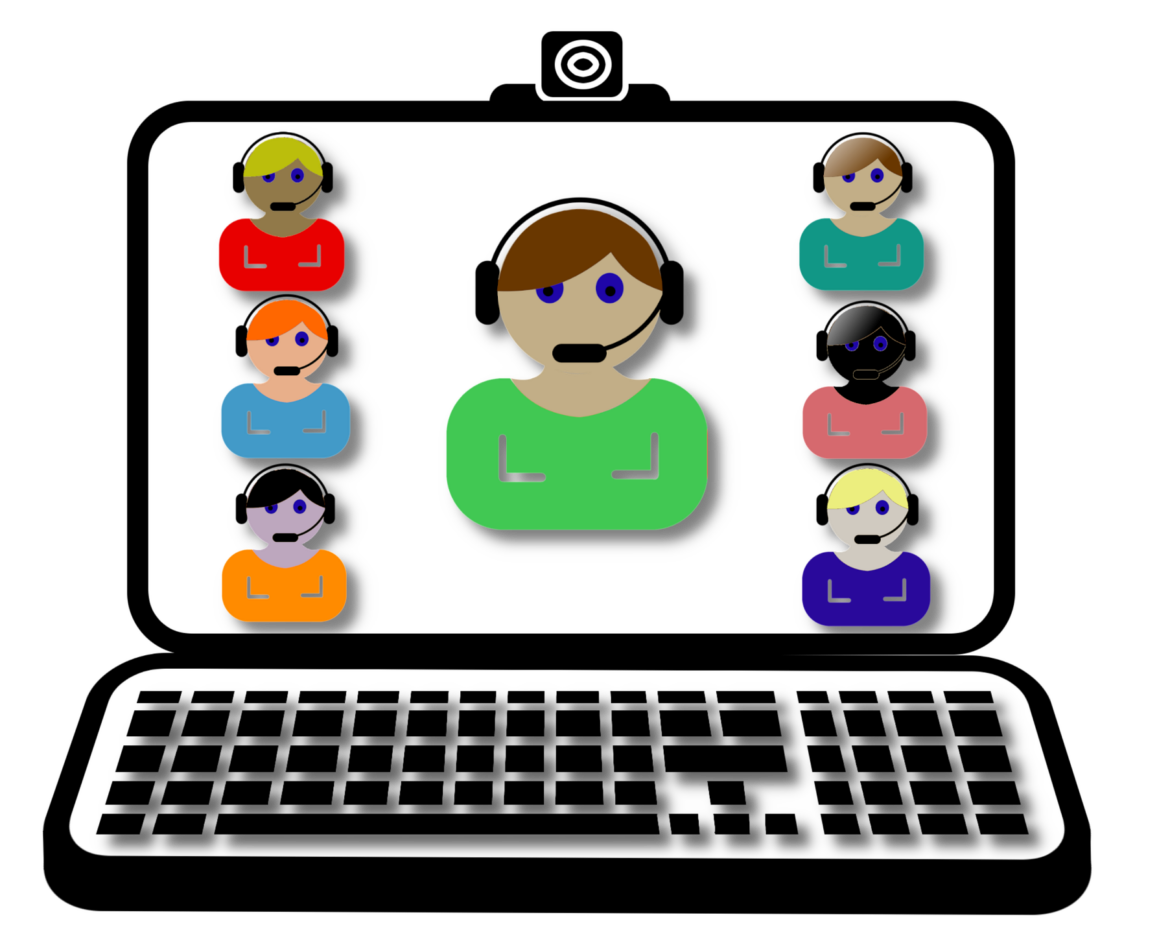
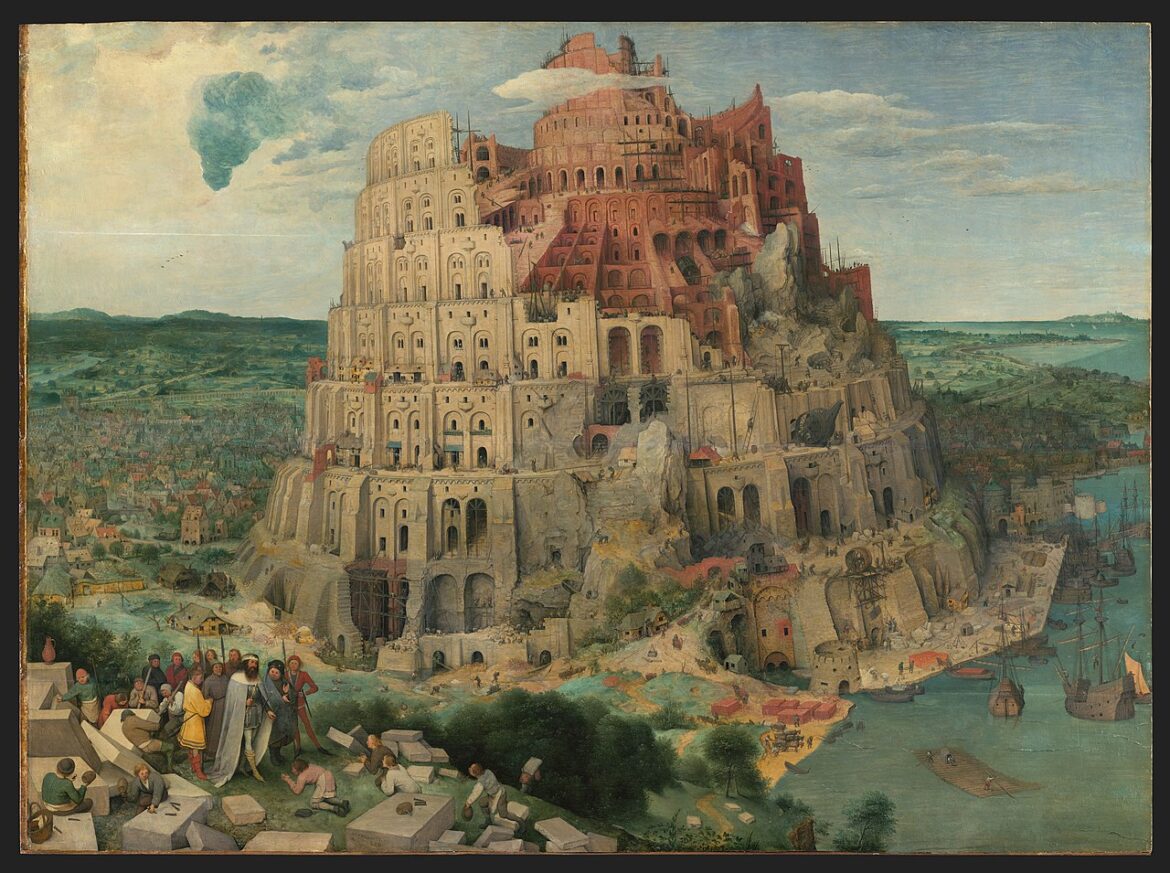
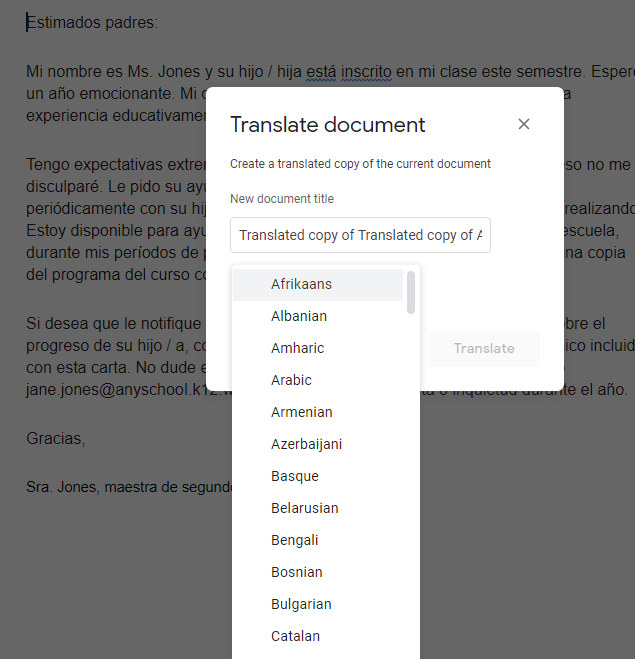
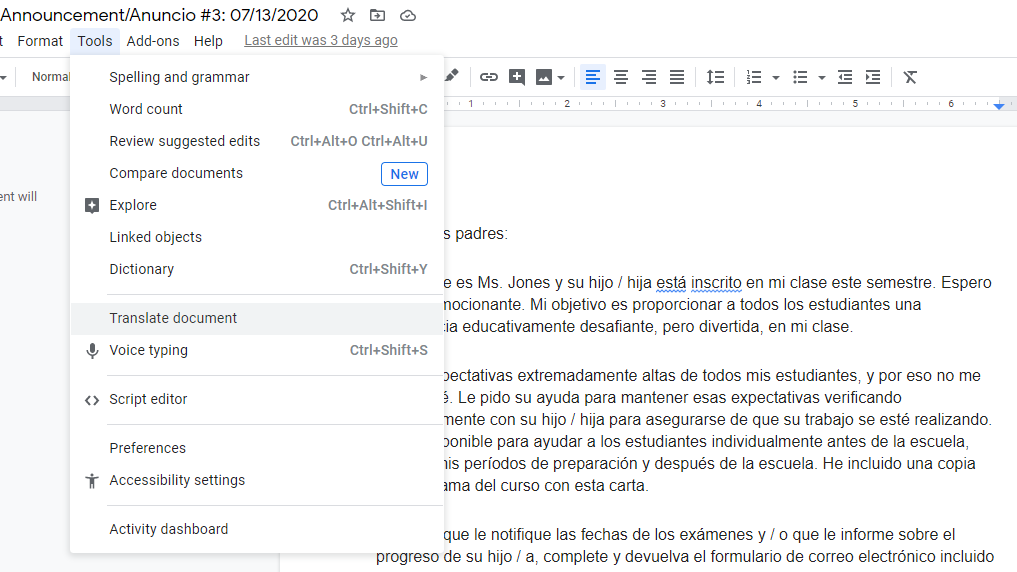
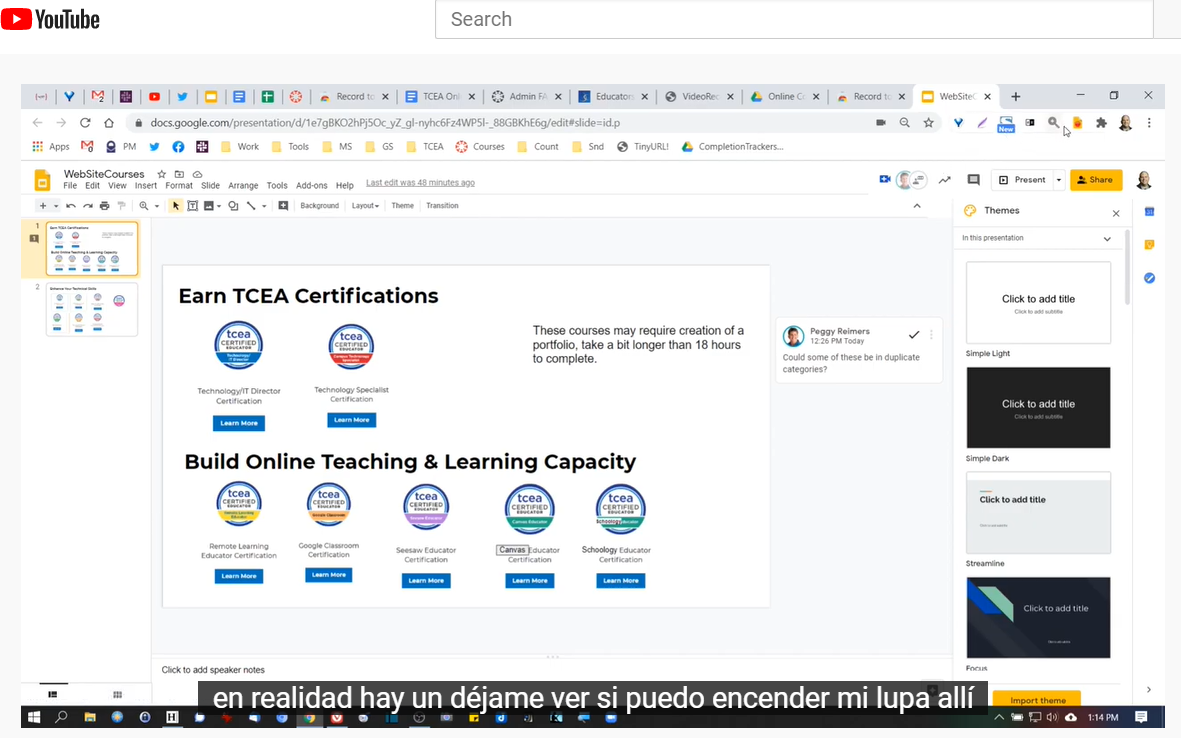
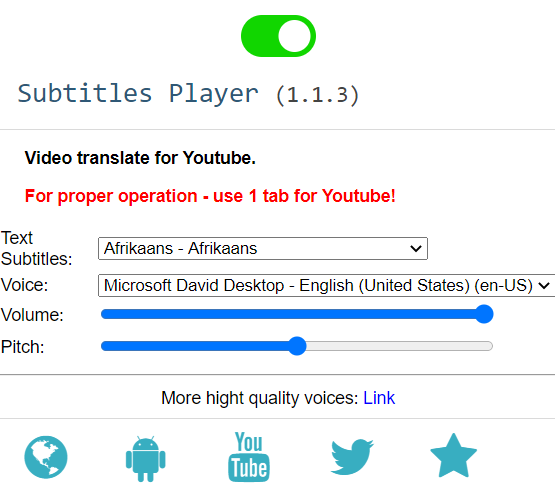 Subtitles player
Subtitles player