Struggling to find amazing resources for G Suites for Education? Need something special for a particular audience? Then you will want to come along with me to see five of my favorite, Googly things. I’ll be plumbing the depths of the Google Certified Trainers (GCT) Resource Database. The database is “a repository of tried and true training materials.”
What is the GCT Resource Database?
“It is the most well-kept GCT secret,” I said to prospective educators wanting to become GCTs. Every year, Google Certified Trainers have to re-certify, completing a short exam. The exam assesses your knowledge of essential updates to G Suite EDU products and are often referred to as “product update assessments.” We’ll cover how to stay up to date in a moment.
One of the main benefits of the GCT Resource Database is that the people who contribute to it are all Google Certified Trainers. As you might imagine, you get access to TONS of amazing content that you can repurpose (with credit given) for use. Google’s GCT program guidelines require GCTs to share resources. Isn’t that amazing? If you are a GCT, you are expected to share with others. In a minute, I’ll share some of my favorites.
Did You Know?
Ask TCEA’s Google Certified Trainers to provide professional learning and coaching to ensure your team gets certified. Join the ranks of GCTs with our assistance. Fill out a TCEA Professional Development logistics form to start the journey.
How to Keep Up to Date with Changes
A lot of what you can share flows from Google’s updates. Don’t make keeping up with these harder than it needs to be. You can stay current with their daily updates via the G Suite Updates blog. It releases updates almost every day or with regular frequency. For example, as of this writing, I was happy to notice new Google Suites updates forthcoming. For example, the G Suite Updates blog featured these five updates:
- Five new third-party applications added to G Suite pre-integrated SAML apps catalog
- A new look and feel for Gmail on mobile
- More language options available for the 2019 Calendar Template in Sheets
- Updated road map for classic and new Google Sites
- New Gmail compose formatting and download options
Since I read various web news sources, I see patterns in news. One of the patterns to breaking news is how many magazines rely on this source material. If you follow the blog, you’ll will get the latest and greatest info.
Another way is to read a “round up” of all updates. Eric Curts (@ericcurts) features changes to G Suite Education in his blog Control Alt Achieve. He presents monthly updates in video or text in easy-to-consume entries.
Five of My Favorite, Googly Things
Now that you are wondering “What wonderful treasures are at the heart of the GCT Database,” let’s take a look at a few of them. The Resource Database is home to 8,276 unique resources in a variety of languages. Here are my top five.
#1 – Twenty Percent Time Projects in the Classroom – Rediscover the magic of problem-solving. Aida Awad’s slide deck on 20% time projects in the classroom will get you started.
#2 – Twelve Days of Tech Fun – A slide deck that covers fun content to make it through the holiday month. You may want to make a note of this and adapt it as your own for winter break 2019. I’s never too early to plan for a holiday.
#3 – Google Educator Level 1 Preparation – Ready to coach your staff to Google Educator Level 1 success? This set of agendas might help. As an added bonus, check out my contribution to the Resource database for Google Educator Level 1.
#4 – Four Cs Collaboration Presentation – Need to model and present on collaboration strategies a la ISTE student standards? Check out Jeremy Wickham’s presentation.
#5 – Tech Tip Slam! 60 Tips in 60 Minutes – Brett Dimmer’s list of sixty tips may serve as a quick way to get ahead on your own. It may also kick start learning for colleagues you serve or work with.
Get a Copy
You can get your own copy of the resources above. Click on each link, then (while viewing the G Suite document), go to FILE -> MAKE A COPY, as shown in the image below.
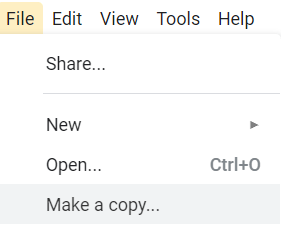
This action will result in a copy stored in YOUR Google Drive. You can then move it somewhere appropriate in Drive.
WAIT, THERE’S MORE!
You thought that was it, right? With over 8K of resources, the well is quite deep. Be sure to come back and see what other goodies we may bring to you.

