In today’s rapidly evolving school system, teachers and administrators are required to document everything from exterior door security checks to gifted and talented program referrals. Managing these tasks efficiently is crucial, and one powerful (and FREE) tool that can significantly enhance workflow is Google Forms. Let’s look at a few ways that Google Forms can help streamline tasks– from security checks to counseling referrals.
Google Forms for Safety and Security
Security is a top priority for schools, and keeping doors securely closed is a fundamental aspect of maintaining a safe environment. Our district requires our district police officers to travel from campus to campus and check each exterior door. With the new TEA security audits that were implemented the previous school year, door checks are a top priority. Google Forms have been a game-changer in this regard due to the distance being covered between locations.
Easy-to-Complete Checklists: Create a Google Form checklist for each security checkpoint, listing the doors that need to be checked. Include details such as the door’s location, time of check, and the name of the staff member responsible for it. Make sure to add checkboxes to indicate whether the door is securely closed and locked. Distribute these forms to security personnel, teachers, or designated staff members. When a door check is completed, they can quickly fill out the form on their smartphone or tablet.
Real-Time Updates: This data is instantly recorded in a Google Sheets spreadsheet, allowing administrators to monitor the status of doors in real time. For example, this real-time update helped administrators discover that a key had broken off in a door lock and maintenance was able to repair it in an expedited manner.
Historical Data: Over time, the data collected can help identify trends and areas that may require additional security measures. It provides a valuable resource for enhancing overall security protocols. For example, this documentation helped the maintenance department realize that some doors were not closing properly, even though they appeared to be firmly shut. They were able to prioritize which doors needed replacing and get to work on them.
Documentation of Required Information: Another TEA mandate, Threat Assessments, requires a committee to determine the severity of a threat made by a student and the best way to proceed with actions and consequences. At the end of the school year, TEA requires a count of how many students threatened to harm themselves, harm others, etc. You can make a copy and view our Threat Assessment Google Form to see how we approached the documentation of the required information.
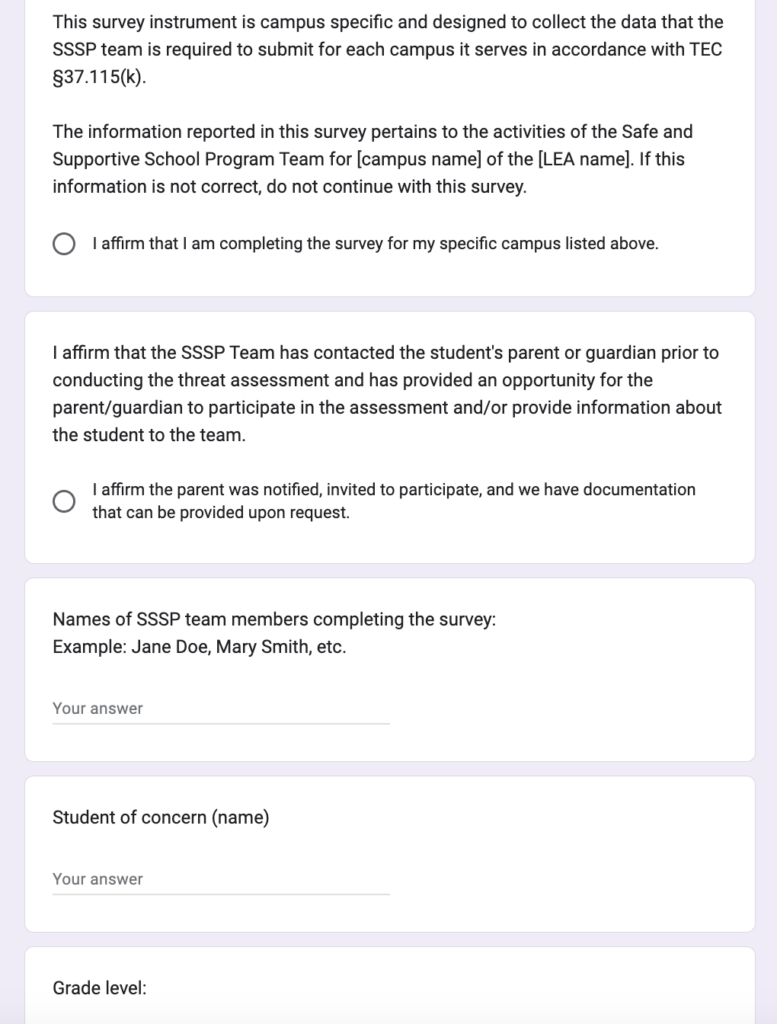
Google Forms for Behavior and Counseling
Another critical aspect of school district operations is ensuring that students receive the necessary support for their academic, emotional, and personal development. Google Forms can simplify the process of referring students to the school counselor or assistant principal for informal support. There are many instances where a formal referral is not warranted and teachers need help with interventions. Here are some benefits of using Google Forms for counseling referrals and behavior documentation.
Easy Accessibility: Make the referral form accessible to all staff members, teachers, and even students, if appropriate. This ensures that anyone who identifies a need for counseling can quickly initiate the process. Same with behavior when it’s not a serious behavior issue but is concerning enough that an administrator needs to intervene. We linked the forms to QR Codes and the teachers taped the QR codes to the back of their school ID badge for ease of scanning. Many of our primary-level teachers loved the ease of putting in a referral while on the playground where emotions can be high.
Automated Notification: Use Google Forms notification settings to notify the counselor or principal that a referral has been made. The counselor can then schedule a counseling session based on the notes cited in the form. You can further customize notifications with a free Google Forms add-on.
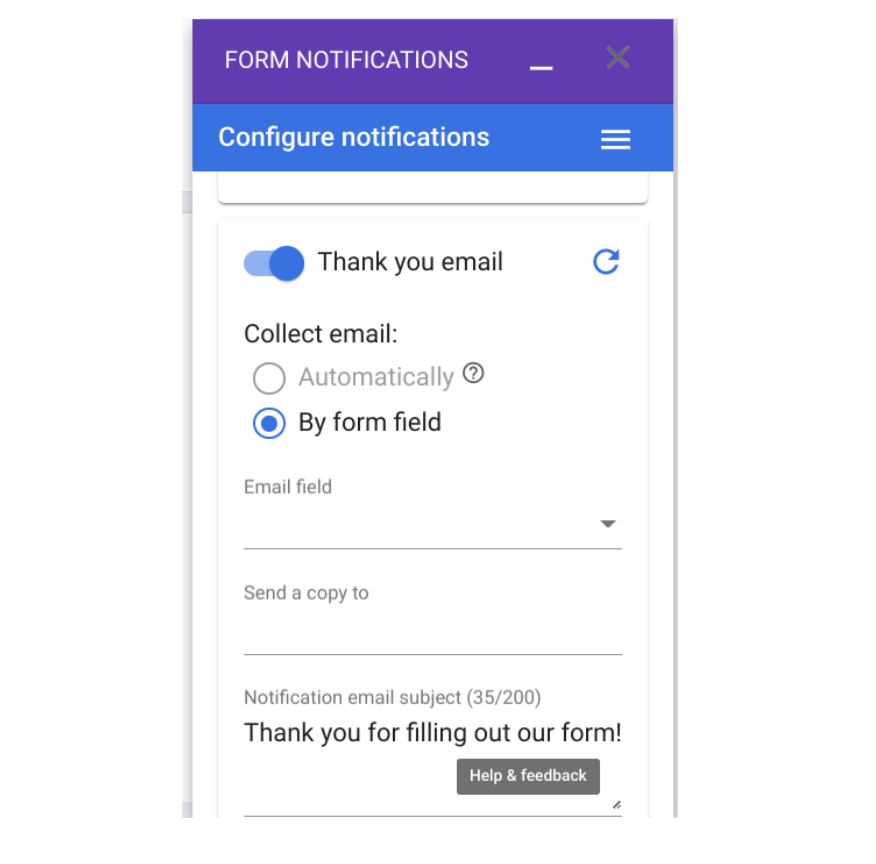
Track Progress: Counselors and Administrators can easily track the status of referrals, monitor response times, and ensure that students are receiving the required counseling services. This documentation also helps when the time comes for a formal referral for behavior or counseling services.
Follow-Up: After a behavior referral has been addressed, the system can facilitate follow-up actions, such as tracking the effectiveness of interventions and ensuring that parents have been contacted and informed of the resolution.
Here is an example form you can make a copy of and view for our Counseling Referral or Discipline Documentation Form.
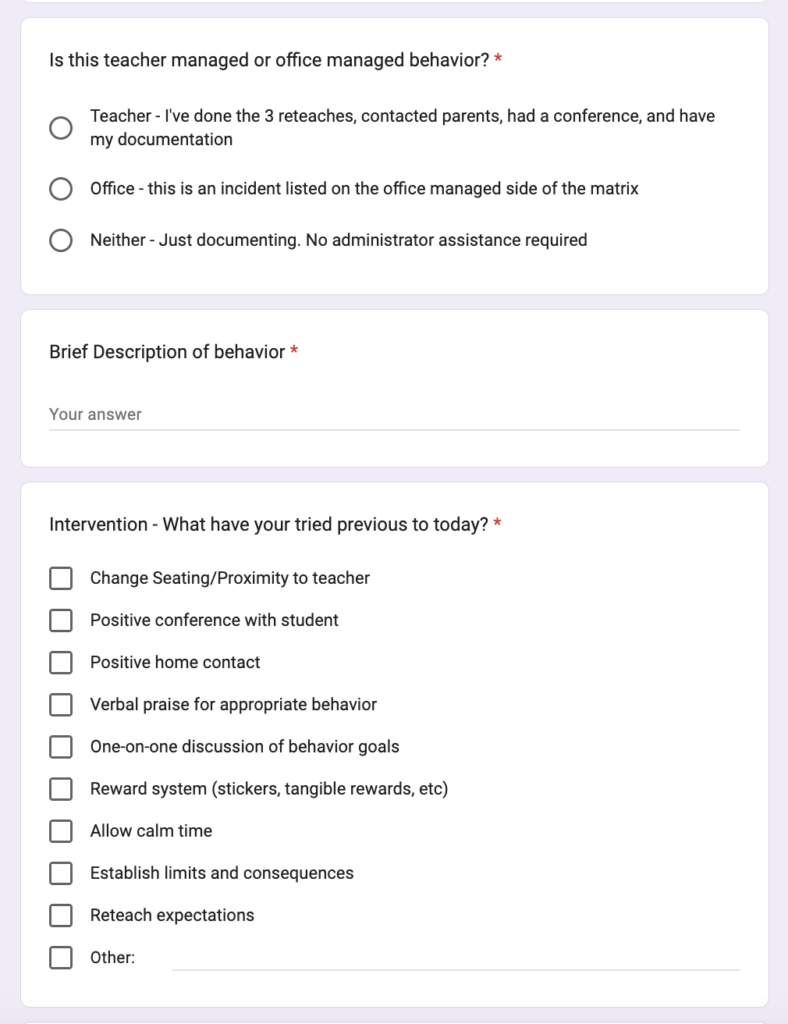
Google Forms for Gifted and Talented Program Referrals
Identifying and nurturing gifted and talented students is a vital part of any school district’s mission. Google Forms can be an efficient way to streamline the referral process for Gifted and Talented (G&T) testing. We utilize Google Forms to receive feedback from teachers, parents, and administrators.
Efficient Data Collection: The form should include fields for reasons for referral (such as academic achievements, exceptional skills, or other noteworthy qualities) and any supporting documentation or anecdotes from teachers or parents. These will be stored, sortable, and all in one place!
Efficient Data Organization: Google Forms can automatically collect and organize referral submissions into a central spreadsheet, making it easy for G&T program coordinators to review and process referrals. Gone are the days of shuffling through stacks of paper forms! With the built-in notification settings, program coordinators are instantly aware of submissions; plus, the filter and sort capabilities in Google Forms make it easy to organize the submitted data.
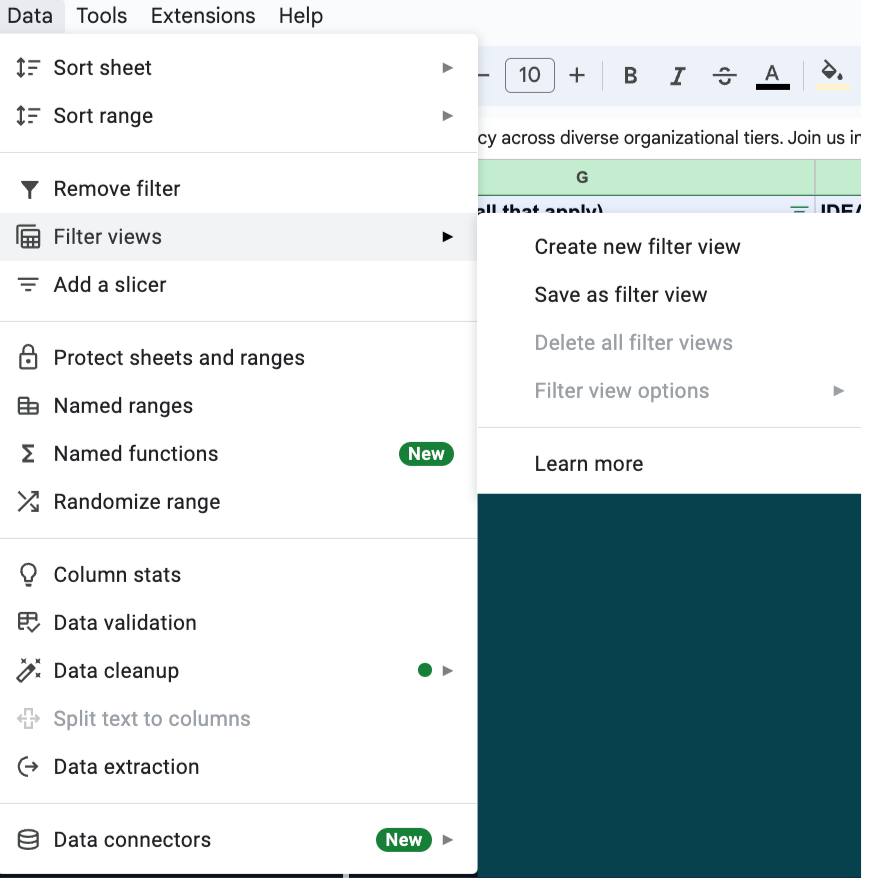
Transparency and Communication: Using Google Forms to handle G&T referrals promotes transparency in the process. Parents and teachers can easily track the status of referrals, making it a collaborative effort to identify and nurture gifted students.
Google Forms offers a versatile and efficient way to enhance workflow in school districts. From conducting security door checks, streamlining counseling and behavior referrals, and documenting special program referrals, these digital forms can significantly improve overall school operations. The ability to collect real-time data, automate notifications, and maintain digital records makes Google Forms an invaluable asset for any school district looking to boost efficiency and ensure the well-being of its students and staff. By harnessing the power of technology, schools can create safer and more supportive environments for learning and growth.

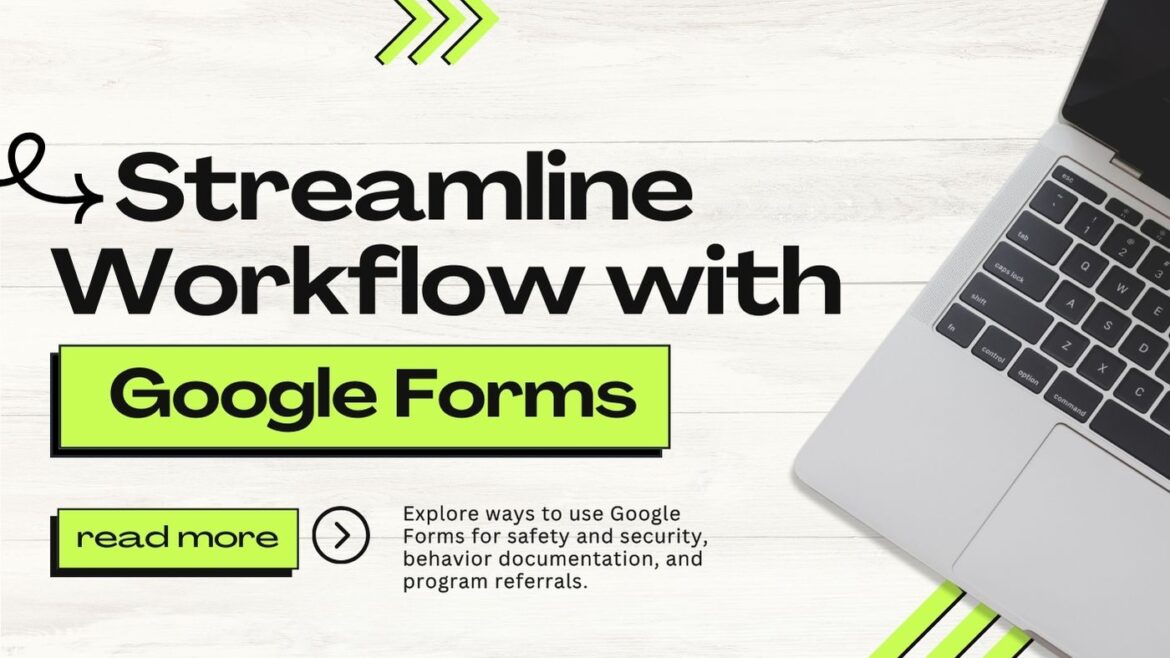
3 comments
Great job!
Can we get updated links to the Discipline Data Form? These are showing as dead links and I would love to utilize several of these if they are still available!
Hi Kristina, thanks for reaching out! Unfortunately, this post was written by a guest author and the requested form seems to have been deleted from their account. Our TCEA team will look into creating some new Google Forms resources in the near future, so keep an eye blog.tcea.org! Thank you for bringing this to our attention.