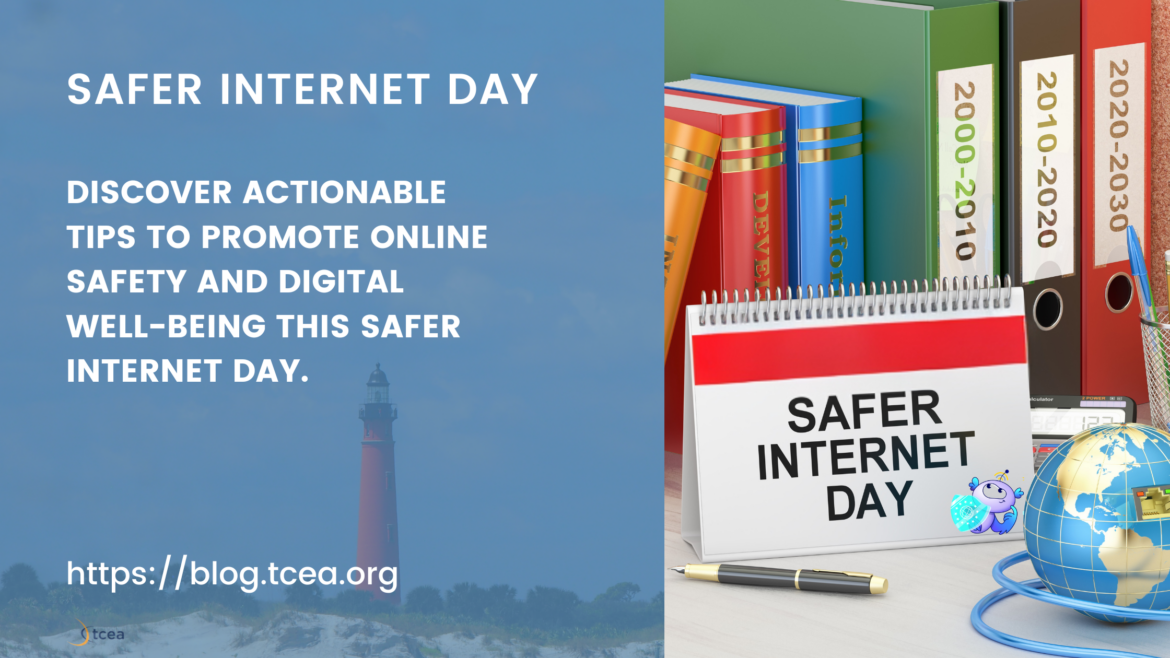When I opened the Netscape browser on a Mac LC II, I started to navigate the Web in a way I had never imagined before. Today, the internet is an incredible tool. It connects each of us, our classrooms, to global knowledge, diverse perspectives, and innovative tools. Even so, the need for online safety has increased. As our powers to connect have grown, so have the challenges our children face. One way to heighten awareness of solutions to challenges is Safer Internet Day (SID).
This event is celebrated annually and invites educators, students, and families to work together for a safer, more responsible internet. In many ways, it reminds each individual that together, we are a vibrant, diverse, and inclusive community of people. Let’s explore practical ways to integrate this theme into your classroom while empowering students to make informed choices online.
Wait, What is Safer Internet Day?
Safer Internet Day promotes awareness of digital safety and well-being. It is observed every February. With the theme of “Together for a Better Internet”, it encourages stakeholders—teachers, students, and parents—to collaborate on cultivating safe, respectful, and empowering digital environments.
Starting as an initiative of the EU SafeBorders project in 2004 and taken up by the Insafe network as one of its earliest actions in 2005, Safer Internet Day has grown beyond its traditional geographic zone and is now celebrated in more than 180 countries and territories worldwide. From cyberbullying to social networking to digital identity, each year Safer Internet Day aims to raise awareness of emerging online issues and current concerns (source).
This year, Safer Internet Day will have a global day of focus. That will occur on Tuesday, February 11, 2025.Celebratory events will take place around the world the whole month.

Meet Ally, the Safer Internet Day mascot. Get more resources (zipped file) for your use. Learn more via their LinkedIn page.
How Educators Can Promote Online Safety
The Safer Internet Day website (see the US website) offers many resources (get those resources) that you can take advantage of. What’s more, you can find a resource for teachers online that addresses a variety of topics, such as manipulative marketing in games and a guide to age assurance resources for kids.
The US website for Safer Internet Day offers a wealth of lesson plans, including:
- Focus and Attention
Elementary School Lesson Plan
Middle School Lesson Plan
High School Lesson Plan - Generative AI
Middle School Lesson Plan
High School Lesson Plan - I share responsibly so I don’t spread false information
Elementary School Lesson Plan
Middle School Lesson Plan
High School Lesson Plan - I protect my accounts and devices
Elementary School Lesson Plan
Middle School Lesson Plan
High School Lesson Plan - I take care of myself
Elementary School Lesson Plan
Middle School Lesson Plan
High School Lesson Plan - I take care of others
Elementary School Lesson Plan
Middle School Lesson Plan
High School Lesson Plan
They offer a variety of videos, such as the one below:
More Ideas for Safer Internet Day
Here are some other ideas and resources for promoting online safety in February:
1. Teach Digital Citizenship
Equip students with tools to navigate the digital world responsibly. Discuss concepts like cyberbullying, digital footprints, and information privacy. Resources like Google’s Be Internet Awesome and TCEA’s Essential Learning Expectations can help guide these lessons.
2. Empower Students to Evaluate Information
Encourage critical thinking by teaching students how to assess online sources. For example, using Padlet to share their findings, students can analyze online articles. They can work to identify signs of misinformation. This aligns with TCEA’s focus on digital literacy and critical thinking. Specifically, it aligns to the TCEA Essential Learning Expectations (ELEs) for Students:
For Students (Online Safety):
Indicator 2.2: “I can identify trustworthy sources of information on the internet.” Example activity: Students evaluate websites on a historical topic, rank their credibility, and explain their reasoning.
3. Simulate Real-World Scenarios
Role-playing online challenges such as handling cyberbullying or spotting phishing attempts provides students with practical problem-solving experience. Role-playing online challenges, such as handling cyberbullying or spotting phishing attempts, aligns with the following TCEA ELEs:
- For Teachers (Digital Literacy):
- Indicator 2.2: “I know how to guide students in safe and responsible internet use.” Example activity: Students create digital citizenship posters that outline best practices for online safety and responsible social media use.
- For Students (Online Safety):
- Indicator 2.1: “I know how to protect my personal information online.” Example activity: Students develop a digital safety plan to safeguard their personal data on social media and other platforms.
- Indicator 2.3: “I am aware of the potential risks of sharing content online.” Example activity: Students role-play decisions about sharing online content and discuss the potential consequences.
These emphasize developing students’ problem-solving skills in real-world digital scenarios while fostering awareness of safe practices online.
Classroom Activities for Safer Internet Day
Online Safety Pledge
Have students co-create an online safety pledge using collaborative platforms like digital whiteboards, Canva presentations, or Google Slides. This aligns with social and emotional learning (SEL) and relationship-building emphasized in the Amazing Lesson Design Outline (ALDO). It also aligns to the TCEA ELEs in this way for students’ online safety:
- For Students (Online Safety):
- Indicator 2.1: “I know how to protect my personal information online.” Example activity: Students collaborate to develop an online safety pledge that reflects strategies to maintain their digital privacy and security.
- Indicator 3.1: “I know how to work effectively in a team.” Example activity: Students collaborate using online tools to develop shared goals and create meaningful outputs.
This activity encourages teamwork, critical thinking, and responsible digital behavior. That is certainly desirable, no?
Digital Citizenship Wall
Using Canva or other design tools, ask students to create posters that highlight internet safety tips. These can be shared in your classroom or as a virtual gallery, inspired by the use of visuals in TCEA’s educational frameworks.
Gamify Learning
Gamified platforms such as Kahoot, Quizizz, or Blooket can engage students in interactive lessons about online safety, reinforcing retrieval practices for long-term retention. In addition to these classroom activities, here are some grade-level specific examples you may want to take.
Grade-Level Examples
K-2: Building Awareness Through Stories and Visuals
Interactive Storytime: “What Would You Do for Kids?”
Read a story or create a scenario about online safety, like sharing a photo or clicking a pop-up. Ask students to discuss or act out how they would respond. You could get them to write a script to mirror the popular show.
Here are some additional stories to explore:
- Teach Your Dragon Online Safety – This book helps young children understand how to navigate the internet safely and responsibly1.
- Ciberseguridad Para Niños: Aprende Acerca de Seguridad y Privacidad – Enseñe a sus hijos Acerca de Seguridad y Privacidad en Línea con este libro de actividades repleto de consejos, Páginas para Colorear, Laberintos, Sopa de Letras y Más. (Translation: Teach your children about online safety and privacy with this activity book filled with tips, coloring pages, mazes, word searches, and more).
- Clicker the Cat: Online Children’s Book about Internet Safety – “This book series reaches kids at their level with a fun, engaging and educational story about balancing screen time with outside play.”
Digital Safety Song or Chant
- Teach students a simple song about not sharing personal information online. Songs can make safety lessons memorable and fun.
- Activity: Students can draw pictures of things that are safe or unsafe to share online.
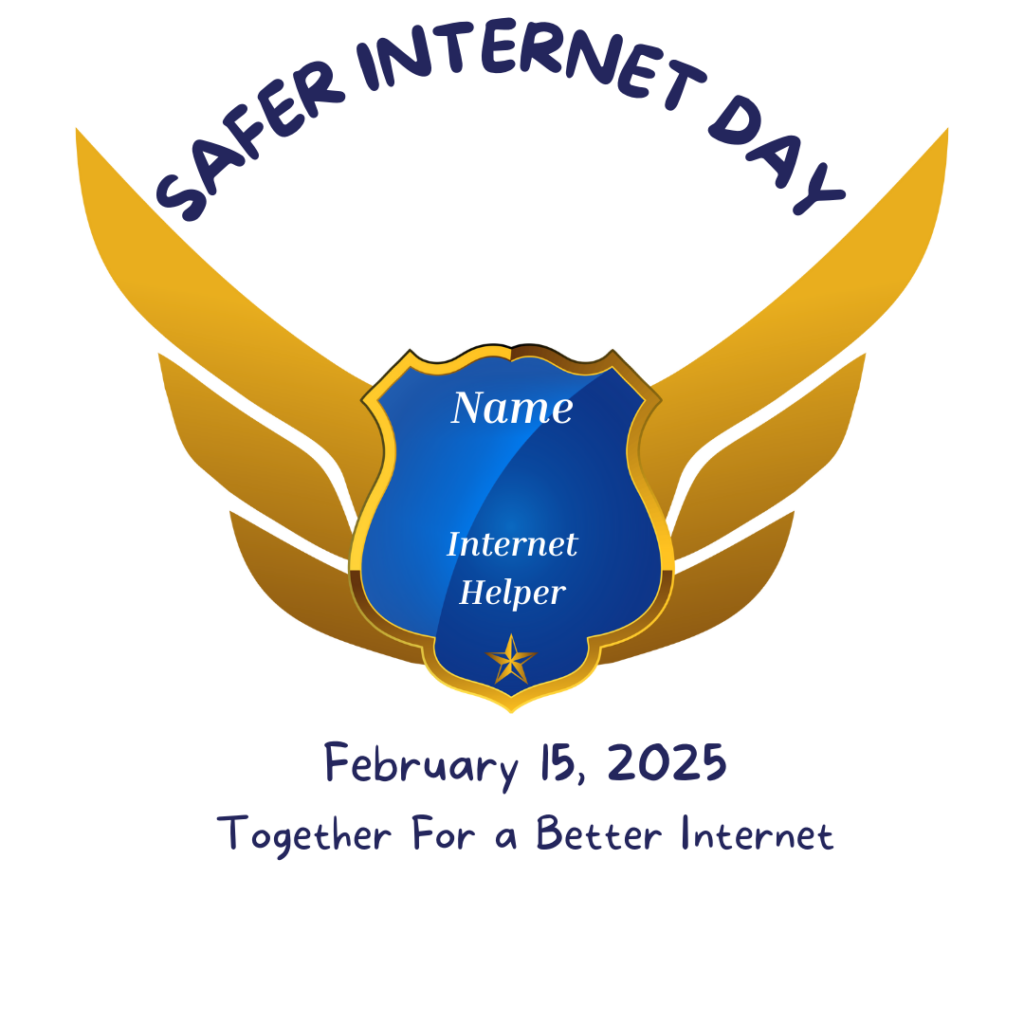
“Internet Helpers” Badge (view full-size)
- After discussing online safety, let students design their own “Internet Helper” badge.
- Activity: Use templates from Canva to create printable badge designs.
infographic goes here
3-5: Encouraging Digital Citizenship
- Cyber Scavenger Hunt
Create a scavenger hunt where students identify good online habits from a list, such as “Use a strong password” or “Think before you post.” - “Truth or Clickbait?” Game
Show students real and fake headlines and ask them to decide which is trustworthy. Discuss why some articles are misleading. Introduce the SIFT Approach. - Classroom Digital Citizenship Pledge
- Collaborate on a pledge that outlines how students will behave online. Display the pledge in the classroom.
- Connection: This ties into SEL by fostering responsibility and respect for others online.
Here are some books that may be of interest:
- A Smart Kid’s Guide to Social Media, Surfing the Web, and Staying Safe Online – “This book talks about a whole lot of issues: cyberbullying, artificial intelligence, healthy online habits, online scams, internet addiction, algorithms, pornography, virtual reality, digital resilience, and much more.”
- #Goldilocks: A Hashtag Cautionary Tale – “A hilarious cautionary tale for a new generation of internet-users.”
6-8: Critical Thinking and Real-World Scenarios
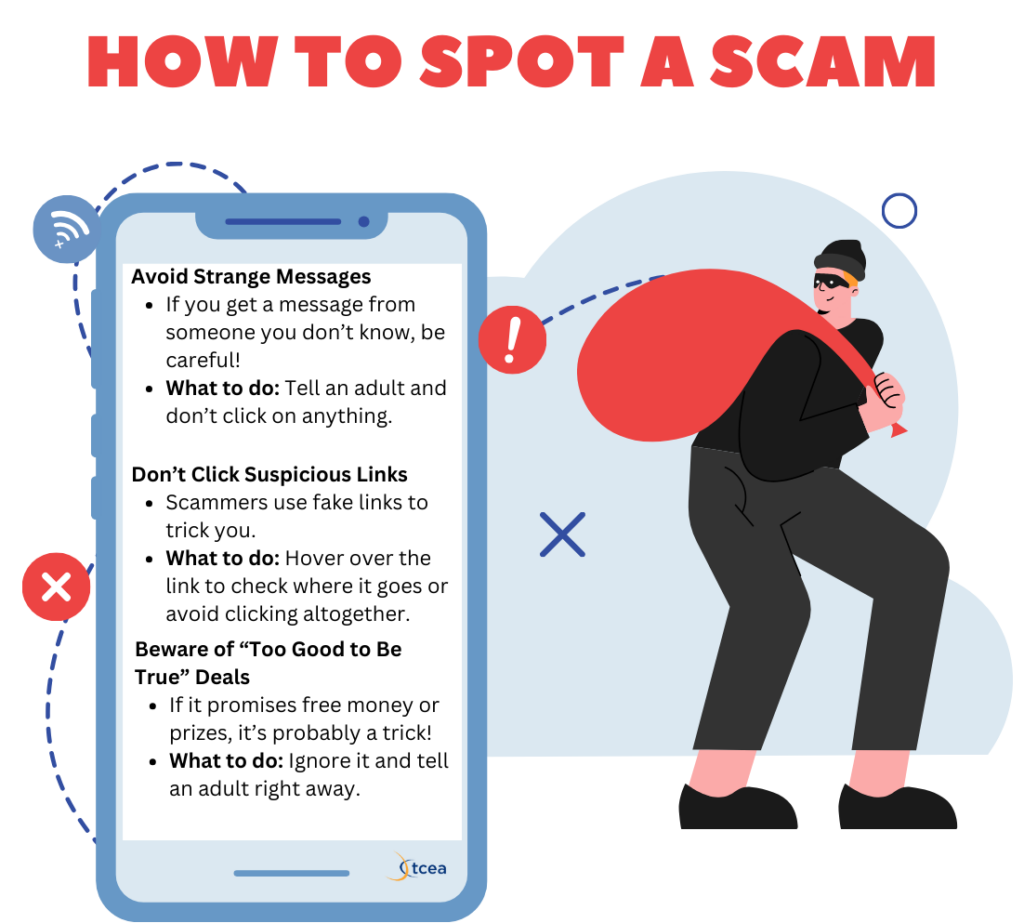
Here are some additional ideas to explore appropriate for these grade levels.
Phishing Simulation
- Show students examples of phishing emails or messages (real or mock-ups) and ask them to identify red flags.
- Create an Infographic Idea: Get students to create an infographic on paper or using a digital tool (e.g. Canva, PowerPoint, Slides) on “How to Spot a Scam” guide featuring graphics like an envelope with warning symbols and a phishing hook.
Misinformation Challenge
- Divide students into teams and ask them to research a trending topic using credible and non-credible sources. They’ll present findings and explain how they evaluated each source.
- Extension: Use Padlet to create a digital “truth wall” of verified information.
Digital Footprint Tracker
- Ask students to imagine their digital footprints 10 years from now. What would their profiles say about them? Discuss how posts today can affect their future.
- Activity: Students create posters or Canva designs showing what a positive digital footprint looks like.
Resources for Teachers
- Common Sense Education: Free lesson plans on digital citizenship.
- DigCitCommit: A global network supporting educators in fostering responsible internet behavior.
- NetSmartz: Interactive resources for younger students.
- National Today: Offers a variety of resources and ideas for celebrating Safer Internet Day.
Final Thoughts
Safer Internet Day is like a lighthouse. It reminds us to navigate the vast, shifting sea of the internet with care. As educators, it’s our job to teach kids how to read the waves and avoid the rocks. Keep it basic with simple rules, real stories, and straight talk. Make sure you involve parents and administration. Think twice and make it about them learning to swim the Internet ocean on their own, or to learn how to ask for help. Use tools like the TCEA Essential Learning Expectations (ELEs) to assist you.