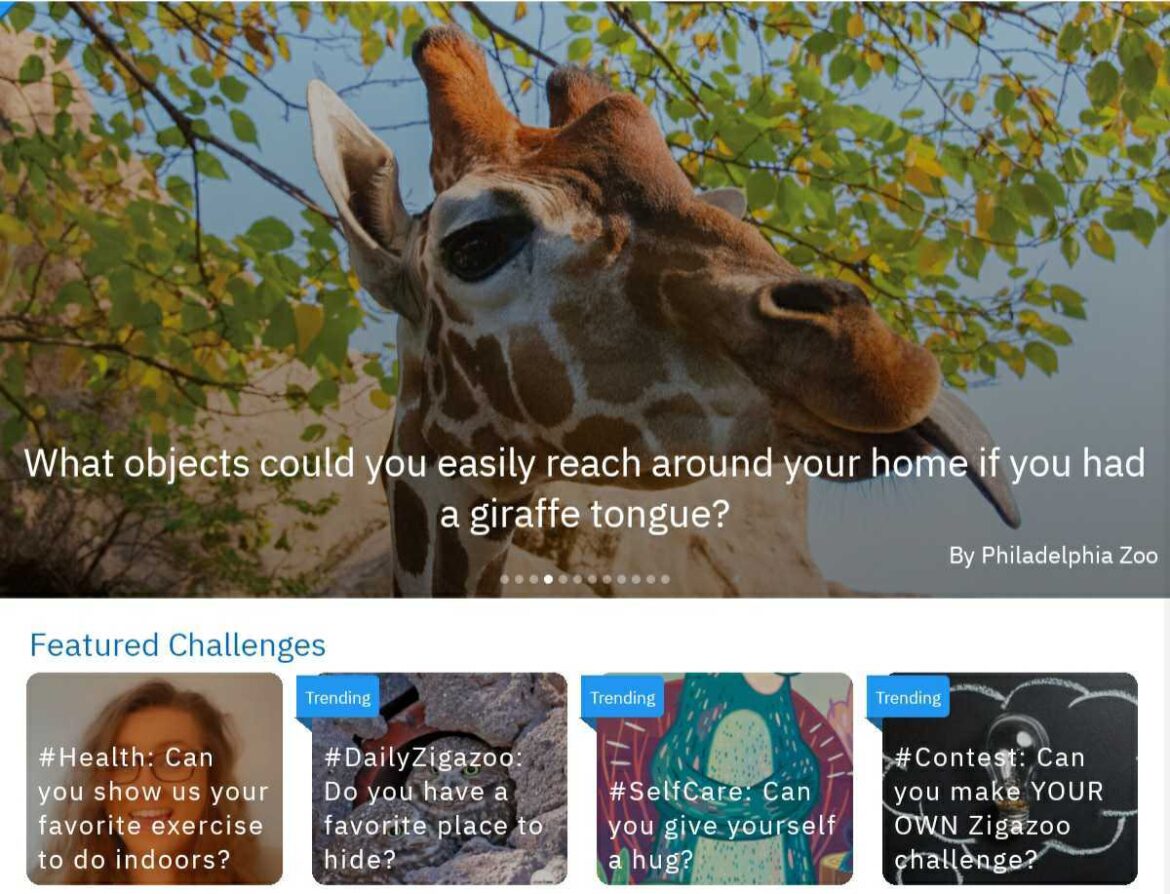When I first started working with video, I remember the joy of the old Flip camera. It was so easy to record a video and then save it to a computer. Prior to that, video recording was so difficult as to be impractical. But that didn’t stop enterprising educators from making student-created videos available. Now, video creation tools abound, but the question has become one of, “Now that we can record videos and share them, should we?” Student safety has become a critical consideration. A new tool promises to close the gap between student-created videos and student safety.
When I first started working with video, I remember the joy of the old Flip camera. It was so easy to record a video and then save it to a computer. Prior to that, video recording was so difficult as to be impractical. But that didn’t stop enterprising educators from making student-created videos available. Now, video creation tools abound, but the question has become one of, “Now that we can record videos and share them, should we?” Student safety has become a critical consideration. A new tool promises to close the gap between student-created videos and student safety.
Did You Know?
TikTok has one billion monthly active users, has been downloaded over 2.6 billion times worldwide, and enjoys 100 million active users in the United States where 32.5% of users are 10 to 19 years old. See the chart below for other age groups (source: Wallroom Media).
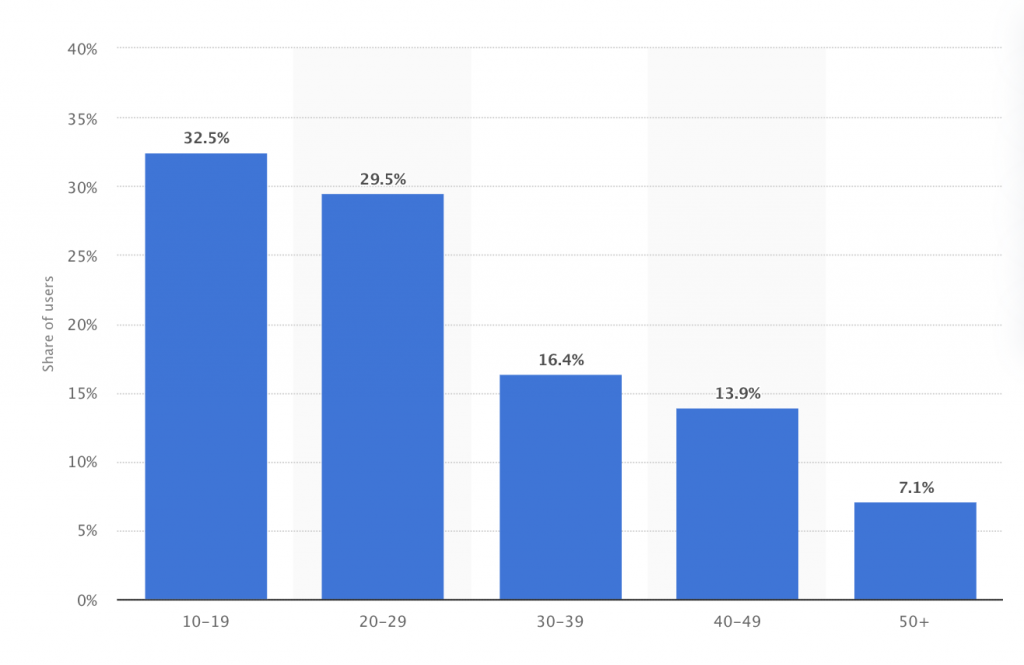
Introducing Zigazoo
Zigazoo, available at no-cost for both Android and iOS devices, encourages “short-form video” creations from children. Billed as the “Tik Tok for kids,” Zigazoo offers a variety of creative options and enables children to create video responses to educational content in a safe environment.
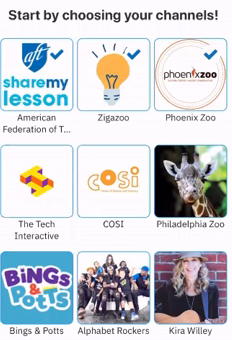
Hailed as “a smarter screen-time activity” by TechCrunch and lauded by children’s media advocacy organizations for its safety, Zigazoo enables kids to share video responses to challenges built by leading museums, zoos, educators, and media stars. (source: Zigazoo).
According to Protect Young Eyes, the Zigazoo creation process is straightforward and includes three types of activities:
- You can select learning prompts and then respond with videos up to thirty seconds in length
- Share videos with friends (and only with friends you have approved)
- Watch videos your friends and favorite characters have created
Since child safety is a priority for Zigazoo, the video response platform includes several protocols.
Ensuring Student Safety
One of the ways that Zigazoo safeguards student video creations is through a verified and secure sign-up process. They rely on single sign-on through verified Facebook, Google, or Apple accounts.
To create an account, you must be over 18 years of age. Furthermore, Zigazoo has eliminated private messaging, commenting, and negative emojis. This means that creators and viewers only see videos that survive a “stringent human moderation process.” All videos must undergo content review and be aligned to Zigazoo’s video review policy:
- On topic: users must respond to the prompt and not be off-topic
- No personal information: no last names, addresses, birth dates, or personal identifiers
- Positive, school-friendly behavior: no shoving, throwing, anger, yelling, sarcasm, or sulking
- Classroom-safe language: no swears or “potty” talk
- Classroom-safe clothing: every person in the video needs school-appropriate clothes on, including shirts
- Clear sound and visuals: we want to make sure we can hear and see you clearly
That moderation process makes sure all videos are relevant to the prompt (from museums, zoos, educators, etc.) and that language and visual media is kid friendly. Personally identifiable information (PII) is also locked out. Some of the restrictions Zigazoo has in place include:
- Only your friends on Zigazoo can see your videos, and friends have to be approved prior.
- You create videos in response to a question you select.
- Children must make videos with an “adult presence,” so you avoid the issues (that pop up in YouTube and Tik Tok) that you have with unauthorized individuals viewing child-created videos.
Some of the videos you will see come from Bings & Potts, which will leave you laughing and learning like this one on Gobble Like a Turkey:
There are many other content providers you can assign content from in Zigazoo, as you can see from the photo slideshow below:
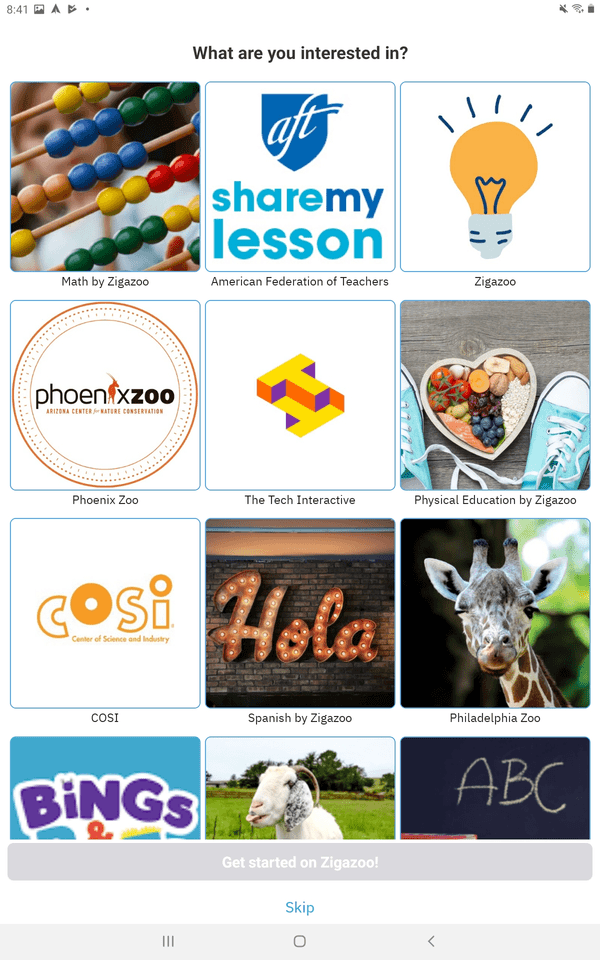
Zigazoo also offers a classroom component known as Zigazoo Classrooms. Let’s take a closer look at that.
In the Classroom
With Zigazoo Classrooms, teachers can create their own private classroom communities that gives them content moderation authority. You can watch a video about Zigazoo Classroom.
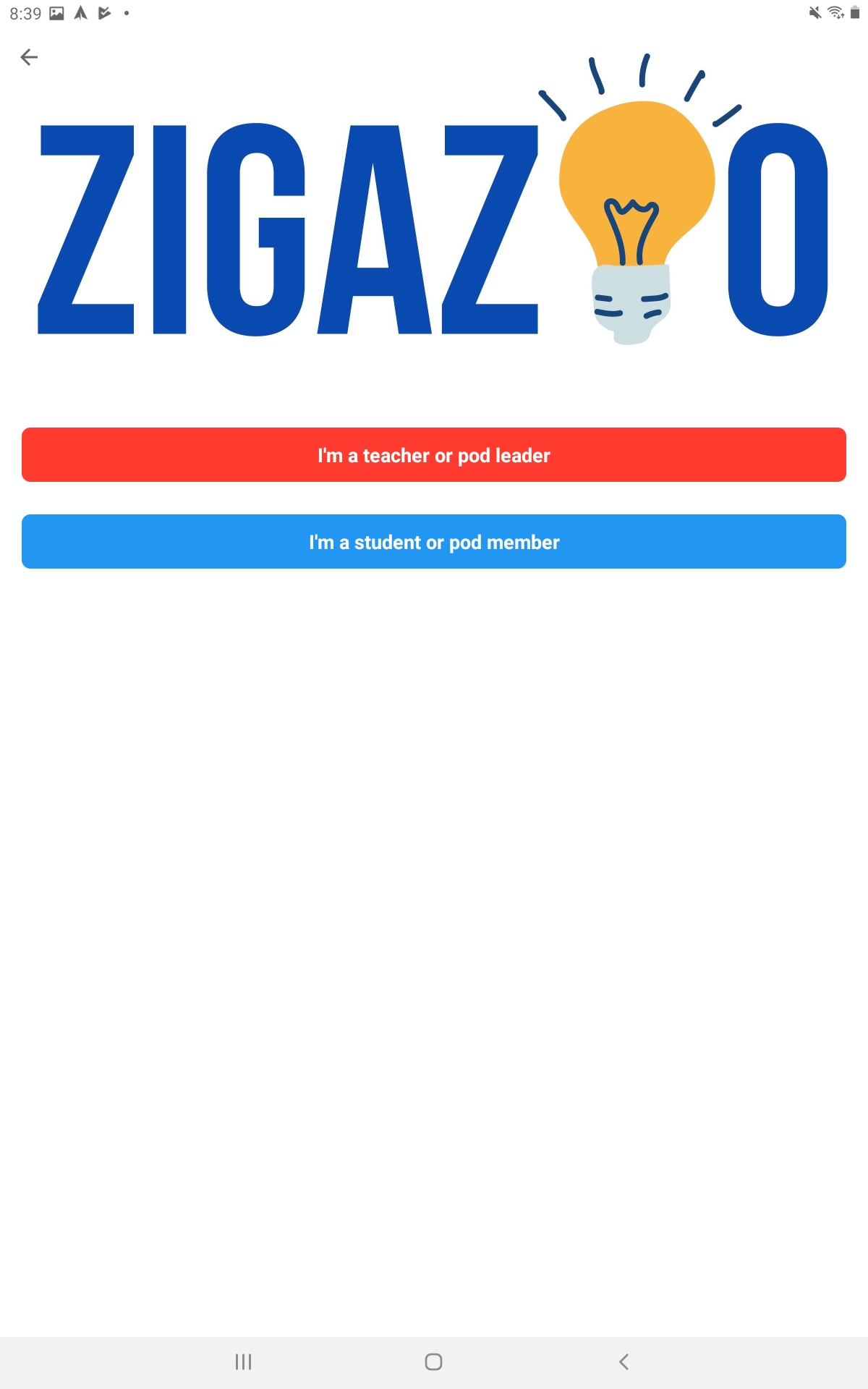
Once you get the app, you can choose to create a classroom or pod, registering as a teacher. This process will give you a code you can share with students.
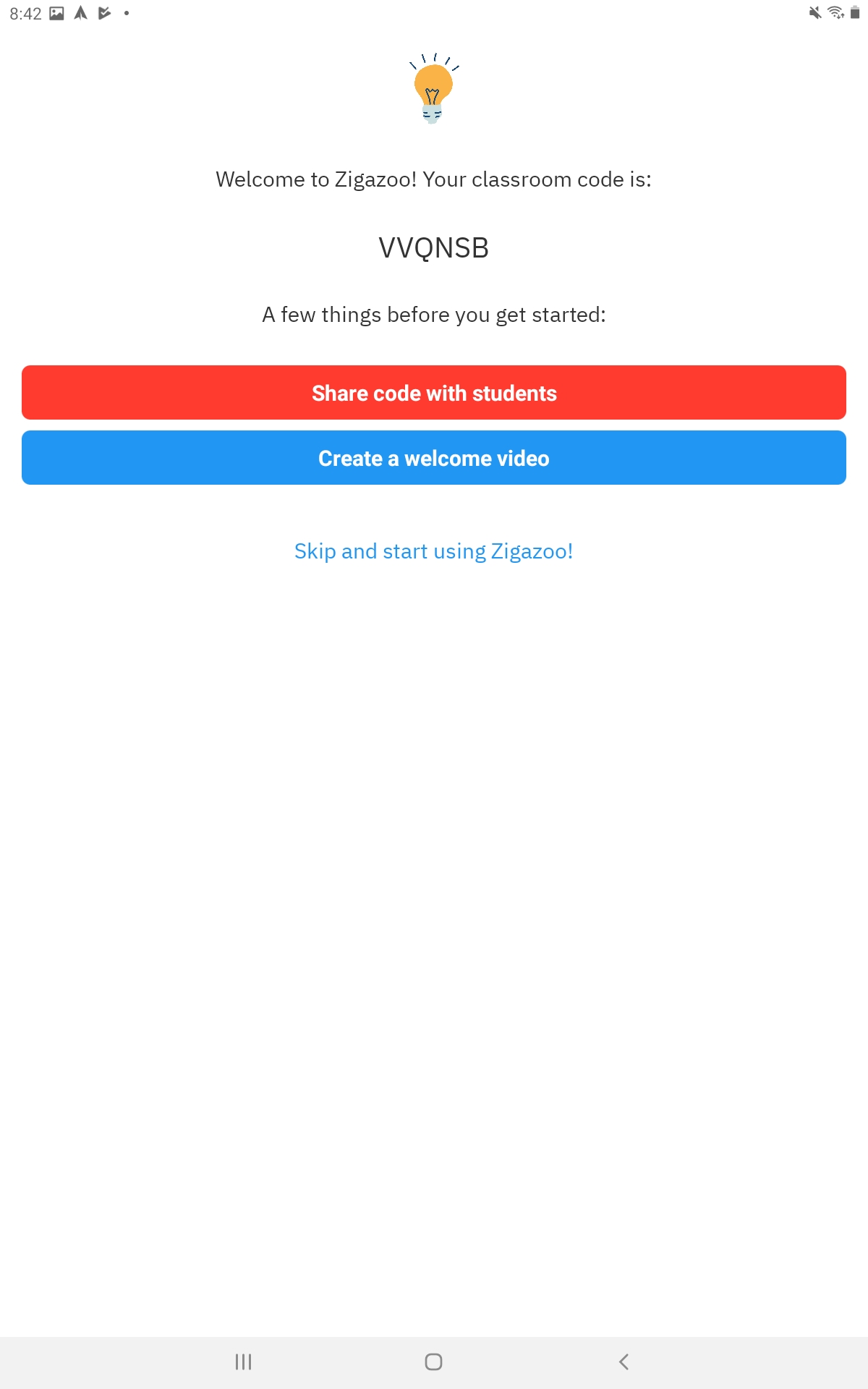
You’ll be prompted to create a welcome video or explore existing projects that you can assign to students. Of course, you have the option to create on your own.
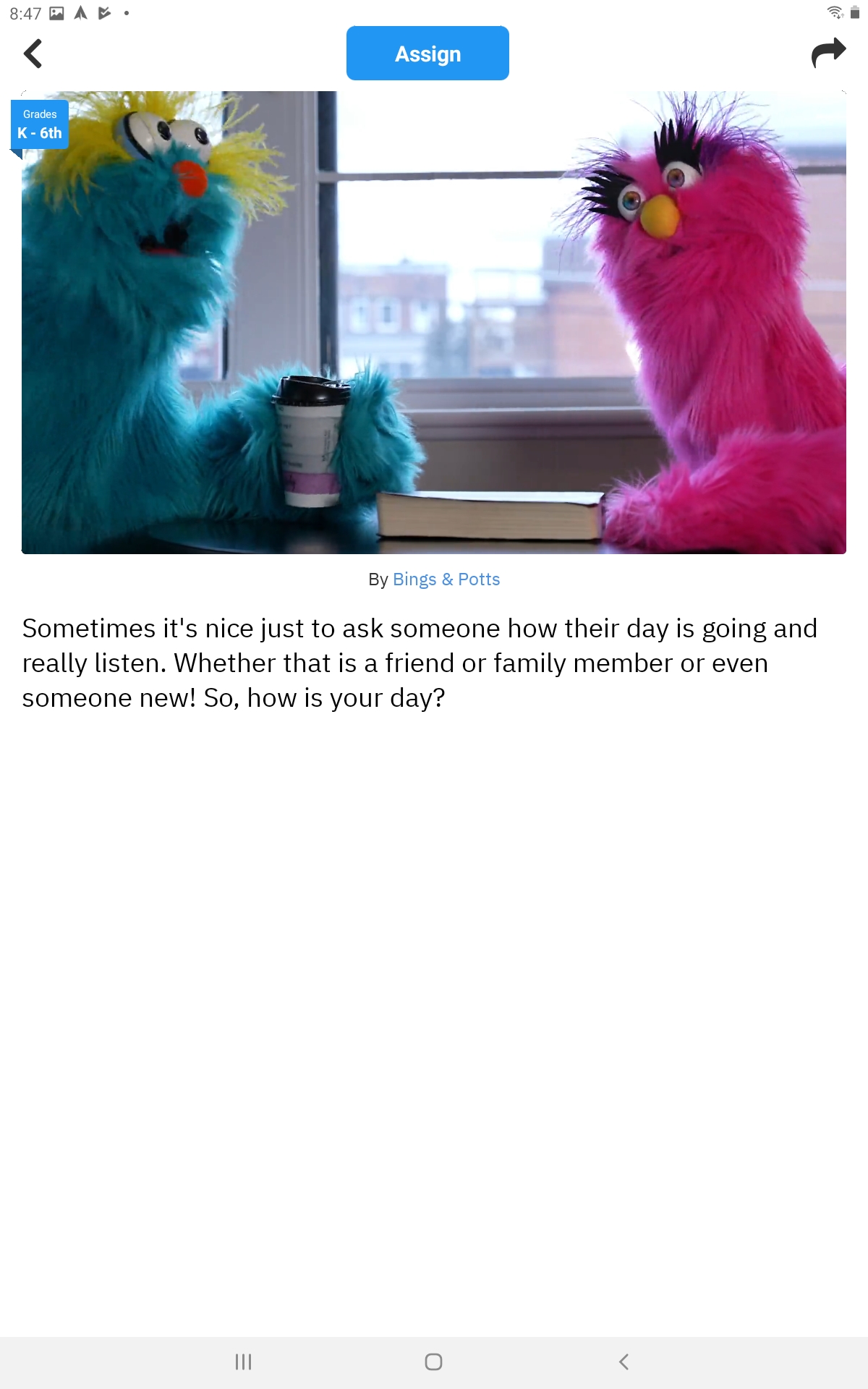
Here is a seven-minute walkthrough of Zigazoo and projects available from LaShundra Wigfall:
Creating with the App
You can start your students creating with Zigazoo easily as a teacher. Simply find and assign a challenge that is relevant. The interface is straightforward and you can use the HOME or DISCOVER buttons in the app to find challenges. You can see what that looks like below:
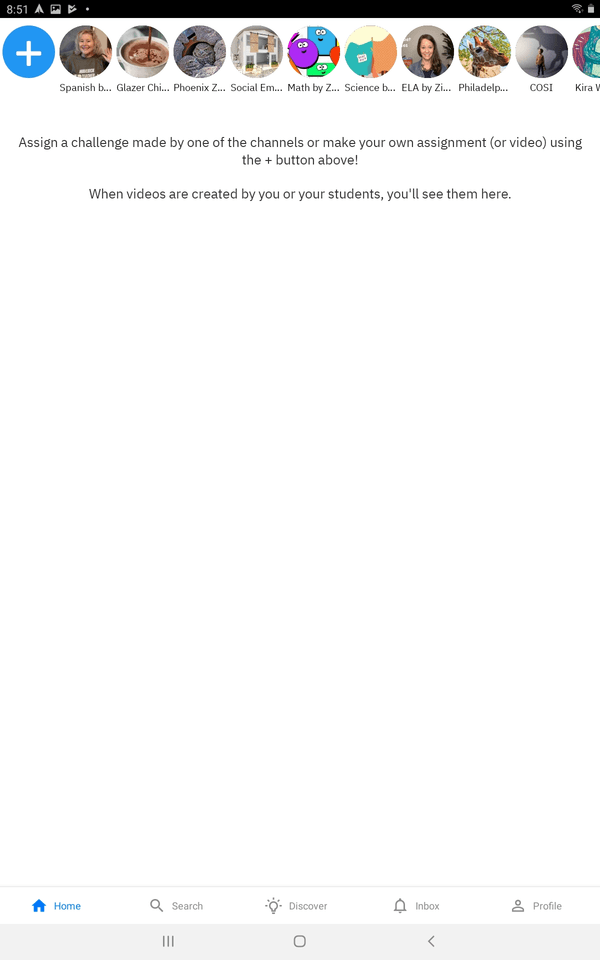
Give it a try. Here’s another example, this one from Laura Steinbrink, “Can you say hello and goodbye in Spanish?”
Feature Image Source
Screenshot by author.