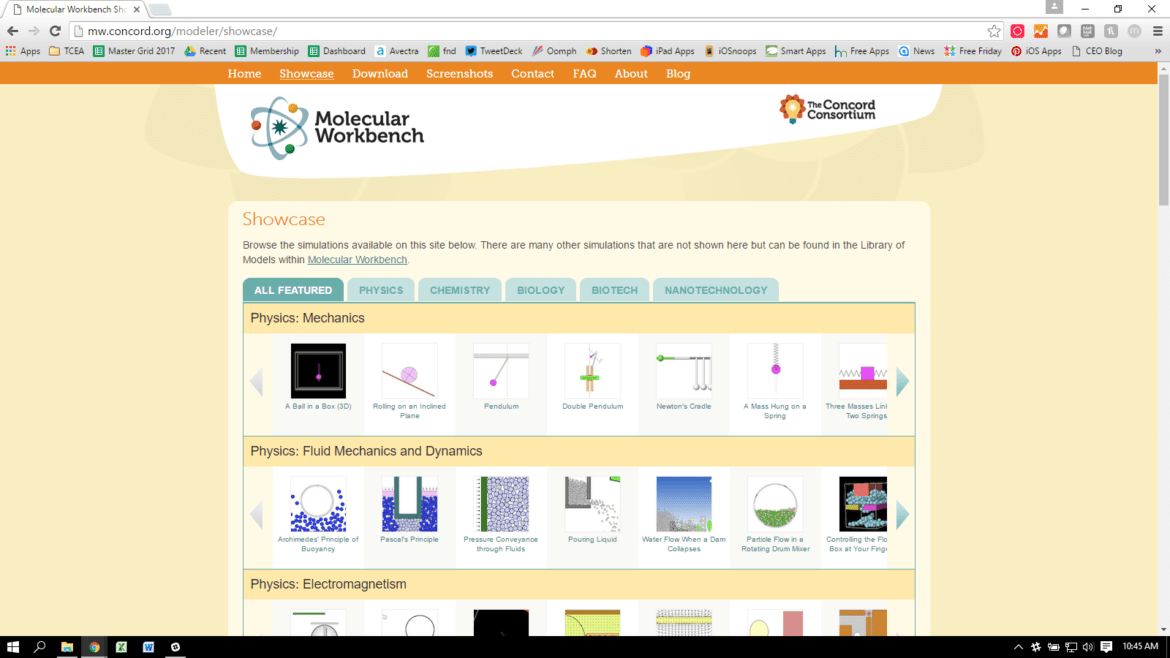The Molecular Workbench free software (available for Mac, Windows, and Linux) is an incredible modeling tool for secondary science teachers and students to use in conducting computational experiments. Educators are provided robust curriculum materials to make using the tool easier, and students and teachers can create their own simulations as well.
What It Includes
MW has hundreds of already-created simulations, as well as embedded assessments for each. It covers a range of topics, including:
- Gas Laws
- Fluid Mechanics
- Properties of Materials
- States of Matter
- Phase Change
- Heat Transfer
- Chemical Bonding
- Chemical Reactions
- Structure-Function Relationships
- The Genetic Code
- Protein Synthesis
- Light-Matter Interactions
- Electron-Matter Interactions
- Quantum Phenomena
Using the Simulations in the Classroom
Understanding all of the complex concepts that must be taught and learned in secondary science classes can seem almost impossible. But the Molecular Workbench software makes it much easier. I recommend the teacher use it first as a demonstration tool, showing students how it works and what a simulation should look like. Then divide the students up into groups of four and have them run through the simulation on their own. Provide them with several reflection questions about the concept covered in the simulation so that they are doing deep thinking and not just playing around.
Once they understand the concept, have them get into pairs and create their own simulation that helps to explain the science concept. This will really stretch their understanding of what they’ve been taught and may prove frustrating for them the first time. But encourage them to stick with it. And be sure to include a “gallery walk” afterwards so that they can see what other students have created.
While the software must be downloaded and does require Java to work, it is so robust and real-world that it is definitely worth the small amount of extra effort required in getting it installed.