Before we dive in: These prompts are designed for librarians to use as time-saving tools for planning, brainstorming, or organizing—not for use with students. They’re here to help with the behind-the-scenes work, not replace the thoughtful, human-centered interaction that happens between librarians, teachers, and students.
If you’ve ever been asked, “Do you have that one book? It’s red. Or maybe green. There’s definitely a cat. And maybe a baseball?” Then you, my friend, are doing the wildly complex, often under appreciated, but always magical work of a school librarian. And, as so many librarians do, you could surely use an extra set of hands… Enter ChatGPT, librarian edition!
As AI tools like ChatGPT become more common in education, school librarians are asking the smart question: How can this actually help me? To find out, I scrolled through various librarian groups on social media, paying attention to the most common challenges and real-life questions being asked. I also read through job postings to see what librarians are actually expected to do (spoiler: it’s everything). These prompts are a direct result — designed to save you time, reduce your stress, and support the incredible work you’re already doing every day.
And because it’s School Library Month, let me say what so many deserve to hear:
If your admin forgot…
If you are quietly being lumped into Teacher Appreciation Week and handed a single mint with a punny note…
If no one sees just how much you do — I do.
You deserve tools that work as hard as you do, and that’s exactly what these prompts are here for. Yes, it’s a long one, but I couldn’t bear to leave the good stuff out. Even if you already use ChatGPT, maybe this will just spark a fresh idea for saving time, sanity, or both. And if you haven’t used it or just dabble in it, prepare to be amazed. These prompts are for your professional use behind the scenes—think lesson brainstorming, email drafting, resource organizing—not something to use directly with students.
Start Here: How to Use These Prompts Like a Pro
To get the best results from ChatGPT, you’ll want to set the scene first. That means telling the AI who it is and what role it’s playing. Think of it like setting the stage before the play starts. A simple line like:
“You are a school librarian at a [grade level] campus. Your role includes [list a few duties]…”
gives ChatGPT the context it needs to deliver responses that actually make sense for your space, your schedule, and your students.
How to use these prompts:
Copy and paste the full prompt into ChatGPT. Wherever you see brackets [like this], just swap in your own info before sending. If a prompt mentions a file — like a book list or circulation report — you can upload that, too. Remember: Make sure to always double-check and verify any output before using it. AI is just the tool. You’re the expert.
Smart Support for the Many Hats Librarians Wear
1. Plan a Research Skills Lesson
Let’s be real: if a student ever hit you with “my uncle’s friend said it’s true on TikTok,” you already know this is a must-teach. Research skills aren’t just library standards — they’re modern survival skills. This prompt helps you plan a bite-sized, librarian-led lesson that gets students thinking before they link. File under librarian superpowers. You’re the one who gets to drop, “credible doesn’t always mean popular” — and watch the lightbulbs go off.
Prompt:
You are a school librarian at a [insert grade level] campus. One of your responsibilities is to teach students how to evaluate and use information effectively.
Help me create a mini-lesson plan I can use to teach [insert grade level] students how to spot reliable online sources using a mix of books and websites.
2. Collaborate with a Teacher
Note: This prompt isn’t meant to skip collaboration with teachers—it’s meant to support it. Use it after a planning conversation or even while you’re sitting down with a teacher to sketch out ideas.
You know that magical moment when a teacher walks into the library and says, “Hey, I was thinking…” and you actually get to plan something together? That’s the sweet spot. This prompt helps you kickstart a meaningful collaboration that blends curriculum, creativity, and your treasure trove of library resources — print, digital, and beyond. When the library and classroom team up, students win big.
Prompt:
You are a school librarian working with a [grade level] [subject] teacher to plan a collaborative lesson on [topic].
Help me brainstorm ideas for activities or resources I can bring to the table as the school librarian. These ideas should complement classroom instruction and reflect my role in co-teaching or supporting information literacy.
3. Share Curated Tech Tools with Teachers
You know that glazed-over look teachers get when someone mentions a new tech tool? Yeah, this prompt helps you avoid that entirely. As the go-to tech whisperer on campus, you’re in the perfect spot to spotlight tools that are actually helpful especially the ones you’ve tested and trust. Use this to draft a quick, friendly email that makes teachers feel supported, not overwhelmed. The hidden win: you look like the tech-savvy superhero who saves them time and levels up their lessons.
Prompt:
You are a school librarian who supports teachers by recommending technology tools that enhance teaching and learning.
Write a draft email I can send to teachers promoting 3 easy-to-use ed tech tools (like [insert example tools]) that I’ve personally explored or plan to pilot. Briefly explain what each tool does and how it benefits students. Make it friendly and helpful.
4. Build a Library Skills Catalog Presentation
There’s nothing quite like watching a student confidently march up to the shelves… only to realize they thought “fiction” was a location. Teaching students how to use the catalog isn’t just about search terms. It’s about giving them the superpower to find exactly what they’re looking for (and maybe something they weren’t). This prompt helps you create a quick, clear, and confidence-boosting intro to catalog skills — because independence looks great on young readers.
Sidenote: Using the paid version of ChatGPT? Buckle up — it can even help design a Canva presentation. If you’re using GPT-4 with tools enabled, it can:
- Design a slide deck layout in Canva
- Suggest visuals, icons, and layouts
- Write the content for each slide
- And if you connect ChatGPT to Canva (via a plugin or extension), it can build a presentation in Canva directly.
Technology is doing the most, and I am here for it.
Prompt:
You are a school librarian responsible for helping students develop independent library skills.
Outline a short slide deck or script to teach [insert grade level] students how to use the library catalog. Include how to search by keyword, title, author, and genre, and how to locate books on the shelves using [insert shelving system].
Optional: Our library uses [insert your catalog system, e.g., Destiny Discover, Alexandria, etc.], and we [describe your shelving system if needed, e.g., use a genrefied layout].
5. Try a New Strategy for Student Behavior in the Library
Ah yes. Library time: where the books are quiet but the students are… not always. If you’ve ever tried to do a calm read-aloud while someone is army-crawling between beanbags, this prompt is for you. When your usual tricks aren’t landing and the energy is off the charts, it helps you brainstorm behavior strategies tailored to your specific students not just generic advice. Whether you’re dealing with chatty groups, shelf wanderers, or epic standoffs over the last Dog Man book, this gives you a plan to test out. The real win? Less time redirecting, more time reading.
Prompt:
You are a school librarian who leads library lessons and manages student behavior during independent reading, checkout, and group activities.
I have students that have [insert behavior concern]. They [insert specific problems—e.g., talk over each other, wander around, argue over books]. Plan a behavior management strategy for library class time with [insert grade level] that keeps them engaged and respectful while browsing.
6. Design a Bilingual Reading Challenge
There’s nothing better than watching a student light up when they see a book that reflects their world or opens a window into someone else’s. This prompt helps you brainstorm ideas for a bilingual reading challenge that invites students to explore diverse voices, build empathy, and fall in love with stories across languages and cultures. Whether it’s a school-wide celebration or a quiet bulletin board moment, it’s where representation meets reading motivation. Bonus: it’s also the perfect excuse to break out the flags, stickers, and glitter pens.
Prompt:
You are a school librarian who promotes literacy and inclusivity through reading programs and special events.
Help me create a bilingual reading challenge for [insert grade level] students that encourages them to explore books by diverse authors and cultures. Include a sample book list and ideas for tracking or celebrating progress.
Optional: I’m uploading a list of [books from my current collection or titles I’d like to include]. Please use these to customize the challenge.
7. Evaluate My Library Collection
Every shelf tells a story, and sometimes that story is, “Wow, we have five different copies of Charlotte’s Web but zero books about climate change.” This prompt helps you step into collection development mode with confidence. Whether you’re doing an audit for a book order, a grant proposal, or just your own peace of mind, ChatGPT can help you create a smart, focused checklist that highlights what’s missing, what’s outdated, and where the magic needs refreshing. Just be sure to omit any student-specific data if you’re referencing reports or circulation stats—privacy always comes first. Perk of the job: It’s surprisingly satisfying to spot those gaps and fill them like a literary Tetris master.
Prompt:
You are a school librarian responsible for maintaining a current, diverse, and engaging collection that supports student learning and interests.
Help me create a checklist to evaluate the library collection for gaps in [insert topic, subject, genre, or student need—e.g., STEM, graphic novels, current events, multilingual titles, mental health].
Optional: I’m uploading a current inventory list or circulation report—please use this to tailor the checklist.
8. Writing Winning Grants for Your Library
Let’s talk about your library wish list. You know… that list you keep tucked in the back of your brain (or maybe a Google Doc) for when someone magically drops a grant opportunity in your lap. Whether you’ve scored funding or you’re chasing it down, writing a grant proposal can feel like one more “hat” on your already-maxed-out librarian head. That’s where ChatGPT comes in. This prompt helps you turn those wishlist items into a smart, clear proposal that shows exactly how your request supports students and learning.
Let’s be honest — grant requirements can feel like a maze of fine print. But here’s the good news: ChatGPT thrives on specifics. You’ve already got the details — they’re just sitting in that grant description. All you have to do is feed them in, and boom: now you’ve got the words to match the vision.
Prompt:
You are a school librarian who advocates for student access, engagement, and learning through thoughtful collection development, instructional technology, and a welcoming, flexible learning environment.
Write a short proposal to request funding for the following library needs: [insert specific requests—e.g., graphic novels, makerspace tools, tablets, flexible seating, tables, soft chairs]. Explain how these items will support student learning, behavior, access, or inclusion. This proposal must meet the following grant requirements: [insert grant requirements—e.g., items must be published in the past 4 years, tech must cost under $500 per item, furniture must be…, budget is $4,000].
Optional: I’m uploading student feedback, circulation stats, or space photos—please use these to support the proposal.
9. Plan a Tech Try-It Event for Teachers
Let’s be honest, professional development doesn’t always feel exciting for teachers. But give them coffee, a choice of tools, and the space to click around without pressure? Now we’re talking. A “Tech Try-It Tuesday” is a casual, come-and-go event that helps teachers explore classroom tech at their own pace with you there to guide, support, and model. It works especially well when you’re the resident tech champion who knows what’s worth their time.
This prompt helps you design a teacher-focused experience with approachable tools they can actually use (and not just nod at politely during a PD slide deck). Want inspiration? Check out this real example of Tech Tuesdays in action.
Chef’s kiss: That moment when a teacher leaves saying, “This is going to make my life easier.”
Prompt:
You are a school librarian who supports teachers by introducing new technology tools and modeling how they can be used for instruction
Help me plan a “Tech Try-It Tuesday” (or similar event) for [insert grade levels taught by your staff] that helps teachers explore 3–4 vetted, low-lift digital tools or platforms. Include a description of each station, what teachers will try or create, and how each tool can be integrated into classroom instruction. I’m planning to include the following tools: [insert tool names here]. Please use these as the basis for the event plan. I will review and test all tools before sharing them with staff.
10. Promote the Book Fair
Book fair week is like a pop-up bookstore, school carnival, and literacy celebration rolled into one — and you’re the ringmaster. This prompt helps you whip up ready-to-share promo content that gets families, students, and staff genuinely excited (and reminds them that every book bought puts more stories on your shelves).
Real talk: If you’re already moving shelves and managing money, your promo materials shouldn’t be one more heavy lift.
Prompt:
You are a school librarian organizing a book fair and responsible for promoting it to families, students, and staff.
Write a short, friendly flyer blurb, email, and social media post to build excitement and increase attendance. The name of our book fair is [insert fair name] and will occur on [insert dates]. Make sure to include a reminder that purchases help support the library.
Optional: I’m uploading a flyer or list of featured books—please use this to tailor the message.
11. Reflect on the Book Fair & Plan Ahead
The fair is over, the tablecloths are wrinkled, and you’ve finally found that last rogue pencil eraser behind the cash box. Now what? This prompt helps you take what just happened — sales data, hot titles, backorder drama — and turn it into insight for next time.
It’s not just reflection. It’s your secret weapon for making the next fair smoother, smarter, and even more student-centered. Again, just be sure to omit any student-specific data before sharing information with AI tools. Protecting student privacy always comes first.
Prompt:
You are a school librarian reviewing your recent book fair to evaluate what worked, what didn’t, and what to change next time.
Help me reflect on this book fair using [upload or insert info—e.g., inventory report, sales data, student feedback, or notes on popular titles]. No student-identifiable information is included. Suggest what I should order more of next time, what could be promoted better, and how to improve the experience for students, families, and staff.
12. Plan or Explain a Weeding Strategy (and Write Policy Language)
No one became a librarian because they love throwing books away. Weeding can feel weird. You’re a book lover. Of course it’s hard to pull something off the shelf and say, “Yep, your time has come.” But when the nonfiction section is crowded with outdated facts and zero student interest, it’s not helping anyone. This prompt helps you build a clear, defensible weeding plan you can actually explain to your admin, your board, or that colleague who still swears every book deserves to stay.
Clearing shelf space = making room for relevance, discovery, and yes… sanity.
Prompt:
You are a school librarian responsible for maintaining a relevant, engaging, and accessible collection.
Help me create a plan for weeding my library collection. Include recommended guidelines for evaluating books (e.g., age, condition, circulation data, accuracy), tips for handling sensitive topics or outdated nonfiction, and ideas for repurposing or discarding weeded books. Also, provide professional, policy-friendly language I can include in our collection development manual or use when explaining our weeding practices to [insert group—e.g., an administrator, colleague, or school board].
Optional: I’m uploading circulation data, collection reports, or a draft policy—please use them to tailor the response.
Quick tip: No collection development manual? No problem. Ask ChatGPT to help you start one from scratch. Just tell it what matters most to you — like weeding criteria, selection guidelines, or how discards are handled — and have a back-and-forth convo from there. It’s like brainstorming with a super organized, policy-writing sidekick.
13. Plan a Library Lesson in a Pinch
It’s the night before. Or you have a case of the Sunday Scaries. Or maybe it’s 7:42 a.m. and a class just got dropped into your schedule with zero warning. We’ve all been there. This prompt helps you quickly sketch out a thoughtful, standards-aligned lesson using resources you’ve already chosen so you can stay focused on students, not scramble for structure.
It also works great for sub plans or your emergency backup file — the one you always mean to update but never quite get around to. (Until now.) Of course, the final plan still needs your eyes on it. AI helps draft; you decide what makes the cut.
Prompt:
You are a school librarian creating a quick, standards-aligned lesson plan for a [insert grade level] class.
The instructional goal is: [insert your goal—e.g., introduce genres, practice research skills, explore point of view]. I’d like to use [insert book title, tech tool, database, or other resource] in the lesson. Create a short, engaging lesson plan that includes:
– A quick intro or hook
– A student activity
– A wrap-up or reflection
– Optional extensions if time allows
14. Track Down That “One Book” a Student Is Describing
“I don’t know the title, but it’s blue and had a dragon… or maybe a dog?”
If you’ve heard a version of that sentence at least once a week, welcome to librarian life. Usually this is the part where you post in your favorite Facebook group and pray someone recognizes it but sometimes, you need a faster fix.
This prompt helps you take even the most random collection of clues and turn them into a list of possible matches or solid next reads. Whether you’re solving a shelf-side mystery or just helping a kid rediscover a favorite, this one turns guesswork into a plan. Because let’s face it, sometimes you’re not just the librarian. You’re the detective, too.
Prompt:
You are a school librarian helping a student find a book they vaguely remember or are trying to describe.
Use the following clues to help me identify the book or suggest a few similar titles they might enjoy: [insert whatever the student says—e.g., it’s red, had a dog, maybe a baseball, probably funny, they read it last year, it was on a shelf near graphic novels]. If the exact book can’t be identified, give 3–5 suggestions based on the clues, reading level, or genre.
15. Help Write a Student-Friendly Book Summary
If you don’t have time to channel your inner book critic for every title on the shelf. You know the moment. A student walks in, half interested, half skeptical, and asks, “What’s this book even about?” And while you could spin up a beautiful elevator pitch on the spot… you’ve also answered that question twelve times today, and it’s barely past second period.
That’s where ChatGPT can lend a hand. Use this prompt to help you generate quick, student-friendly summaries you can polish and use for book displays, reading lists, or one-on-one recommendations.
Prompt:
You are a school librarian helping students find their next great read. Your job is to write a short, exciting summary of a book that will make students want to pick it up. You know how to keep it brief, fun, and tailored to their grade level.
Write a 3–5 sentence summary of the book [Book Title] by [Author] that will appeal to [Grade Level] students. Make it engaging, student-friendly, and written at an appropriate reading level. Focus on the main character, the central conflict, and a hook that draws the reader in.
Let’s Wrap This Up
Still here? You’re a legend. I know this was a long scroll, but honestly, when the ideas started flowing, I couldn’t stop. Whether you steal just one prompt or bookmark the whole batch for later, I hope something in here makes your day easier, your planning faster, or your brain go, “Ooh… I could use that.”
Remember, you don’t have to use it all, and you definitely don’t have to be an AI wizard overnight. Just treat these prompts like your library sidekick, ready when you need support, silent when you don’t.
I believe there’s space between “ban it all” and “let the robots run the library”—and that’s where most of us are: using new tools thoughtfully, asking good questions, and keeping people at the center. AI isn’t perfect, but with librarians like you leading the way, we can shape how it’s used ethically, intentionally, and with care.
And hey — if no one’s said it lately: what you do matters. Even if you didn’t get a shoutout this month (or a donut), know this — you’re absolutely crushing it.
Also, quick reminder: you spend all year advocating for your students. Don’t forget to advocate for yourself, too. Whether you’re hoping to learn new tech tools, build better collaborations, or just breathe library air with people who get it, professional development is how we grow the good stuff. I’ve got a free prompt and email template [right here] to help you make the ask—without sounding like you’re angling for a vacation.
Now go copy a prompt, open ChatGPT, and start creating—with care, clarity, and that librarian instinct for doing what’s best for you and your students. I hope to see you online this summer at the TCEA Librarian Conference!
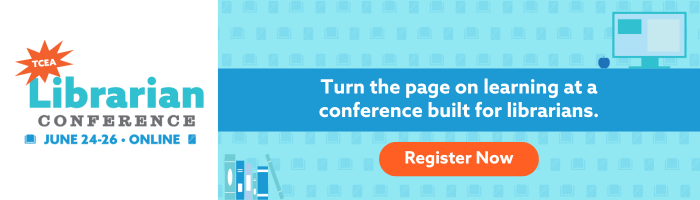

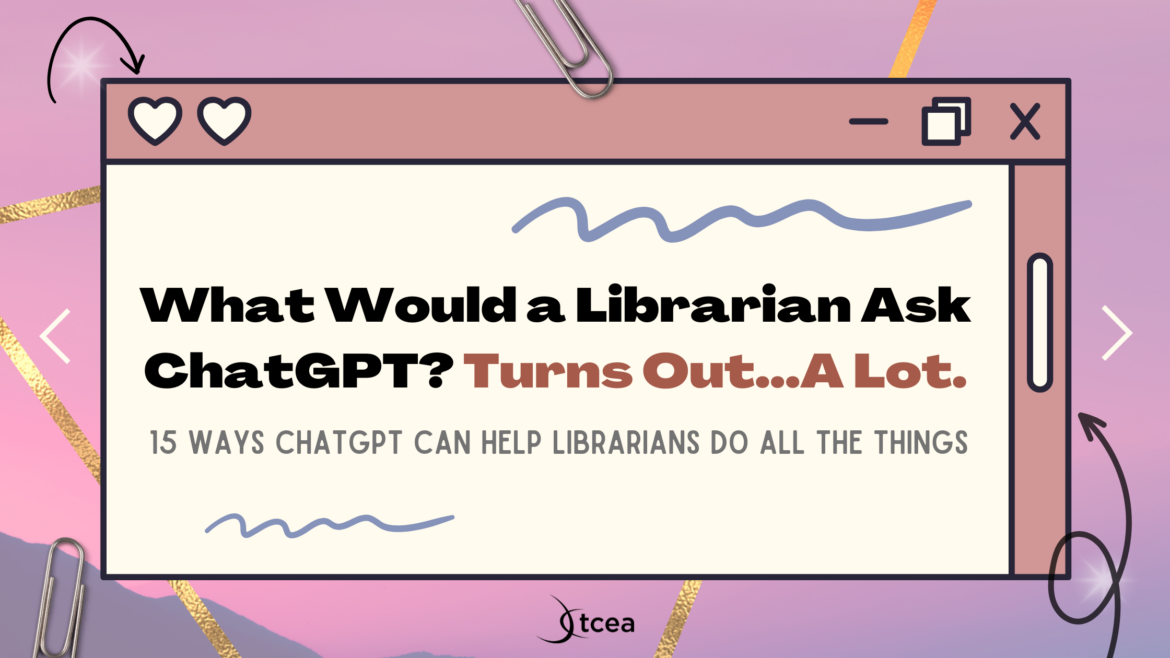
2 comments
Outstanding post! Thank you for creating content so thoughtfully tailored to librarians. Your attention to detail and understanding of our unique challenges really shines through. I especially appreciate how you highlighted the countless ways librarians serve and strengthen their communities beyond just managing books
Thanks so much, Jade! I am glad you found it useful 😃