I recently discovered Diffit. Have you heard of it? It’s a brand new, AI-based tool for teachers that allows one to easily convert any content to all reading levels. Diffit promises to give you leveled texts and resources for any lesson for 2nd to 11th grade and higher. You also have the option of receiving the leveled text in 50 languages! Right now, Diffit is free for educators, and the company promises to keep a free version and will also offer an affordable premium version for teachers and schools.
What does Diffit do?
Once you’ve created an account through Google, you can to the following:
- Adapt any text or article for any reading level.
- Provide a summary, key vocabulary words, and questions.
- Modify and edit all copy to your liking.
- Easily copy resources or open with Google Docs.
What does Diffit generate?
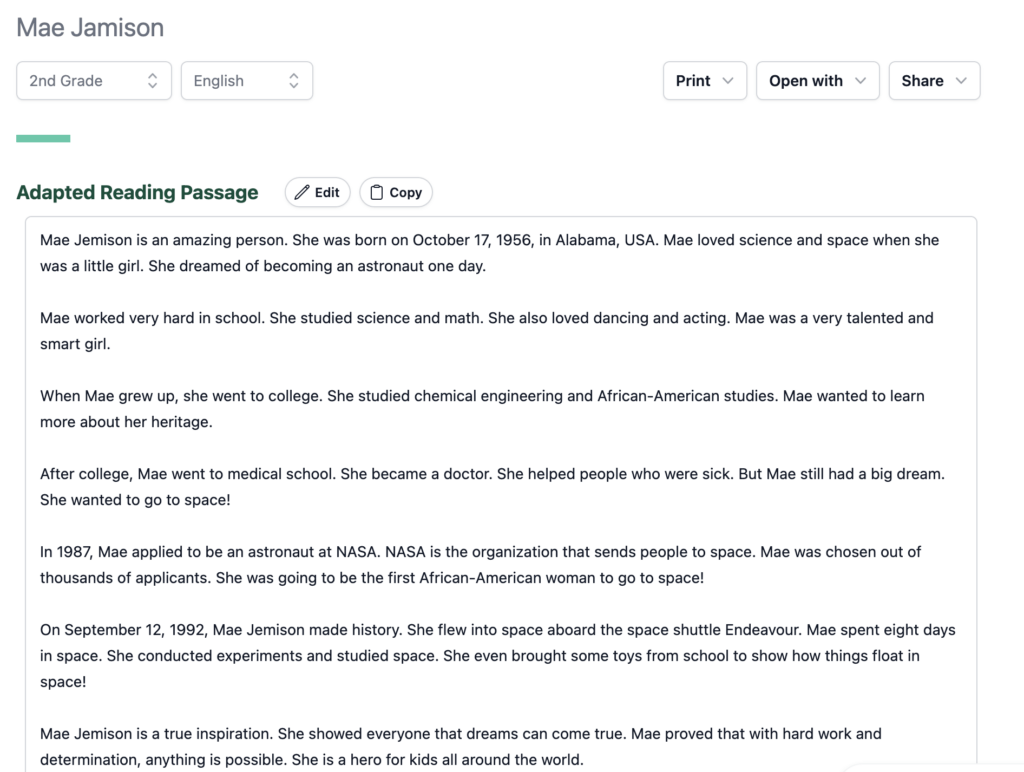
To test Diffit, I typed in the topic: Mae Jemison. The website generated an adapted reading passage with seven paragraphs of leveled text. The passage included a chronological timeline of events in Jemison’s life. Paragraph topics included background, early interests, education, becoming an astronaut, and accomplishments. Besides the reading passage, the following were provided:
- Three Sentence Summary
- Key Vocabulary Words
- Multiple Choice Questions
- Short Answer Questions
- Open-ended Prompts
I also had the ability to edit, copy, and generate more for each section! You can check out my 2nd, 5th, and 9th grade side-by-sde comparisons here.
What about online privacy?
The FAQ’s state that Diffit will never sell your data or anyone else’s. They don’t collect student data, and they don’t market other products or services to you. And, if you have questions about privacy, you can contact them.
How to Get Started with Diffit
It’s pretty simple. Go to https://web.diffit.me/ and:
- Enter a topic, term, or question, provide the link to an article, or provide any text.
- Choose an approximate reading level and language output.
- Click “Generate Resources.”

How accurate are the reading levels?
This was my first question. Just how true are the reading levels for the adapted reading passage? I used a couple of free readability websites to check the leveled texts, and the results were not consistent. For my “official test,” I used the Hemingway Editor app to test the readability levels first four paragraphs for the 2nd, 5th, and 9th grade passages.
Here are the Hemingway Editor’s results:
- 2nd grade passage: 4th grade readability
- 5th grade passage: 6th grade readability
- 9th grade passage: 8th grade readability
Ideas for using Diffit in the Classroom
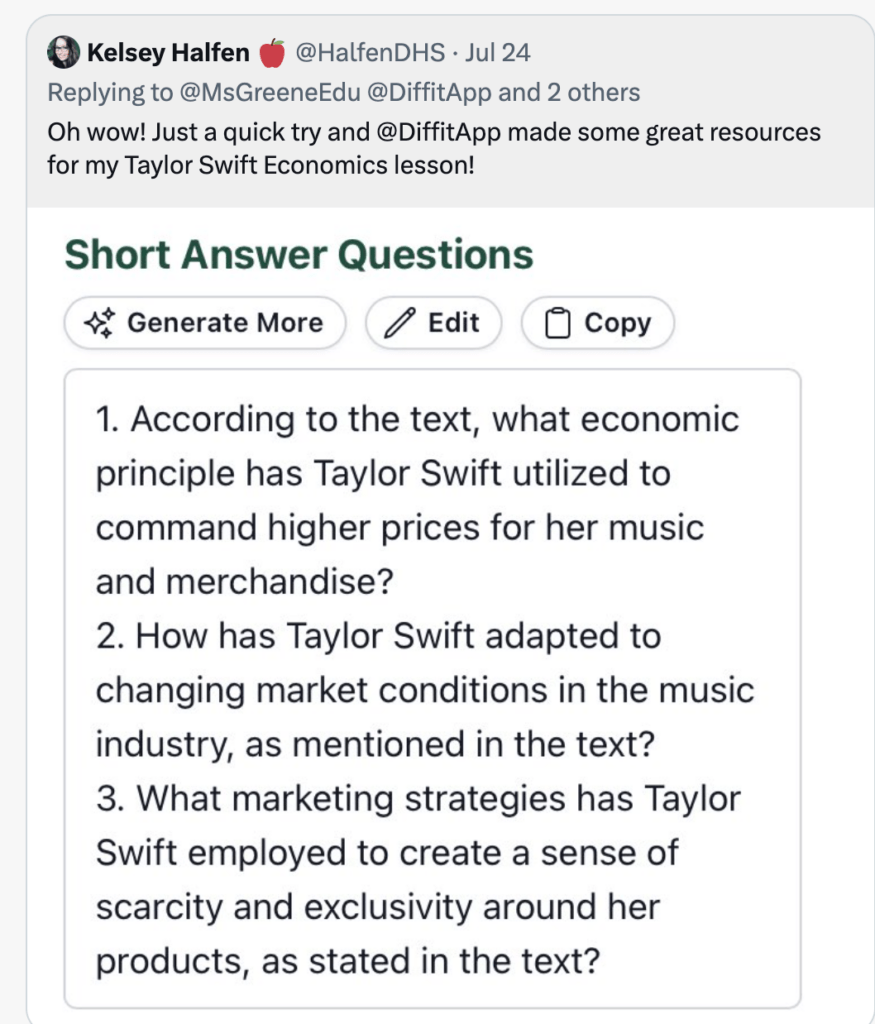
- Kesey Halfen used DiffitApp to create a Taylor Swift economics lesson!
- Incorporate current event articles to make real-world tie-ins.
- Generate a leveled reading of the latest science/history news to add more current events
- Create leveled readings and questions on science/history concepts to help build background knowledge for students.
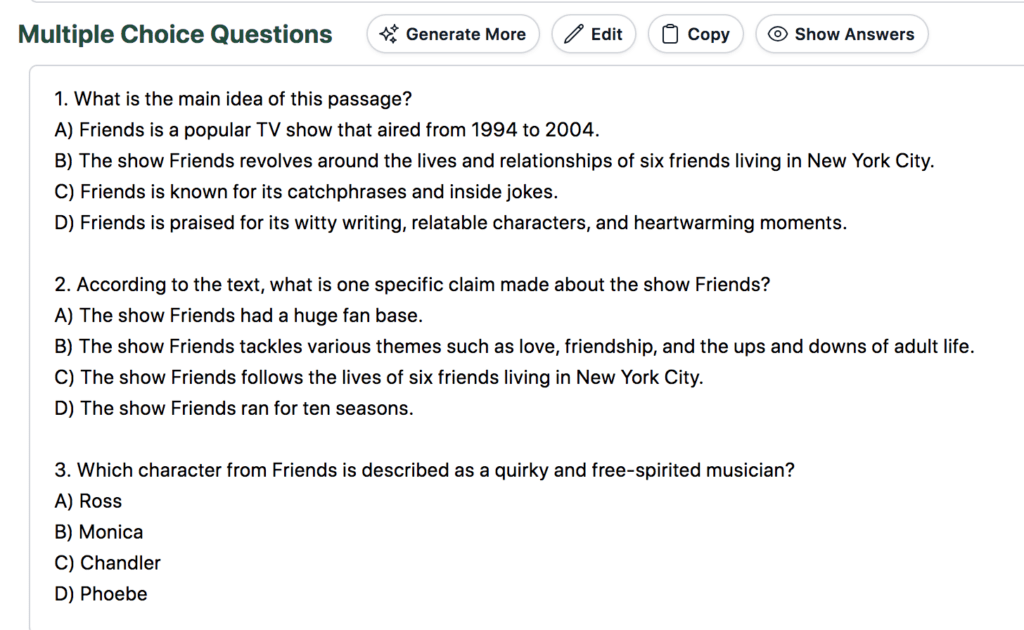
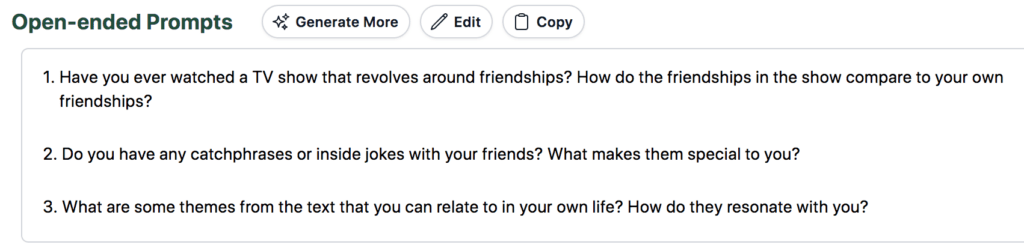
If I were to “grade” Diffit, I would give this AI tool a solid A. It can save teachers a whole bunch of time by giving you instantly leveled resources for almost any topic. I tried Watergate, photosynthesis, apple pie, and the TV show “Friends”. The information was all correct. So, to channel Chandler Bing, I would say, “Could you be any happier with an AI tool for differentiation?” Follow @DiffitApp as teachers and the company are posting helpful content all the time.


2 comments
Thank you so much for this deep dive! Diffit’s FAQ links to a regularly updated PD deck and YouTube channel for anyone who wants to explore more deeply, too: https://web.diffit.me/faq
Exciting News from Diffit:
To share a resource with another teacher, click “Share” and select email, link, or social options.
When you get a resource shared with you, you can save it to your “My Resources” library, edit, and use with your students.