At a recent mini-conference in Houston, Danica Botts (@TeachingNBotts) introduced me to the concept of “digital humanities.” She then modeled how a coding website could be used to craft an online story. In this blog entry, we’ll explore various ways that you can use coding tools to tell a story. Before we do that, let’s clarify what is meant when I say, “humanities go digital.”
Defining Digital Humanities
Danica shared the definition of digital humanities with audience members: “An academic field concerned with the application of computational tools and methods to traditional humanities disciplines such as literature, history, and philosophy.” To simplify this definition, “…brings digital tools and methods to the study of the humanities with the recognition that the printed word is no longer the main medium for knowledge production and distribution”
What are some ways that you can bring digital tools to the task of knowledge production and distribution? Danica suggested one solution I had never encountered before. Let’s take a look at it and how it could be used.
Introducing Twine
“Twine is an open-source tool for telling interactive, nonlinear stories,” as reported on The Twinery website. A longer explanation explains the concept further:
You don’t need to write any code to create a simple story with Twine, but you can extend your stories with variables, conditional logic, images, CSS, and JavaScript when you’re ready.
Twine publishes directly to HTML, so you can post your work nearly anywhere. Anything you create with it is completely free to use any way you like, including for commercial purposes.
This amazing tool is available online at Twinery.org. It is available via your web browser (e.g. Chromebooks), as well as installable on your Windows, MacOS, and/or GNU/Linux. The install software is available in both 32-bit and 64-bit flavors. One of the neat aspects of Twine is that you can embed HTML at its simplest level or enhance it with embed code from YouTube, Vimeo, or Javascript. Students are able to explore the humanities, such as storytelling or narratives, while coding and then publish their work online.
Encouraging Computational Thinking
“Computational thinking is vital for raising the level of achievement, preparing students for global competitiveness and blending academics with real life, they have made the resources below free to all educators,” says Carolyn Sykora in this ISTE publication. Learning to program can be daunting. Introduce students who love crafting stories to beginning coding with Twine. It may open doors that computer science cannot open alone.
Did You Know?
ISTE has put together a Computational Thinking Toolkit replete with videos and print resources. You can watch a short video to introduce you to the concept of computational thinking.
Twine Online Tutorials
You can find a variety of online tutorials on Twine tool online. An online guide is available. The creator of these videos is Adam Hammond, who has many more resources available.
Creations at The Twinery.org
Looking for some examples of what you can make at the Twinery? Remember, with Twine, you can make interactive stories a la Zork or more. One key benefit of Twine is that you can use it to introduce students to computational thinking with a straightforward interface.

Here are a few examples:
- Crypt Shyfter: This is one of several games that appear in the Crypt Shyfter series. While the link takes you to a gaming website, what’s amazing is that the underlying interface was created in Twine.
- Before the End of the World: Adapted from the description: Before the End of the World is a Twine game. It was created to explore how minor differences in context can change one’s actions. It helps the reader see how these changes impact the reader’s perception of the story.
Creation
Ready to give it a try? You will definitely want to watch a few video tutorials first. Creating a simple story, even as a choose your own adventure, is quite simple. For example, here are some of my efforts:
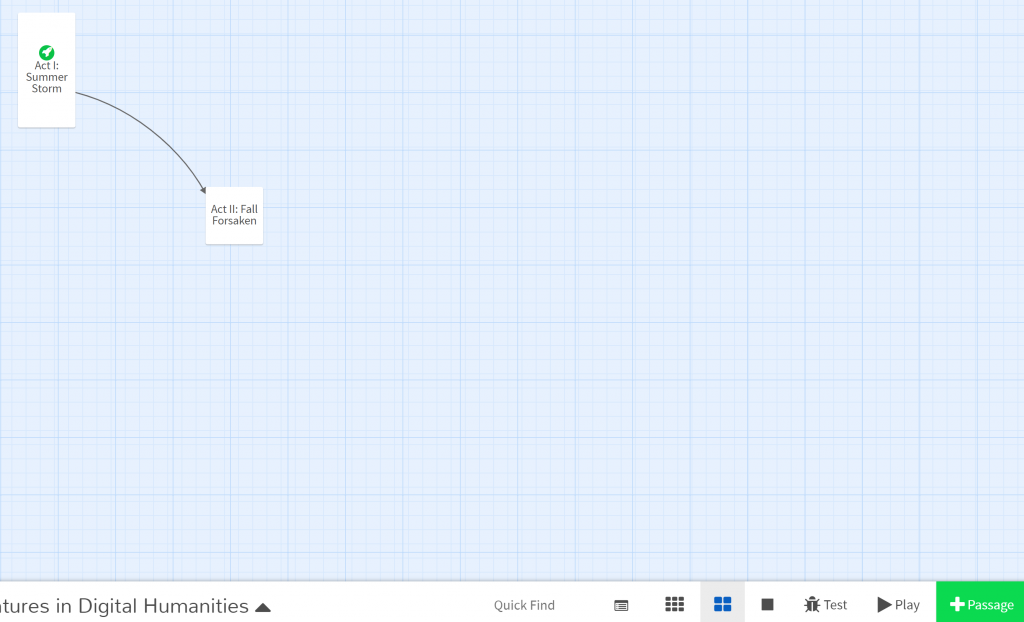
Here’s what the story looks like. I’ve embedded an image, too:
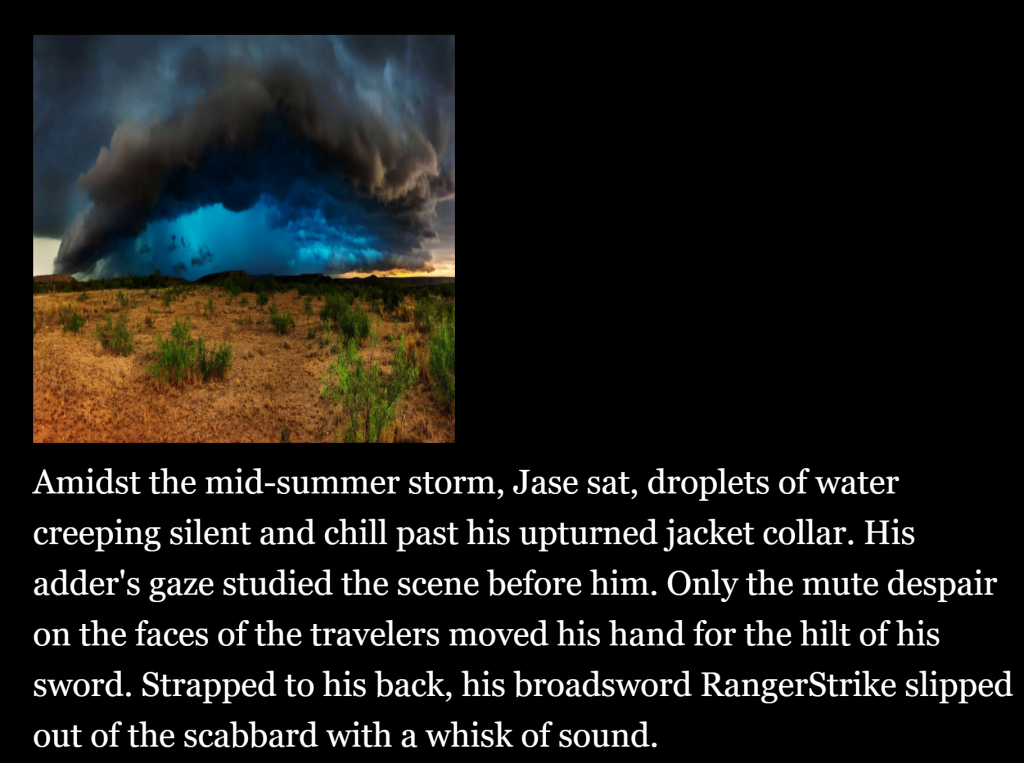
Humanities Go Digital
Blending digital tools that combine coding and the humanities makes representing ideas new and fresh. You can easily use Twine to create choose your own adventure stories, documentaries, and more, even a novel introduction to a new unit of study. The added value, as opposed to using a Google Sites or other graphical user interface (GUI), is that you have the flexibility to a wide variety of embed code.

