Do you know what an unrealized dream is for many technology directors? It’s how to convert passive students into campus technology leaders. A few educators have managed it over the years. To do it, they have had to overcome a variety of obstacles. In this blog entry, we’ll explore the idea of students as technology support and take a quick peek at the Grow with Google program, too.
Update 02/13/2019: Since I wrote this in late January, the Google Teacher Tribe Podcast has published an episode featuring the Royce City High School students. Listen to their story online.
The Biggest Obstacle
In my own experience, the biggest obstacle to having students as technology support staff involves shifting old mindsets. For some, allowing students (those irresponsible children!) access to district technologies (like district websites) doesn’t compute. Another belief is that providing technology support may distract students from learning as they support teachers and peers.
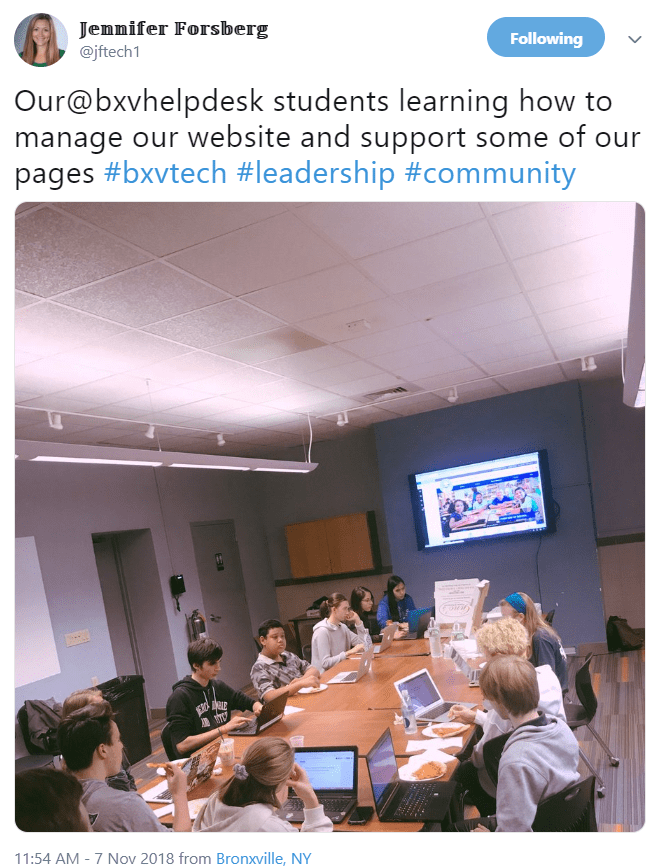 Source: @JFTech1 Tweet
Source: @JFTech1 Tweet
Changing adult attitudes, however, have made students as technology support possible. Once you decide that you CAN trust students as to help, big benefits accrue.
Challenges that Student Help Overcomes
In 2011, Burlington Public Schools implemented their 1-to-1 tablet program in. With it, they started one of the first student-run help desk programs. They did this for several reasons, such as to:
- Provide just-in-time, ongoing support to teachers and students
- Model integration of the technology into instruction
- Ease the technical support demand on limited technology staff
- Create a culture in which students are “partners in pedagogy”
- Provide a personalized learning experience for students
- Support authentic, real-world learning experiences
Burleson Public Schools offers a few tips for this and they provide links to their many help desk student blogs.
Google Cloud Offers an Opportunity
Did you know that anyone can now become Google Cloud Certified? This presents many opportunities for student helpers. Chief among them is that schools who want to build up their certification options for students can do so by taking advantage of the free, online Google Cloud training.
In two hours and costing just $75, students can get certified in G Suite. The exam “verifies proficiency in key features of the G Suite platform.” Those features include Drive, Gmail, Hangouts Meet, Docs, Sheets, Forms, and Slides. A helpful outline exists, along with the Applied Digital Skills curriculum. This curriculum describes itself in the following way:
This resume-ready credential demonstrates to employers that you can use G Suite for your job. Get hands-on practice with real-world scenarios through the recommended lessons below.
Anticipating educators’ desire to prepare students for the future, Google has crafted a special program. The program is Grow with Google.
Grow with Google
The program has several components, including to:
- Help kids be safe and confident online with Be Internet Awesome
- Assist students in demonstrating proficiency with online tools with G Suite Certification
- Start students learning computer science with a free curriculum
- Introduce students to augmented reality (AR) with the Expeditions Pioneer Program
These Google offerings suggest that teachers can begin preparing students at an early age when students are eager to learn more.
Not Waiting
Some teachers are not waiting for more offerings. Some, with students as young as sixth grade, are working to scaffold G Suite learning. In some places, students are working as tech support while earning Google Educator Level 1 and Level 2 certifications. Although these certifications are often reserved for educators, they are also a good investment for students given their low-cost ($10 and $25, respectively). Jennifer Forsberg (@jftech1) shares the following:
This is our 3rd year certifying students in our student help desk. They have three half day “trainings” and one half day for their test. It’s treated as a field trip and they are responsible for missed work. It’s been a wonderful experience for them and the teachers. We don’t do Level 1, just Level 2.
Learn more about Jennifer’s efforts and the student help desk. Meet some of the student help desk members via this profile page.
Students as Technology Support
Have you enlisted students as technology support in your district or school? Please share how the program started in the comments and perhaps you can inspire other educators and students.

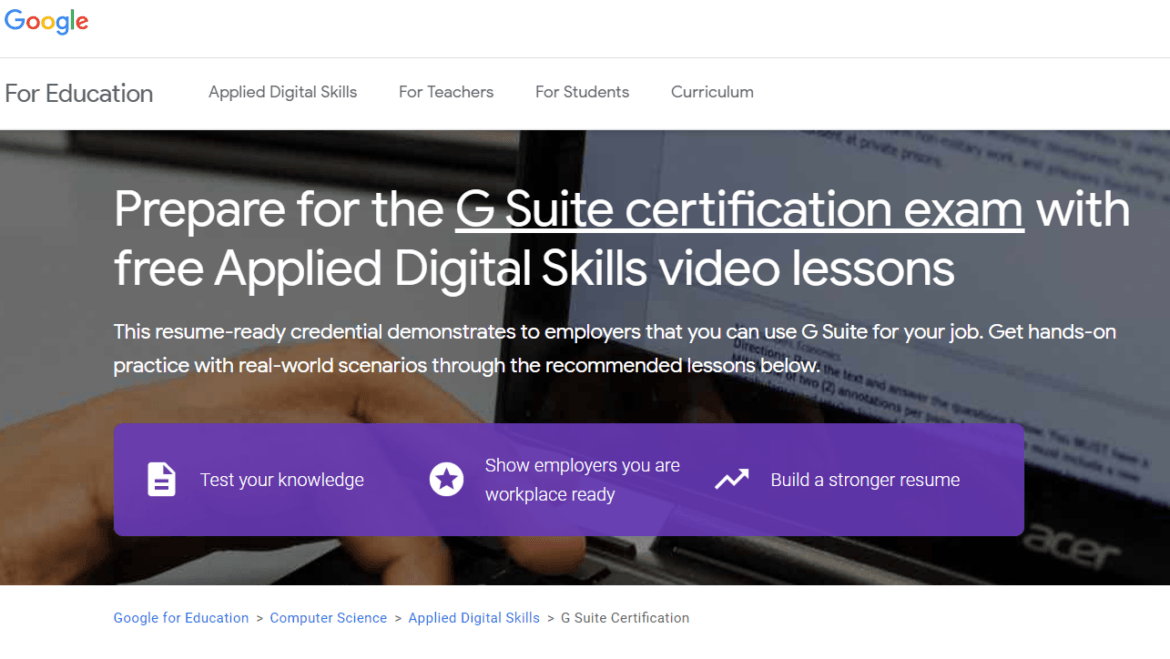
1 comment
Hello! I just found this and I’m the one who tweeted that. Thanks!