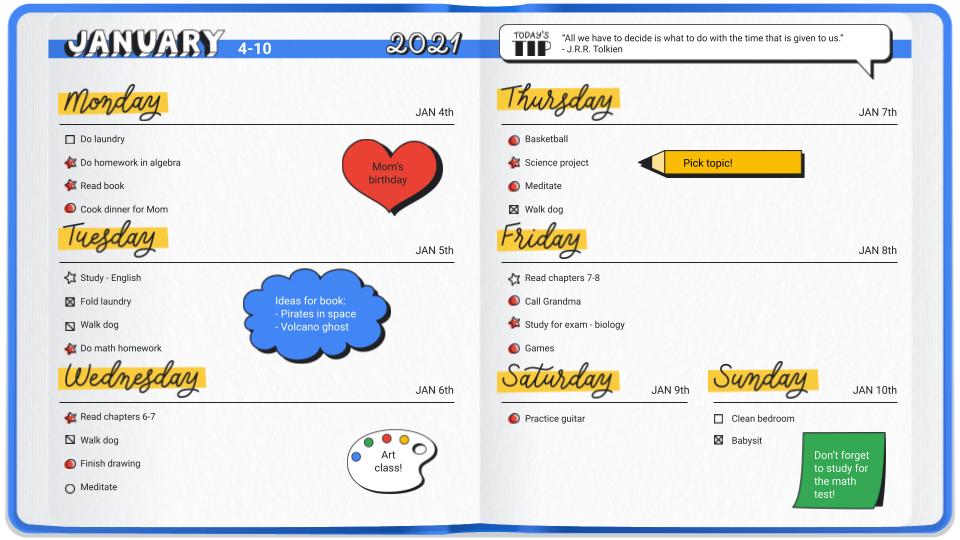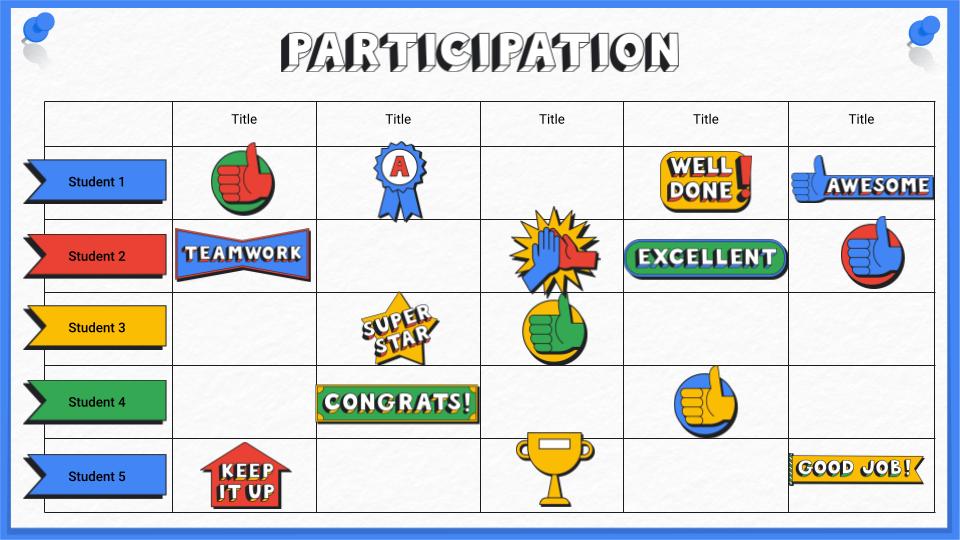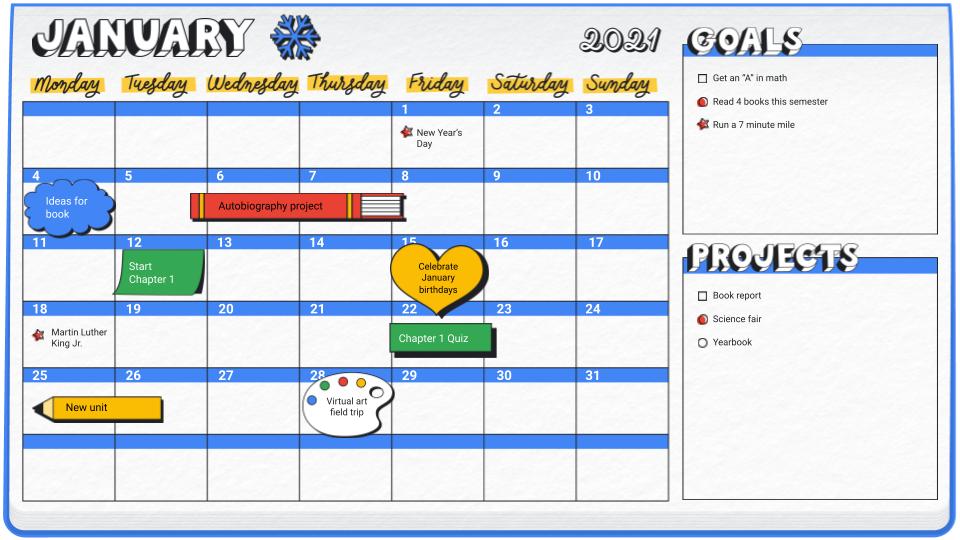Google recently released a set of customizable Google Slides templates you can use to stay organized in your virtual or face-to-face classroom. The set includes a journal, participation chart, and calendar.
Journal
The journal template can be used in several different ways. You or your students can use it to highlight projects, activities, and to-do’s. In addition, reminders and important events can be listed with colorful labels and fun stickers. You could even assign this to your students to have them journal about a particular topic. This is a great way to incorporate writing into your classroom. Also, a gratitude journal would be a great way to build in SEL activities into your classroom. Access the journal template here.
Participation Chart
The participation chart is a powerful way to track and encourage participation. In every classroom, there are students who always have their hand raised to participate and those who are hesitant to engage. I know because I was one of those hesitant students. I can see how this challenge has intensified with remote learning. It can be hard getting student to contribute in a virtual classroom and it might take some added work. So why not motivate students to participate by awarding them with stickers? Use the sticker sheets at the end of the Participation Chart template.
Calendar
This colorful calendar is a perfect way to keep track of holidays, announcements, and birthdays. In addition, students can list upcoming project due dates and even write their goals for the month. Asking your students to set goals at the beginning of each month will help increase student expectations. Each month on the Calendar template can be edited to fit your class needs.
Additional Google Slide Templates
Don’t forget you can access additional Google Slide templates from other sites, such as Slidesmania and Slides Carnival. In addition, you can find a lot more free templates for Google Slides here.