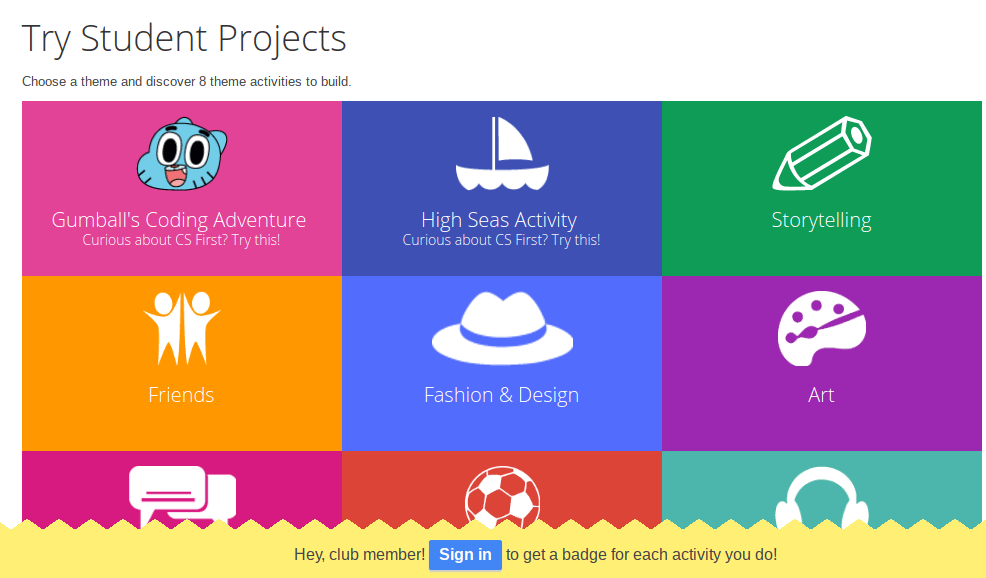“What’s the biggest problem we face in achieving success on the 8th grade technology applications TEKS?” asked a district instructional technology specialist. That is a question that many of my education colleagues have been hoping to see answered in their lifetime. And the answer is: free technology curriculum! While several curriculum providers have an online curriculum (Learning.com provides one excellent example), few are available at no charge to school districts. That is, until recently. Google has announced a free technology curriculum for grades 7-12. Let’s review some of its benefits.
Benefit #1 – Video-based Curriculum
The new G Suite curriculum comes complete with instructional videos and creative projects. This will be a boon to educators who seek to prepare students for the world of work. Of course, there is a focus on Google Suites for Education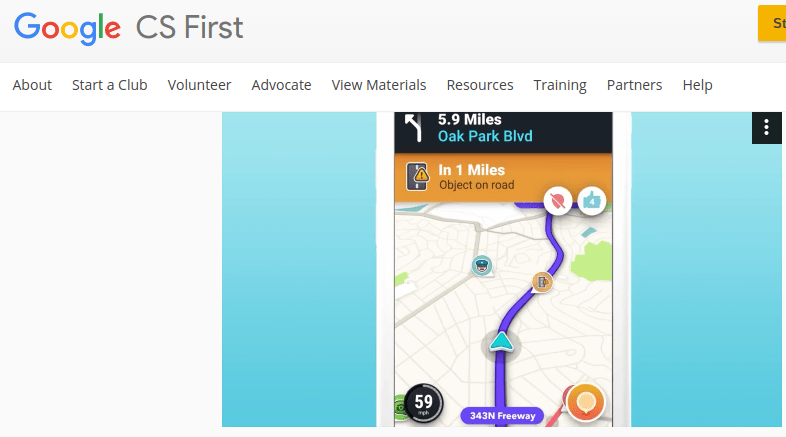 tools. Some of the creative projects include If/Then Adventures, which are reminiscent of the Choose Your Own Adventure print stories many of us grew up seeing on bookshelves. The If/Then Adventures video provides great examples that highlight coding connections. They also emphasize real-life connections to apps many of us may be familiar with, such as the Waze directions app.
tools. Some of the creative projects include If/Then Adventures, which are reminiscent of the Choose Your Own Adventure print stories many of us grew up seeing on bookshelves. The If/Then Adventures video provides great examples that highlight coding connections. They also emphasize real-life connections to apps many of us may be familiar with, such as the Waze directions app.
While watching the video, students can receive prompts known as “CS Alerts” that offer status updates and advise them what to do next or what is upcoming.
Benefit #2 – Earn Badges for Rich Learning Activities in G Suite
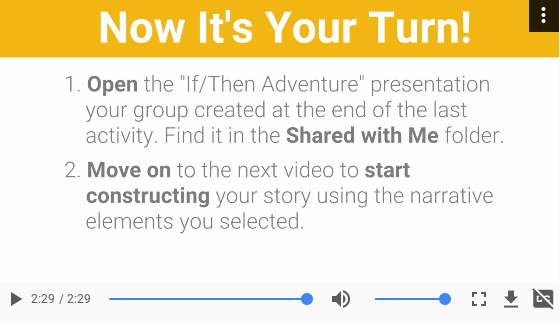 Relying on activities that feature communication, collaboration, and research, students are able to work on projects and create together. This collaboration provides rich opportunities for joint and independent communication and research. What’s more, students are able to earn badges for activities they engage in.
Relying on activities that feature communication, collaboration, and research, students are able to work on projects and create together. This collaboration provides rich opportunities for joint and independent communication and research. What’s more, students are able to earn badges for activities they engage in.
Benefit #3 – Real-World Applications
A third benefit of the many available resources includes real-world application. Scaffolds are put in place to enable students to “express ideas, collaborate with others, analyze and solve problems, and create.”
Conclusion
Take a look at the free Google Suites for Education curriculum for secondary students. How would you incorporate this to enhance teaching and learning in your classroom? Even if you aren’t a technology applications teacher, you can take advantage of these resources.