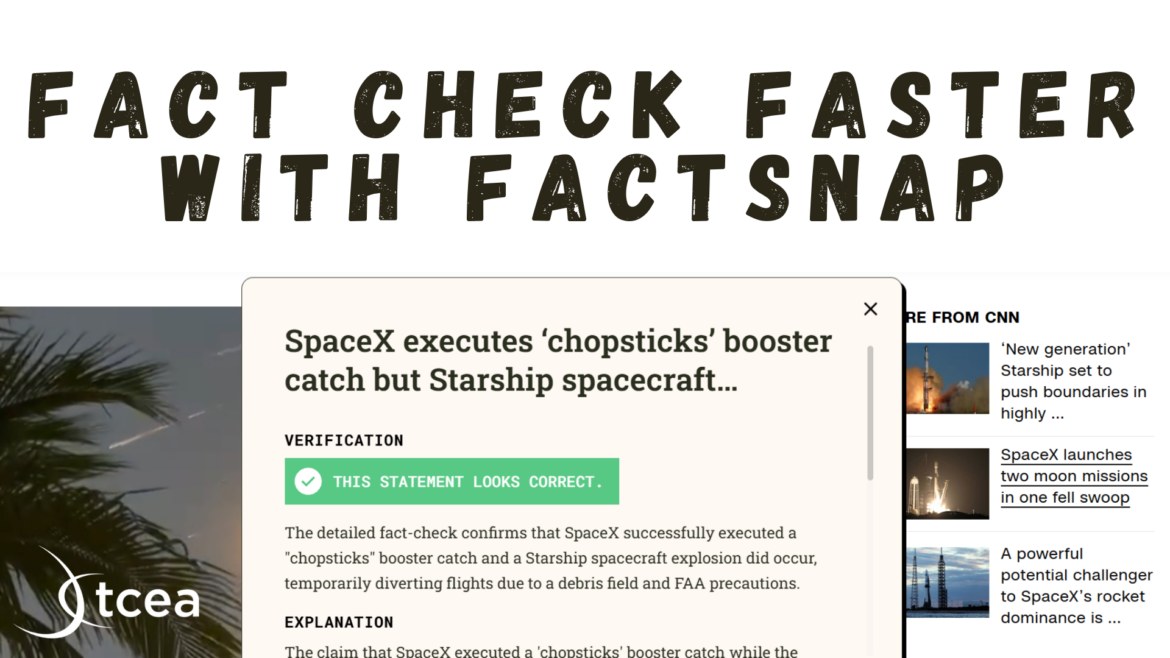In today’s confusing world where the headlines you read may or may not be accurate, it’s becoming even harder to be a good digital citizen, whether you are an adult or a student. A new Chrome extension, however, may help with that task.
What Is FactSnap?
FactSnap is a “fact-checking companion.” Once installed, it allows you to verify information while browsing the web. It compares claims against relevant sources from the web with the help of AI and, within seconds, lets you know if a statement is accurate, suspicious, or incorrect.
How Does It Work?
The extension is easy to use:
- Download and install the extension.
- Go to a website you want to read.
- Highlight the text you want to check.
- Click the FactSnap icon for the result which appears in a small circle with an “F” at the beginning of the text you highlighted.
- Dive deeper by exploring the explanation provided, as well as the sources.
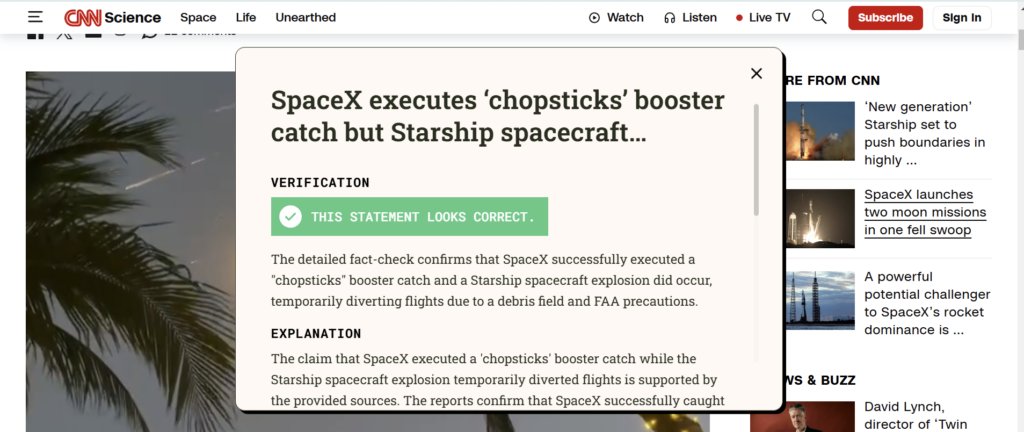
The extension first searches the web for relevant sources. Then it uses GPT-4o to evaluate the claim against those sources and provide a fact-checking response. Since it is using AI, it is important to remember that its reliability may, at times, not be what we might hope for as it may be given outdated or inaccurate information. But it does provide a good place to start.

There is no registration or log in required to use FactSnap. And it doesn’t collect any data about you and is free. At this time, it only works on the Chrome browser.
Teaching students and adults how to verify information presented to them is a critical priority today. This may be one tool in that process.