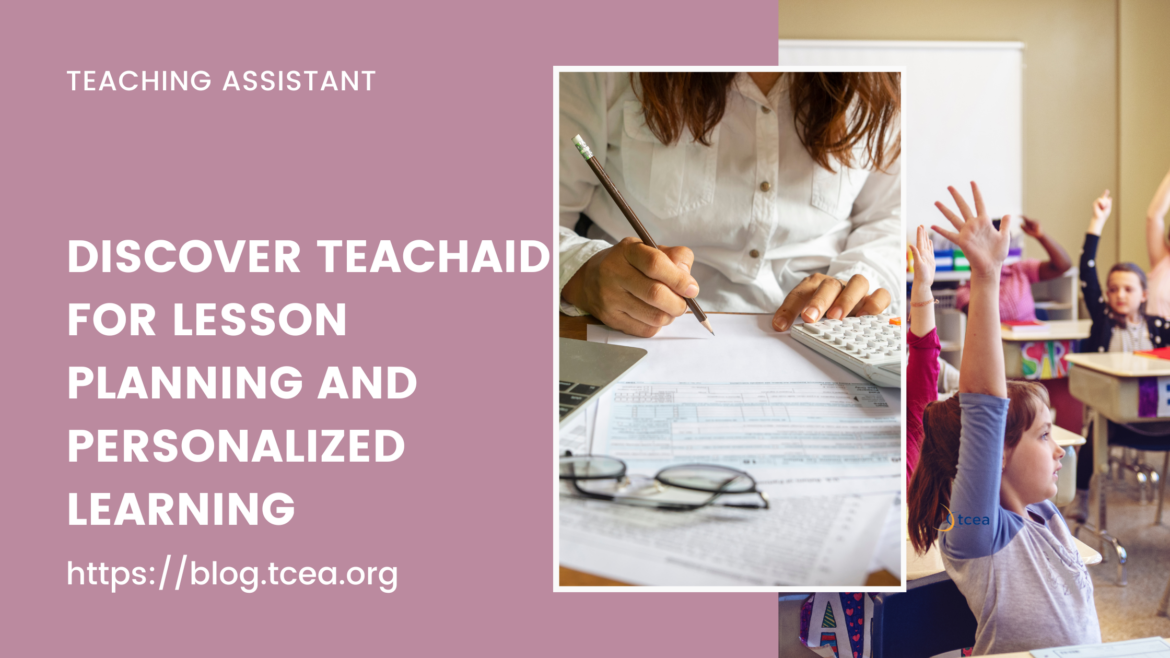Schools and districts are facing an onslaught of AI tools, each offering to solve a problem in K-12 schools. There’s no shortage of solutions. The question is, then, “Which tool will deliver on what educators need?” Enter TeachAid, an innovative AI tool that offers several positives for educators exploring their AI options.
Assessing the TOS and Privacy Policy
Before exploring TeachAid’s features, let’s take a moment to assess it using the TCEA PROTECT rubric. PROTECT analyzes the terms of service, privacy policy, and data processing agreement. It checks these documents from a variety of angles. The combined document scores 10.7 out of a possible 14 via a custom GPT built with TCEA PROTECT rubric content. This is a significant improvement from previous versions. There is room to grow, however.
Update 02/24/2025: This blog entry was updated when TeachAid submitted three different documents, including a Data Processing Agreement, a Privacy Policy, and Terms of Service. All documents were combined into one document for processing. The previous assessment appears at the end of this blog entry.
TeachAid TCEA PROTECT Evaluation (14-Point Scale)
| Category | Score (0–2) | Explanation |
|---|---|---|
| Parental Rights and Access | 1.5 | Parents can access and request deletion of student data, but clearer timelines for fulfilling requests would improve compliance. |
| Retention and Deletion | 1.4 | Data retention and deletion are addressed, but the DPA could be more explicit about timelines post-account closure. |
| Opt-Out Options | 1.2 | Users can opt out of certain processing, but limited control exists for non-essential data collection. |
| Transparency | 1.7 | Policies are clear and detailed, though a dashboard for real-time data access would improve user understanding. |
| Encryption and Security | 1.8 | Strong technical safeguards, including AES-256 encryption, multi-factor authentication, and breach notifications within 24 hours. |
| Consent and Age Restrictions | 1.5 | Parental consent is required for users under 13, but details on verification procedures are limited. |
| Third-Party Management | 1.6 | Sub-processors are disclosed, and users can object to new vendors within a 15-day window. |
Specific improvement suggestions have been shared with TeachAid on the resubmitted documents. Here are those specific suggestions for revision by TeachAid to their Terms of Service (TOS), Privacy Policy, and Data Processing Agreement (DPA).
| Category | Current Score | Max Score | Improvement Needed |
|---|---|---|---|
| Parental Rights and Access | 1.5 | 2 | Define timelines for access and deletion requests; add appeals process. |
| Retention and Deletion | 1.4 | 2 | Clarify deletion timelines and provide confirmation when requests are fulfilled. |
| Opt-Out Options | 1.2 | 2 | Provide a privacy dashboard and opt-out for non-essential data processing. |
| Transparency | 1.7 | 2 | Enhance user-facing dashboards for real-time data access and opt-outs. |
| Encryption and Security | 1.8 | 2 | Add encryption for backups and set a 24-hour breach notification window. |
| Consent and Age Restrictions | 1.5 | 2 | Define parental consent verification and keep auditable records. |
| Third-Party Management | 1.6 | 2 | Expand the sub-processor objection window to 30 days and ensure real-time updates. |
With this in mind, you will want to review these improvement suggestions and ask, “Are these necessary and worthy of consideration before we adopt TeachAid?” Does their handling of data align to our organizations’ privacy goals? Now, let’s change gears and take a closer look at three of TeachAid’s features.
Feature #1: Lesson Plan/Curriculum Unit Generator
“TeachAid has made it easier for me to create a month’s worth of lessons. I get this done in a fraction of the time it once took me. This allows me to focus more on individual students,” says one high school history teacher. One feature it brings to the table? The ability to generate full, lesson plan units.
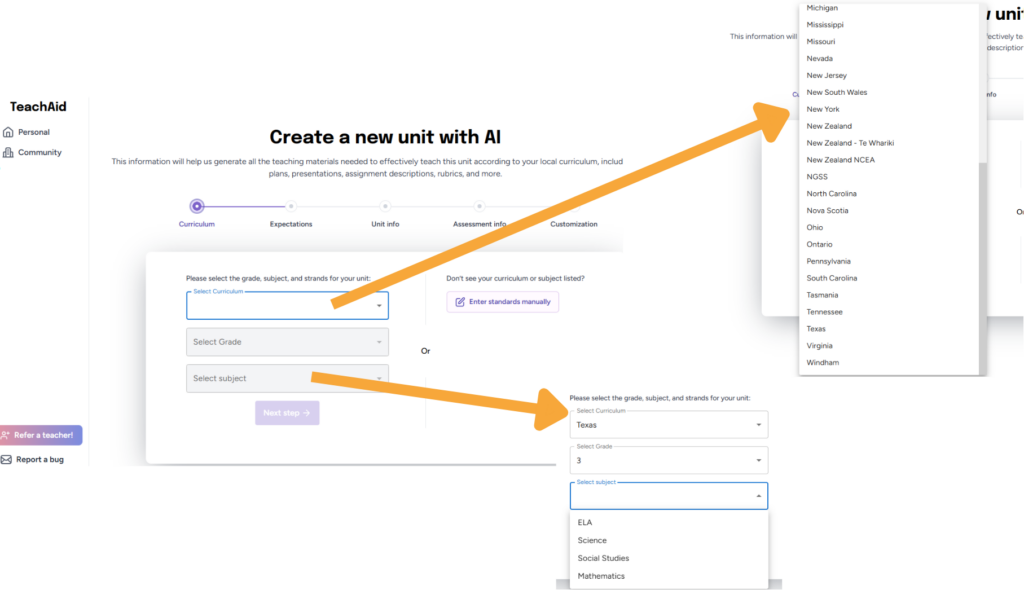
Some more benefits of using TeachAid include:
- Aligning units to educational standards by state.
- Adding cross-curricular lesson correlations
- Selecting assessment types
- Adding custom instructions for the final assessment
- Including materials and resources
- Setting start and end dates, as well as number of lessons
- Determining the duration or lesson length
- Assigning a theme to lesson plans (e.g. Space, Energy, Oceanograph, Disasters, etc.)
What’s powerful about TeachAid’s interface is that you always know where you are at in the process. Also, you are able to go back and forth in the steps. At the end of the process, you’re able to review all your decisions. This makes the process of unit design with AI easy and stress free.
See the result in this PDF. You can also view this unit via a shareable link or send it to yourself via email. There is also the option to save as markdown text, a Google Doc, or a Microsoft Word document. While the Unit Plan has to be printed to PDF or emailed, the Final Assessment is different. It appears as markdown text (with no copy button available):
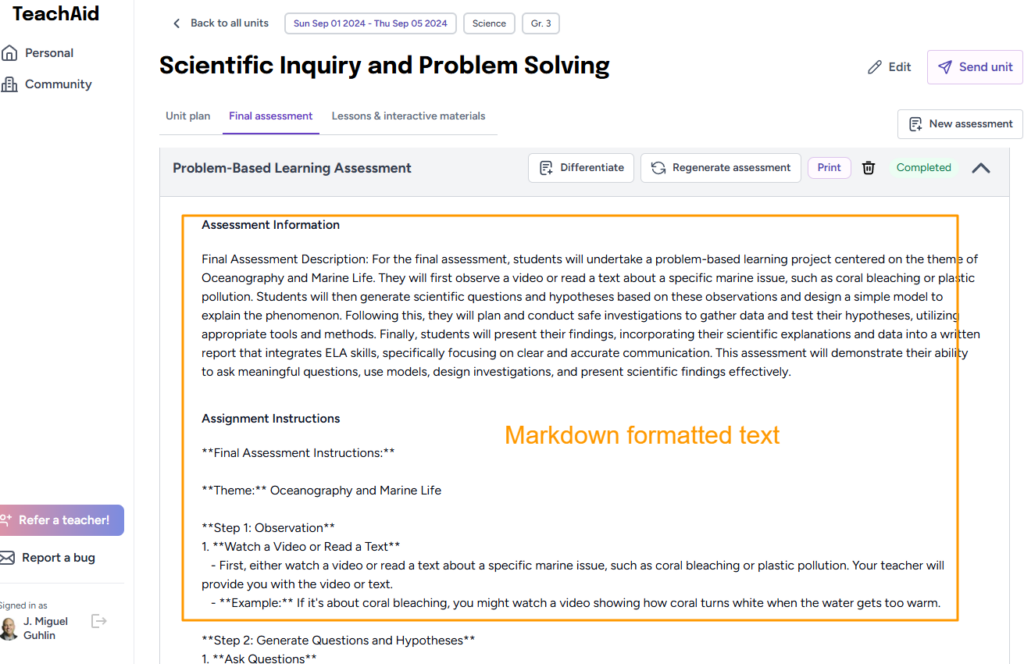
Feature #2: Interactive Lesson Generator
One fascinating tool TeachAid brings to the table? An interactive lesson generator that allows you to create interactive presentations, quizzes, and prompts.
The presentations even feature speaker notes and suggestions. Think of it as a teacher’s edition for every lesson. TeachAid makes it easy to add images and videos to your slide deck. But it doesn’t stop there. It also offers the ability to create new instructional resources, such as:
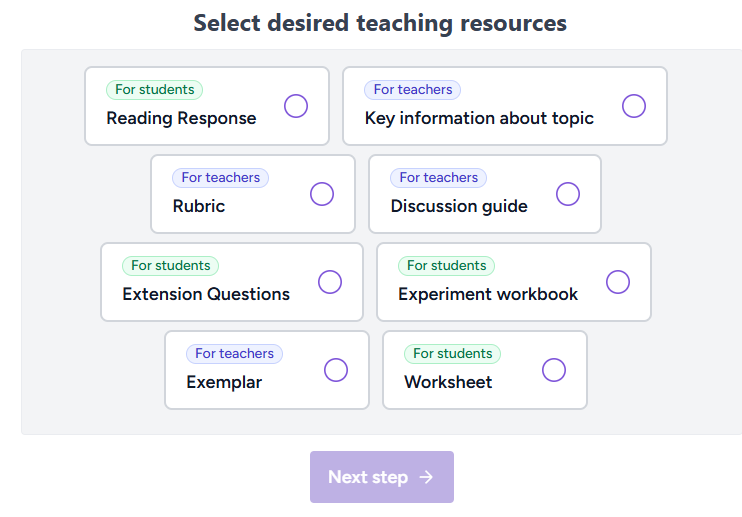
You get customized inquiry-based discussion guides, as well.
Feature #3: Comprehensive Assessment Tools
Creating assessments is straightforward in TeachAid. It offers a variety such as:
- student choice-based assessments
- assignments
- tests
- rubrics
- checklists
With a few clicks, you can get a rubric, like the one shown below:
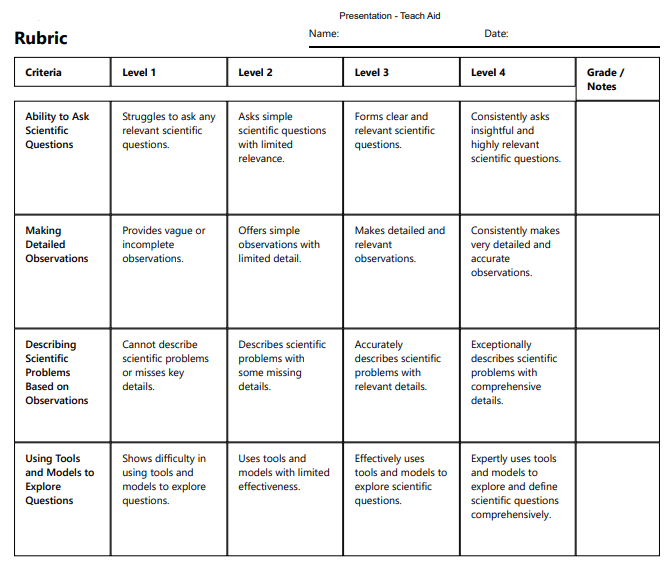
You can also generate discussion guides along with customizable lesson plans and materials. There is quite a bit possible with TeachAid. It’s clean interface makes it easy to develop Tier 2 and 3 intervention strategies and differentiation.
Conclusion
Use TeachAid to save time, create personalized learning experiences for students, and lessons. Tools like TeachAid go a long way towards easing the burden of teachers.
This blog entry was updated with new content on 2/24/2025.
Previous TCEA PROTECT Rating Prior to Update on 2/24/2025
Below, please find the older rating (no longer valid) based on earlier documents TeachAid had made available via their website. The updated assessment appears above in the body of the blog.
| Category | Description | Vendor | Rating | Explanation |
|---|---|---|---|---|
| Parental Rights and Access | Clearly states parental rights to access and control their child’s data and complies with applicable laws. | TeachAid | 1 | The policy doesn’t explicitly mention parental rights, but it does state that they don’t collect personal information from students, which partially addresses this concern. |
| Retention and Deletion | Specifies data retention periods and allows users to delete their data entirely. | TeachAid | 0 | There’s no mention of data retention periods or allowing users to delete their data. |
| Opt-out Options | Provides clear opt-out choices for data sharing and third-party use. | TeachAid | 0 | The policy doesn’t provide clear opt-out choices for data sharing or third-party use. |
| Transparency | Lists all data collected and how it’s collected; clearly states data ownership. | TeachAid | 2 | The policy clearly lists all data collected from educators and explicitly states they don’t collect personal information from students. |
| Encryption and Security | States how data is protected and encrypted; implements security measures. | TeachAid | 1 | The policy mentions secure connections and firewalls but doesn’t provide detailed information about encryption or specific security measures. |
| Consent and Age Restrictions | Addresses age and consent requirements related to data collection. | TeachAid | 1 | The policy states that only educators can register, implying an age restriction, but doesn’t explicitly address consent requirements. |
| Third-party Management | States all third parties involved and notifies users of changes. | TeachAid | 0 | There’s no mention of third parties or notifying users of changes related to third-party involvement. |