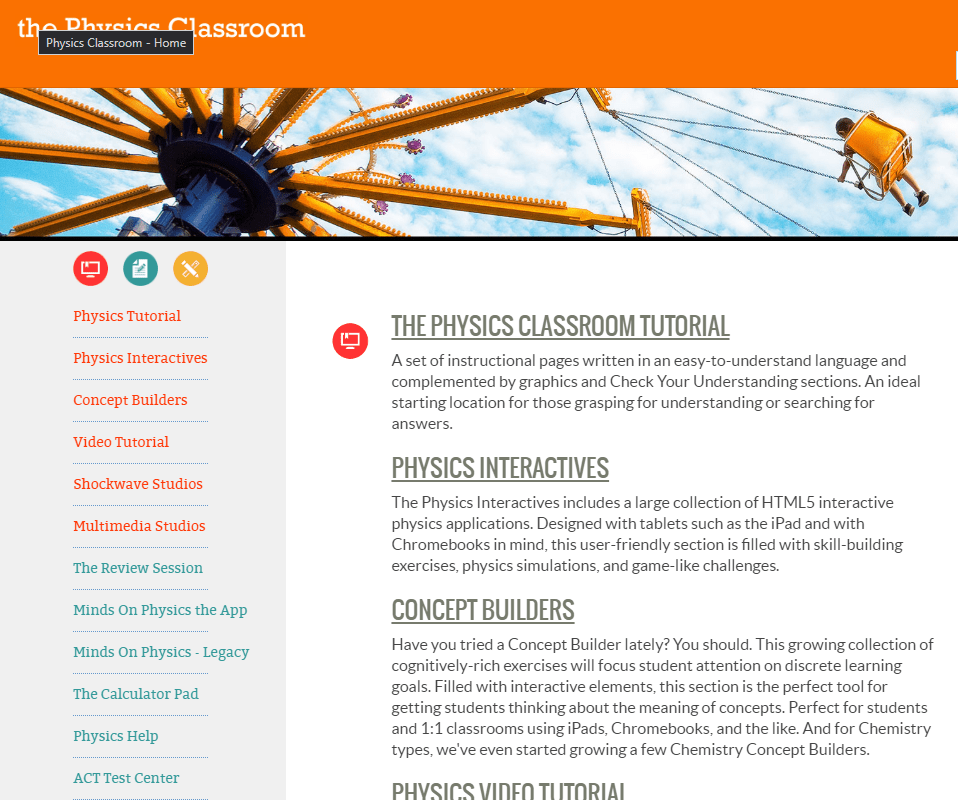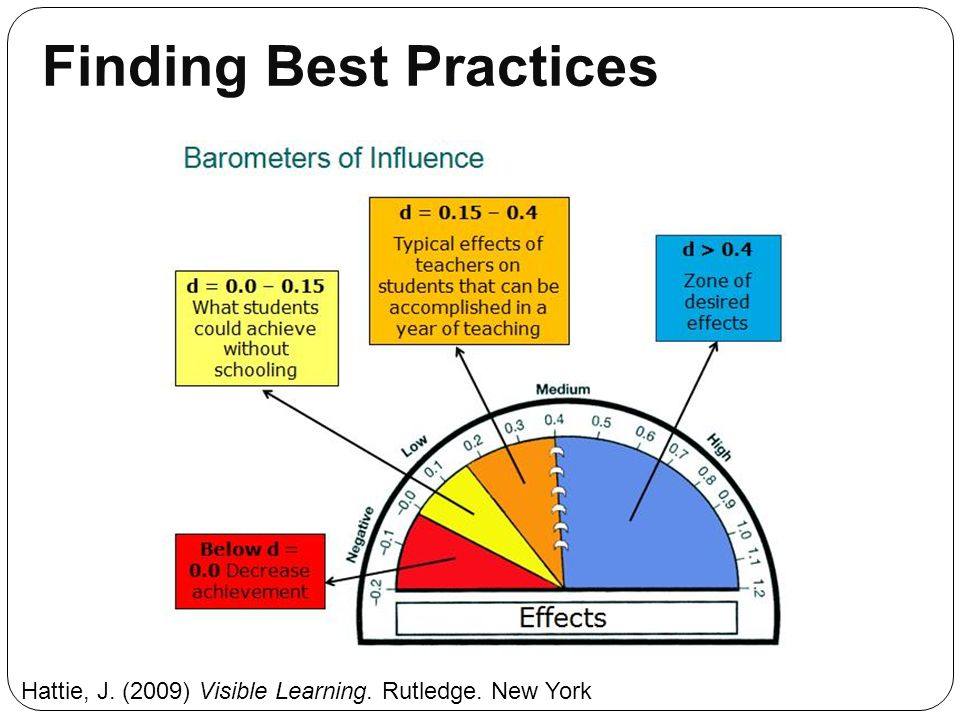Are you a physics teacher looking for simple tutorials, interactives, or concept builders? Digital physics has never been easier. In this blog, we’ll explore a variety of digital resources you may find useful as a physics teachers.
Introducing Concepts to Students
You may find introducing tough concepts to be difficult. While interactive experiences are foundational, try some proven strategies to introduce students to new learning.
What are some great surface learning strategies? Here’s a quick recap on what surface learning strategies do:
Surface learning strategies introduce students to concepts, skills and/or strategies. These strategies seek to assist students gain requisite, background knowledge. The need this background knowledge before they can move forward to deep learning.
These strategies introduce students to unfamiliar content. You can see the effect size for each strategy in parentheses. Here are some you can use:
1) Jigsaw Method (1.20)
The jigsaw instructional method is a cooperative approach to learning. In this method, a teacher introduces a main topic and several subtopics. Divide students into “home groups.” Assign each member of the home group a subtopic. Students then divide up to study their assigned subtopic and have a discussion. At the end of the jigsaw, students return to their home group where each has a set time to share about their subtopic. Culminate the activity with a reflection component.
Tech Tip: Organize your instructions and sub topic resources topics in a Google Sites or a hyperdoc to structure subtopic explorations.
2) Flipped Classroom (0.58)
This is an approach that involves the teacher pre-recording video or audio presentations. Students can then watch/listen to content at home or in other situations. When students return to the classroom, engage them in hands-on activities that focus the learning. You can use a deep learning strategy like Reciprocal Teaching (0.84) to dig deeper into content in class. Or, use a simulation.
Tech Tip: Try using solutions such as Actively Learn, Edpuzzle, or Kami. to heighten the interactivity of videos.
See more strategies and technologies you can use online.
Ready to explore the Physics Classroom website? Let’s get started.
The Physics Classroom Topics
This section offers source material (great for jigsaw) you can use. For example, some of the topics include:
- 1-D Kinematics
- Newton’s Laws
- Vectors – Motion and Forces in Two Dimensions
- Momentum and Its Conservation
- Work, Energy, and Power
- Circular Motion and Satellite Motion
- Thermal Physics
- Static Electricity
- Electric Circuits
- Vibrations and Waves
- Sound Waves and Music
- Light Waves and Color
- Reflection and the Ray Model of Light
- Refraction and the Ray Model of Light
In each section, you’ll find a series of lessons. For example, for Reflection and the Ray Model of Light:
The first lesson focuses on reflection and its importance with specific topics:
There are more lessons available. Each lesson provides great content students can read.
Physics Interactives
This section focuses on HTML5 interactive pages that work on various devices. This includes devices such as iPads and Chromebooks that no longer work with Adobe Flash.
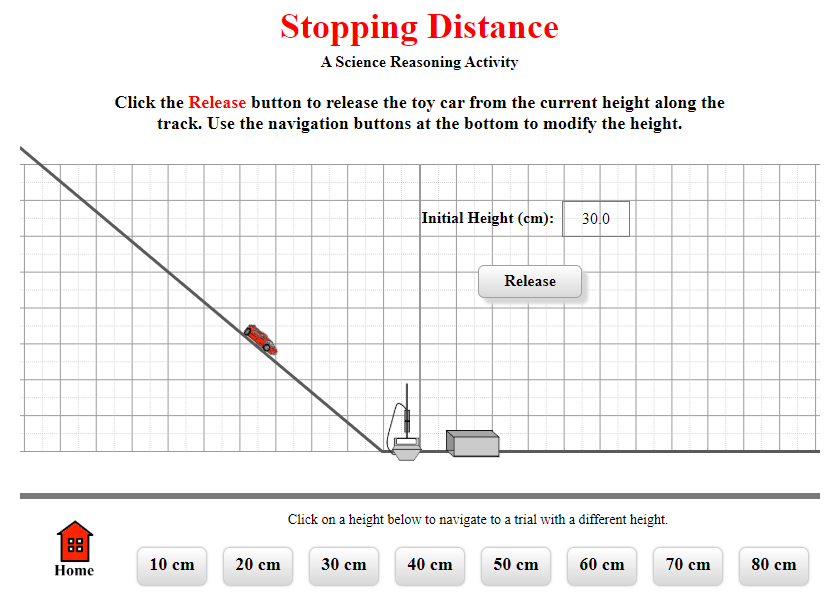
From their website (with slight edits):
Some Interactives are simulations that allow a user to manipulate an environment. They make it easier to observe the effect of changes in variables upon the simulation. Other Interactives are skill building exercises. In these, the user practices a skill that is crucial to learning some aspect of physics. Topics for Interactives match the classroom topics listed above.
Some Interactives provide game-like environments. These need the user to use a physics concept to meet a challenge. These are great for deep learning since they dig deeper into a concept. You can introduce them with direct instruction (.59) strategy. Use them when students are ready to build a deeper conceptual understanding. Strategies you can use include classroom discussion, reciprocal teaching. This involves students grappling with ideas together.
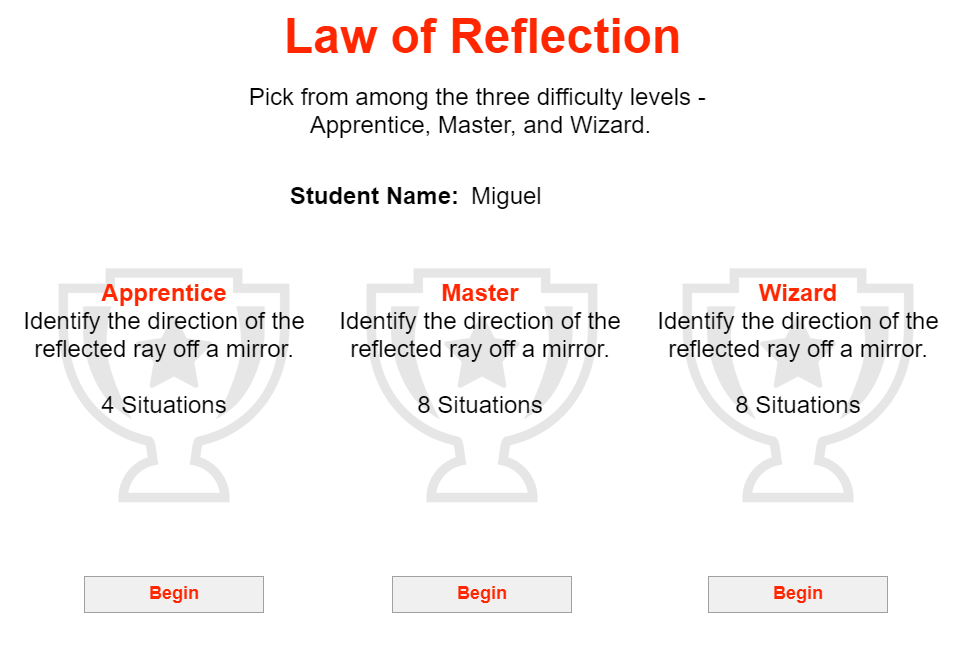
Concept Builders
Physics Classroom’s website offers access to 120 concept builders on 14 different topics. They describe it in this way:
A Concept Builder is an interactive learning activity. It targets student understanding of a discrete concept. Each Concept Builder presents learners with carefully crafted questions. These target various aspects of the concept. There are many levels of difficulty or activities.
Track learner progress at each level or in each activity. Often, when a student misses a question, they have two opportunities to try again. Once they have done so, they will have exhibited skill.
You can see two screenshots of the concept builder below:
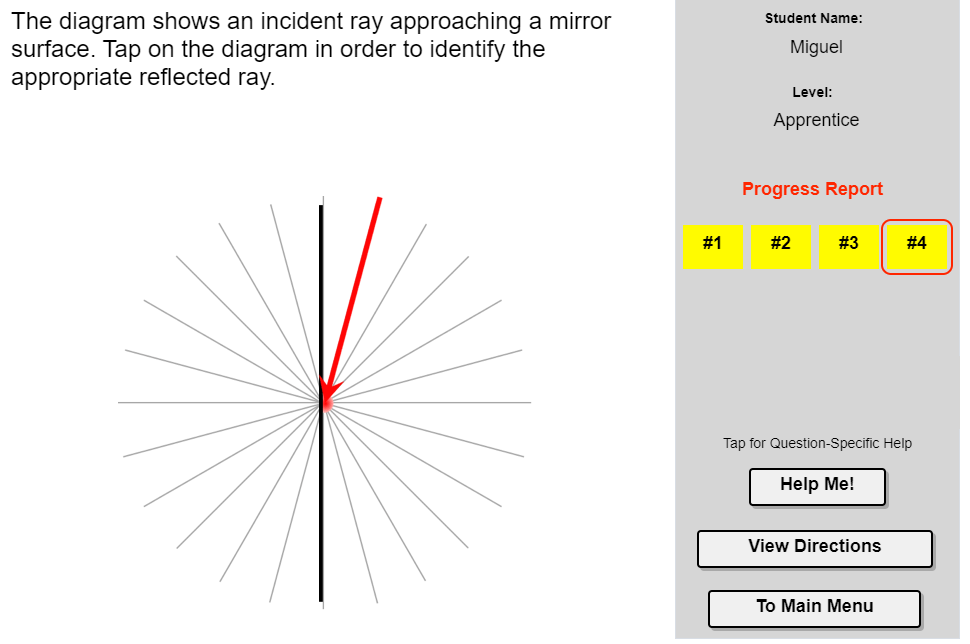
Lots More Resources
There are many more resources at the Physics Classroom. Explore it to see all the amazing content available for physics learners.