Keeping track of time can be a full-time job for some students in a group. Why not make that job easier with a countdown timer? Even as an adult, when leading workshop sessions and classroom activities, one app is close at hand for me: either the iPhone Stopwatch or a Google time keeper. Let’s take a look at several free timer options you can use in the classroom. FREE is the key word for all time trackers on this list. Paid countdown timer solutions abound, like CountingDownTo or CountDownKings, but this list will give you quite a bang at no cost.
Hot Tip: Video Countdown Timers
Running a slide show and need an embedded counter? Give these YouTube videos a spin. You can insert them into your slide deck and play them as videos. Whether it’s a 5 minute Mario Roller Coaster Countdown with Music, a simple 5-min timer, these are easy to use. Younger students may prefer this minion timer with…farts. There are many more of differing lengths.
1. Aftel.net
Koos Looijesteijn (@koos@octodon.social) created Aftel. It comes with a wealth of features! This countdown timer is adjustable, even after you start it. Need more or less time added to the count? Click on the plus or minus symbols. Need to pause the count? Use the PAUSE button or RESET to start over. This countdown timer is so well thought out that it will soon become your favorite.
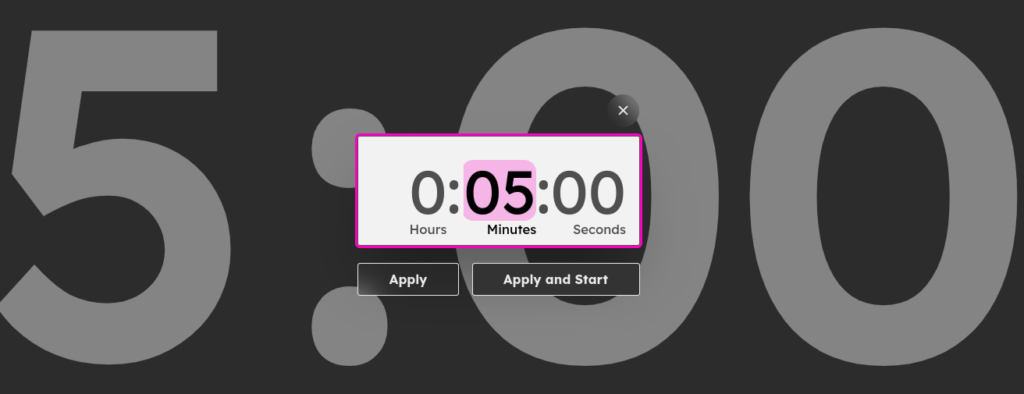
Although it comes in stock grey, you can adjust the colors and make the background flash, play sounds, and enable dynamic background colors. What’s more, you can start with a green background, then when a quarter of the total time elapses, it switches to orange. When a tenth of the time remains, Aftel will switch to red. While more features are present, it also stops your device from dimming or locking the screen. This can be a lifesaver in a workshop or class setting where you are walking the room.
2. Online Stopwatch
Online Stopwatch brings you their countdown timer. This colorful countdown timer offers full-screen mode, advertisements (ugh!), and numbered buttons. You can SET and CLEAR time presets. It also features a PAUSE button to make halting time easy peasy.
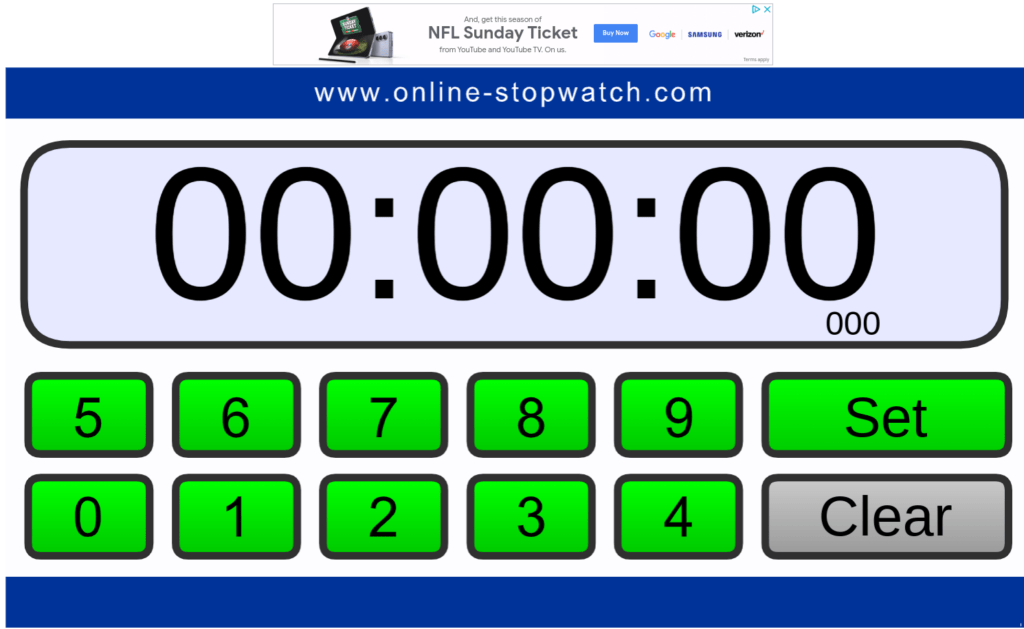
The only issue with this timer? Banner ads appear on the screen when you first arrive at the site. What’s more, a banner ad continues to appear when the full-screen countdown timer is at work.
3. Live Countdown Timer with Animations
Wish you had something interesting happening on the screen during your countdown? Some may see this as a distraction, but Time and Date’s countdown timer offers animations:
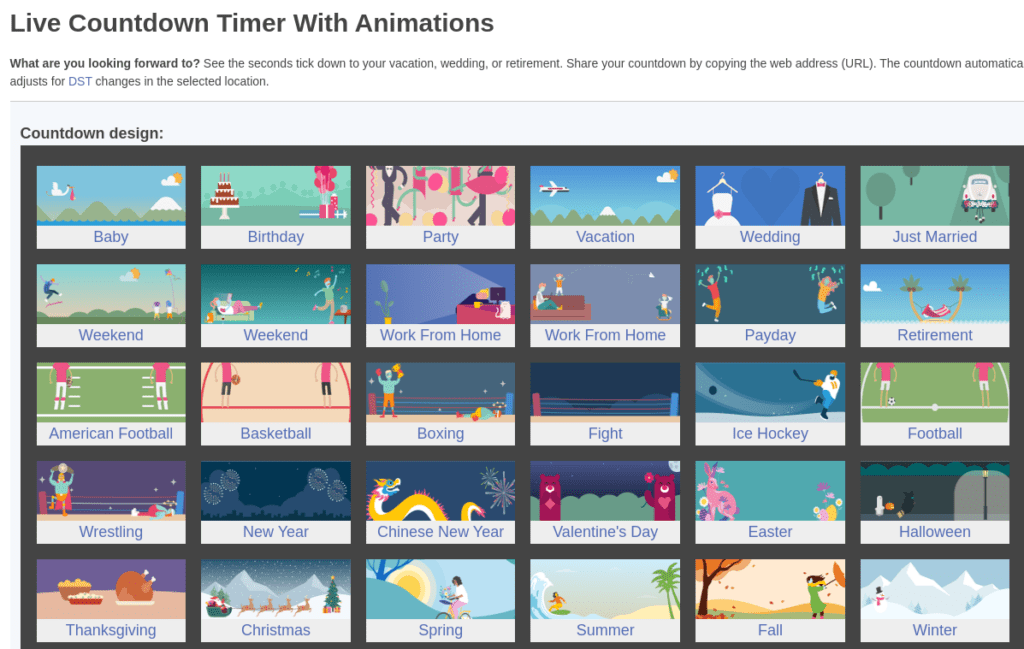
Once you select the theme from the thumbnails shown, you can customize components. Those components include Countdown Title, Month/Day/Year, Hour:Minute:Second, and Event Location. What’s more, you can detail the font style as well.
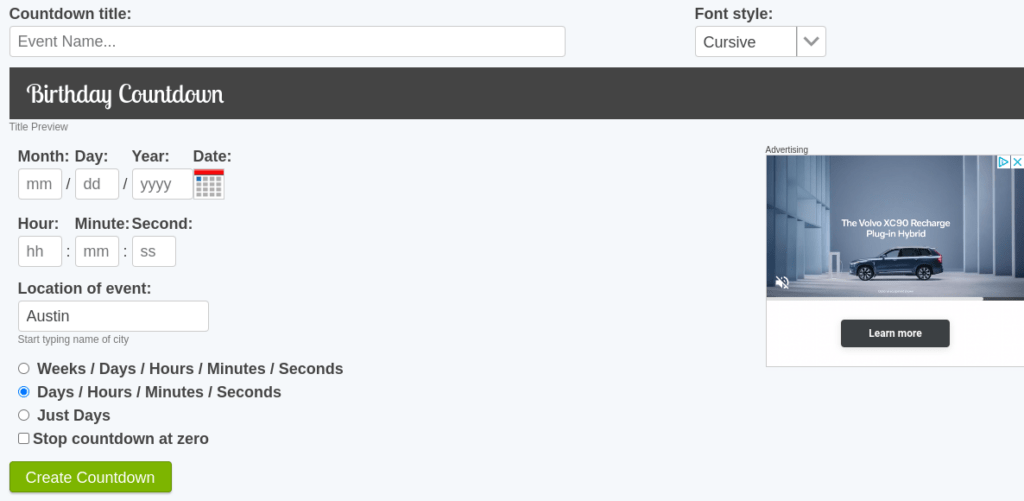
This makes counting down to a date far in the future easy. Take a look at this birthday countdown:
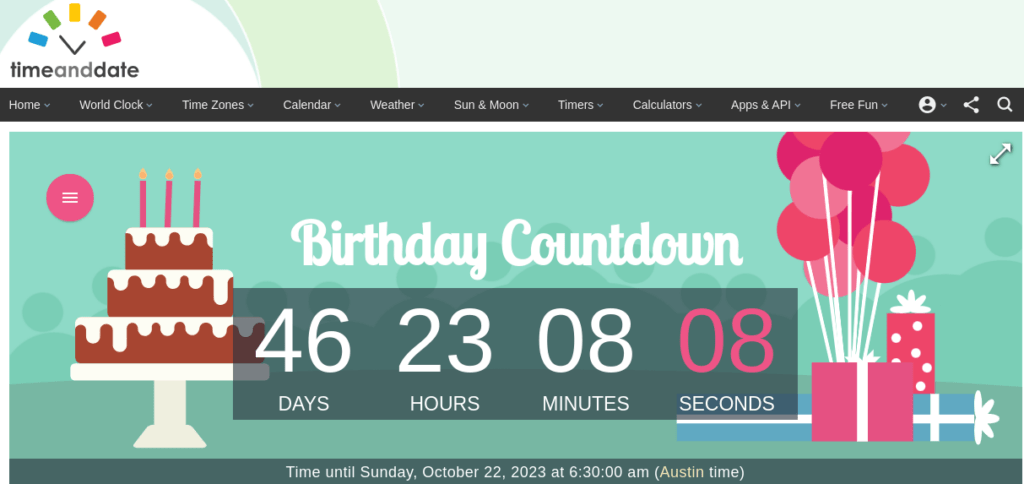
This timer offers popular countdowns, too. Those include a countdown to the New Year, to an eclipse, or for a season (e.g. fall). This makes this timer one of the most versatile. While banner/side advertisements are present, full-screen mode eliminates most. You are also able to share links to timers on social media.
4. Tick Counter
Tick Counter offers countdowns to dates or time periods. It also makes it easy to load a background of your choice and change the color of the timer name, border, and digits.
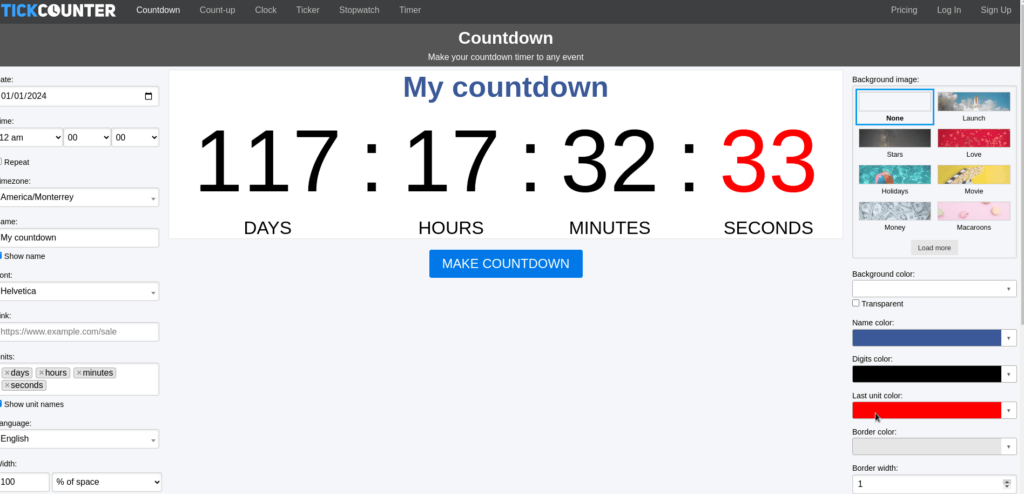
After you make your countdown timer, you will be able to share a link to it. What’s more, an embed code allows you to place it on a website. Instructions for other types of websites and platforms are available.
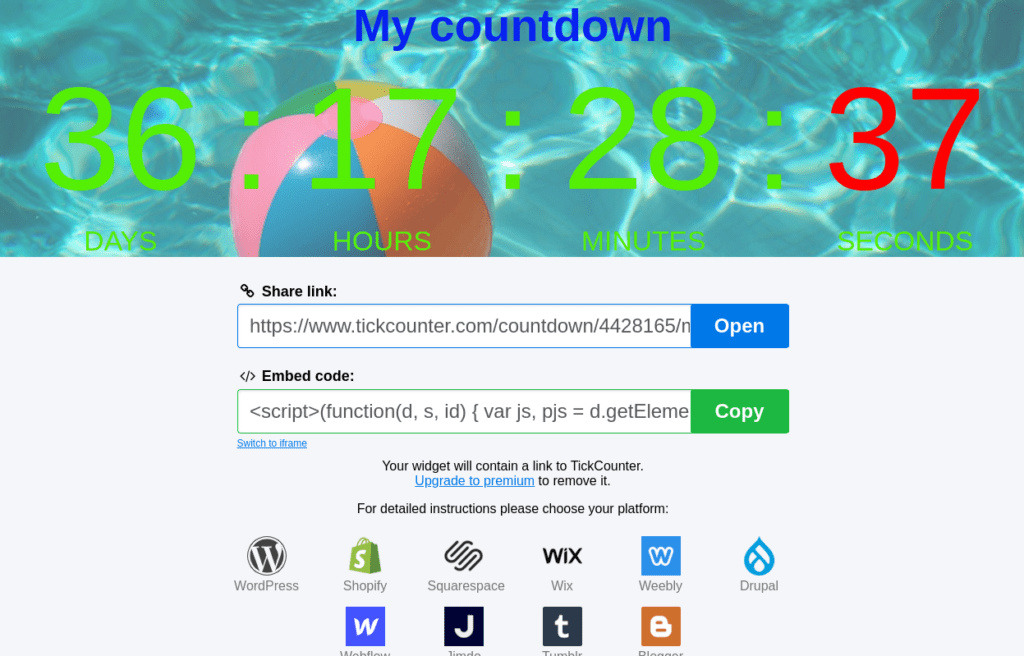
Various Web-Based Timers
As you might imagine, there are many timers that offer a wide variety of features. Here are a few of my favorites. Be aware that most, if not all, have advertisements. You will have to decide what is appropriate for your teaching and learning situation.
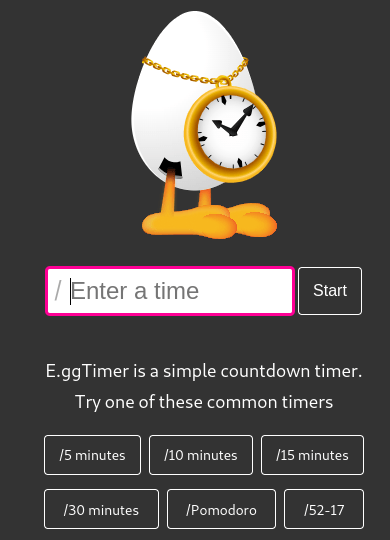
- Toy Theater’s Timer. This timer allows you to specify the shape of your timer. Shapes can be any geometric shape you choose, each a different color.
- Egg Timer. With no built-in ads, this timer offers preset times for 5, 10, 15, 30 minutes. It also offers a few customization options.
- Dayspedia. This website offers a stopwatch, online clock, timer online, and countdown timer. Other features appear on the website.
- User-Configurable Countdown Timer. This timer from Harvey Mudd College is a javascript that runs in your browser. This means you could save it the HTML page for offline use.
While there are many other timers available for free, these are a few that jumped out at me.
Chrome Extension Timers
Let’s take a look at some Chrome Browser Countdown Extensions. Here are a few you can try:
Of course, you can always rely on Google Search’s built-in timer in a pinch. Or if all you have is your smartphone, ask Siri to set a timer or open the clock app (works on Android) to set a timer. I hope you find one (or more) from this list that serves you well!

