Classrooms are becoming more and more filled with distractions and students are becoming less and less engaged. Their brains are not wired to keep long attention spans. At home, students are watching videos and playing games all with instant gratification. So, to help students focus, we must create learning environments and use technology in ways that support—not compete with—their ability to concentrate.
In this article I will be sharing some routines that incorporate technology that you can begin using today in your classroom to help students become more engaged and ease your teaching!
Classroom Clarity with Classroom Screen
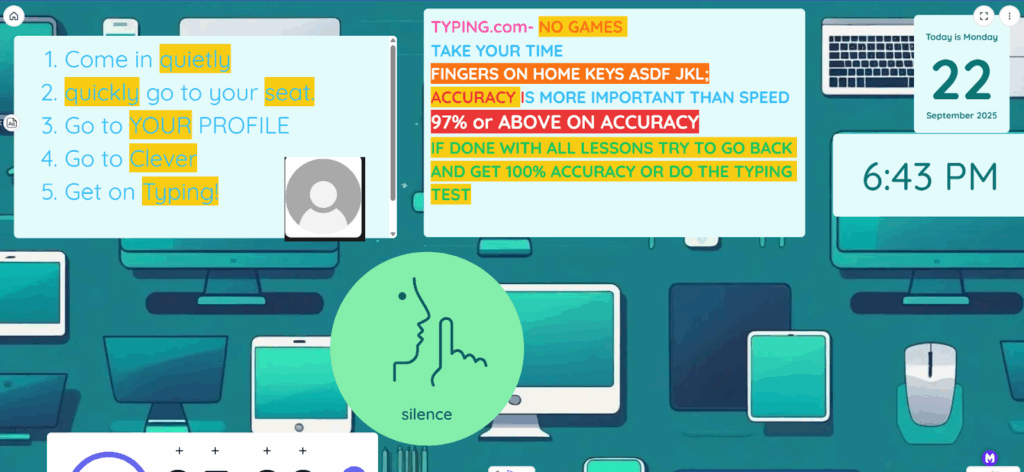
One of my go to tools is Classroom Screen.
Its an online whiteboard to help keep your students engaged and on task. You can add text boxes, times, date, noise level, discussions, quizzes, polls and many more widgets. This tool can help save you time by having all the information you need in one place and you can save it for later to use over and over.
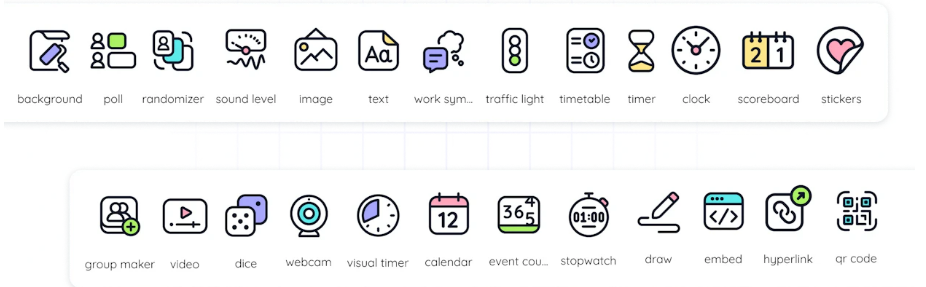
To get started using it in your classroom, check out this article!
Interactive Clarity with Nearpod
One of my next favorite engagement tools is Nearpod by Renissance Learning.
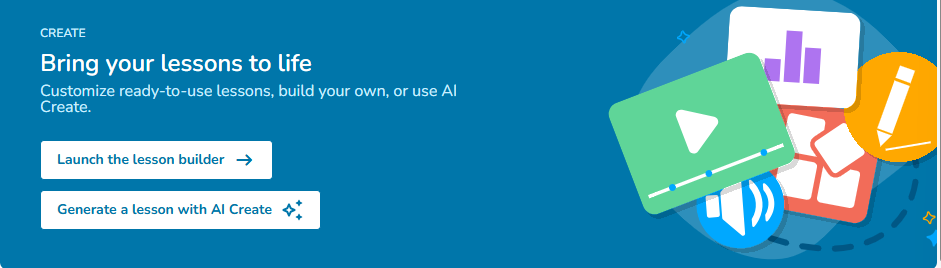
Nearpod is a collection of interactive lessons with lots ways for students to interact with the content. You can easily choose from the over 22,000 premade lessons or create your own from Google Slides or scratch!
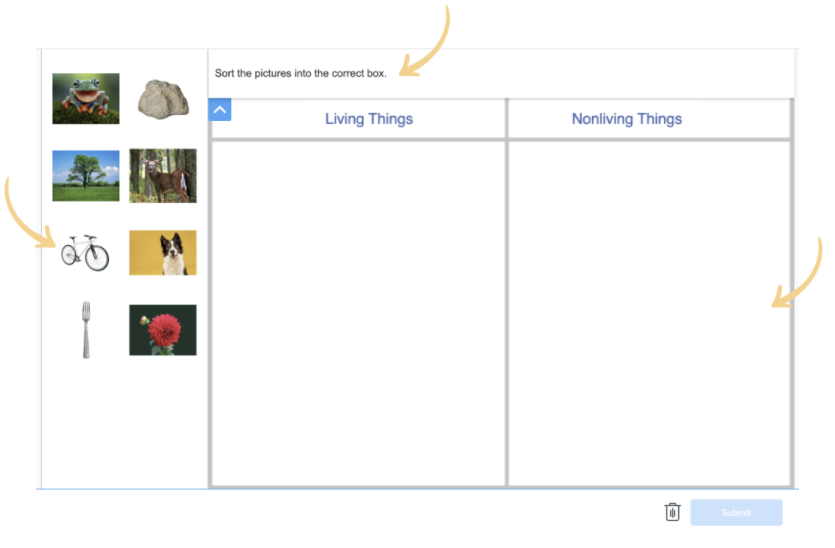
Other activities include draw it, polls, drag and drop, open ended questions, VR field trips, simulations and more!
My absolute favorite activity for an easy quick check is their Time to Climb! This is a fun way to check students’ knowledge at the end or beginning of a lesson to see what they know! You can find ones that are already made in lessons or you can also create your own. Students can even pick from a variety of characters and see them race up the mountain!

During the game you and students can see where everyone is at and then it shows students the top 3 winners! Check out this resource on Time to Climb that I created!
Creative Clarity with Book Creator
I love having my students stay engaged in what we are learning by using Book Creator! Whether you are just teaching a lesson, completing a project, or showing students work, Bookcreator is the place for that!
Students can use a variety of different features such as images, camera, pen, text, and recording, as well as media options and different apps! I love having my students create a digital portfolio so they can show what they have been learning all year long.
Click here to get started and check out their blog with all their resources. Also be sure to check out their Discover page, Learning page, and their Certification page!
Design Clarity with Canva
My next favorite app to use in the classroom is Canva. It is full of templates for students to express their creativity. It is loaded with so many different templates, designs, elements and so much more. A great place to start is their “How to use Canva: A Beginner’s Guide”
The best thing about it is that teachers get a free account. Just go here to get started!
They even have courses in their Design School for teachers and students so everyone can easily learn how to use it and get their creative juices flowing!
The best place to start is Canva for Education. This is everything all in one place you need for you and your students.
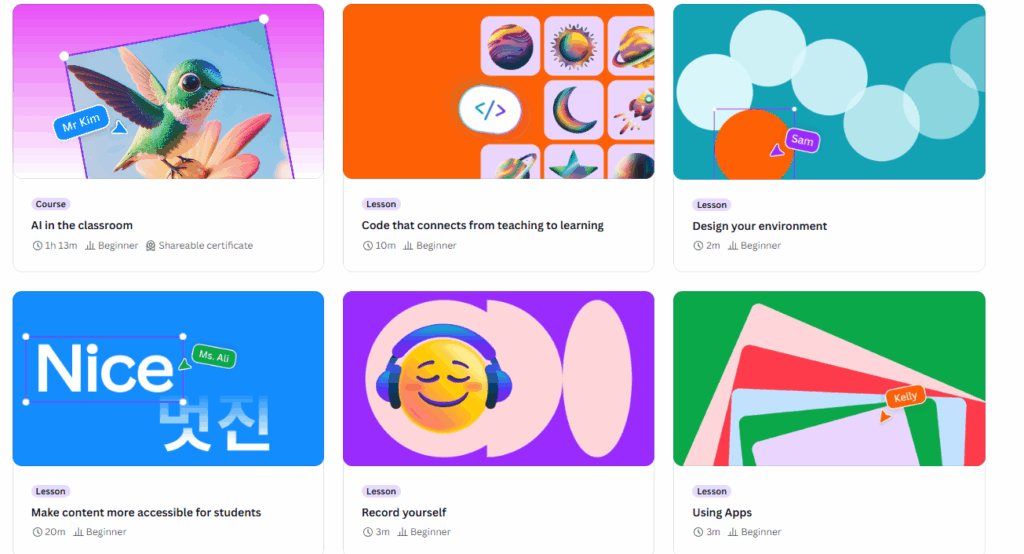
Some of my favorite things to have students create are templates about what we are learning. They can go in and search a template such as a poster or graphic organizer and add in what we have been learning.
AI Clarity with Magic School AI
My last and favorite digital routine to use is Magic School AI. As teachers our days can seem like such chaos, but with Magic school AI, many of those chaotic tasks can be done with a little help from Magic School!
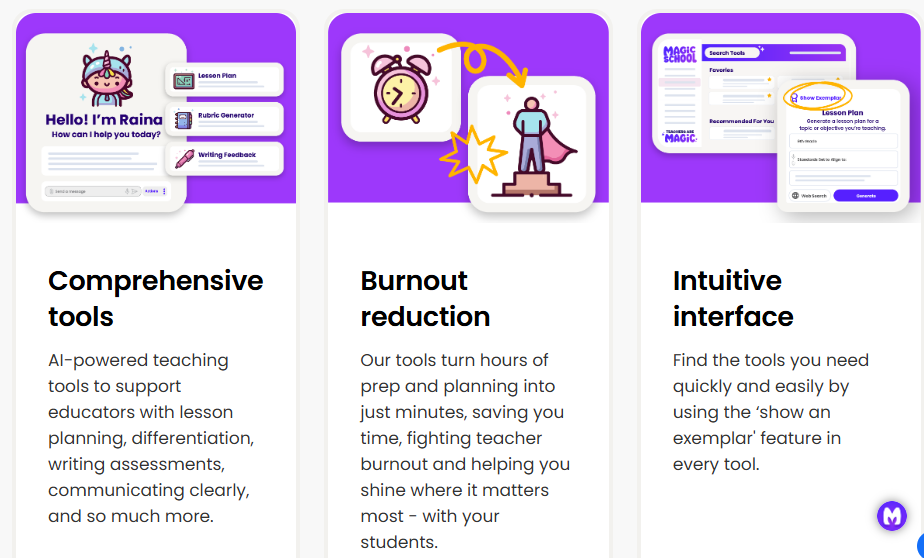
Magic School has so many tools that are easy to use to help teachers get clarity and be the best teachers they can be. Some of my favorite tools are the lesson planner, email creator, quiz maker, behavior management, presenter generator, and, of course, their chatbot Raina. Check out all their tools here!
They also have a page full of resources to help you get started and even share the magic with other educators, check them out on their Professional Development page.
The Path Forward: Your Next Steps
So often in the classroom, our minds and our students are experiencing chaos. We are overwhelmed with everything that is on our to do list and then at the same time we have to teach our students. With tools like these, we might actually be able to have some clarity in our minds and in our classrooms. Each app serves a unique purpose but they all help us find clarity and confidence in our abilities and to keep wanting to do what we do best.
We often forget that teachers are in fact not superheroes and we don’t have to do it all. Taking small steps to try some new things such as some of the tools can make a huge difference and impact on not only ourselves but our classrooms too. I encourage you to try one of these tools today and then share with others how they helped you take your classroom from chaos to clarity!

