Ready to adopt powerful learning strategies for use in your classroom? John Hattie, author of the acclaimed Visible Learning research, points out that technology alone has little impact on learning outcomes. In this blog entry, we’ll explore strategic ways we can blend technology tools like Buncee into student learning strategies.
…teachers have access to a variety of curriculum resources, such as open educational resources, playlists, digital textbooks, and teacher-developed curriculum. Having access to options is a good thing, but having many choices does not ensure all choices are well aligned to the school’s GVC. (Source: MCREL)
Tips for Blending Technology into Hattie Strategies
Avoid blending too many technologies into your classroom. This can be overwhelming. Here are three obstacles to keep in mind:
- Teachers’ approaches to the use technology may fail to create powerful learning interactions.
- Face to face teacher-student interactions generally yield a greater learning effect than student to computer learning.
- Technology alone has a limited impact on student learning.
Some tips for leveraging technology to impact teaching and learning:
- Encourage teachers to model and do think-alouds for students before turning them loose on any technology.
- Use student creations as the source for insight about student thinking made visible in technology-created work.
- Create a learning strategy system in your classroom that grounds students before they embrace a technology.
These quick tips can offset some of the obstacles teachers encounter when blending technology into effective instructional strategies.
Reviewing Hattie Effect Sizes
No doubt you are already amiliar with John Hattie’s work through the Research-based Practices series here at TCEA TechNotes. But you may not be aware of the details regarding effective instructional strategies. Often, we imagine that putting technology into the equation can have a big difference. This isn’t quite true, which can throw educators for a loop.
For example, using the Visible Learning Meta X database, we can see that the effect sizes for technology on its own are low. Technology in reading and math have typical teacher effect sizes, scoring 0.29 and 0.33, respectively. When we ask students to collaborate in small groups, we have to be careful. “Teaching learners how to collaborate, and in particular how to work together to negotiate meaning, is a necessary part of the process of learning collaboratively,” states this study (Source). With this in mind, how can we maximize technology without losing the value of higher effect sizes for strategies?
Old Strategies, New Insights
When we review interactions that occur face to face, you can see powerful differences on learning effects. For example, the strategy to integrate new learning with previous knowledge has an effect size of 0.93. When student growth is 0.40 in a normal school year, 0.93 suggests a potential to considerably accelerate learning. The challenges for adopting this learning effect include:
- What does this strategy mean?
- How do we apply it with traditional means (without digital technologies)?
- How do we apply it with digital technology?
Let’s explore each of those challenges in turn.
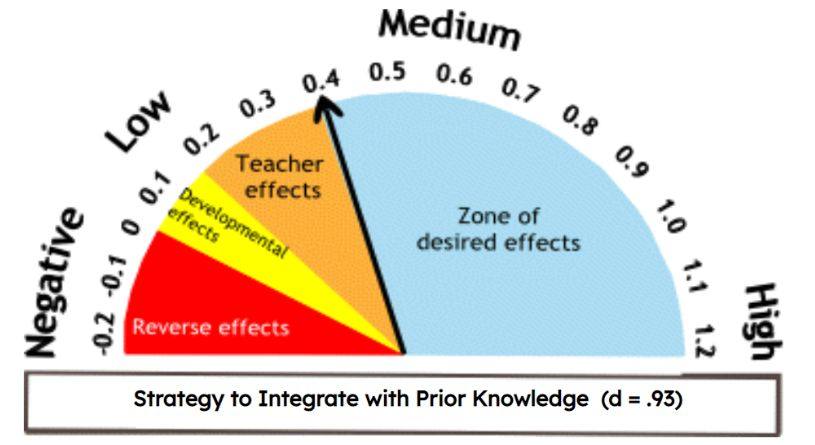
What the Research Says
This strategy is defined as the idea that readers who establish more connections between a text and their prior knowledge, thereby creating a cognitive map, improve comprehension and recall. When reading the study this strategy is based on, consider the power of learning strategies:
Devine (1987) defined ‘learning strategies’ or ‘study skills’ as “competencies associated with acquiring, recording, organizing, synthesizing, remembering, and using information and ideas found in school” (p. 5). Kim (1986) describes learning strategies as ‘the systematic procedures’ that students initiate to complete such complex tasks as skimming, determining relevant information, taking notes, and studying materials for a test. (Source: Get a copy)
As you can see, students who employ learning strategies or study skills that enable them to do the following gain learning benefits:
- Acquire, record, organize, synthesize, remember information
- Skim, identify relevant information, take notes
- Study materials for a test
How might we support student learners while modeling creating a systematic approach in our classrooms?
The Strategy Without Technology
Many educators are familiar with ways to support learning strategies shown above. We often invite students to take notes in age-appropriate ways. They use different approaches as they process new information. You can use organizers like this one that facilitate note taking. You can also find a wealth of graphic organizers online. Cornell note taking offers yet another system.
Model note-taking, outlining, and skimming information for your students. Make YOUR thinking visible to empower them to do the same. Put a system in place that students can use daily. Once students have mastered it, introduce technology. It can deepen your interactions with students and their engagement. For example, use technologies to scaffold collaborative work and multimedia applications of student learning strategies.
Strategy with Technology: Buncee
What are some of the ways to achieve this? Consider that competencies involve recording, remembering, synthesizing, and organizing information. Different technologies, as employed in the classroom with teacher support, can be used. One technology that offers this possibility is Buncee. Consider this Buncee-based organizer; click the link to view more.
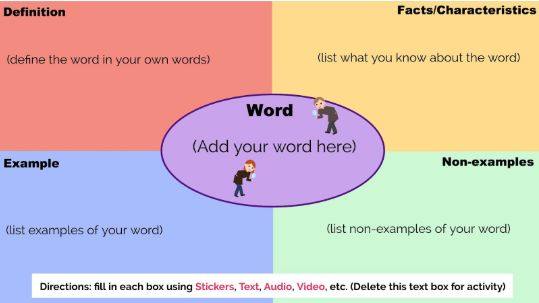
View this example | View MORE Examples
Here are several approaches that adapt Buncee to support aforementioned learning strategies:
Approach #1 – Research
Younger students can use Buncee to organize their understanding of research. In my own third grade classroom, I introduced students to vertebrates and invertebrates. We classified animals within their experience, as well as others they were unfamiliar with. After discussing this in a large group, I asked them to classify their sea creatures as vertebrates or invertebrates.
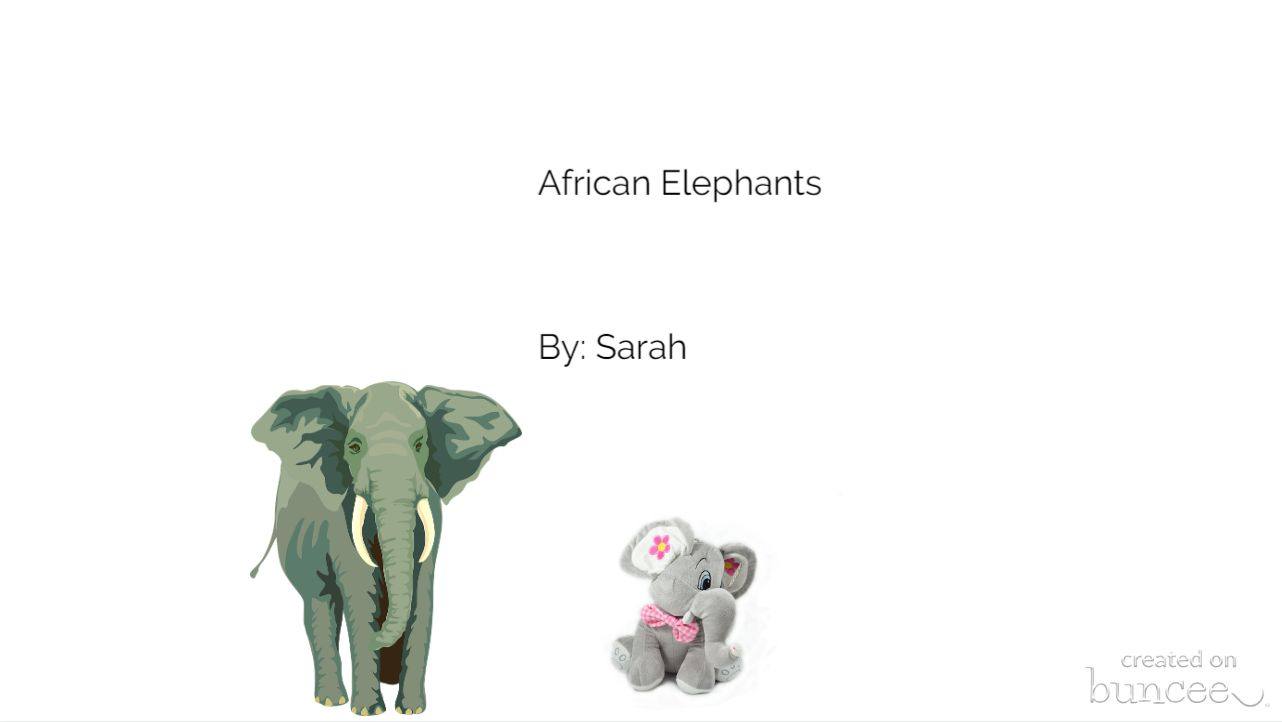
In the example shown, Sarah (a student) has created a Buncee on animal research. Note how she makes a connection between her own experience (an elephant toy) and clip art of an elephant. Sarah has created a digital slideshow that includes her understanding of elephants. She discusses what elephants eat (I didn’t know they ate cheetahs?), their weight and dimensions, and habitat.
Approach #2 – Book Trailer
Research shows that book trailers can assist learners in developing literary competence.
Literary competence includes a number of skills and sub-skills which the teacher should identify in order to plan his lessons and to offer his students clear procedures and techniques for dealing with literary texts.(Source: Mind the Gap)
In this example, you can see the use of Buncee as a way to promote books while giving students a systematic approach to understand the content. This approach can work with both fiction and non-fiction text.
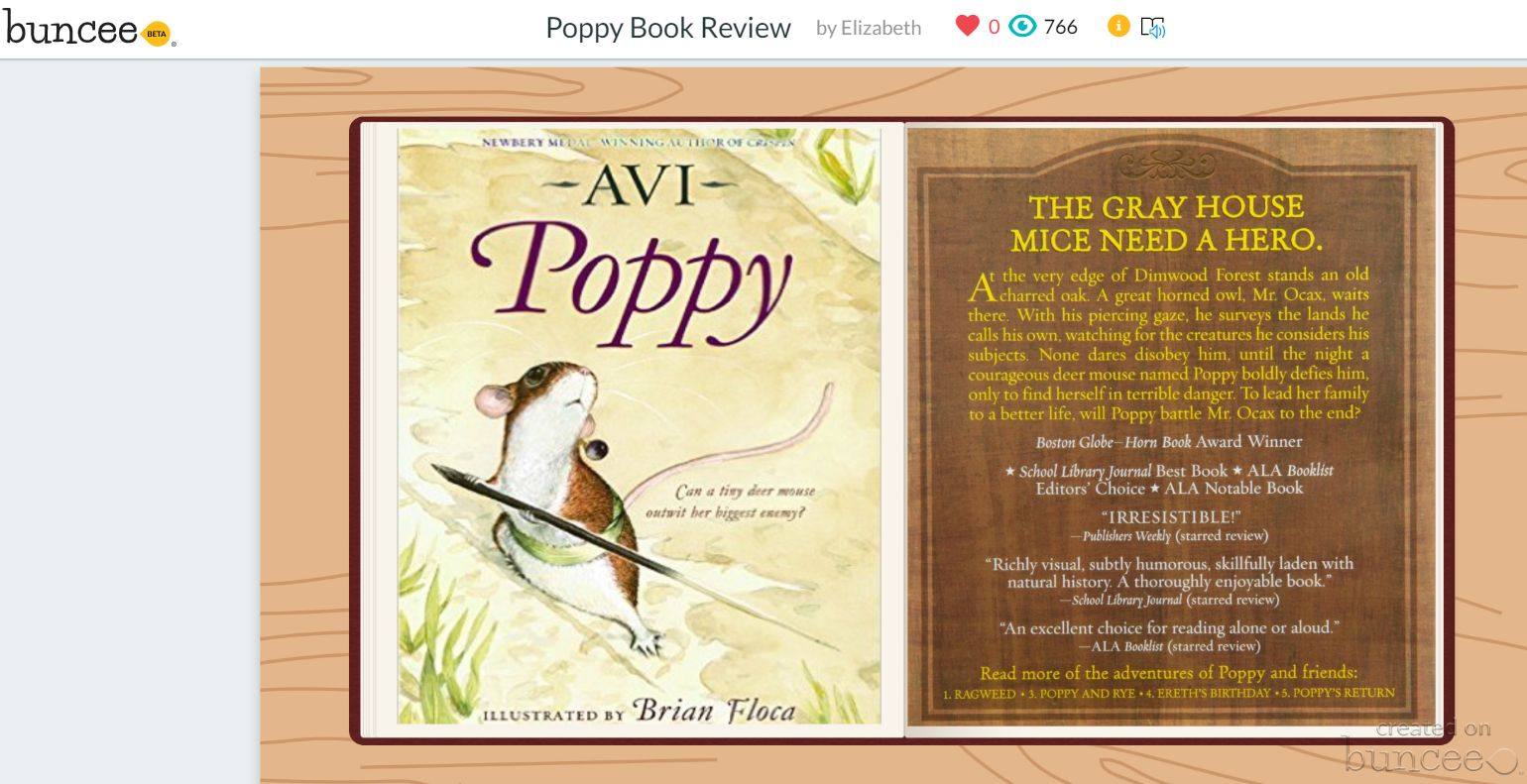
Students can incorporate audio to introduce book characters. More importantly, they are able to summarize the main ideas of a text in audio format. This is important since summarization enjoys a learning effect size of 0.72, which accelerates student growth. What is exciting is that students can use Buncee as a tool for collaboration. They can incorporate video, audio, and other multimedia.
Consider these uses of Buncee in the science classroom:
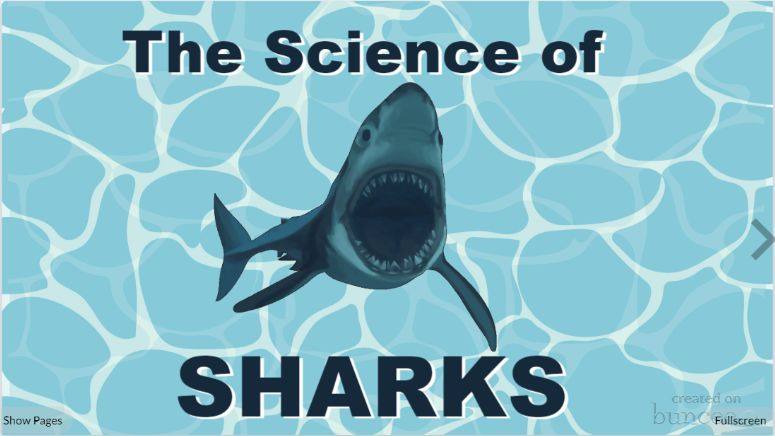
Approach #3 – Global Buncee Book
What if you could capitalize on students’ ability to organize content, not only the content they create, but that of others? You can do this in the classroom with student-generated content as they work together to create a single text that captures their understanding of concepts.
While this particular example focuses on fiction content that students generated, consider how this tool could be used as a telegathering and curation tool by students. For understanding the organization of a text, sequencing is important.
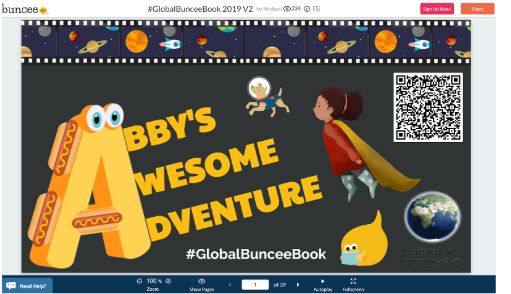
Approach #4 – Sketchnoting, Outlining, and Summarizing
One of the ways to take advantage of Buncee is to use it for outlining and summarizing (0.66). This can be as simple as “…identifying the main ideas and rendering them in one’s own words.”
One extension may involve students using digital annotation tools, which are built into Buncee. Sketchnoting offers benefits as well. “Sketchnotes, sometimes referred to as visual notetaking, are purposeful doodles while listening to something interesting,” says Amy Storer (ReadAlouds and SketchNotes). Consider these points:
- Drawn words are recalled better than written words.
- Words drawn trump pictures.
- The drawing effect combines visual imagery, motor action, elaboration, and pictorial representations to achieve classroom success (Source).
Another key point is that making margin annotations has a greater effect than highlighting text. Students can use margins to annotate digitized content and then review it later. Their annotations assist them in identifying content they deemed worth remembering (Source).
Buncee makes it easy to support sketchnotes and annotations. Here are two examples that show how learners are using it:
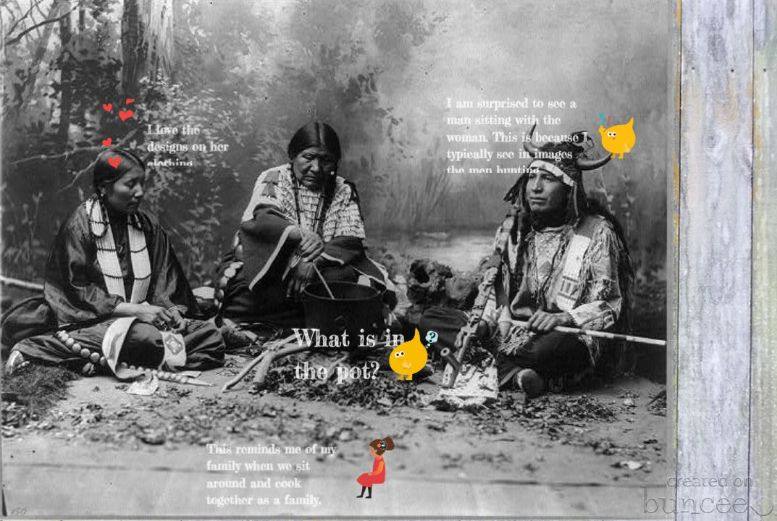
Approach #5 – Student-Created Study Materials
Creating study materials is often seen as a teacher-centric activity where the teacher creates those materials for students. But there is some research that shows that teacher-created review sheets may not be effective. Students want them because they provide an “illusory feeling of control and mastery” (Source: Srivastava, 2009 as cited here). Empowering students to create their own study materials after a lesson can have a powerful impact on learning.
Student created test sheets allow students to consider important vocabulary terms, decide what formulas need to be included, predict the types and kinds of questions that will be on an exam, flip through and review notes to scan over the content, look for trouble spots, and write all important things down (Bass, 2013 as cited here)
With this in mind, how can we support students creation of their own study materials? Have students use Buncee to create their own review sheet for a particular topic. Consider this example outlining the steps for multiplication, standard algorithm.
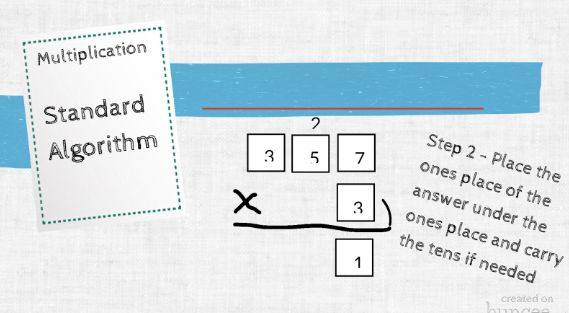
Wait, Wait, There’s More!
You don’t need to use Buncee only for fostering student growth. The example below is for school administrators to use in creating digital slide shows to play on those giant monitors in cafeterias and waiting areas. See this example of Riverside Jr. High School:
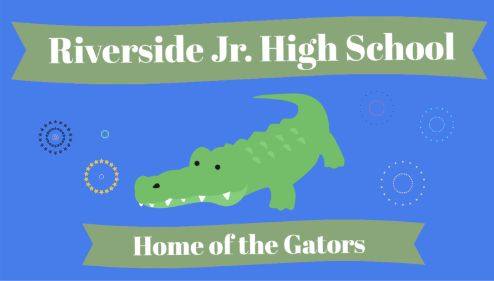
Here are some additional ways to use Buncee as well. Check them out!
Getting Started with Buncee
“If I can use Buncee, anyone can,” said Dr. Roland Rios, Fort Sam Houston ISD. He went on to say the following:
When we first saw Buncee, we were immediately convinced that it had great potential in our district. It met our criteria for effective tools – powerful, easy to use and manage, applicable across grades and subjects, and affordable (Source: As cited on the Buncee website).
The approaches above suggest only a few of the features. If you want to learn more about Buncee, connect with Buncee team members, Francesca Arturi (email: francesca@buncee.com Twitter: @cesca_buncee) and Bryan Gorman (email: Bryan@buncee.com Twitter: @Bunceebryan).
See what Buncee can do. You may want to explore these training videos to get started.
Buncee-Based Learning: Building Block for Knowledge Construction
How can we ensure children meet a baseline level of skill in reading and mathematics? Use research-based, effective instructional strategies with fidelity. First, students learn or develop their own cognitive learning strategies. Then, they apply them often. Once that’s done, you introduce technology that enhances that usage.
In this way, students can become, as ISTE terms them, Knowledge Constructors, that is, empowered to curate a variety of resources using digital tools. They do this to construct knowledge and produce creative artifacts. It’s all part of making meaningful learning experiences for themselves and others.

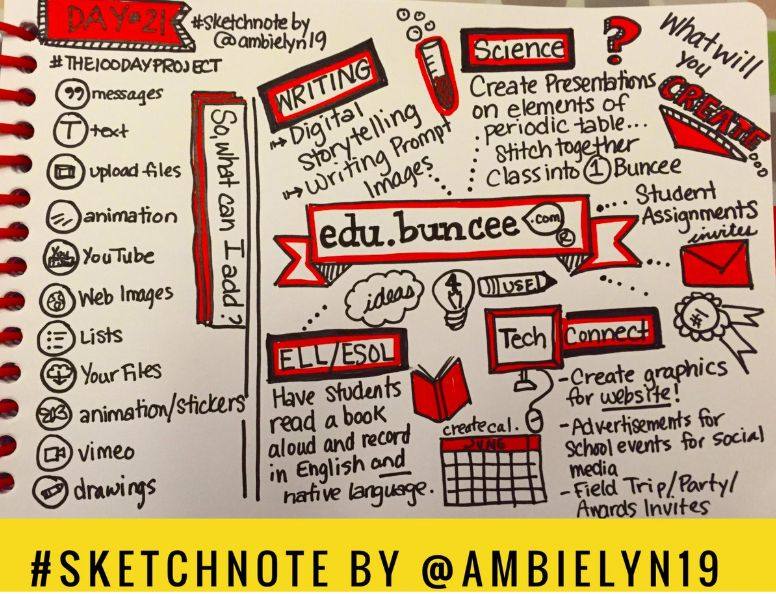
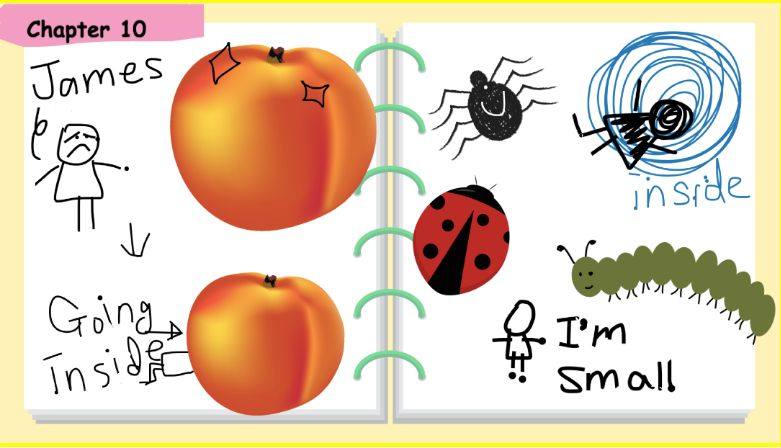
4 comments
Miguel, isn’t Buncee expensive?
Kim, great question. You can find a pricing breakdown online at:
https://app.edu.buncee.com/choose-account-type
You have various subscription options. See the differences at the link above. There is also a 30-day free trial.
Hope this is helpful…and thanks to Francesca and Bryan from Buncee for their information.
Miguel
Elephants are herbivores. They do not eat cheetahs.
That is a fascinating observation, Meg. Thank you.