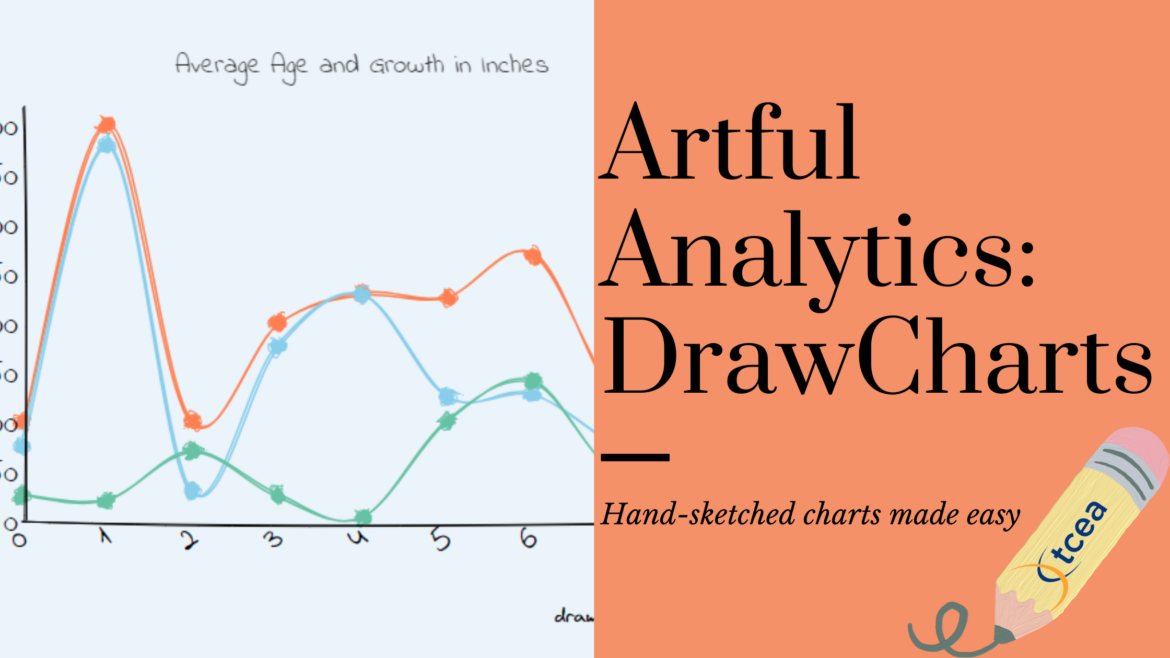As I’ve mentioned in previous posts, I’ve always felt a bit envious of those with a natural talent for drawing. My artistic skills are lacking and I struggle with color coordination. My attempts at drawing often result in unrecognizable shapes. The allure of a simple sketch or a grand painting is undeniable. Combining this allure with graph data could be powerful. But how to do it? Enter DrawCharts, an AI-powered tool that revolutionizes graphs as hand-drawn sketches.
Did You Know?
You can now generate and load your files into ChatGPT Plus. Connect your Google or Microsoft cloud storage. Then, turn ChatGPT Plus loose to make graphs.
Learn more now; sign up for the TCEA ChatGPT for Educators course.
How Does DrawCharts Work?
DrawCharts is a game-changer for anyone who wants to create engaging and fun visuals. You don’t need advanced artistic skills. The platform allows you to generate eye-catching charts and visuals and you can export your creations in a variety of formats, such as:
- PNG
- JPEG
- SVG
Here’s a sample creation:
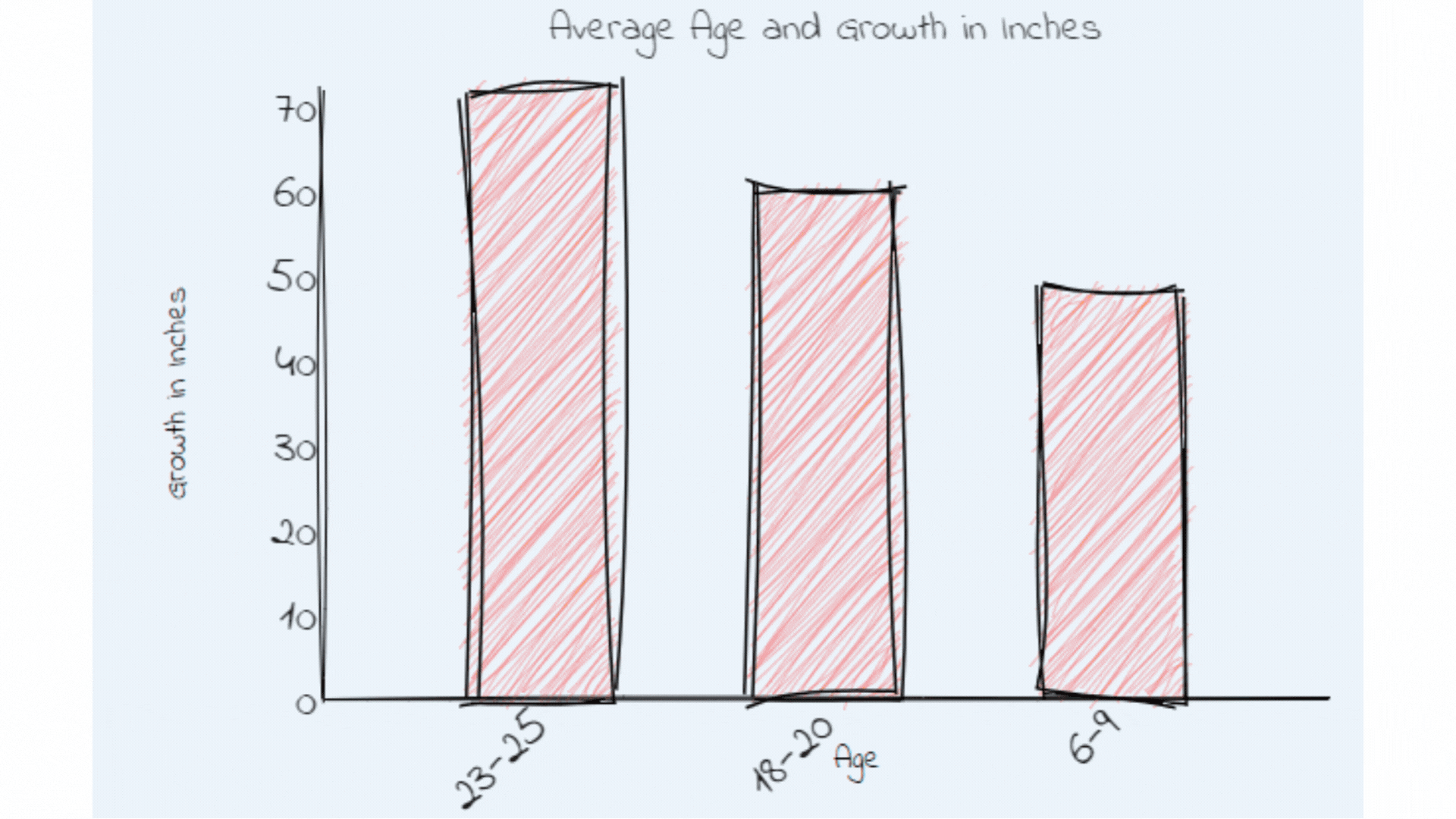
You can see the design screen below, which is simple:
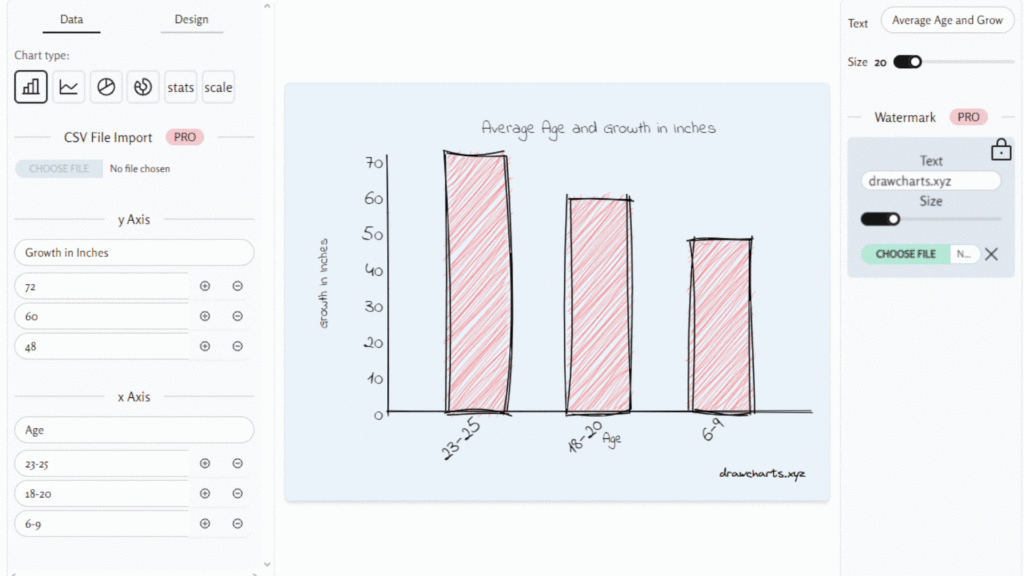
Arranged into a Data and Design page, you can see several features are Pro only. These paid features include a CSV file import and removing the watermark. There are several hand-drawn styles that can make the graph visually appealing.
Why Use DrawCharts?
Instead of relying on pre-made graphics, you can now create a unique visual. This visual chart maker tool allows you to:
- Illustrate stories,
- Create informative charts for your projects, and
- See how powerful hand-drawn sketches can be
What’s more, it can inspire you to make your own hand-drawn graphs with their prototype.
Can Students Use It?
Since you don’t need to have an account to use the free version, students can use it as well. Then they can snap a screenshot of the graph with a tool like Lightshot or use the built-in export to PNG or JPG image format. This makes it an ideal tool for Chromebooks or web browser-centric machines.
Some TEKS correlations appear below:
Math
| Grade Level | TEKS Focus Area | Suggested Use of DrawCharts |
|---|---|---|
| Grade 6 | Ratios and Proportional Relationships | Create bar charts to compare ratios and proportions in different contexts. |
| Grade 7 | Probability and Statistics | Use pie charts and histograms to represent data distributions and probabilities. |
| Grade 8 | Linear Equations and Functions | Develop line charts to visualize linear relationships and functions. |
| Algebra I | Quadratic Functions | Use scatter plots to represent quadratic data and fit quadratic models. |
| Geometry | Geometric Relationships | Create diagrams to illustrate geometric proofs and theorems. |
| Algebra II | Polynomial Functions | Develop bar and line charts to compare polynomial functions and their properties. |
| Precalculus | Trigonometric Functions | Use polar charts to represent trigonometric functions and their transformations. |
Science
| Grade Level | TEKS Focus Area | Suggested Use of DrawCharts |
|---|---|---|
| Grade 6 | Earth and Space Science | Create interactive timelines of geological events and visual representations of the rock cycle. |
| Grade 7 | Life Science | Use flowcharts to illustrate the processes of photosynthesis and cellular respiration. |
| Grade 8 | Physical Science | Develop charts to compare and contrast different types of chemical reactions. |
| Biology | Genetics and Evolution | Create pedigree charts and Punnett squares to visualize genetic inheritance patterns. |
| Chemistry | Chemical Reactions | Use bar charts to represent reaction rates under different conditions. |
| Physics | Forces and Motion | Develop vector diagrams to illustrate forces acting on an object. |
| Environmental Science | Ecosystems and Biodiversity | Use pie charts to show species distribution and bar charts for population studies. |
Social Studies/History
| Grade Level | TEKS Focus Area | Suggested Use of DrawCharts |
|---|---|---|
| Grade 6 | World Cultures and Geography | Create map charts to show cultural regions and migration patterns. |
| Grade 7 | Texas History | Develop timelines to illustrate key events in Texas history. |
| Grade 8 | U.S. History to 1877 | Use flowcharts to depict the causes and effects of major historical events like the American Revolution. |
| High School | World History | Create comparative charts to analyze different civilizations and their contributions. |
| High School | U.S. Government | Use organizational charts to illustrate the structure of the U.S. government. |
| High School | Economics | Develop bar and line charts to represent economic data and trends. |
Sample Science Lesson Plan for Ninth Grade Biology
| Lesson Plan Component | Details |
|---|---|
| Objectives | Students will understand the structure and function of cells and viruses. Students will learn to create and interpret various types of biological charts and diagrams using DrawCharts. Students will be able to compare and contrast prokaryotic and eukaryotic cells.Students will investigate cellular processes such as homeostasis and transport of molecules. |
| Prerequisites | Basic understanding of cell biology.Familiarity with using computers and web applications. |
| Duration | 2 class periods (90 minutes each) |
| Materials | Computers with internet accessAccess to DrawCharts (https://drawcharts.xyz)Biology textbooksProjector and screenHandouts with instructions for using DrawCharts |
| Introduction | Begin the lesson by discussing the importance of visual aids in understanding biological concepts. Explain how charts and diagrams can help in visualizing complex processes and structures. Introduce DrawCharts as a tool that can be used to create these visual aids easily and effectively. |
| Glossary | Prokaryotic Cell: A cell without a nucleus or other membrane-bound organelles. Eukaryotic Cell: A cell with a nucleus and other membrane-bound organelles. Homeostasis: The ability of an organism to maintain a stable internal environment. Cell Membrane: The semipermeable membrane surrounding the cytoplasm of a cell. Virus: A small infectious agent that replicates only inside the living cells of an organism. |
| References | Texas Essential Knowledge and Skills (TEKS) for Science, High School Biology [12][13]Biology Lesson Plans – The Learning Hypothesis [2]8 Lesson Plan Template Resources for Biology Teachers – Biology Junction [1]Visible Biology – 3D Visual Guide to Biological Processes [9] |
| Applicable TEKS for 9th Grade Biology | B.4.A: Compare and contrast prokaryotic and eukaryotic cells, including their complexity, and compare and contrast scientific explanations for cellular complexity.B.5.B: Compare and contrast prokaryotic and eukaryotic cells, including their complexity, and compare and contrast scientific explanations for cellular complexity.B.5.C: Investigate homeostasis through the cellular transport of molecules.B.5.D: Compare the structures of viruses to cells and explain how viruses spread and cause disease. |
Final Thoughts
Use DrawCharts to make professional-looking visuals without advanced skills. Give it a spin and see how it can transform your content. And don’t forget to let your students explore it, too. Surprise yourself with your creativity.