Teaching with tech can be scary, especially when you’re just starting out. With so many types of cybersecurity threats out there, managing student safety in tech-enabled classrooms can feel like a big task. Here are some cybersecurity basics, from common types of cyber threats to tips for incorporating cyber safety into your classroom, to help start you on your journey to a safer digital classroom!
But before we get into the basics…
Did You Know?
You can sign up for the Cybersecurity for Educators (Data Guardian I) online, self-paced course to learn more about safeguarding passwords, data, and more? Plus, check out this blog post on digital tools from TCEA’s very own Director of Professional Development, Miguel Guhlin!
Understanding Common Cybersecurity Threats
The first step in becoming a cybersecurity expert is to understand common types of cyberthreats. Although there are several types of cyber attacks, we’re just covering the most common ones that you may encounter as an educator. For a more detailed list of cyberattacks, check out this article from Cisco.
Phishing attacks
Phishing attacks are becoming increasingly more common as our society relies more heavily on technology. Phishing typically consists of a malicious entity sending a communication like an email or text that looks like it is from an actual entity or person within your organization. These attacks try to gain your trust and collect sensitive information.
Ransomware
Ransomware, or malware, is a type of software that can be downloaded to your device and lock you out of your files. This can affect just your classroom or even your whole district, depending on the type of malware downloaded. Victims are often asked to pay a ransom to get their information back.
Data breaches
A data breach is the unsanctioned or unauthorized loss of sensitive information, like student’s records or private data. Unlike other types of cyberthreats, data breaches can be intentional or accidental.
Social engineering
Social engineering attacks are more in-depth attacks that involve using psychological manipulation to convince victims to give up important information. This is the type of cyberattack we see in movies, where a call center pretends to be a bank or tech support to gain access to the victim’s data.
Employing Cybersecurity Basics in the Classroom
Now that you know the most common types of cyberattacks that you may face as an educator, you’re probably wondering how to protect yourself and your students from internet crime. Keep your students safe both in and out of the classroom is to educate them on these cybersecurity basics in an age-appropriate way. Nowadays, technology usage starts earlier in life than ever before. Start teaching your students cybersecurity tactics early and continue to refresh or expand their knowledge throughout their K-12 years with these lesson plan ideas. Here are some ideas from my personal AI program of choice, Perplexity!
Cybersecurity Basics for Elementary Learners
For elementary schoolers, it’s important to introduce basic safety measures in fun and engaging ways.
- Use interactive games and activities to teach internet safety basics. For example, cyber.org offers “Keys to Cybersecurity,” a collection of self-paced activities for grades 3-8 that introduce cybersecurity concepts.
- Read cybersecurity-themed children’s books like “Sarah the Cyber Hero” by by Emily Rauer to introduce key ideas.
- Teach password security with simple activities like this printout from TeacherVision.
- Use comic strips like “The Adventures of Pascal and Python” from cyber.org to explain internet safety concepts.
- Incorporate basic lessons on privacy, not sharing personal information online, and reporting anything unusual to adults.
Cybersecurity Basics for Middle School Learners
For middle schoolers, start introducing more technical concepts while keeping things fun to keep students engaged while also setting up a foundation for future learning.
- Use interactive platforms like CyberPatriot or National Cyber League that simulate cyber threats in safe environments.
- Teach basic encryption concepts through hands-on activities and games.
- Introduce topics like online privacy, digital footprints, and evaluating online information sources.
- Use video series like CISA’s Cyber Safety Series to highlight common online threats.
- Incorporate cybersecurity topics into other subjects like math, science, and social studies.
Cybersecurity Basics for High School Learners
For high schoolers, you can start to introduce more in-depth or “adult” concepts that will help keep students safe later in life.
- Offer full courses on cybersecurity fundamentals, covering topics like digital citizenship, cryptography, networking, and system administration.
- Use platforms like cyber.org to let students practice cybersecurity skills in virtual environments.
- Teach coding basics with resources like Codecademy.
- Encourage participation in cybersecurity competitions and camps.
- Introduce concepts like threat modeling, authentication, and social engineering attacks.
- Discuss cybersecurity career paths and the skills needed to enter the field.
Stay Informed and Educated on Current Cyber Events
Perhaps the best way to safeguard yourself and your classroom from cyber attacks is to remain vigilant in understanding and knowing the warning signs for the different types of attacks you might face. Stay up to date with news websites like “The Hacker News” and “Security Week” for overall trends, and keep an eye on online blogs and platforms like LinkedIn for industry-specific updates.
How do you stay on top of cybersecurity efforts? Let us know in the comments!
*This blog was outlined in part with help from Perplexity.AI.

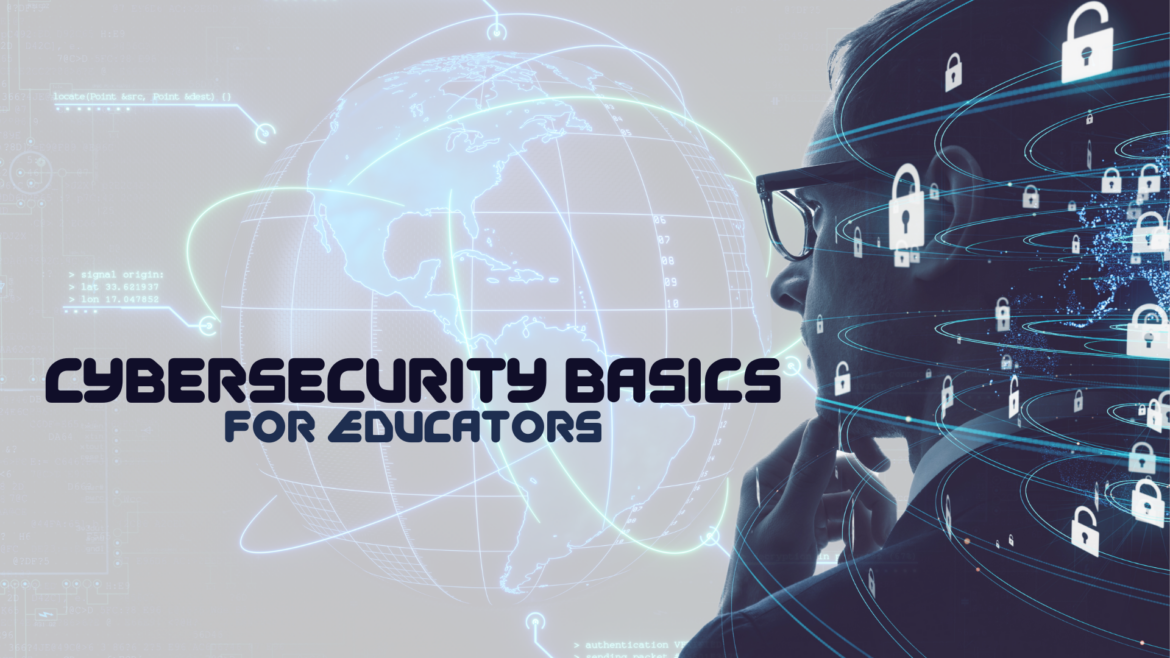
3 comments
Macee, I created an account with Cyber.org, but I am finding it difficult to locate the specific “Use interactive games and activities to teach internet safety basics.” I would like the Interactive Game, but the volume of content is somewhat overwhelming. Do you have a URL to the game?
Hi, Mark! Thanks for reaching out. Unfortunately, there is no single game or activity listed in that section, as cyber.org is just one example of a site that provides various activities. You may, however, find something useful at https://cyber.org/career-exploration/camps-and-competitions, like the PowerUp Cyber Games from CyberUp listed towards the bottom of the page. I also did a quick Google search of “games and activities to teach internet safety,” and many K-12 resources came up that may be helpful. You could even add the grade level you’re looking for to the search query!
Cybersecurity education is just as vital as any other subject in today’s tech-driven classrooms. Equipping students with the knowledge to recognize threats like phishing, ransomware, and social engineering empowers them to navigate the digital world safely. This guide provides fantastic, age-appropriate strategies to build a strong foundation in cyber awareness. Kudos for emphasizing the importance of staying informed and making cybersecurity a lifelong learning journey! 🔐📚 #CyberSafeClassroom #EdTechSecurity”