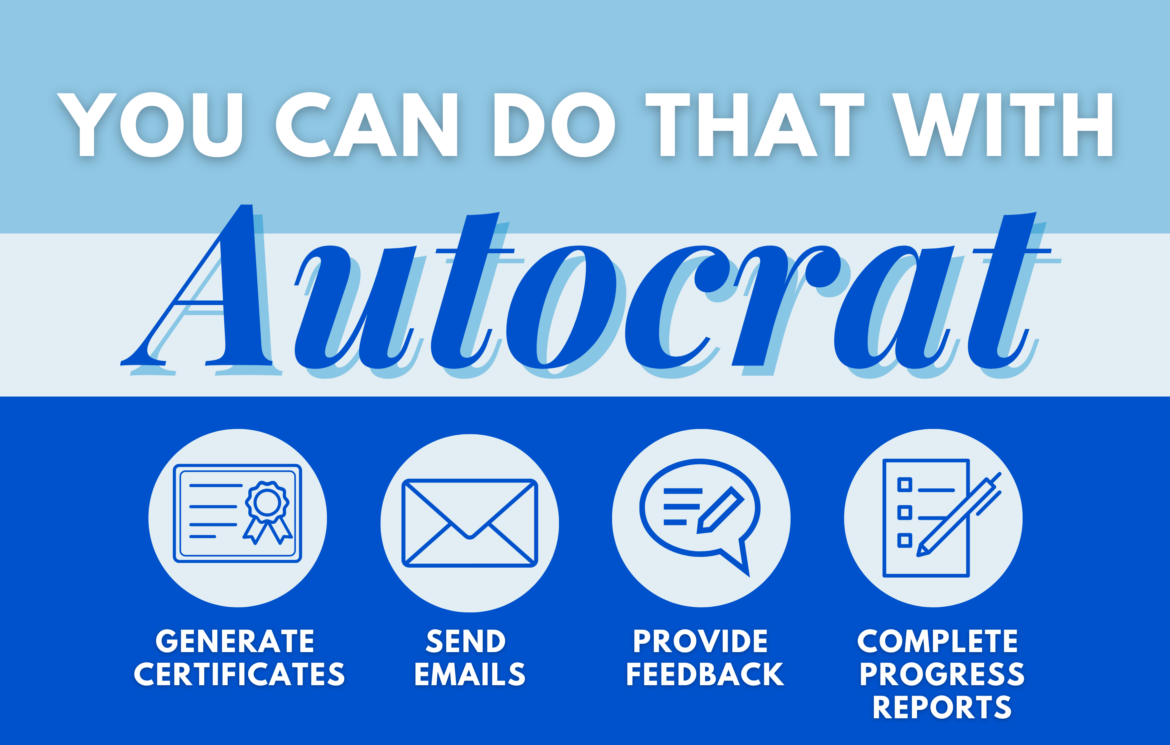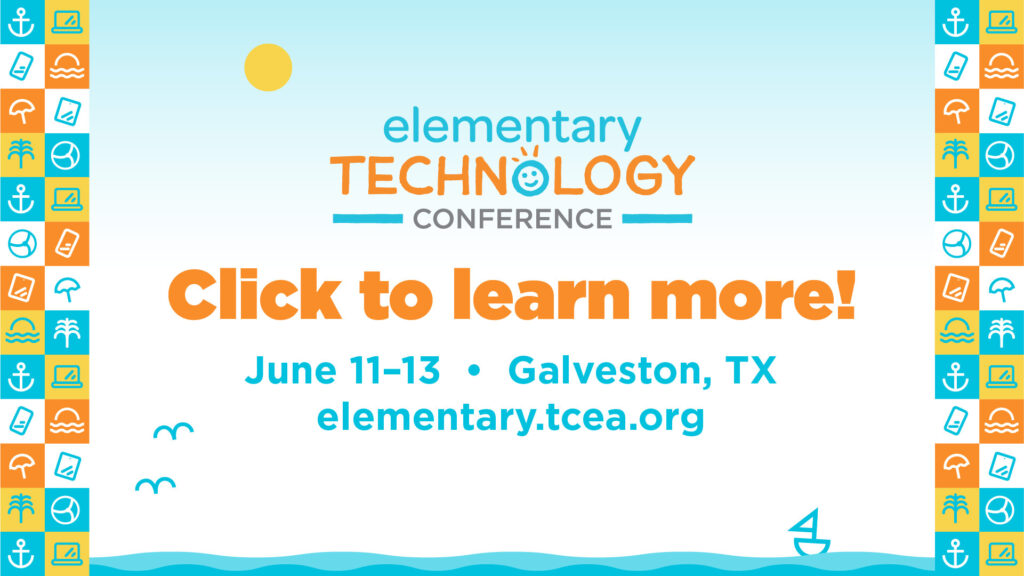Are you tired of spending countless hours on repetitive tasks? Tasks that can be both time-consuming and monotonous? Fortunately, there is a tool that can help streamline these processes: Autocrat! Let’s take a look at this tool and a few ways it can be used.
What is Autocrat?
Autocrat is a magical, multi-purpose document merge tool. It’s a Google add-on that allows you to take data collected on a spreadsheet and merge it into a template created in Google Docs or Google Slides. Tell Autocrat which fields to populate via <<merge tags>> and then watch as Autocrat automatically generates personalized documents. If you’re not sure what all this means, keep reading, and I’ll show you how it’s done. But first, let’s look at four ways to use Autocrat as an educator.
Generate Personalized Certificates
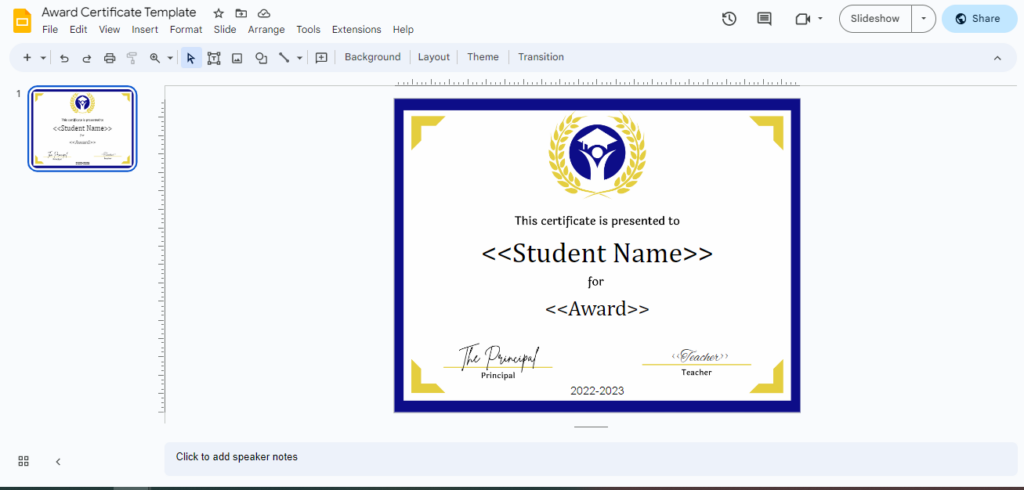
One of the most time-consuming tasks for teachers and school staff is generating certificates for students. This can be for anything from academic achievements to participation in extracurricular activities. Autocrat can help streamline this process by automatically generating personalized certificates. Instead of manually creating certificates for each individual, Autocrat can merge data from a Google Sheet into a Google Doc or Slide template and create a unique certificate for each recipient. This process can save hours of time and allows for a more personalized touch, making the recipients feel valued and appreciated, but also ensures accuracy and consistency across all certificates.
Create Student Progress Reports
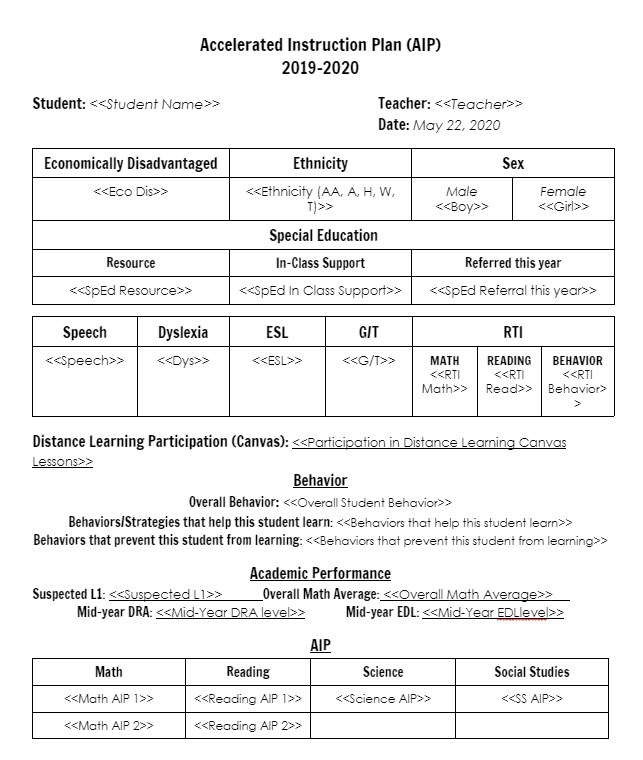
As an educator, keeping track of student progress is crucial for ensuring that students are meeting learning objectives and achieving academic success. However, creating progress reports for multiple students can be a daunting task. With Autocrat, progress reports can be automatically generated by merging data from a Google Sheet into a pre-designed Google Doc or Slide template. This not only saves time but also ensures consistency across all reports and provides teachers with a clear overview of each student’s progress, making it easier to identify areas that require additional support or attention.
Streamline Feedback for Students and Staff
Providing feedback is an essential part of the teaching process, but it can also be time-consuming. Autocrat can help streamline this process by automatically generating personalized feedback for each student or staff member based on data collected on a Google Sheet or in a Google Form. By setting up a template in Google Docs or Slides and merging data from the Google Sheet, teachers or administrators can easily provide personalized feedback for each student or staff member. This not only saves time but also ensures that feedback is consistent and tailored to each individual’s needs.
Automate Email Communication
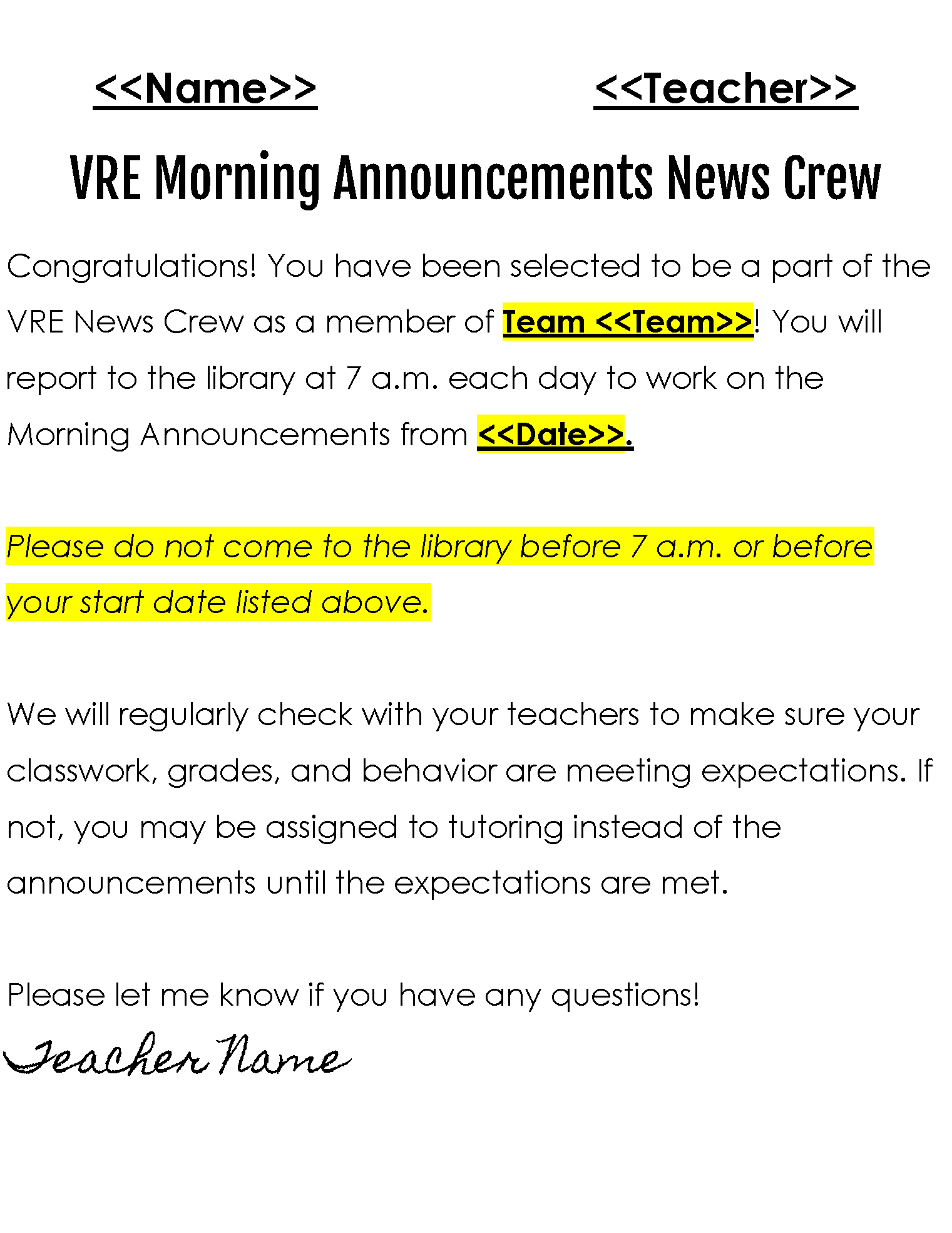
Communicating with students, staff, and parents is an essential responsibility of school staff. Autocrat can be used to automate the distribution of email communication to students, staff, and parents. Communicating important information to multiple recipients can be a time-consuming task with lots of copy-pasting. By using Autocrat, email communication can be automatically generated by merging data from a Google Sheet into a pre-designed email template. This process not only saves time but also ensures that all recipients receive consistent and accurate information.
How to Get Started with Autocrat
So how do you begin? First, you will need to get a few things ready.
1. Install Autocrat from the Google Workspace Marketplace.
2. Create a folder in your Google Drive to store your template, Google Sheet (and any related Google Form), and the product generated by Autocrat (certificates, progress reports, etc.).
3. Collect data on a Google Sheet, either manually or by using a Google Form.
4. Design a template for the product you have in mind, such as an award certificate, email, or progress report.
5. Check template fields and Google Sheets headers. Make sure the fields in your template match the column headers on your Google Sheet. For example, if your Google Sheet column for final math grades is titled “Mathematics,” you will need your template to say <<Mathematics>> in the spot you’d like Autocrat to fill that grade.
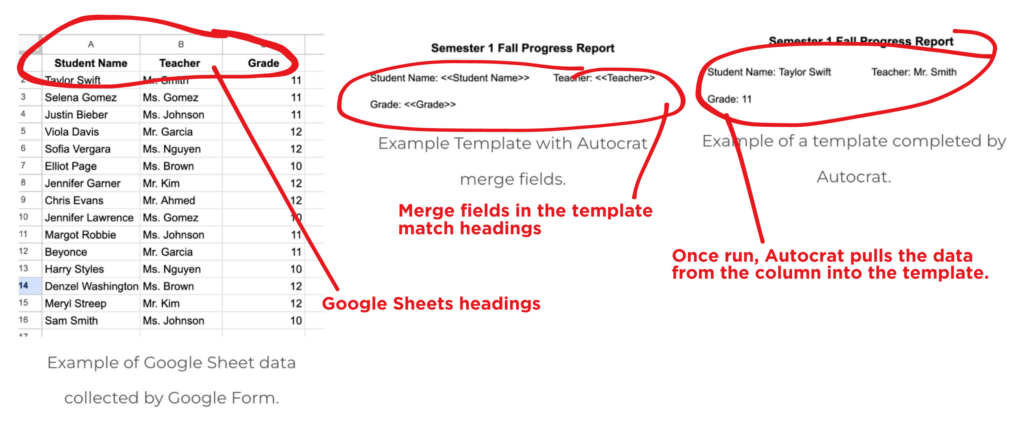
6. Launch Autocrat by clicking Exentsions in your Google Sheet menu.
7. Follow the prompts and run your merge job.

As you can see, Autocrat is a powerful tool that can enhance the efficiency of repetitive and time-consuming tasks. From generating personalized certificates to automating email communication, Autocrat can save you countless hours of work and improve the overall effectiveness of your workflow. So, are you ready to make some magic? Give Autocrat a try and take back control of your time!
Kim Munoz is one of TCEA’s Elementary Technology Conference (ETC) speakers! Don’t miss her two sessions:
You Can Do That with Autocrat! Stop manually pulling data from Sheets to create documents- automate instead! Using AutoCrat, you can set up automation to create the documents you need in a fraction of the time!
Stop Paying for That! (co-presenting with Krista Keiser) Paying for resources out of your own pocket? It’s time to keep your money! Canva Educators have access to tons of free resources to keep your content beautiful and engaging.