“Right foot, blue. Left hand, red! Left foot, green. Right hand, yellow!” Are these words familiar to you? This game of physical skill was submitted for patent by Charles F. Foley and Neil Rabens in 1966 under the name, “Pretzel.” Who knew 57 years later, “Twister” could also become a great challenge for robotics! Is there a better way to celebrate National Robotics Week this week (April 8-16, 2023) than playing games with robots?
Occasionally, my former “partner-in-crime” and robotics colleague Kathy Holberg and I found our way on the back roads of Texas, traveling for robotics professional development. These trips allowed our creative juices to flow, and we would get into a wonderful zone of inspiration. We were returning from Lubbock in 2007 and working on our new unit, “Games Robots Play,” when we came up with Robo Twister.
It’s a great way to practice the fundamental movements of a robot: forward, reverse, and either a point or pivot turn! All you need for this challenge is:
- The Twister mat
- A set of Robo Twister rules and cards (Googe Slides or PDF)
Robot Twister Card Information
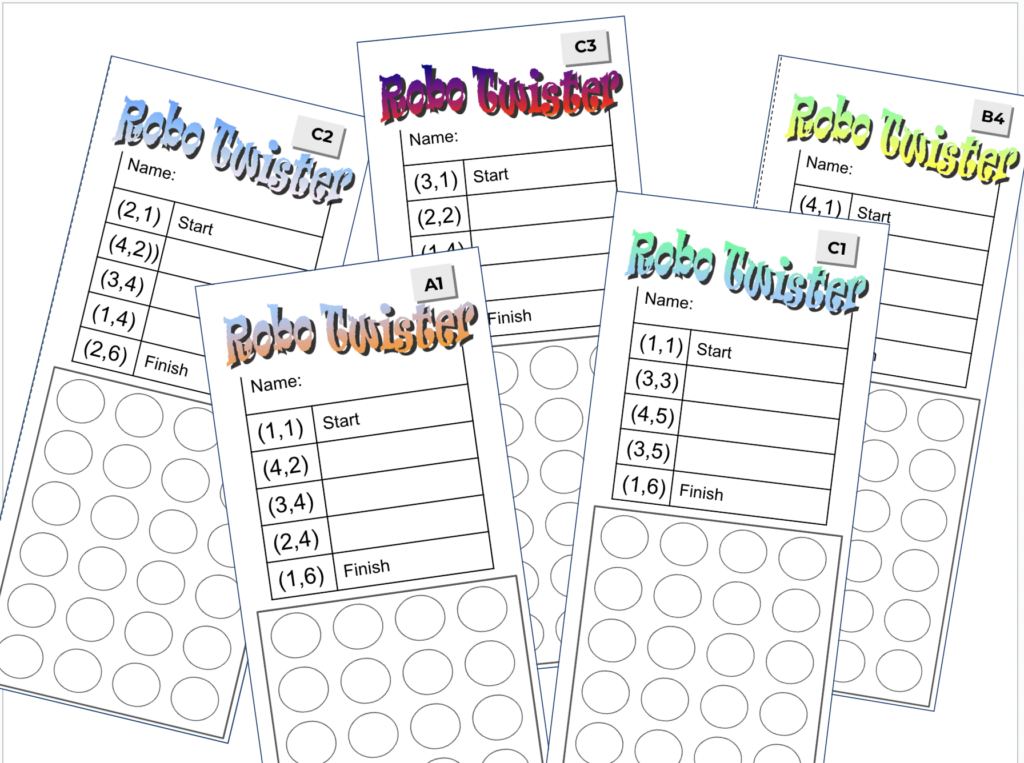
- Cards are divided into groups of A, B, C, and D.
- All cards begin and end on the same colored dot.
- A cards start and finish on the green dot.
- B cards start and finish on the yellow dot.
- C cards start and finish on the blue dot.
- D cards start and finish on the red dot.
- A cards have 3 or 4 turns.
- B cards have 4 turns.
- C cards have 4 or 5 turns.
- D cards have 5 or 6 turns.
- In case you need blank cards, two are provided.
How to Set Up Robo Twister
Step 1: Each team of two students draws a Robo Twister card.
Step 2: Teams plan their route using the dot grid on their card.
Step 3: Then, they use their Robo Twister card to color code the route.
Step 4: Teams select rotations, degrees, seconds, centimeters, or inches for movement.
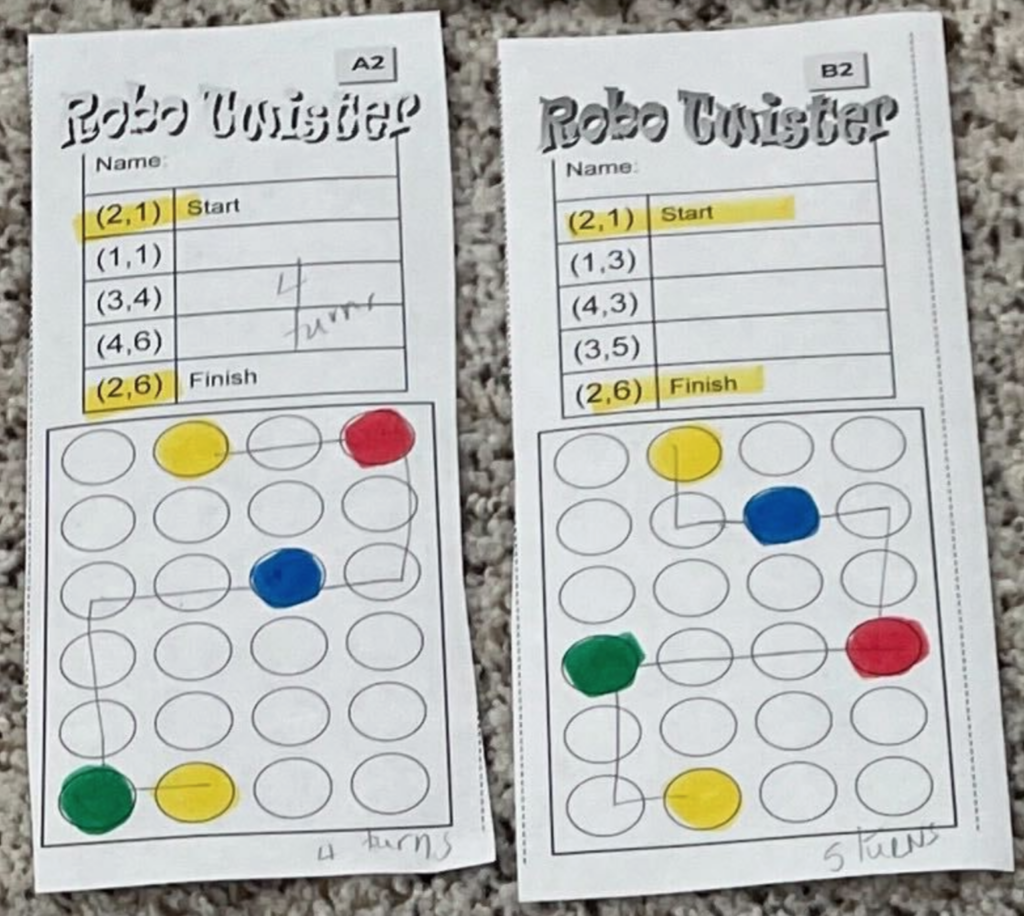
Rules for Robot Movements
Robots can travel forward, reverse, and make left or right turns.
Robots cannot travel diagonally.
Robo Twister Extensions for Bonus Points
If you’ve been in one of my trainings, you know this is called my “back pocket trick.” Check out these two extensions:
Extension 1: When the robot lands on each Twister dot, the robot must stop, make a sound, and wait for one second before proceeding to the next colored dot.
Extension 2: Run two robots consecutively on the mats. The robots must maneuver the course without crashing into each other.
Activity Modifications
Remember, these rules can be changed! One way to establish rules is for the whole group to set the guidelines together. I always tell the teachers: “Watch your kids. They will do phenomenal things.” And I’m sure there are plenty of ways students can make Robo Twister even better.
Placement of the Twister Mat
The optimal setting is to keep your mat off the floor. Stepping on the mat can cause tears and dirt from shoe prints can affect robot performance. Twister mats are pretty slick at first, but through the years, my mats have “seasoned” and are quite robot friendly.
A Twister mat bonus tip: Look for this game during Christmas as it usually is marked down.
Twist it Up with Bonus Programming
Multitasking – If your platform is a LEGO SPIKE Prime, the robot could light up the center button with the coordinating Twister circle color as it stops on a circle.
My Block – With the SPIKE Prime app, you could use a My Block. A My Block is an easy way to group together pieces of code and reuse a collection of blocks. A My Block could be used to make the sound and wait for one second upon landing on each colored Twister circle. You could also use a My Block to program your turns.
Have a Robo Twister Tournament!
Many thanks to Jennifer Flood, a robotics colleague of mine. She turned Robo Twister into a district challenge, where teams of students came to a Robot Twister tournament night. Two divisions were established: Intermediate and Advanced.
In the Intermediate division, teams came with a pre-built robot, and they had the full 90 minutes to program their robot to cover the route. The advanced-level teams built and programmed their robots on-site.
Each team ran their robot at the end of the evening, and judges gave points for route completed, partial or full dot landings, and the use of sound and/or light.
Enter the Twister Trivia Game
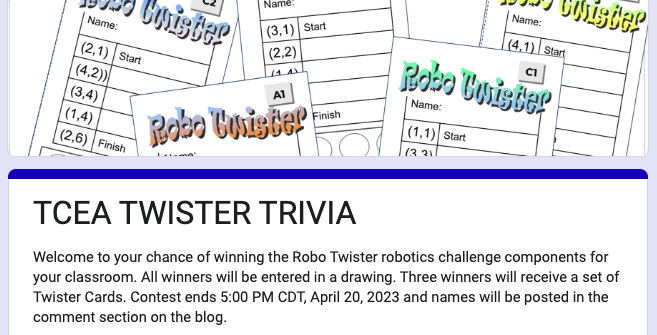
And, finally, enter the TCEA TWISTER TRIVIA Game. There are seven trivia questions. If you’re wondering if you can google the answers – the answer is: YES! The contest ends at 5:00 p.m. Central on April 20, 2023. If you are one of three lucky winners, I will mail you a set of the Robo Twister cards so you are ready for your own Robo Twister competition. Good luck!
National Robotics Week
If you’re looking for other ways to celebrate National Robotics Week, there are tons of resources available for early education all the way up through college. Also, select your state to see how others are celebrating and to find out if there’s an event happening in your area!

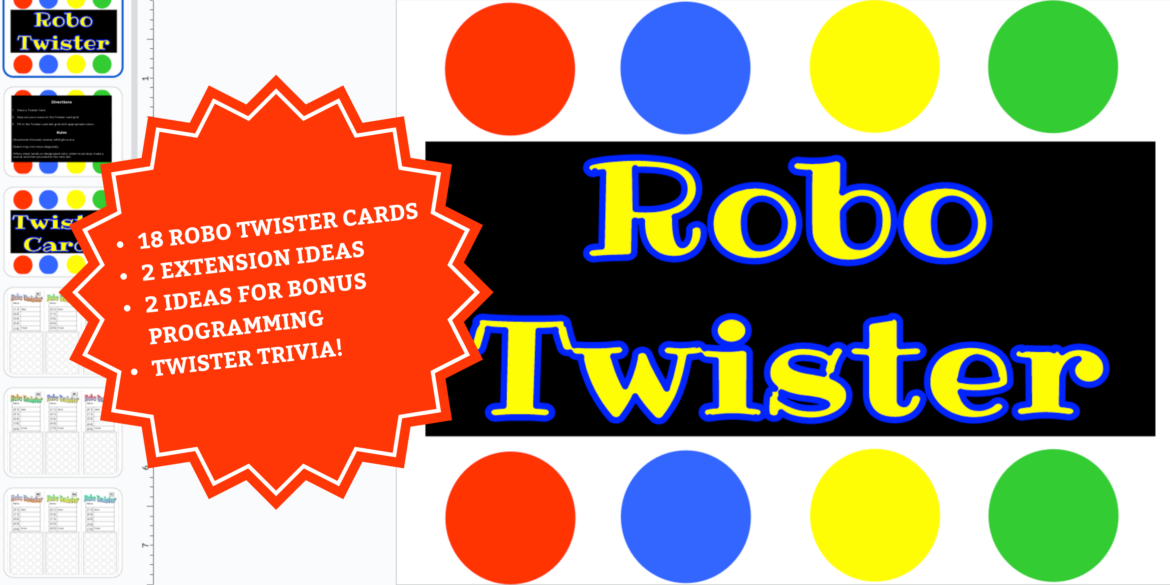

4 comments
Received a question on what types of robots can you use with Robo Twister? Any robotics platform will work, as long as your robot can move forward/backward, make turns and stop. I can certainly see LEGO, VEX, Sphero, Dash, and plenty more traverse Robo Twister!
I absolutely love the idea of this game, but I’m a little lost with the coordinates that you have on the cards. Could you please explain that more?
The Twister mat is oriented with the green dots in the first column and the red dots are in the last column. The first dot in the bottom row is the 1,1 dot. For example a (2,1) – yellow dot in the second column, first row. (4,6) red dot in the top right hand corner.
My first sets of lines had an X,Y line with a 0 at the bottom – but that confused people so my second version I took them out. If you would like a set of these, email me at preimers@tcea.org and I can send you the original set. Another option or if you have an idea where I can make this clearer – please let me know.
Thanks,
Peggy
Sending off Twister cards to Hilary M., Laura G., Pompey H., and Rachel M. Thank you for playing the TCEA Twister Trivia Game! Go bot go go!