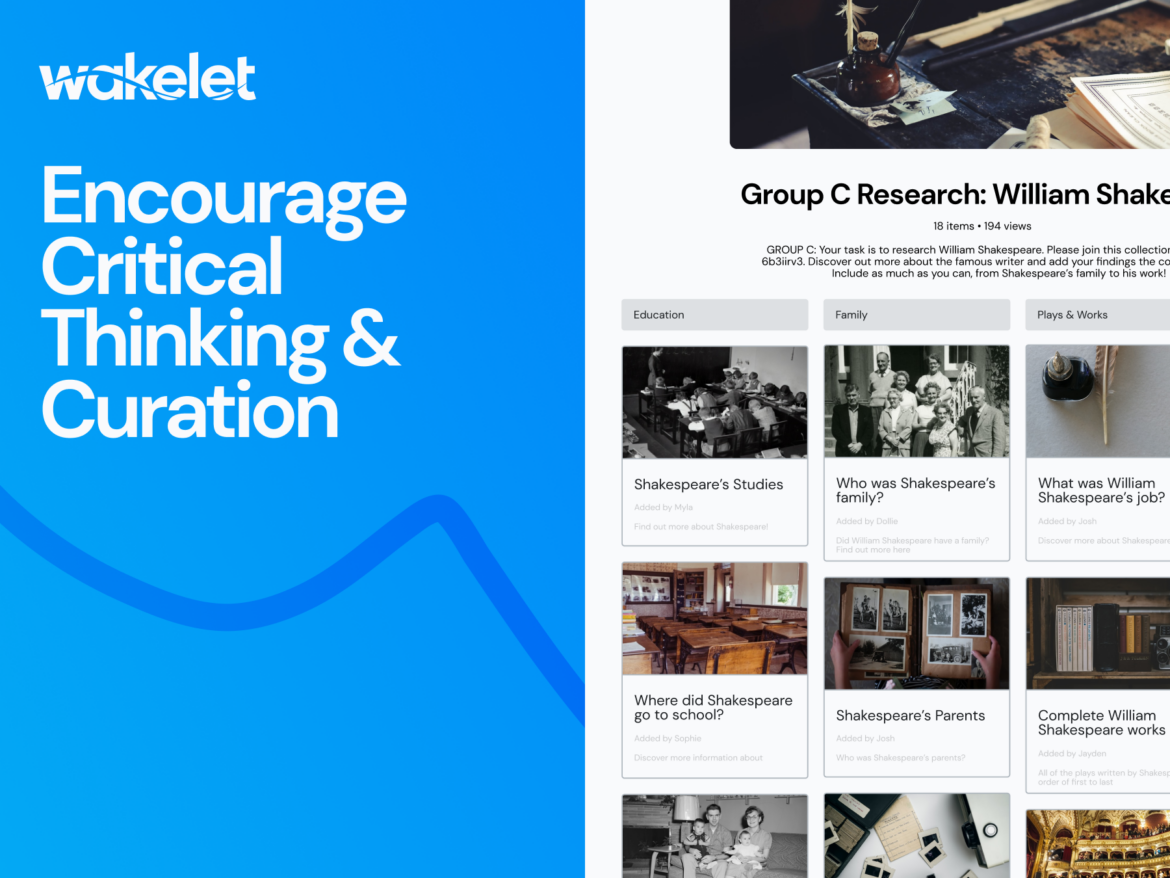If you haven’t heard of Wakelet yet, it is time to pull up a chair, grab a cup of coffee (or a proper cup of tea), and find some time to explore!
What Is Wakelet
Wakelet is most often described by educators as free, beautiful, and safe. Wakelet curates and saves any web content into beautiful story collections. As a result, this means anything you’re already using in your classroom can be housed inside a Wakelet collection, which makes it easier for students to access.
Not only does Wakelet support the work of educators, but it also supports student learning. Curation skills support digital citizenship and information literacy initiatives in K-12 learning environments. Additionally, research proves students should enter into a college or career environment with problem-solving, critical thinking, and digital literacy skills. Wakelet empowers students with these very skills while supporting learning goals and redefining using technology for good.
How Wakelet Helps Educators
The first question an educator typically asks is, “How can Wakelet help me?” Truthfully, Wakelet can help solve many challenges an educator may encounter. Once you find your Wakelet groove, you’ll be able to streamline so much! So, Wakelet’s power is only limited by the user’s imagination.
Here are some implementation ideas for both educators and students that will encourage collaboration and critical thinking:
1. Discussion Boards
Share the collaboration link and use Wakelet as a backchannel, brainstorming, group project, or as a Q&A for students, parents, or teachers. Exit tickets or icebreakers will work for this idea also. Everyone can share their thoughts and ideas in a collaborative, dynamic, real-time, engaging, and unlimited collection.
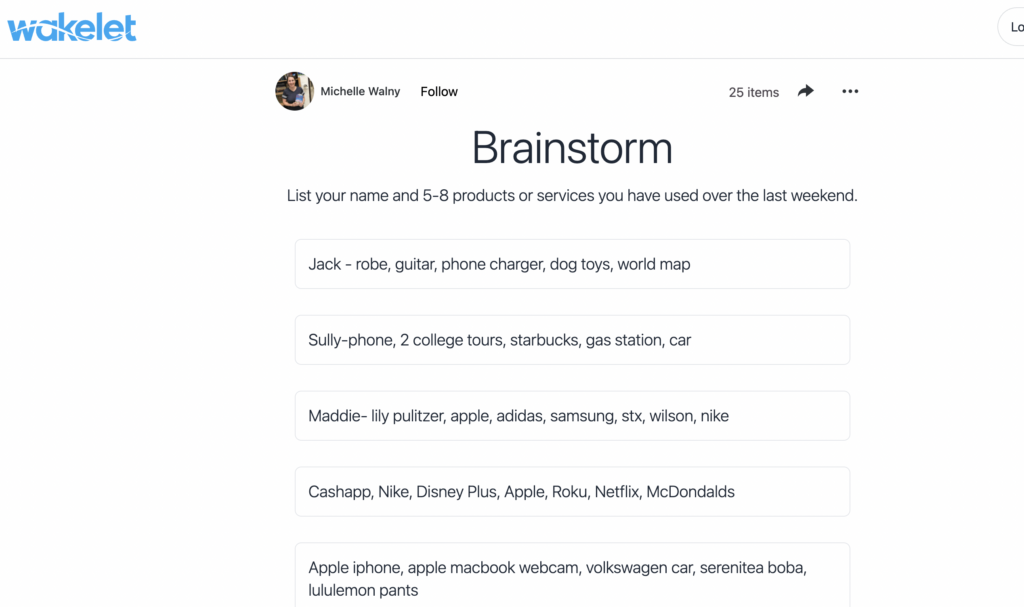
2. Lesson Plans
Create visually appealing and engaging student-paced lesson plans using Wakelet. You can also create lesson plans that follow your district guidelines (i.e., 5 E Model) or share weekly plans with students, parents, and other team members while housing and organizing all lessons within the Wakelet platform.
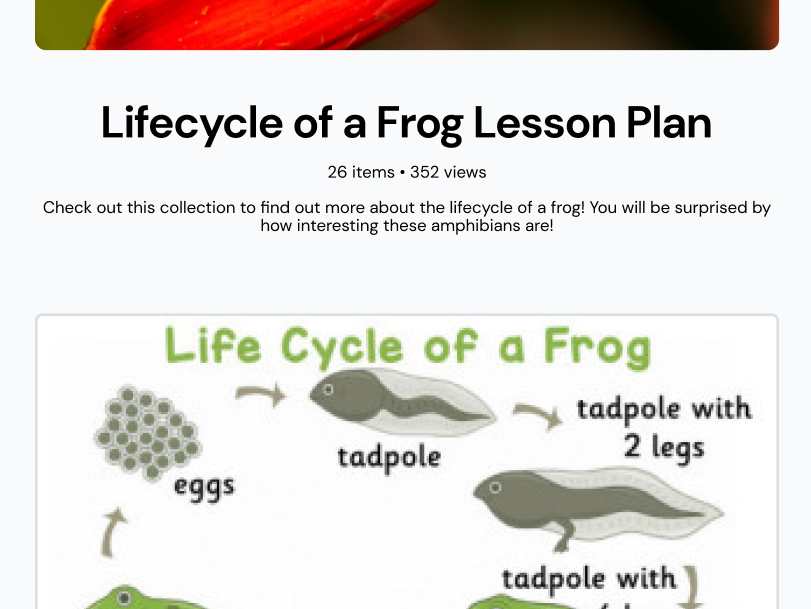
3. Portfolios
Take your learning showcases to the next level and create research collections, graphic designs, video creation, or writing samples to display on your main Wakelet profile. For example, this could be done at a student level, district level, or for professional use.
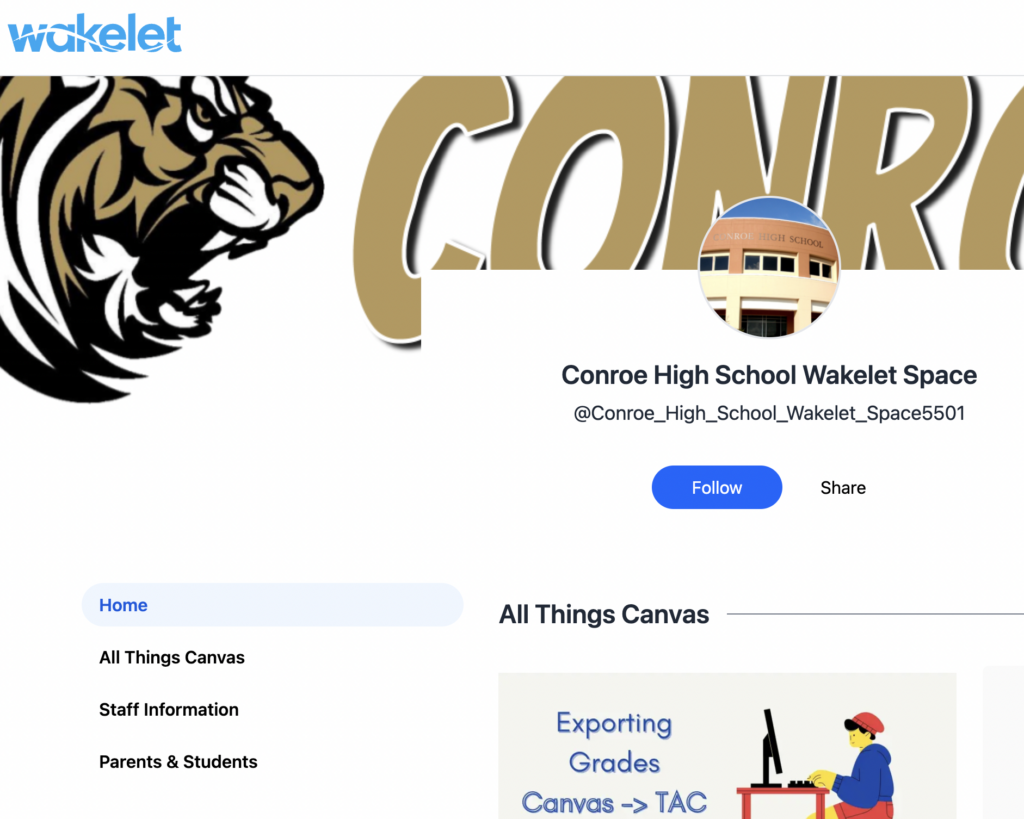
4. Reading Lists, Reviews, and Journals
Another great way to utilize Wakelet is to create reading lists for your students or level-up and let students create reading lists and reviews using student accounts. With Wakelet’s built-in integrations, you could also add a Flipgrid video to your list or have students create Adobe Spark posters summarizing their reading. Another great idea is to use the column layout for dialectical journals allowing students the autonomy to add as many columns as they need for reflection!
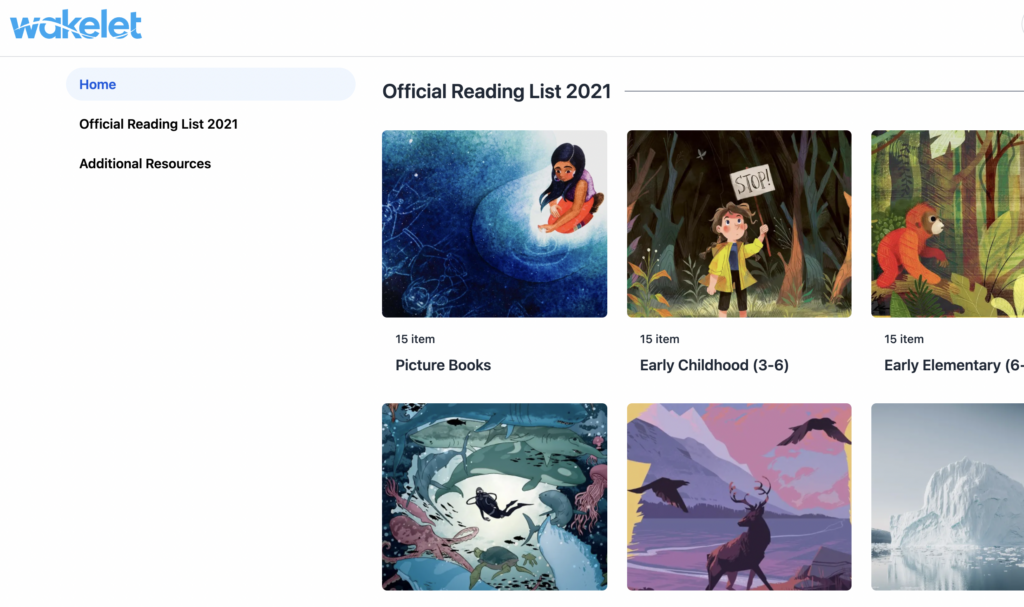
5. Create and Collaborate with Columns
Using Wakelet’s column layout, stay on top of projects, choice boards, weekly planners, journals, substitute plans, Venn diagrams, and also create custom resources, collaborations, and collections!
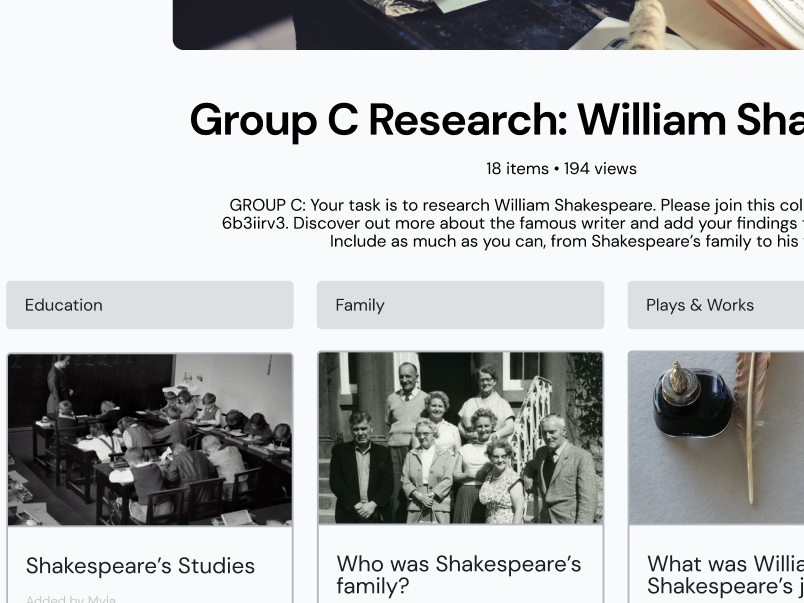
30+ Ideas from Wakelet
Need other ideas or inspiration? Then visit this Wakelet Template Hub to make a copy of templates and edit for your own learning scenarios.
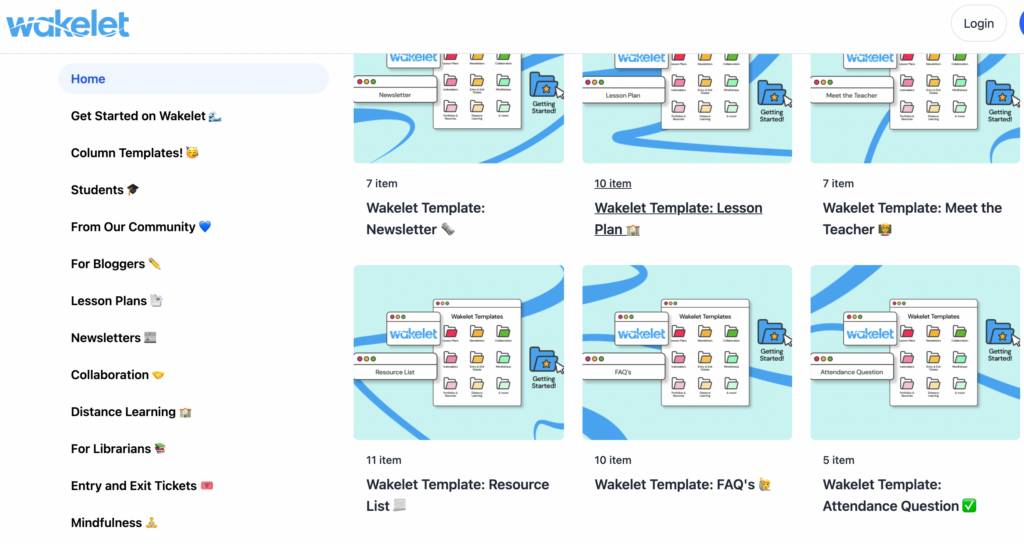
Overall, Wakelet is such a versatile tool for educators and students that it will meet the needs of everyone in your school community. If you are new, be sure to go to Wakelet and sign up for an account. Next, check out the Webinar Schedule and sign up for a Masterclass to become more familiar with all that is available to you.
Our call to action is to always create time and space for you and your students to learn together, create together and tell your story.
Tisha Poncio will be co-presenting Wow with Wakelet! at TCEA 2022. Don’t miss her this February! Haven’t registered yet? There’s still time.
Resources
- To Boost Higher-Order Thinking, Try Curation | Cult of Pedagogy. (2017). Retrieved 3 July 2021, from https://www.cultofpedagogy.com/curation/
- Brad Garner, P. (2020). Helping Students Develop Digital Content Curation Skills | Faculty Focus. Retrieved 3 July 2021, from https://www.facultyfocus.com/articles/online-education/helping-students-develop-digital-content-curation-skills/
- Deschaine, M. E., & Sharma, S. A. (2015). The Five Cs of Digital Curation: Supporting Twenty-First-Century Teaching and Learning. InSight: A journal of scholarly teaching, 10, 19-24.
- Ungerer, L. (2016). Digital curation as a core competency in current learning and literacy: A higher education perspective. International Review of Research in Open and Distributed Learning: IRRODL, 17(5), 1-27.
- Gilbert Faure, François Arnal. Content Curation supports Learning and Teaching through Reading. Conférence Bobcatsss 2018 The power of reading, University of Latvia; Eötvös Loránd University of Budapest, Jan 2018, RIGA, Latvia. Ffhal-02015859f. (2021). Retrieved 5 July 2021, from https://hal.univ-lorraine.fr/hal-02015859/document