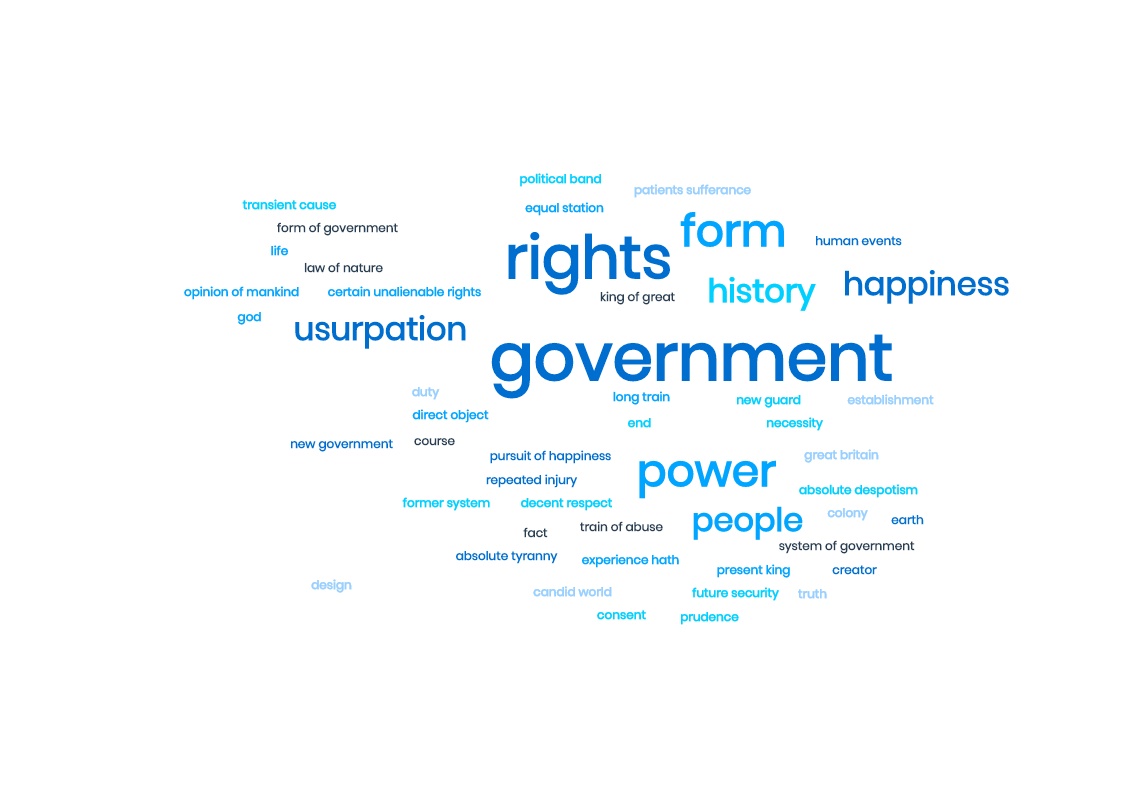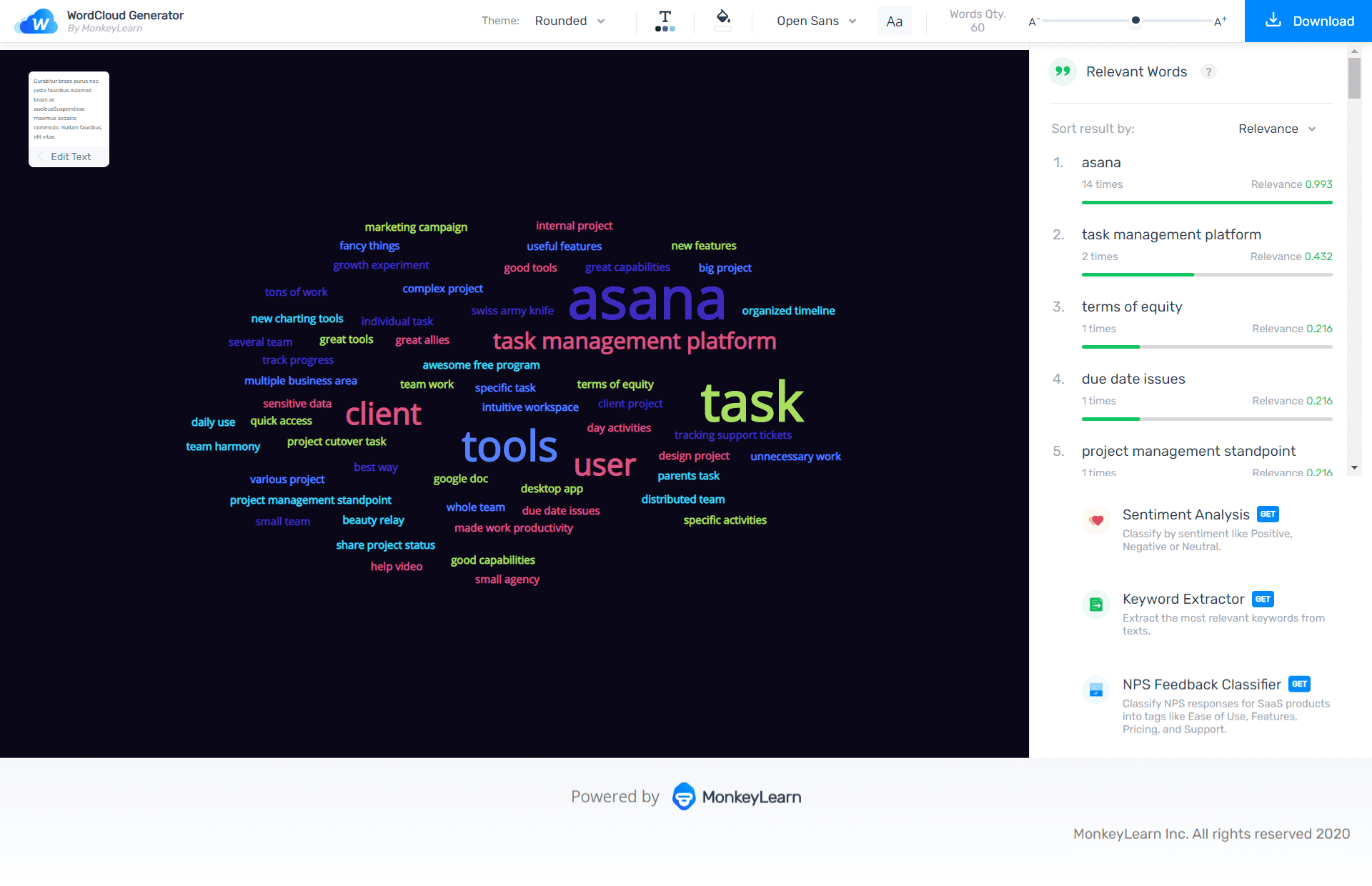Word cloud tools are a great resource for students to use in determining what is really important in text and to improve their own writing. And there are some great ones out there: WordClouds.com, ABCYa! Word Clouds, Tagxedo, Wordle (website is no longer available, but there are desktop versions), TagCrowd, Pro Word Cloud, and WordWanderer. But you can never have too much of a good thing.
So here’s one more: WordCloud Generator by Monkey Learn.
How Does the WordCloud Generator Work?
To start with, WordCloud isn’t pretty like some of the others. It opens to a plain screen with a big box to copy and paste text into. Or, if you prefer, you can upload a file to add the text. Then click the Generate Cloud button. It’s that simple.
What you don’t see immediately is the power of the tool. This word cloud creator is powered by artificial intelligence and its advanced relevance algorithms are able to detect words that usually go together, helping you gain better insights than with other tools on the market.
Customizing Your Word Cloud Creation
Once the cloud is created, then the real fun and customization begins. There are five different themes that can be applied, as well as the ability to change the text color, background color, font, and font size. You’ll also be given a nice table of the relevant words and their frequency, which is perfect for really looking at the data. You can then download the cloud as a .SVG or a.PNG, as well as download the .CSV data file.
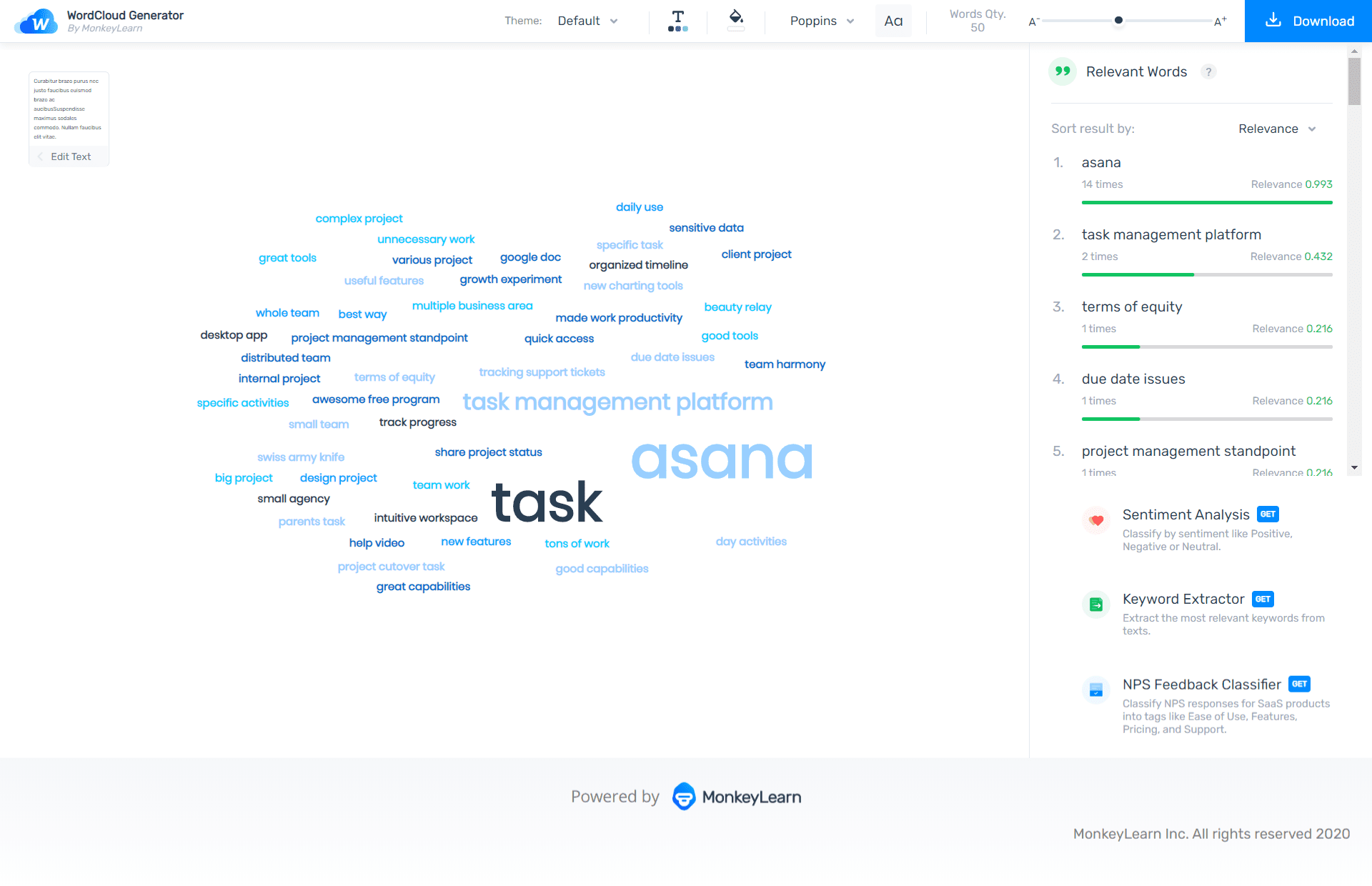
Cleaning Up Your Word Data
Before dumping any of your text into the generator, it is recommended that you clean the passage up first. This is true for any word cloud tool you use. Do the following two steps to get even better results;
- Remove stop words. These are words like “is,” “that,” “you,” “there,”, and “at.”
- Indicate when words go together.. Typically, word cloud generators read blank spaces as a separation between two words. However, you can indicate when certain words should be paired, such as “educational technology” or “professional development.” To do this, simply add a hyphen or ~ in the original text to state that two words go together.
Word Clouds for Students
The power of the word cloud generator is that it allows us to really look at data, which is something that students need to practice and learn. In the example below from the first two paragraphs of the Declaration of Independence, what might students deduce from the cloud? What conclusions might they draw? And what learning will they walk away with just from using this simple tool?