At the recent Tots and Technology Conference in Frisco, I was surprised to see how many educators are still not familiar with the wonderful world of Twitter. Begun in March 2006, Twitter was created as a social media site. Just ten years later, there are more than 320 million people using it worldwide.
“Every second, on average, around 6,000 tweets are tweeted on Twitter, which corresponds to over 350,000 tweets sent per minute, 500 million tweets per day, and around 200 billion tweets per year.” (Source: Twitter Usage Statistics)
While it may have originally been just a way to share what you’re having for lunch with others, it’s grown into something much more meaningful. I myself use it several times a day, every day, to find resources and get answers to questions. But even if you don’t want to have a Twitter account and tweet out yourself, you should still use it. And here’s why: You can find amazing resources, tips, tricks, apps, extensions, answers to questions, and learning ideas on Twitter. It’s all about how you search.
Finding What You Need
To start using Twitter as a resource without creating an account, follow these easy steps. We’ll take as our example that we’re looking for ideas on using Kahoot! in the classroom.
- Go to the Twitter website.
- In the top right of the screen, you’ll see a Search button. Type in “kahoot! ideas”.
- What is returned to you is any time the words “Kahoot!” and “ideas” were used in a Tweet. You could limit the results more by searching for “kahoot! kindergarten”, for example, to find ways that kindergarten students and teachers are using Kahoot!
This type of search will work for any topic that you are interested in.
Searching with Hashtags
Another way to find resources and ideas on Twitter is to search for common hashtags. A hashtag is just a way to categorize Tweets by keyword. This article has 60 of the most common educational hashtags. Find one you’re interested in, click it, and all of the Tweets with that hashtag in them will be pulled for you. If you don’t see a hashtag that you want, just create your own and search to see if others are also using it. I personally often use #leadership, #STEM, #teacherPD, and #EdTech to find relevant information.
More Ways Twitter Can Help You
Take a look at the Twitter screen shot to the right for a minute. I’ve done a hashtag search for #FutureReady, but this will work any time you’re on 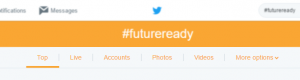 the Twitter home page and with any Twitter search. Across the top are some other ways to find great information on Twitter.
the Twitter home page and with any Twitter search. Across the top are some other ways to find great information on Twitter.
- Top shows what Tweets are currently the most popular. It’s the default view.
- Live will show you the most recent Tweets on the topic. This is great if your students are looking at a current event and want to see the latest news and opinions about it.
- Accounts will show you other Twitter folks to follow who are Tweeting about your topic. In order to follow someone, you must have a free Twitter account. But you can see a person’s Tweets without following him/her, if you want. In the Search bar, type in “Richard Byrne” (the name of a well-known ed tech guru) or “rmbyrne” (his Twitter handle). Now you can see everything that Richard Tweets without having a Twitter account. Ask other educators who they follow on Twitter to add to your list.
- Photos and Videos will each show you Tweets for that hashtag that include photos or videos.
You don’t have to be a contributor in order to take advantage of the wealth of knowledge and resources that are available on Twitter. Of course, I would recommend that you eventually join the social revolution and begin sharing your expertise with your peers by creating a free account and posting what you and your students are learning. But for now, you can just relax and take in what others are sharing.

