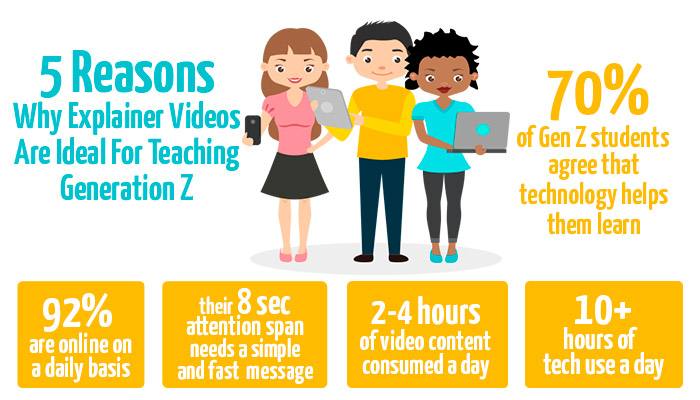As Generation Z will be highly responsible for shaping our future, along with other young generations, teachers need to aid and support their social and academic development. From what we know about Gen Z, they are quite different compared to previous generations. Therefore, we must think of tools to fill the spots available for content reception to benefit both teachers and students.
Videos are no newcomer when it comes to supporting lectures; however explainer videos in general have exponential benefits that will support content retention. Five specific benefits include catering to the short attention span of the average Gen Z student through concise videos, offering ease of accessibility and mobility, providing visual learning opportunities, offering increased simplicity, and easily providing a variety of information and a simple way to update content.
This video has been created with mysimpleshow.
1. Simple videos for short attention spans.
A student’s attention span might, excessively speaking, decrease as I am writing this. After all, the average attention span of a Generation Z individual is about 8 seconds. Massive amounts of information expressed in long texts is outdated. What explainer videos offer is a condensed version of a lot of information. It’s the main message, the key points, or the announcement of something in a simple and video-based way. Thus, we combine the different needs of Gen Z with short, image-heavy, snackable information. Explainer videos ideally are around one to three minutes in length, with two minutes as the sweet spot, meaning high engagement.
2. Mobility and accessibility
Thanks to fluency across five screens, explainer videos allow viewers to access the videos anytime and anywhere. This enables students and teachers to free themselves of these “hunger slots” during the day when no information will reach them. Thanks to the accessibility, explainer videos can be assigned as homework or played throughout the school day according to teachers’ and students’ assessment. Thanks to technology, you can bring the screen to any setting required, taking the classroom anywhere you like across the globe. This supports the preference of an independent working environment.
3. Visual learning
Adobe has conducted research that indicates that more than 50 percent of students and teachers assess “watching” as the most effective learning source, followed by online research. Explainer videos combine both of these factors, as videos are watched and simultaneously searched online, and search results likely contain additional valuable information. Extra bonuses are the audio aspect for aural learning, as well as possible subtitle options that assist in improving reading skills.
4. Simple messages
In addition to accessible, shortened information nuggets, let’s talk about simplicity. As Gen Z students process information faster, they require understandable information bits so the content remains memorable. Explainer videos pick up on the concept of apps using images, keywords, attractive design layouts, user friendly interfaces, and simple sentence structures. This further leaves space for creativity when considering students and teachers creating their own videos.
5. Variety of information and ease of updating content
Explainer videos are not bound to a subject – the possibilities are endless! A teacher likely doesn’t have time to write an entire textbook, but can create or search for suitable explainer videos, reducing working time immensely while simultaneously ensuring students a deeper understanding of the content. Another great benefit here? Updated information. Not only is most content in the videos rather recent, but it is often easier to adjust, revise, and update information in comparison to textbook updates, as video creation tools are online and thus accessible 24 hours of the day, seven days a week.
Generation Z has the future among them, and it’s time teachers support these students through technology – explainer videos to be exact!
This is a guest blog by Finja Kruse. Kruse is a teacher who has worked with children of different ages. She also writes blogs and creates videos for simpleshow video maker. She has experience with different educational tools and is engaged in creative writing activities in school. You can contact her via LinkedIn.