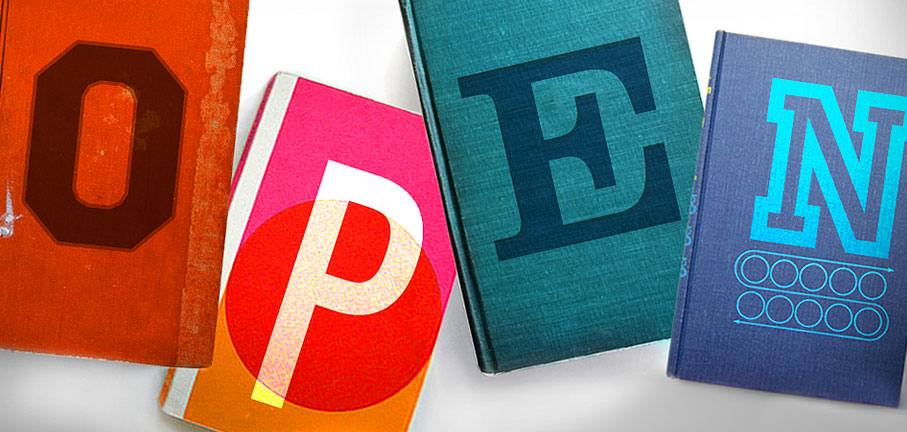This blog was updated on October 19, 2016 with additional resources.
According to a webinar provided by BlackDuck, 78% of companies use open source software to some extent, and an increasing number are considering open source software. While they don’t reference school districts, many districts do incorporate open source software to help meet the demands of teachers and students while staying within limited budgets.
While many people think open source software is another term for “free,” open source software is code that is available for review and tweaking by the users. Allowing consumers to make edits and updates allows for the software to progress at much faster rates than common name-brand applications you and/or your district may purchase already. And, because there is buy-in by its users, updates and features that are most helpful are typically promoted and reinforced, leading to more quick developments and enhancements. Because there are different types of licenses that can accompany an open source software application, be sure to inspect the code to read the details, especially if you are interested in tweaking the code and redistributing it.
Popular open source titles for teachers and students include:
- MoodleCloud – A hosted learning management service (LMS) provided by Moodle that allows teachers to create a virtual classroom for up to 50 students. If you are looking to move into blended learning and have no budget, this is a great way to start. For those with more students, consider using Moodle, which is comparable to Blackboard, Instructure Canvas, or Edmodo.
- BigBlueButton – An open source webinar tool that allows you to connect up to 50 people (more if you host it on your server with upgraded hardware). While hosting your own webinars, you can annotate your presentation, see your students (if webcams are on their devices), chat with others, and record your session.
- OwnCloud – A secure, cloud-based storage area for all your files. While many folks use Dropbox, Google Drive, or Office OneDrive, this open source application allows you to set up your own secure storage area and share as needed. You can even use Raspberry Pi to create your own storage area for your classroom as shown on Instructables.
- RedNotebook – A modern journal that lets you format, tag, and search your entries. You can also add pictures, links, and customizable templates, spell check your notes, and export to plain text, HTML, Latex, or PDF.
- Musescore – Allows you to create, play, and print beautiful sheet music! This may be a great alternative depending on your musical needs, especially if you cannot afford more robust and well-known notation software such as Sibelius.
- Though not mentioned above, schools/districts can find open source software to help with scheduling, student information systems, and more. You can look through these search results to find specifics that might meet your needs.
- This is an excellent list of OER resources divided by content area, along with guides and an explanation.
If you are interested in finding possible open source software alternatives to popular software applications, consider going to AlternativeTo and entering in the name of your application. Your search results will provide titles, reviews, and details, including the licensing of each application. This is a great way to search for new titles if you are needing to move away from a current subscription or cannot afford additional purchases and need to change course in what you are providing.
Because users are able to access/view the software application code, it’s a great way to help students get an inside look at how an application was designed and programmed. Since the expectation is that good coders comment their code (explain what they are doing within the code), you can inspect different sections and learn from their work. If you want to use open source software as a way get students more involved with coding, take a look at Nicole C. Engard’s presentation from our TCEA 2016 convention titled Teaching Students Open Source, opensource.com for several ideas, The Pencil Code Team, or the ebook titled Getting Youth Involved in Open Source.
Finally, as you look at different open source software applications to see which might best meet your needs, consider using one of the following rubrics to help you evaluate each application: TCEA App Evaluation Rubric, Albrecht & Dixon Software Evaluation Rubric, or the Academic Software Evaluation Rubric.