You’re probably aware that the information available on the internet these days is growing exponentially. If you haven’t seen it lately, here’s an infographic that shows what happened, on average, every minute during 2020:
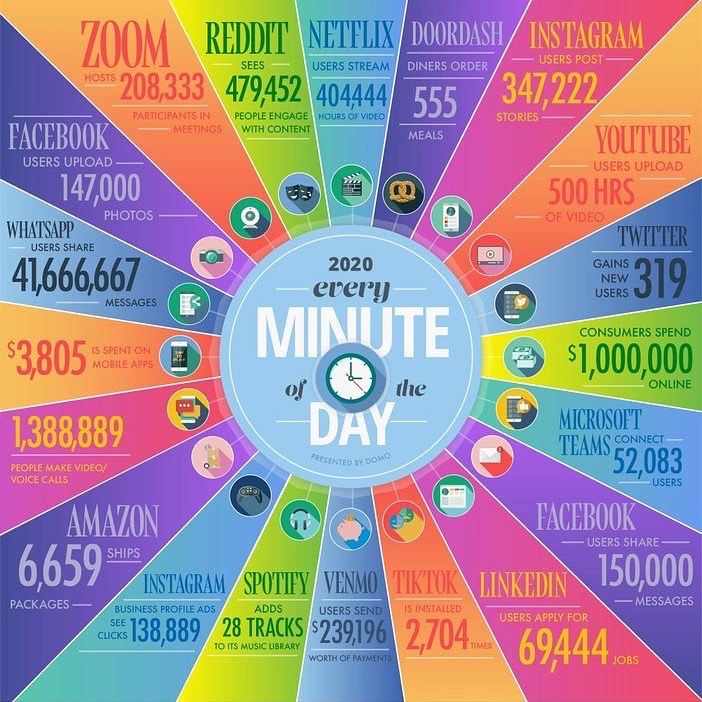
That’s a lot of information, or misinformation, to throw at young or even high school students. So what can we do about it? All of us in education have to make sure that all of our students, beginning at a young age and progressing through graduation, have the necessary digital citizenship skills to ensure their safe and happy lives and to help lead to a better society. Let’s see what resources are already available to accomplish that.
Starting with the Framework
Digital Citizenship offers a free, comprehensive, and easy to follow, framework for ensuring that students have the skills they need in this area. It includes the nine elements that they must learn, as well as three guiding principles (Safe, Savvy, and Social). The framework even goes so far as to break the specific skills into appropriate grade ranges (K-2, 3-5, 6-8, and 9-12) and shows when they should be introduced. The first of the nine elements is shown below so that you can get a feeling for what they provide. (You can make a copy of the entire digital citizenship chart here.) They also provide a number of excellent resources, including a Digital Compass and Technology Driver’s License Activities.
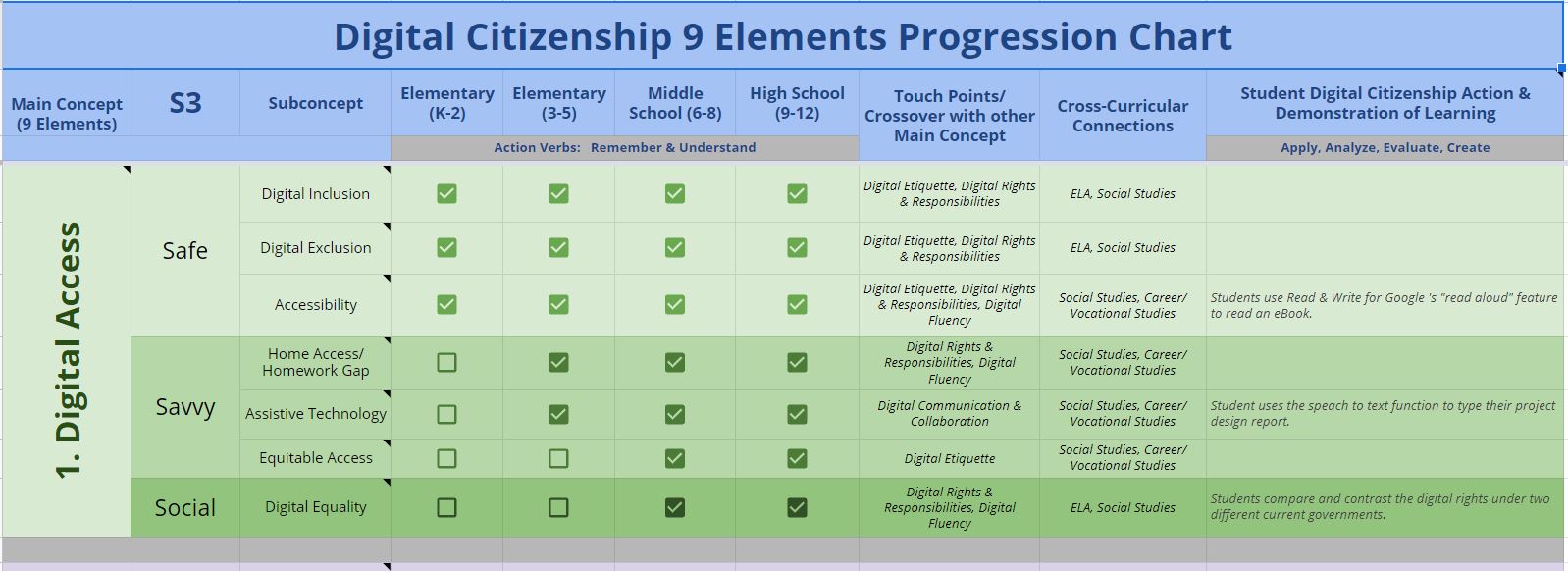
Digital Citizenship Lesson Ideas
Once you have the framework clear in your mind and have identified what students in your particular grade level need to learn, it’s time to decide what activities you will us. The good news is that there are a lot of great resources available. A few of my favorites are listed below.
John R. Sowash offers ten strong data privacy lessons, including an excellent Digital Security Choice Board. The choice board is designed for high school students and has ten activities to choose from.
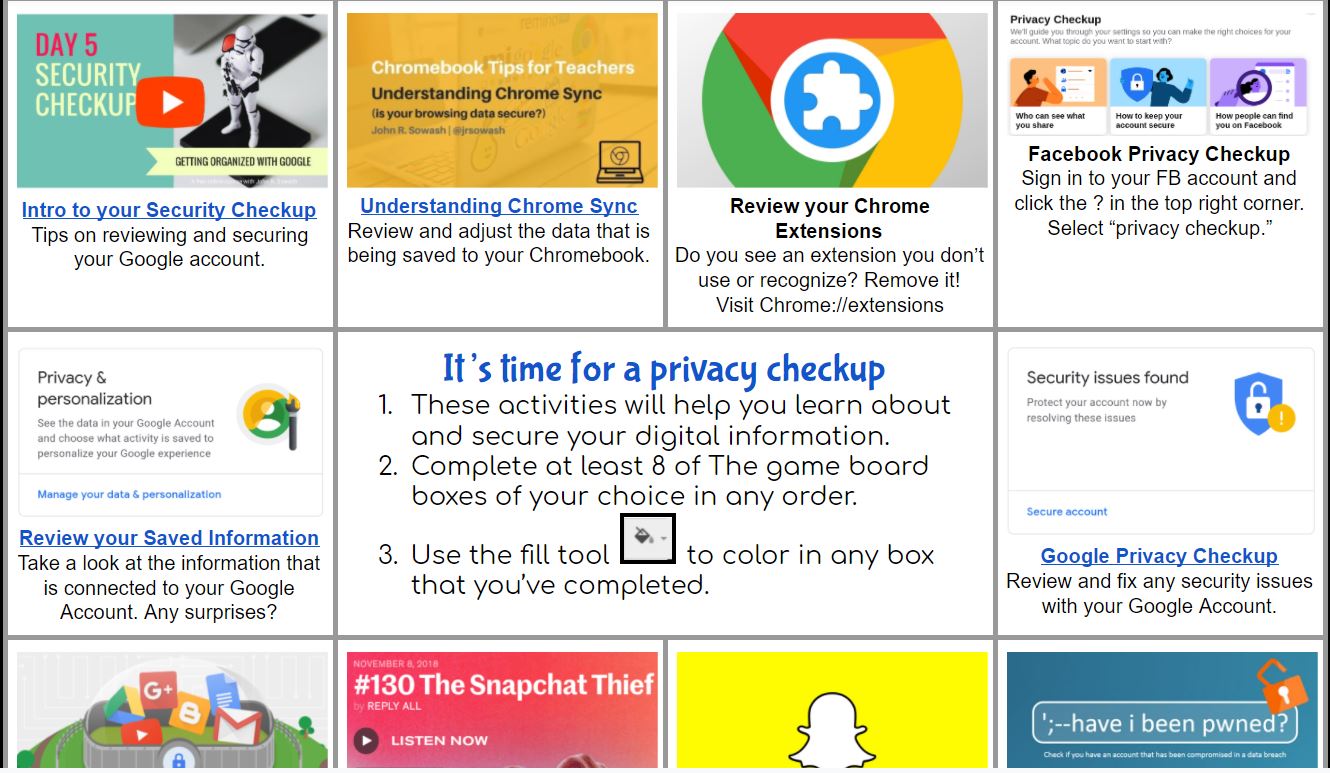
Common Sense Media has complete free lessons on digital citizenship, again divided up into grade bands (K-2, 3-5, 6-8, and 9-12). They include activities, teacher guides, videos, and fun songs (as appropriate for student age), as well as lesson slides and bilingual materials. It’s a complete package! To take full advantage of what they offer, the teacher does need to create a free account.
Google for Education provides some excellent resources for all grade levels on learning practical digital skills. These include videos ready to go, as well as a project-based curriculum. While the site also includes skills beyond digital citizenship, you can pick and choose what you want from it.
Get your middle school students to show what they know with Social Media TestDrive. These free modules about key digital citizenship topics (e.g. managing privacy settings, smart self-presentation, upstanding to cyberbullying, and news literacy) are practiced on a simulated social media experience within a safe and protected platform. They provide free webinars to help teachers understand how best to use the materials and a detailed Educator Guide. (By the way, if you the platform with your students in the months of May and June and provide them feedback about how well it works, you will receive a $75 Amazon gift card for being in the evaluation study.)
Want your high school students to put their digital citizenship skills to the test? Have them take part in the free iThrive Sim. These “role-playing simulation games meet the moment, providing relevant game-based learning experiences that make media literacy, history, and civics education come alive in high school social studies and humanities classrooms.” Each iThrive Sim scenario is accompanied by facilitator guides, SEL activities, and social studies lesson plans. My favorite simulation is Follow the Facts where students practice media literacy as they role play being journalists.
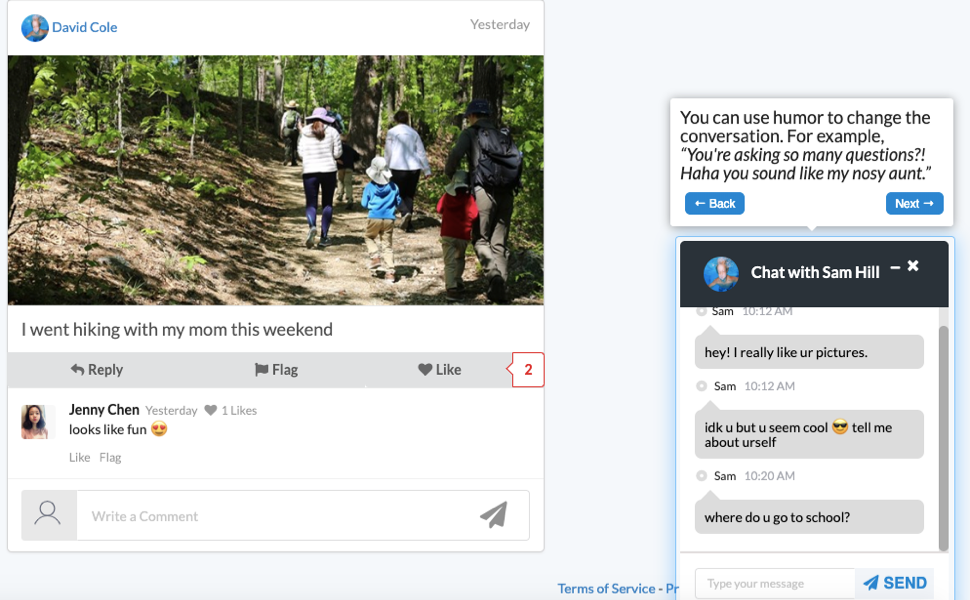
Finally, you can find lots of other great digital citizenship resources for all ages in these TCEA blogs.
What will you do to ensure that your students have the digital citizenship skills they need?

