Research can be a daunting task for students and educators. Navigating topics, locating information, and how to share the information can be challenging and overwhelming. When a third grade teacher came to me, the school librarian, looking for an innovative way for her students to discuss research she wanted her students to conduct for Women’s History Month, I knew exactly what to suggest, making a podcast.
Step 1: Have a Listening Party!
The teacher surveyed her class before we started the project to see how familiar students were with podcasts. The results concluded that our first step was to showcase some podcasts to get students familiar with them. So we had a listening party. Brains On! Podcast is a fantastic resource, and during their visit to the library, we listened to the episode “Do Scientists Have Super Powers?” about women in science. Students were engaged while listening, so we knew we had them hooked.
Step 2: Pair students and conduct research.
Students were split into pairs, assigned a woman in their history standards to research, and given a few days to research using databases and texts. We encouraged them to collect information that focused on the following:
- Why their historical figure was important.
- What they did to change the world.
We also encouraged them to use taught strategies for collecting research and make note of any details about their topic that would become a good talking point. Here’s a great editable template in Canva that students can use for organizing their research.
Step 3: Guide students in podcast planning.
Once they found all their information, it was time to get creative! The pairs were encouraged to name their podcasts, write a commercial, and develop a script demonstrating what they learned about their woman in history. I created a slide deck with one slide for each component of the podcast:
- Introduction
- Information
- Commercial (if they made one)
- Closing Credits
- Bibliography
I shared the slide deck as an assignment with each group in Canva, and students completed the slides with information for their podcasts. Students were encouraged to be creative, engage with their partner in conversation, and have fun.
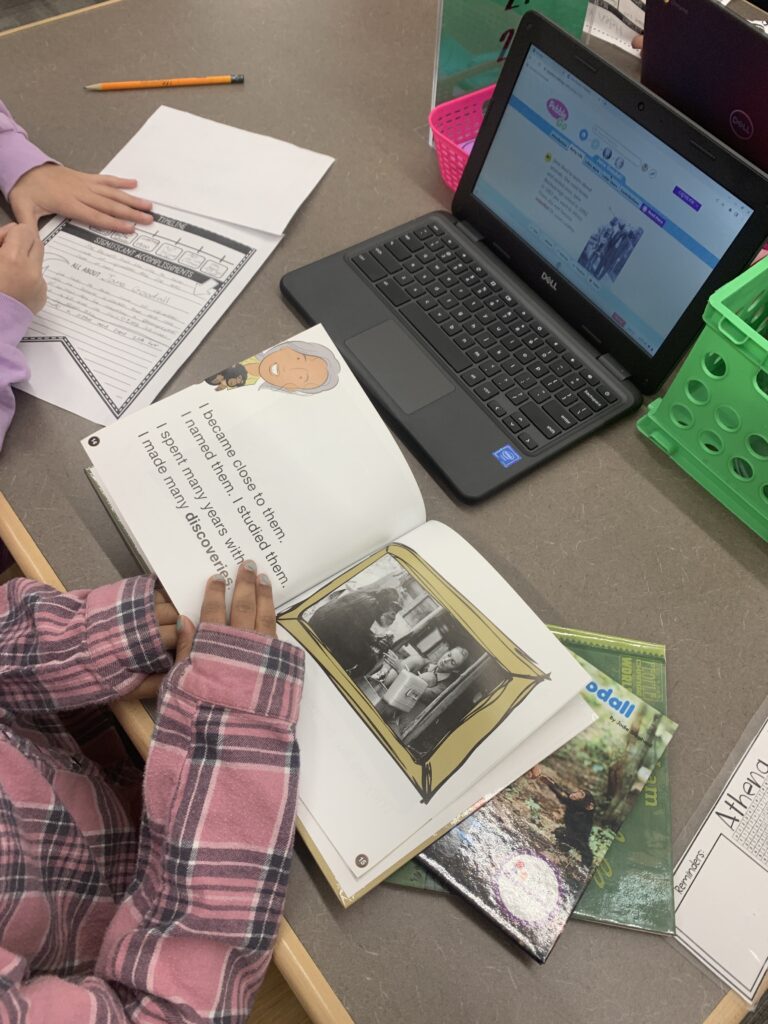
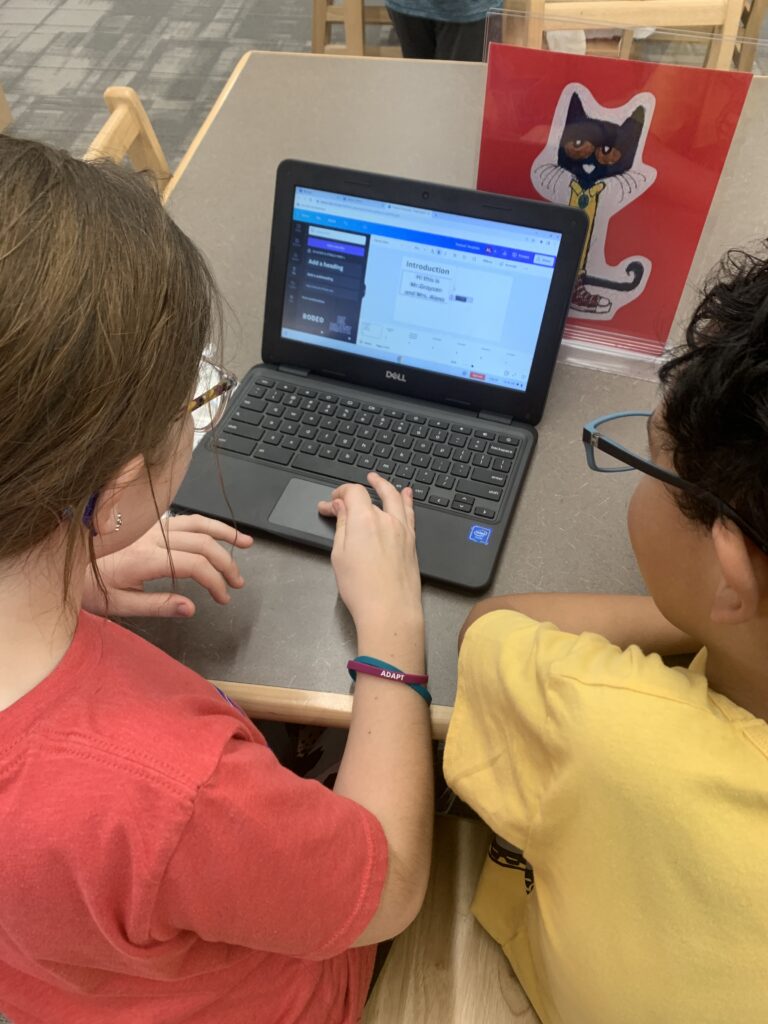
Step 4: Use Canva for podcast production.
We used Canva’s video presentation to organize and record our podcasts. Our students are very comfortable with Canva, so this tool was the best fit for us. They recorded in Canva, added music, and used the slide deck they completed as a script.
Additional Tools for Podcasting
When working with eight year olds, it is best to stick with what they know. We did not want to spend too much time teaching students how to use recording technology, so we decided to use Canva since it was already familiar. However, there are other modes of creating podcasts.
For Apple iPad users, you can use iMovie. Students can load the slides into iMovie as a script and voice record their podcasts. To share the podcasts, students must download and share the video using Google or YouTube.
Students can also use Flip to record their podcast presentations. A plus to using Flip is that student peers can listen to each other’s podcasts and give feedback to their classmates. In order to use Flip, you must have an account to share the link with your students.
Additional tools, like Audacity and Garageband, are also available and can work well for older students.
Step 5: Have another Listening Party!
Once they finished their recording, they shared it with their teacher and me. We uploaded the videos to YouTube and created listening links for the students and their parents to enjoy. We hosted another listening party in the library, but this time we listened to our own work.
You will find that research standards list that students are to demonstrate their research in a multimodal format. Multimodal is the strategic integration of two or more modes of communication to create meaning. It’s another way to say to move away from research papers being the only way students demonstrate their learning. Creating a podcast is a modern and innovative way to engage students in research and have fun while you do it.
Did you know that April is School Library Month? TCEA will feature a guest article by a member librarian each week of the month! The month also includes:
- National Library Week: April 23-29
- National Library Workers Day: April 25
- National Library Outreach Day: April 26
How will you show appreciation for your librarian, media specialist, and library staff?


2 comments
Just a helpful tip- in Flip, you do not need to include ‘video’. If you click on create mode, it will just record with a picture of a microphone. No faces needed!
Thanks, Alison!