
Maybe you’ve heard the saying that whoever is talking is the person learning. Or, the teacher should do less talking in the classroom than the students. Both of those sayings have truth to them. With that in mind, let’s see if there are benefits to student-generated podcasts.
How Does Podcasting Benefit Students?
Through discussion, discourse, and debate, students can gain a deeper understanding of content and language and grammar skills. Research indicates that students who create podcasts show improved language, speaking, and grammar knowledge. They are also more confident in using academic vocabulary in context. The podcast creation process incorporates high student engagement, which increases the likelihood that it may also positively impact student achievement. And using student-generated podcasts can be a strategy for learning in early elementary up through college. Be sure to check out this Research for Student-Created Podcasts Wakelet collection for specific and deeper study.
A Simple Podcasting Process
That all may sound good. But many teachers feel that having students create podcasts will have a high learning curve; it could end up more like herding cats. No worries! We’ve got you taken care of with a template for you to use and a drop-dead simple process. Let’s take all the technical mumbo jumbo out of it! To make it easy to go through, we’ll share the who, what, when, where, and how you and your students can take learning to the next level with podcasting.
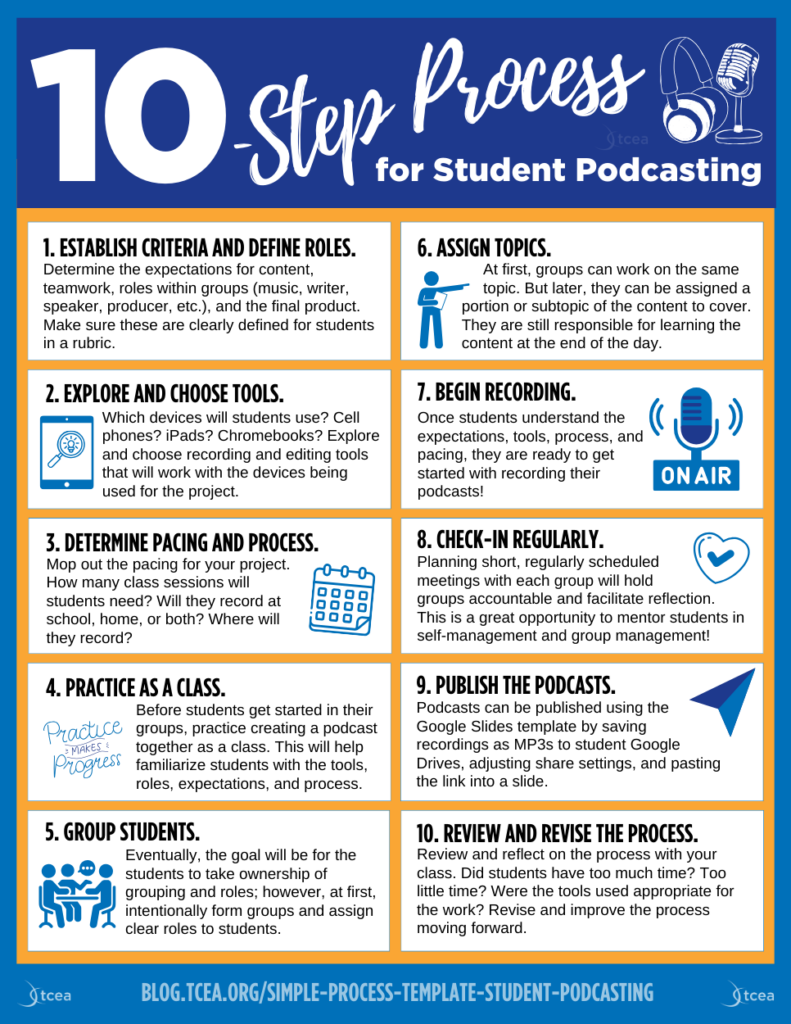
Step 1: Establish Criteria and Define Roles
Remember the KISS – Keep It Super Simple (or something like that). Keep the process as simple as possible– at least initially. As the students become more comfortable and skilled, then you can add more expectations. Fortunately, or unfortunately, there is no “one right process” to go by for a great podcast. I recommend checking out the following rubrics for ideas on defining the roles and teamwork necessary for each group. Having the rubrics will also help your students self assess (and peer assess) between group meeting times with you. A few rubrics to check out for ideas include:
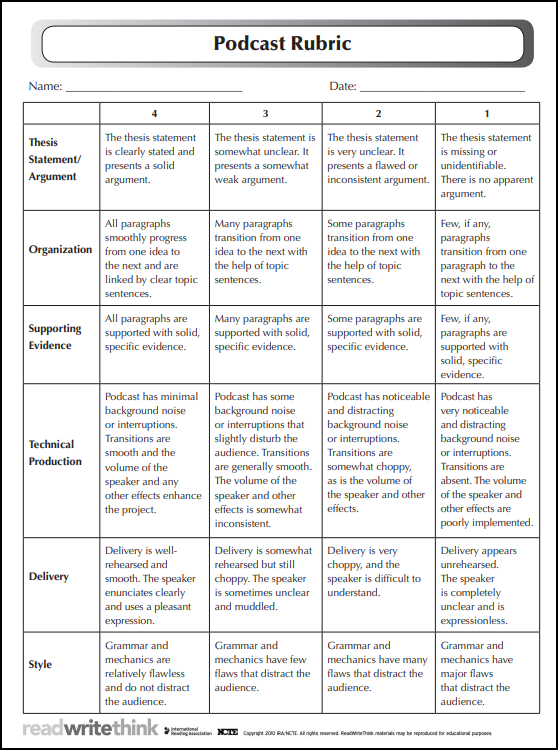
- University of Wisconsin – Stout Podcast Rubric – A very robust rubric. You may need to scale it back initially, but this rubric highlights important parts of the process.
- University of Missouri Podcast Rubric – This is a slightly older rubric; however, you will find that many of the sections are still very relevant and usable.
- ReadWriteThink Podcast Rubric – This rubric is most relevant for a high school English or science class as it refers to a podcast addressing a thesis argument.
- Pacific Lutheran University Podcast Rubric – This one is nice in that it fits on one page, but addresses pretty much everything. Depending on the age of your students, you may want to tweak some of the wording.
- University of Northern Iowa Podcast Rubric – Though unclear as to the author, this rubric does an excellent job of identifying the different details and criteria for creating a podcast. Consider using this one when identifying roles and steps in the process. Older students will do well with this, but it’s too complicated for younger learners.
- Kathy Schrock’s Podcast Rubrics – Kathy has compiled six different rubrics for you to consider. Click on the link given and then scroll to the Multimedia and Apps Rubrics section.
Step 2: Explore and Choose Tools for Podcasting

If your students have cell phones, then they all can record audio. But they may need to check to see that their apps can save and share the files in an MP3 format. Or you may be using school-issued devices such as Chromebooks or iPads. Below are a few of the tools and apps you might consider during your planning and producing stages.
- Voice Recorder – https://online-voice-recorder.com
- Audio Joiner – https://audio-joiner.com
- GarageBand – for Mac and PC
- Audacity – https://www.audacityteam.org
- Anchor app – for iOS and Android
- Pixabay – Free Music – https://pixabay.com/music
- Pixabay Special Effect Sounds – https://pixabay.com/sound-effects
- Free Music Archive – https://freemusicarchive.org
- Free Sound – https://freesound.org
Step 3: Determine the Pacing and Process
Having students create podcasts is a great learning strategy, but it is best implemented once you understand your students and how they work. Decide on how many class sessions they will have to produce the podcast. You will also need to determine if the students are to work on the podcast outside of class or if they will record during class time. Initially, review the rubric that you will be using with your students, go over the process for recording, and outline the pacing of the project.
TIP: Podcast Recording Environment

It might be that students can only work on the podcast while in your class. If this is the case, it might be necessary to allow students to step out into the halls to record or to visit the library to record briefly. You may have the benefit of being in a larger room so that groups can spread out. If your school encourages “bring your own device” (BYOD), students may find that they can easily record on their phones outside of class and use class time to piece it together and post it.
Unless you are trying to compete in a student podcast competition (such as the Annual New York Times Student Podcast Competition or NPR’s Student Podcast Challenge), realize that perfection may be nice, but is not realistic. It’s okay if there is background noise, as long as the student speakers can still be heard. Make the learning fun. Be creative with where students can record and with your expectations of what is acceptable.
Step 4: Practice Podcasting as a Class
While some tasks work well for individuals, podcasting is definitely not one of them. With project-based learning, students are more successful when they have clearly defined roles, working together to accomplish the task.
You may want to initially have just one large group, the whole class, as you create the first podcast or two. This will allow everyone to get familiar with the process and expectations. It will also allow students to explore the different roles, how they interact, and understand how each role is critical for the project’s success. Yes, initially, it will be teacher-assigned, but you are working towards having students take ownership of the grouping and even the roles over time.
Step 5: Group Students for the Podcasting Project

Once the process is understood, at least in theory, break students into groups, assign roles, and, initially have them all work on the same podcast. Consider grouping students as you would for other assignments in which each group has a good mix of academic levels. There should be the same roles within groups, and it will be important to scaffold the grouping process over time.
Steps 6 and 7: Assign Podcast Topics and Start Recording
Initially, you may consider having students work on the same topic as they learn the process. Yes, that means that if you have six groups, you will have six podcasts on the same information. Each group may address it in their way, but they will all be using the same information. For example, they may podcast about chapter three of their textbook or chapter five of the class novel. Having the students listen to the other groups’ final projections will spark some ideas on how they can enhance their next podcast.
Once student groups have a podcast or two under their belt, start varying the topic or perhaps have student groups each record an episode related to a subtopic of a broader topic. This allows students to become experts on sections of information. These podcasts can end up replacing your lecture or enhancing it, giving students ownership in their learning. Though each group will be creating a podcast for a particular portion of the content, they are all accountable for all the information. This means they should both understand it and be able to apply it in different situations. (This is similar to the Jigsaw approach in teaching.)
Step 8: Check in Regularly
Just like you attend regularly-scheduled staff and faculty meetings, it will be helpful to schedule regular, though short, meetings with each group. This will give students the opportunity to report on their progress, challenges, solutions, and next steps in their process. As such, you will be mentoring them on how to manage themselves and other group members. The goal is for students to be successful and accountable for their learning. As you have students add to the podcasts, you can begin using them as a review for quizzes and exams. This will hold students accountable to make sure they have all the needed information in their episode(s).
Step 9: Publish the Podcasts with a Template
For simplicity’s sake, here is a Google Slide template to use for publishing your podcasts. Google Slides isn’t considered the typical method of publishing/hosting podcasts. But it does offer a bit more security over who has access to the podcasts. Once a student group has completed their podcast, have them upload it as an MP3 file into their Google Drive and share it. They should then copy the link to the file and add it to the appropriate slide in the template along with the title, episode number (if used), description, and show notes.
TIP: Publishing the Google Slide Deck
If the podcast’s content is intended for a real audience outside the classroom, consider publishing the slide deck. This will make it much easier for everyone to access it in presentation mode and listen. To publish the slide deck, click on FILE –> Publish To The Web. Leave the defaults so that the slide deck does NOT advance on its own; this will allow your listeners to click on the appropriate links to go to the intended slides. View the published template here so you can see how a published podcast slide deck appears. If your podcasts are only to be accessed from within your school’s domain, be sure to click on the Published Content and Settings link and then tick the box for your school’s domain.
Step 10: Review and Revise the Process
After your podcasting project, take time to review and reflect with your students. Assess the number of class sessions used for the project. Was it enough time, too much, too little? What about the tools used? Did they work well? How could the process be improved moving forward?
Pass the Mic
So, I’m now passing the mic to you. How will you do podcasting in your classroom? What are some ideas you have for implementing student-generated podcasts? If you’ve already had students create podcasts, what is one tip you would share with others who are thinking about doing the same? Leave your comment below so you can be heard loud and clear! You can also take a look at other posts on podcasting here.


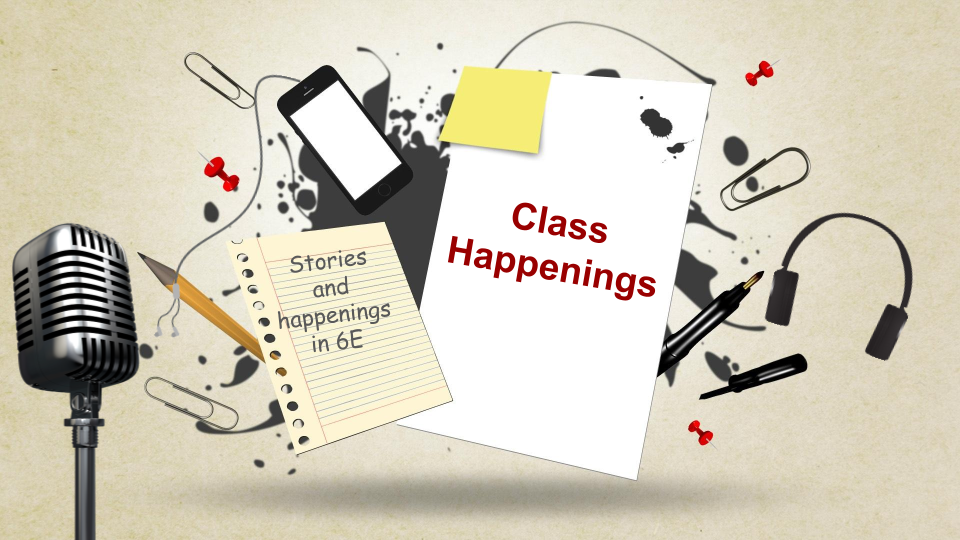
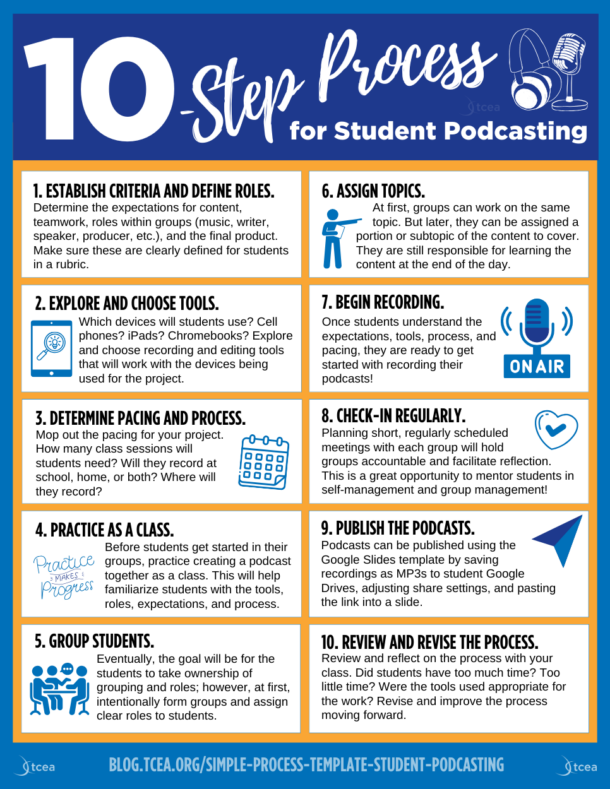
5 comments
The link to the published slide deck template won’t open. Could you please provide me with a link so I can view what you have created, please?
Click on the link in the Step 9 paragraph. That will take you directly to the Google Slide deck that I used. Also, the published link is now working so you can see it in “published mode.”
Hello, I would like to translate your Simple Podcasting Process Infographic in French for educational purposes. I work for public school in Montreal, Quebec, Canada. I thought I had sent you an email in November but can’t find your positive response.
Thanks,
Annie Dumay
Thanks for asking, Annie. Yep, feel free to translate and share with a link back here for the original. Enjoy!
This was really useful! Much appreciated! Amazing resources, great and easy to apply!