In the ever-evolving world of education, the integration of artificial intelligence (AI) tools in classrooms has become increasingly prominent. As an educator, it’s essential to navigate this landscape with a critical eye. The tools we choose can significantly impact the quality of education we deliver and the safety of the students we nurture.
The Importance of Assessing AI Tools
Imagine walking into a classroom equipped with the latest AI technology. It sounds exciting, right? But here’s the catch: just like apps and other teaching tools, not all AI tools are created equal. Some may align perfectly with your curriculum, while others might fall short in engaging your students or safeguarding their data. That’s why a thorough assessment of these tools before introducing them to your classroom is crucial.
Think of it as a bridge between technology and education. On one side, we have the potential of AI to transform learning experiences, making them more interactive, personalized, and efficient. On the other side, there are valid concerns about student privacy, data security, and the relevance of these tools to your specific educational objectives.
By evaluating AI tools beforehand, you ensure that you’re not just jumping on the tech bandwagon but making an informed choice that enhances your teaching and benefits your students. It’s about finding that perfect match where technology meets pedagogy.
Criteria for Evaluation
To simplify this evaluation process, we’ve developed a practical checklist with three levels of quality: great, good, and poor. We also made a rubric with each criterion more clearly spelled out. This rubric breaks down the key criteria to consider, making it easy for any educator, regardless of how tech-savvy they are, to make informed decisions. You can download a PDF of the Rubric and Checklist to use and share. We highlight four categories of criteria to guide you in your assessment of the AI tool you are considering: relevancy, student data privacy, ease of learning, and support.
Relevancy
For relevancy, we need to consider how well the tool aligns with your curriculum. Does it cater to the age and developmental stage of your students? Is it engaging enough to keep your students interested? Does the tool help students accomplish learning objectives and gain new skills? Additionally, how does it support differentiation and instruction in your subject or content area?
Data Privacy
In regards to student data privacy, which is a big one, it’s important to identify if the tool has a clear policy on how it collects, uses, and protects student data. It should also comply with laws like FERPA, COPPA, and GDPR to ensure student safety. Because this category can be intimidating, you may need to touch base with your technology department for help in evaluating the tool. They can help provide valuable insight and possibly offer other AI tool recommendations that are safer and yet accomplish the same task as the tool you are investigating.
Ease of Use
Next, we take a look at how easy it is to learn how to use the tool. I’m sure things are still like they were when I was in the classroom – not enough time to get everything done. Therefore, the tool should be user-friendly for both you and your students. A steep learning curve can be a significant hindrance and disrupt even the best instructional activities. The goal is for the tool to help you save time and your students learn without having to focus on the tool itself so much.
Support
Finally, support is considered. Good support can be a lifesaver. Look for tools that offer comprehensive tutorials, responsive customer support, and have an active community or forum for additional help. This is even more important if you don’t have a team at your location with whom you can bounce ideas off and ask for their input on different features of the tool. Additionally, it can be helpful if the tool offers a resource library of materials for added support.
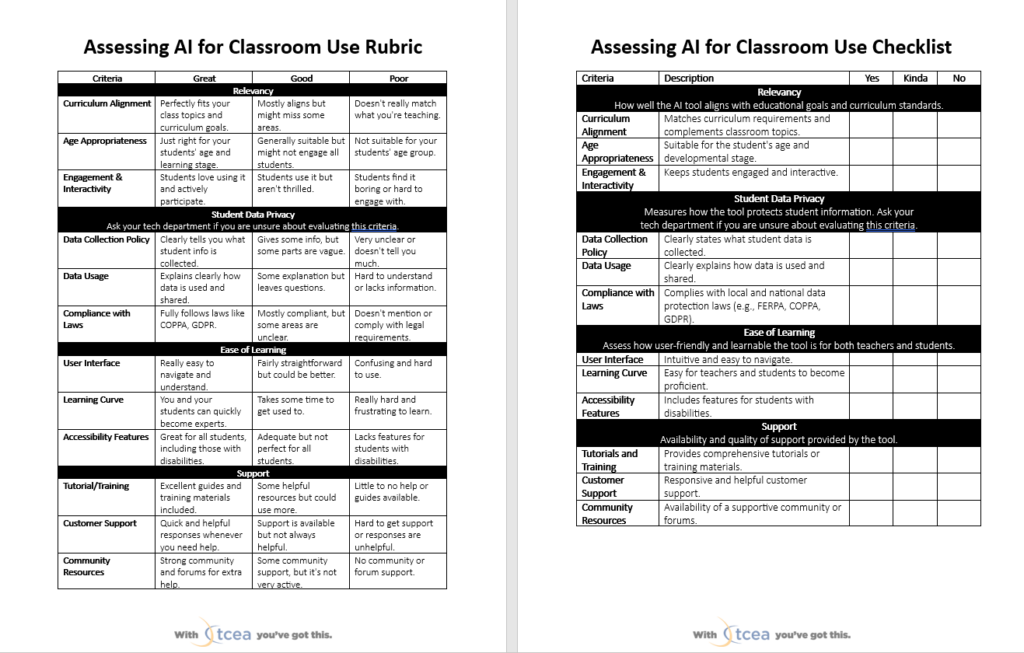
Using the Rubric and Checklist
Consider using the checklist to make a quick initial screening of the AI tool. This can help you eliminate those that obviously don’t meet the basic criteria to be used in your classroom. After the initial screening, use the rubric and possibly a friend to evaluate the tool in more depth. Discuss your findings with each other to come to a consensus on how the tool measures up and if it is worthy of further consideration. Also, look for reviews of the tool by other educators and sources that might give insight to the validity and reliability of the tool. Use the tool for a trial period and then reflect on how well it met your needs and/or the needs of your students. Continued reflection and evaluation is important since tools are (hopefully) updated and improved along the way.
Searching for AI Tools
After familiarizing yourself with the rubric and checklist, whichever is a better fit for you, consider searching for an AI tool to use. While it’s great to find ones that are labeled and intended for education, don’t limit yourself to just these. However, when using AI tools that are not intended for educators or students, be sure to take a closer look at what they do with data, since this may disqualify them for use in schools.
Here are a few websites that allow you to filter and search for various AI tools:
- Futurepedia is a dynamic online platform aimed at professionals interested in leveraging AI tools and skills for work. It offers a regularly updated collection of articles on the latest AI tools, including practical applications and emerging trends, designed to keep its audience of over 180,000 proactive professionals well-informed and ahead in their fields.
- The Rundown is a comprehensive online resource that categorizes and organizes a wide range of AI tools. It’s designed to help professionals easily discover and keep up-to-date with the most useful AI applications across various fields, including education, productivity, marketing, and more.
- There’s an AI for That (TAAFT) is an extensive AI tool aggregator, regularly updated and catering to over 2 million users monthly. It provides a diverse array of AI tools for various tasks and jobs, helping professionals discover and utilize AI applications effectively in their respective fields.
- Future Tools is a digital hub that collects and organizes a vast array of AI tools, offering users an efficient way to find the exact AI application they need for various purposes. This platform is especially useful for educators and professionals seeking to enhance their work with the latest AI technologies, featuring categories such as productivity, education, marketing, and more.
- Top AI Tools is an extensive directory of over 5k+ AI tools, acting as a valuable resource for AI enthusiasts and professionals. It offers a user-friendly interface to explore a vast range of AI products and services, categorized for various needs and tasks, including education, marketing, and productivity, making it a one-stop destination for discovering AI applications.
- AI Tools Arena is a versatile platform that offers an extensive list of AI tools, categorized to serve various professional needs like automation, marketing, and productivity. It serves as a valuable resource for individuals looking to stay current with AI advancements, providing insights and information across a broad spectrum of AI applications.
Check Out the TCEA Community
If you are a TCEA member, then be sure to jump into the All About AI community group. Here you’ll find other like-minded educators and leaders discussing all things related to AI.
Share a Tool You’ve Evaluated
So what tool have you evaluated that seems to be a good candidate for you and/or your classroom? Jump in the comments and let us know what you like about the tool



1 comment
So many great points. Two questions left … one is learning curve. Cause I feel like it’s going to take everyone some time to learn how to create thoughtful and useful prompts (which greatly affects the output, yes?). They still have trouble with proper basic googling and citing/vetting of sources or bias. Which also sort of gets into the second with data privacy because some of that is on the user end. Guess that’s why you have to know if someone puts in more than they should that the tool has a plan for removal.