Ever wish you could take plain old Wikipedia entries and make them a bit more exciting? While many teachers eschew Wikipedia as a valid source of information, it is an everyman’s encyclopedia. But a challenging aspect of Wikipedia is its text-heavy format. How do you encourage students and others to pore through it? The answer is easy. Make it into a game. In this blog entry, we’ll explore a fun tool, Naraview, that turns Wikipedia entries into a learning expedition.
Naraview is my 6th graders favorite way to rev up their brains at the beginning of a lesson. It opens their thought process towards the topic of the day in an active game that doesn’t stress learning. At the end of each game they have new knowledge to share that they stumbled upon on their Naraview journey. Creating endless relevant classroom dicussions – what more can a teacher ask for? (Source: Inbal Franco-Veig, English Teacher, Naraview website)
Meet Naraview
With its simple interface, Naraview offers you the opportunity to create a learning journey. You search for the title of a Wikipedia entry as the starting point. Then, you type in the title of the end point article. The distance between the two is one of discovery.
To create your Naraview journey, follow these directions:
- Choose a Wikipedia article to start your journey. You may add a question or let Naraview offer a generic one.
- Naraview will send you an email, as well as display a code you can share with students.
- Players log in to the game with a nickname and the code and then navigate through the articles in Wikipedia.
The goal of the game is to offer you, as the teacher, a glimpse into students’ thinking.
Did You Know?
Sign up for one of our Google Certified Educator certifications. You’ll learn about more than Google Meet, as well as earn 12 CPE hours per course. Use these courses to get Google Educator certified. Find out more online.
Creating a Game
Creating a game is simple. When you get to the Naraview website, you click on CREATE NEW GAME button. Then, enter your first topic. At first, I tried to copy and paste a link to the article. That will not work. Instead, search on the title of the article you want to find. For example, my starting article was “World War I.”
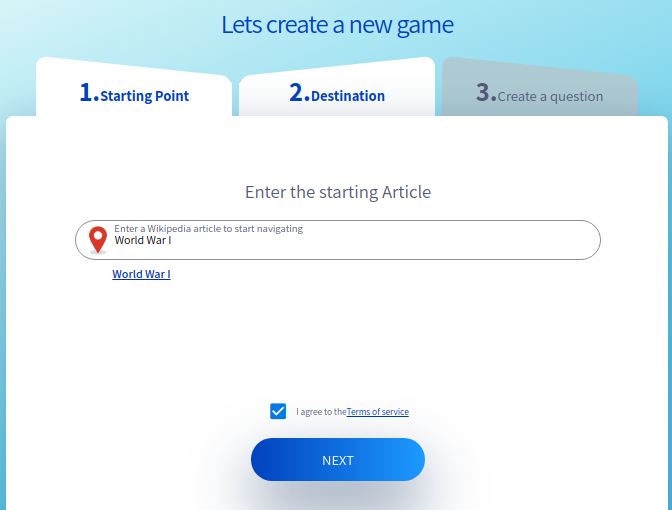
Your next step is to agree to the terms of service, then click NEXT to enter the destination. This is as simple as step 1, starting point.
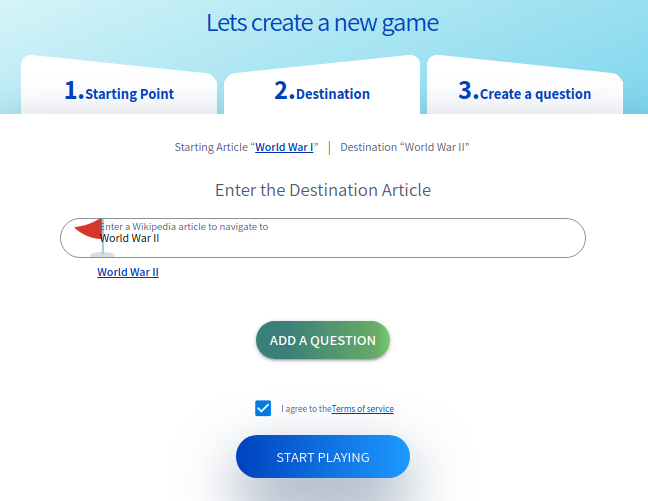
Your last step is to move to add a question. You can type your own question or pick one from the drop-down list.
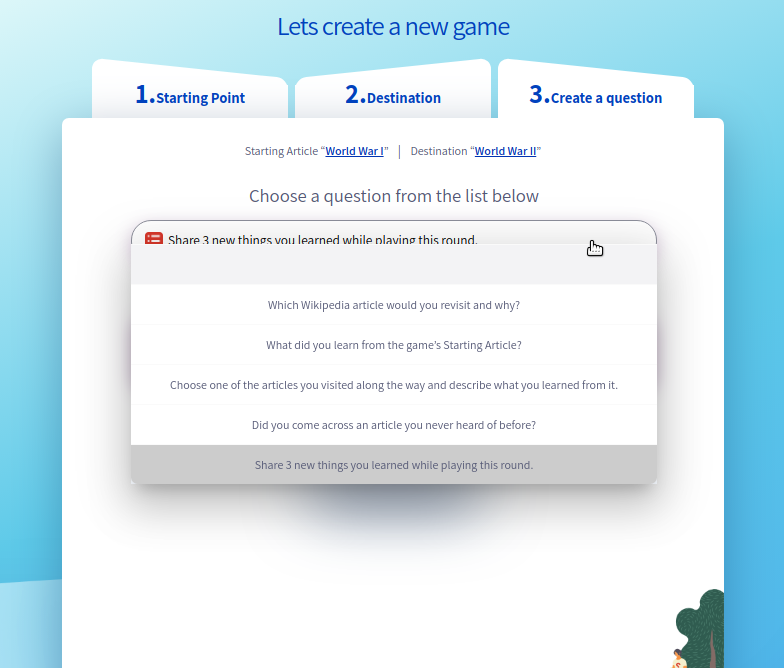
Once you’re done, you can share the code with students, as shown below:
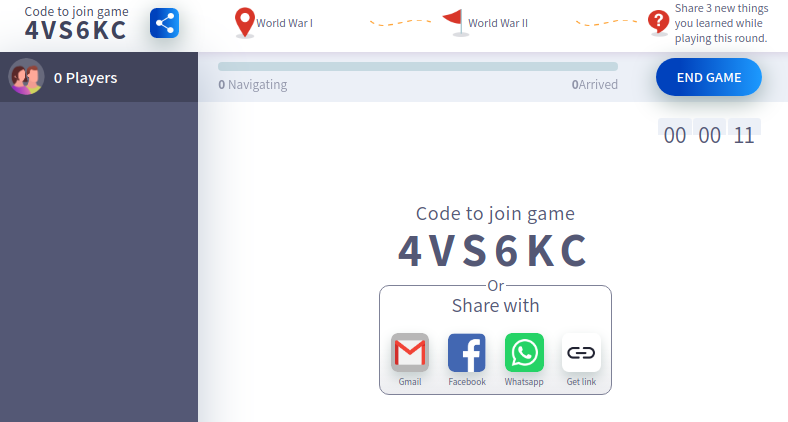
Playing the Naraview Game
Once the game has been created, students will visit the website and enter their nickname and code:
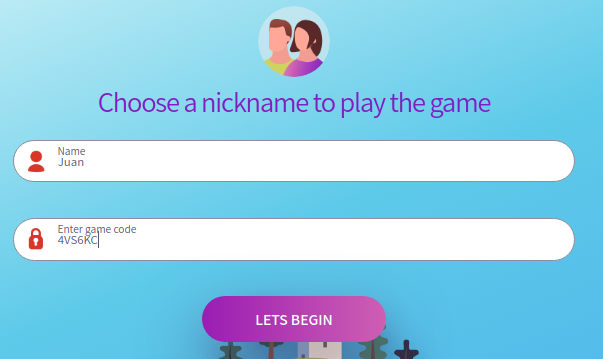
Students will then begin the game:
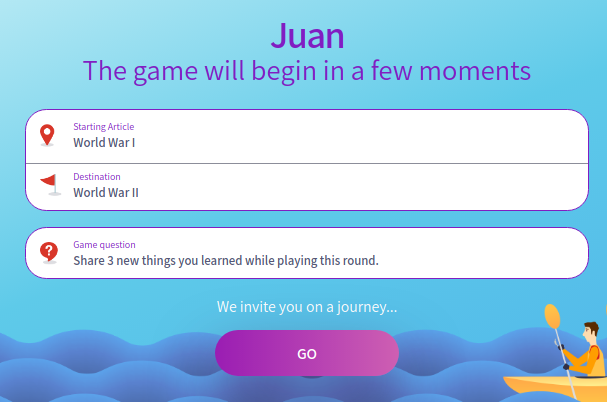
Their goal is to review materials and respond to questions:
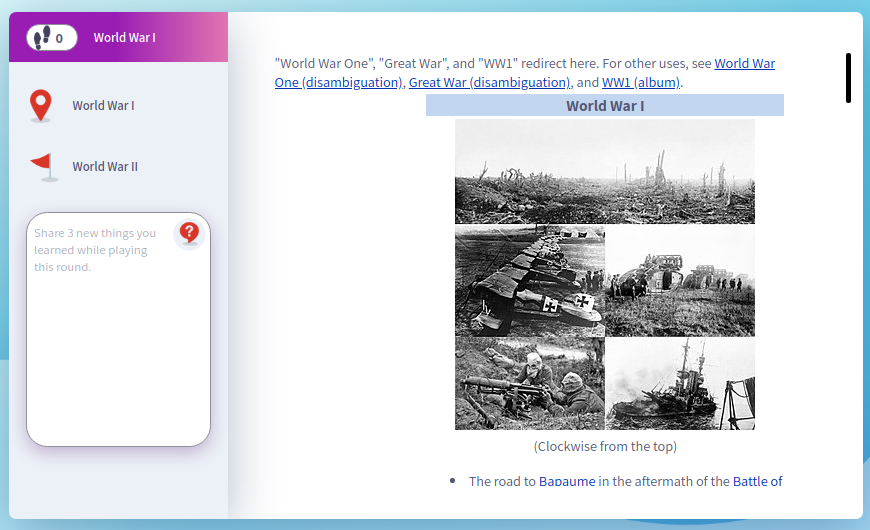
As students play the game, exploring links, the teacher gets to see how students navigate various Wikipedia entries. Naraview presents this journey as a bubble map:
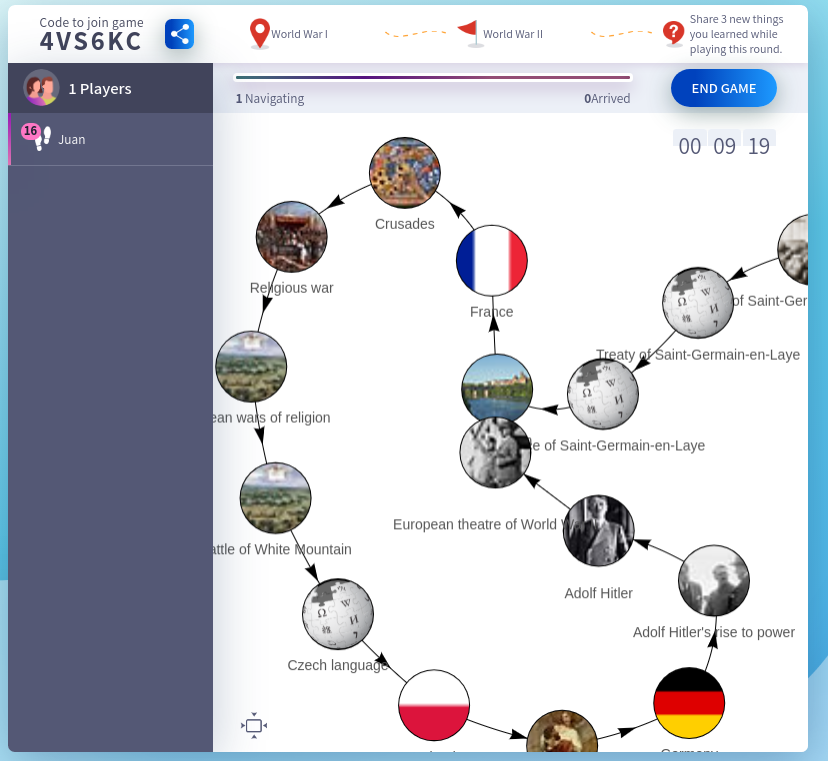
The game ends only when a student finds their way to the destination page. Upon achieving it, Naraview lets the student know:
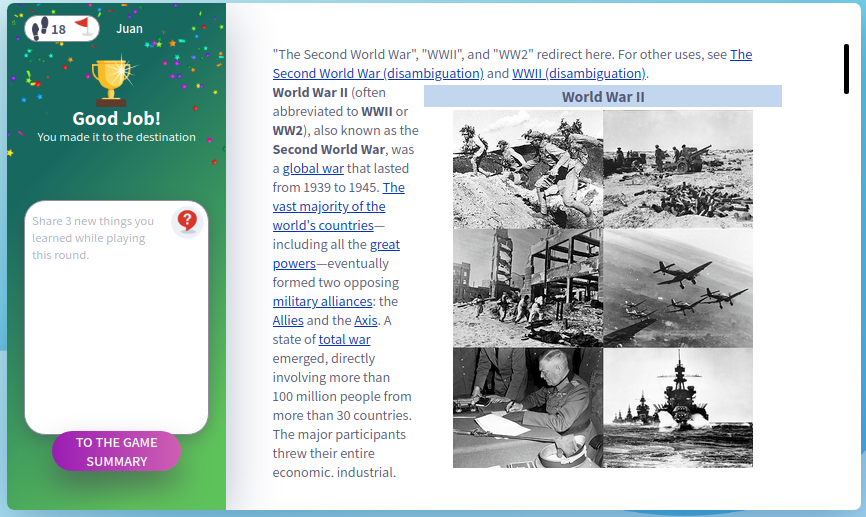
The teacher is notified in the dashboard:
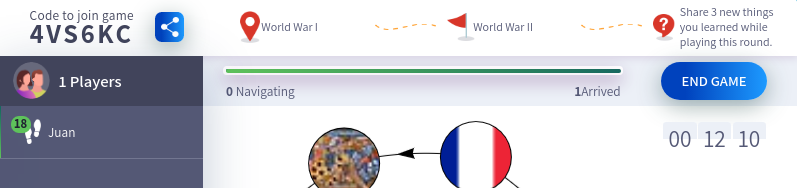
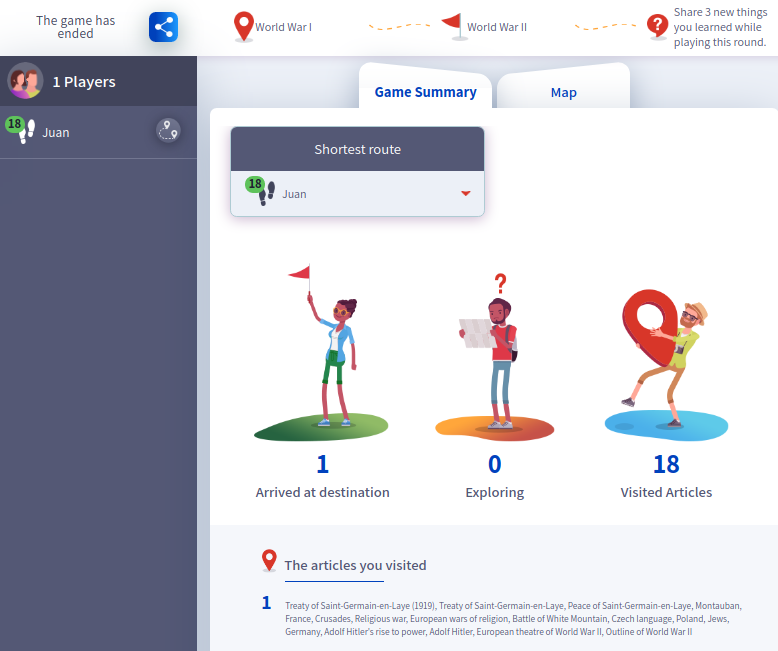
Ever Exploring
Need an activity that taps into the natural curiosity of learners? Naraview offers that level of engagement. While some students who may dislike reading may find this tedious or boring, I found the level of frustration spurring me on. What link would connect me to my final destination?
Have you use Naraview, tools like it, or played similar games? Let us know in the comments!

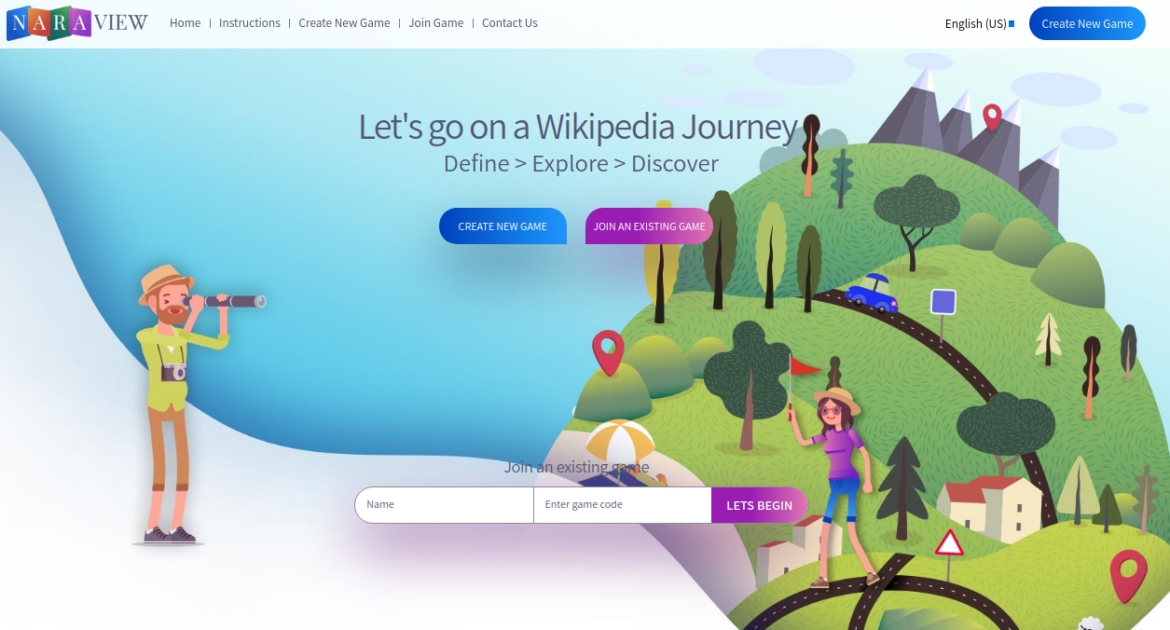
1 comment
This is such an intriguing concept! The idea of blending Wikipedia’s vast knowledge with game creation is incredibly innovative. I can’t wait to see the types of games that emerge from Naraview and how it empowers creators to bring their ideas to life using real-world information. Looking forward to trying it out!