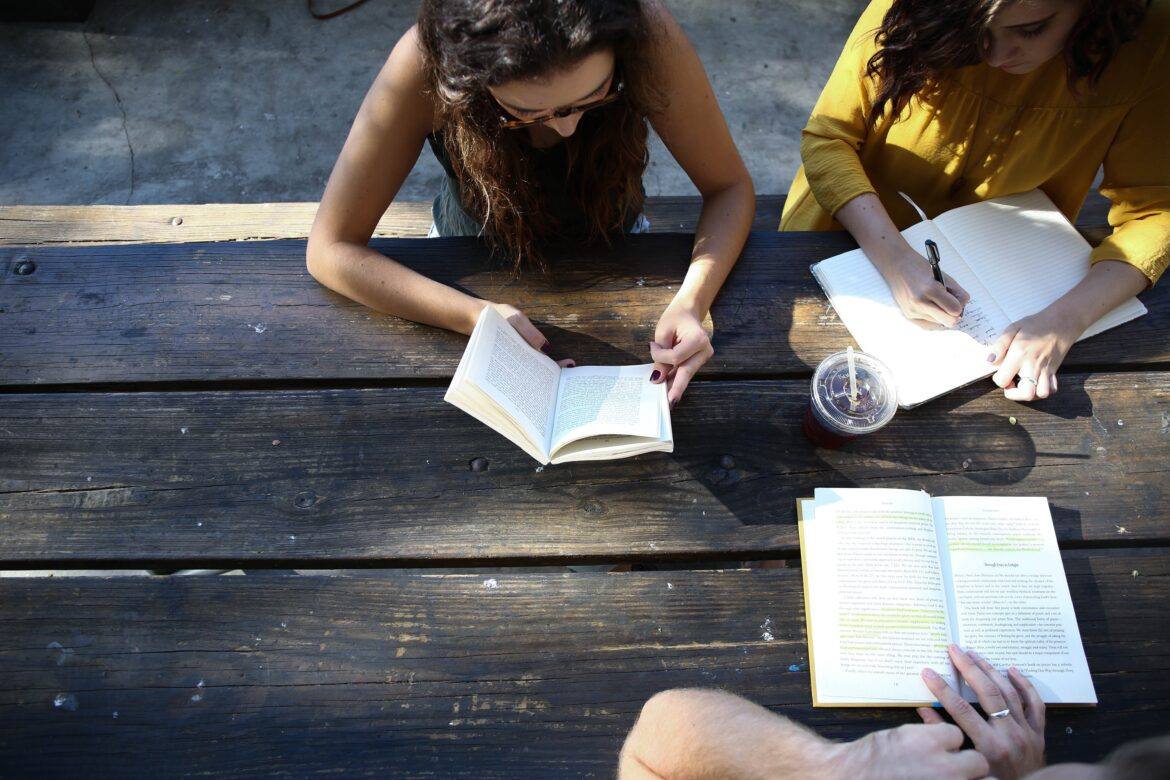I saw a juggler once who could juggle over 100 items at once. It was awe inspiring and mind boggling. He was vastly entertaining and seemed to bend time and space to accomplish this seemingly impossible task.
Did I say juggler? Oh, I’m sorry. I meant teacher.
I know how many balls I have in the air every day, and I don’t have near as many as a few of my colleagues! One of the issues I juggle, and struggle to keep in the air, is make-up work.
Why Students Miss Class
Recently, I have had quite a few students out with sports, competitions, and unfortunately, concussions. While it is frustrating to have to keep up with who is missing class for what event and when, or who has or has not turned in an assignment or taken that test from two weeks ago, I know my ultimate goal is for the students to learn, not to follow my perfect schedule.
I want them to be able to participate in sports, theater, ag, and band. Students participating in these activities learn all the lessons that come from being involved – including how to manage their time and efforts. But I also want them to learn academic knowledge, keep up with their assignments, of course, and love English more than anything in the whole world (a teacher can dream…).
As teachers, we see absences as a loss of instructional time, an occurrence with far-reaching implications. However, our students do not view the classroom as the only place or time that they can learn. From their point of view, classrooms shouldn’t have walls or time constraints. The instructional time is not lost — just moved — to a time and place of their choosing.
Keeping Things In Motion with Make-Up Work
I put together a short list of tips and tricks where technology can help manage all the missing assignments and make-up work — or at least help you keep this one ball in the air. If you have mastered this particular issue, maybe you can share these ideas with someone who doesn’t have eight hands.
- Utilize your LMS (Learning Management System). Use Edmodo, Google Classroom, or Schoology to set up an online place where students can access files, handouts, instructions, etc. Absent students can access all their resources online and won’t have to ask you to make them copies.
- Keep an accurate calendar online. Make sure students and parents can access your schedule of upcoming (or missed) lessons, homework, quizzes, and tests. Edmodo, Padlet, Schoology – wherever you want to put it, but this will help your sanity and theirs. You don’t have to think about what a student missed. Just tell him to refer to the calendar.
- Create instructional videos. Use Screencastify, a Google Chrome Extension, to record a lesson. Click the link for a short three-minute example video I made last year to introduce my faculty to this great tool. If it is a long lesson, make shorter videos of micro-lessons. You can post these on your LMS for absent students or email to parents. This might take some time at first, but ultimately, it will save you time since you won’t have to re-teach an individual lesson to multiple students. You can save them and use again for next year!
- Record audio explanations in PowerPoint presentations. If you teach with PowerPoint, you can easily add audio clips of your voice explaining information on each slide. Tips: put the microphone icon that indicates an audio clip in the same place on each slide so students know where to look. Also, keep audio clips short. Students are more likely to listen if they are less than two minutes each.
- Send personal messages with Edmodo and Remind. I never remember that a kid has been absent the next day. When I realize someone is absent, I will send a quick note through Remind or Schoology to just give them a quick rundown of what they missed. “We missed you today – here’s what we did… 1. 2. 3. ” I don’t always have time to do this, but I do try. Parents appreciate the communication and students know they can’t fly under the radar and hope I won’t remember they were gone. If I can’t message them right then, I write myself a note to get to it later.
- Keep a class blog. If you don’t have an LMS, a blog is a very easy way for students and parents to get a summary of what you have done each day during class. Simply write a quick summary of what was done in class each day. You could even assign a student helper to keep up with this. As an added value, you could print these summaries and turn them in as evidence of your teaching for evaluations.
- For example: Friday, Nov. 1st, College Prep English I: Today, in class, we read Book 2 of The Odyssey. We divided into groups to discuss the similarities and differences between the graphic novel and the prose version. At the end of class, we turned in the Venn diagram. Homework is to read Book 3 on your own and prepare for a Socratic discussion.
- Communicate frequently. You will need to train students and parents as to where they can locate missed assignments, handouts, etc. Include a link to this information in all class emails, on the bottom of your newsletters, or on your homepage. You can also create a QR code and post in the front of your room. Then when a student asks, “Did I miss anything?” simply welcome them back and point to the code.
Learning to Juggle
One of the benefits of adopting digital tools to manage make-up work is that it puts the responsibility back on the student. One of our goals as teachers is to empower students to take ownership of their learning. If your classroom has no walls or time constraints, there is nothing to stop them from accomplishing this.
In real life, I wish I could actually juggle. I can’t even juggle two balls, much less a hundred. And I am certainly no better at it in my classroom. The fewer items I have to juggle the better!
What tools or methods do you use to keep up with make-up work? Let me know in the comments!
Photo: Alexis Brown