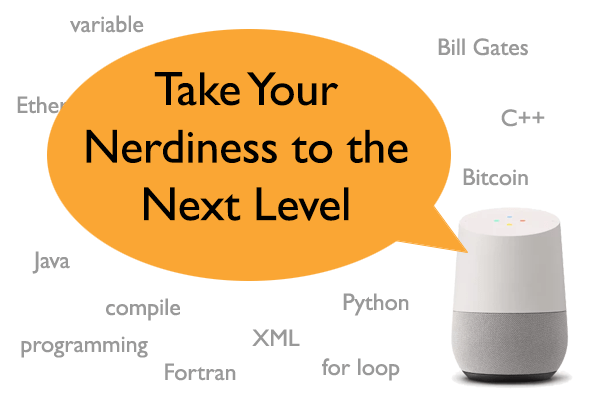Regardless of our background, we all have some technology experience and knowledge. But if you have a lot of experience with technology, then your friends may see you as a nerd. For those that are really tech-oriented, you’ve already embraced the “nerd” label and see it as something to pass down to your kids. So, here are some challenges you can try with your Google Assistant to take your nerdiness to the next level. You are likely to find that the answers are not the ones you learned in class.
Set Up Your Google Home Device
If you don’t have a Google Home device set up yet, you will need to begin by doing that. I have a Google Home in my office at work. Here is a quick start guide for setting up your Google Home device on your home network. Once you have this done, you are ready to start playing around with the different features that are available.
Test Your Knowledge and Extend Your Learning
Here are some quizzes and information to get you started. As with any technology, be sure to adequately preview it before sharing with your students and parents.
Tech Challenge – http://bit.ly/GAtechchallenge – Try your skill at answering a variety of technical questions. Though I find it hard to understand some of the questions with the accent used by my assistant, I am able to get a few correct. When I don’t do well, I just blame it on the accent. You can try this by saying, “Can I speak to Tech Challenge?”
Mr. Shortquiz – http://bit.ly/GAmrshortquiz – Your ability of knowing founders and current techie CEO’s will help with this challenge. To play, say, “Can I talk to Mr. Shortquiz?”
Technology Trivia – http://bit.ly/GAtechnologytrivia – See how well you do on five questions, all related to technology trivia. Just initiate this quiz by saying, “Talk to Technology Challenge.”
Guess the Crypto Currency – http://bit.ly/GAguessthecryptocurrency – If you have dabbled in Bitcoin, Ethereum, or one of the other cryptocurrencies, then you may have a chance at scoring well. Check your knowledge by saying, “Guess the Crypto Currency.”
Tech Founders – http://bit.ly/GAtechfounders – If you stay up on who started which tech firm, then you should do well with this quiz. Otherwise, you may learn some trivia that you can use to impress your friends. Start the quiz by saying, “Talk to Tech Founders.”
STEM Women – http://bit.ly/GAstemwomen – Designed to highlight women in STEM careers, you’ll find this interesting as well as informative. Start by saying, “Talk to STEM Women.”
Mister Programmer – http://bit.ly/GAmisterprogrammer – This quiz doesn’t test your knowledge of one particular programming language but of several. Good luck. Start by saying, “Talk to Mister Programmer.”
Mr. CS – http://bit.ly/GAmrcs – How well do you know the fundamentals of computer science, including operating systems, OOPS concepts, DBMS, and networking? You will soon find out after you say, “Talk to Mr. CS.”
Java Gyann – http://bit.ly/GAtalktojavagyaan – With this quiz, you will be expected to have a good understanding of Java. Gyann means knowledge and is pronounce je-on. See how well you know Java by saying, “Talk to Java Gyaan.”
Basic Python – http://bit.ly/GAbasicpython – Practice your knowledge of Python by seeing how well you can answer these programming language questions on it. Just say, “Talk to Basic Python.”
Create Your Own
You may have found one of those skills interesting and challenging, but would like to create your own. Well, you can! You can create trivia action using Actions on Google templates. Double check to make sure that your Google device is connected to the same account that you are using when creating actions (a small, but critical, detail that I learned the hard way). If you prefer to watch videos showing how to create a Google quiz, then check out these tutorials. This is a great way to create personalized assessments that coordinate with your instruction. Once you get the process polished, consider having students participate in the creation process!