Have you noticed the Bitmoji elves displayed in the phone app or the Chrome Bitmoji extension? They are a bunch of grumpy elves. Perhaps they’re unhappy and want to strike, but can’t? Maybe there are strict labor laws at the North Pole, who knows? That’s only one possible reason that they are so grumpy looking in the Bitmoji app.
The question is, how do you fix those grumpy faces? In this blog entry, I’ll share some of the tools I use to turn sad faces into happy. At the end, you’ll find a video walkthrough of the process.

Note: This image by author was edited with Kleki.com, a free, easy image tool that works great on Chromebooks.
Note: This blog entry is written with tongue firmly in cheek. If the dry humor is too much, try some eggnog.
Wait, Bitmoji Avatars Are Grumps?
You may not have noticed it, but Bitmoji toxic positivity runs rampant in the app. Most of the avatars are smiling so much that it must be painful. But some of the Bitmojis are grumpy bears. That wouldn’t be a problem if Bitmoji could put in a mood adjustor. You know, a digital slider that ranges from angry to sad to happy to joyful. But unfortunately, Bitmoji lacks that feature (tweet a link to this blog entry to the @Bitmoji folks!).

Is this a case of toxic negativity in holiday settings? That’s the reverse of toxic positivity, defined below:
The excessive and ineffective overgeneralization of a happy, optimistic state. across all situations. This positive has several results that deny or invalidate “authentic human emotional experience.”
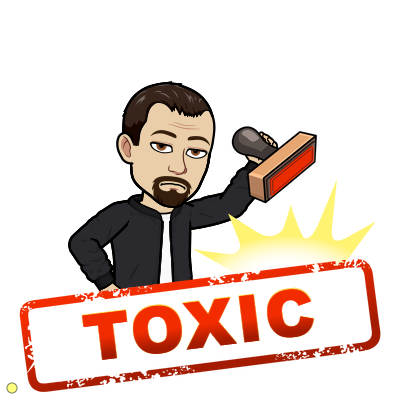
The DSM definition (which I’ve fabricated) for Bitmoji toxic negativity might read like this:
The excessive and ineffective overgeneralization of a sad, pessimistic state across holiday Bitmojis. This negativity denies, or invalidates, authentic use of certain Bitmojis. These certain Bitmojis, instead of evoking happy states, do the exact opposite.
Let’s explore some examples of this in the wonderful Bitmoji app.
Did You Know?
Toxic positivity is a real term, unlike the tongue-in-cheek “Bitmoji Toxic Negativity” I joke about in this blog entry. Be sure to learn more about this phenomenon through this curated list of articles.
Bitmoji Toxic Negativity
Earlier today, I had the chance to run across a sample greeting card some librarians had made. I shared it with my work colleagues and a few of them said, “Hey, that looks great. Why don’t we do that, too?”

With that in mind, I started looking through my Bitmoji app. A horrible observation quickly became evident: There were rampant examples of Bitmoji toxic negativity. Let’s take a look at some of the most prevalent ones.
Exhibit #1: The Angry Assembly Line Elf
Sherry at TCEA was working her way through her app and found the perfect elf. The elf, aside from its expression, is working hard at an assembly line making toys for children.

“You look like a grumpy elf! Don’t like your job, elf?” asked Peggy Reimers (@preimers). This means you cannot use this Bitmoji unless you want to imply you are unhappy with your job.
Exhibit #2: Sad Santa Picture
I don’t know about you, but many children experience Virtual Santa without a tear in their eye. Yet Bitmoji characterizes all Santa engagements as tearful opportunities.

These tear-filled Bitmojis reinforce Bitmoji’s toxic negativity. We don’t know why there are tears, only that this is a negative experience. As Bitmoji fanatics, it’s time we stood up for sad Bitmojis. More on how in a moment.
Exhibit #3: “I Don’t Love the Holidays”
This “I Don’t Love the Holidays” is an otherwise wonderful Bitmoji. It emotes the wonderful love many of us have for the holidays, but its use in positive ways is impossible. It’s clear that something is wrong.
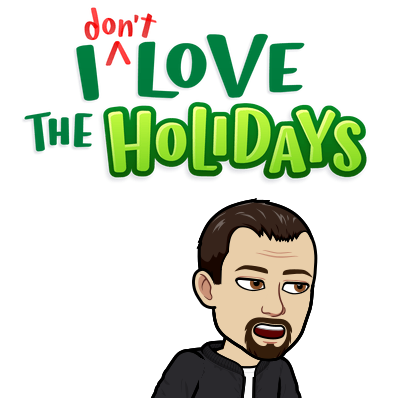
Fix That Grumpy sELF
In my experience, it’s possible to turn that angry or sad elf into a happy one. (Ah, if we could only do this in real life with our teammates. Who wouldn’t want to see toxic positivity reign supreme in the work place? But Bitmoji prevents that with their grumpy avatars.)
To fix that, we’re going to rely on two powerful, free tools available to us all. They include Kleki, an image-editing website, as well as Remove.bg. I will show how you can use Kleki to re-make grumpy Bitmoji avatars into happy ones. You will also learn how to use the Remove.bg website to remove backgrounds and erase unwanted pixels.
Want to learn more about working with Bitmojis?
Register for the online, self-paced TCEA Bitmoji Educator course. Course developer, Lisa Marie Bennett, will guide you step-by-step to creating your Bitmoji classroom and more.
Steps to Fix the Bitmoji Avatar
Below are screenshots and a video that outline the short series of steps you need to follow. Note that you can use these steps to make a Bitmoji avatar happy or sad. Do what best reflects your psyche. Don’t let the Bitmoji designers determine your attitude this holiday season!
In this example, I’ll reconfigure my angry elf picture and replace the angry face with a happy one. Here’s my first effort working with a colleague’s avatar. Note that the elf hat is a trifle large.

Step #1: Get Your Desired Bitmoji Avatar
Using either the mobile Bitmoji app or the Chrome extension, find the Bitmoji you want. Save the Bitmoji to your computer (e.g. Mac, Windows, GNU/Linux, or Chromebook).
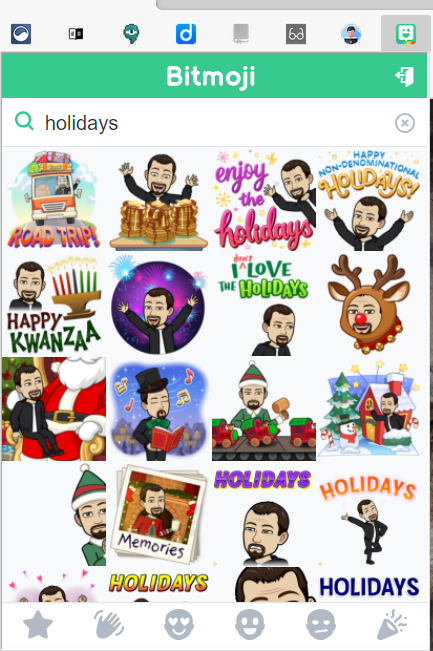
One easy way to do that is to send it to yourself via your text messaging app (e.g. Android’s Messages or iOS iMessage). Either app can be accessed via your computer. See how by clicking the links in the previous sentence. I rely on Signal, a more secure tool. I save Bitmoji avatars to “Notes to Self” in the Signal app on my phone and then get the picture from the Signal Desktop program. You can see what each looks like below:
Signal Mobile version:
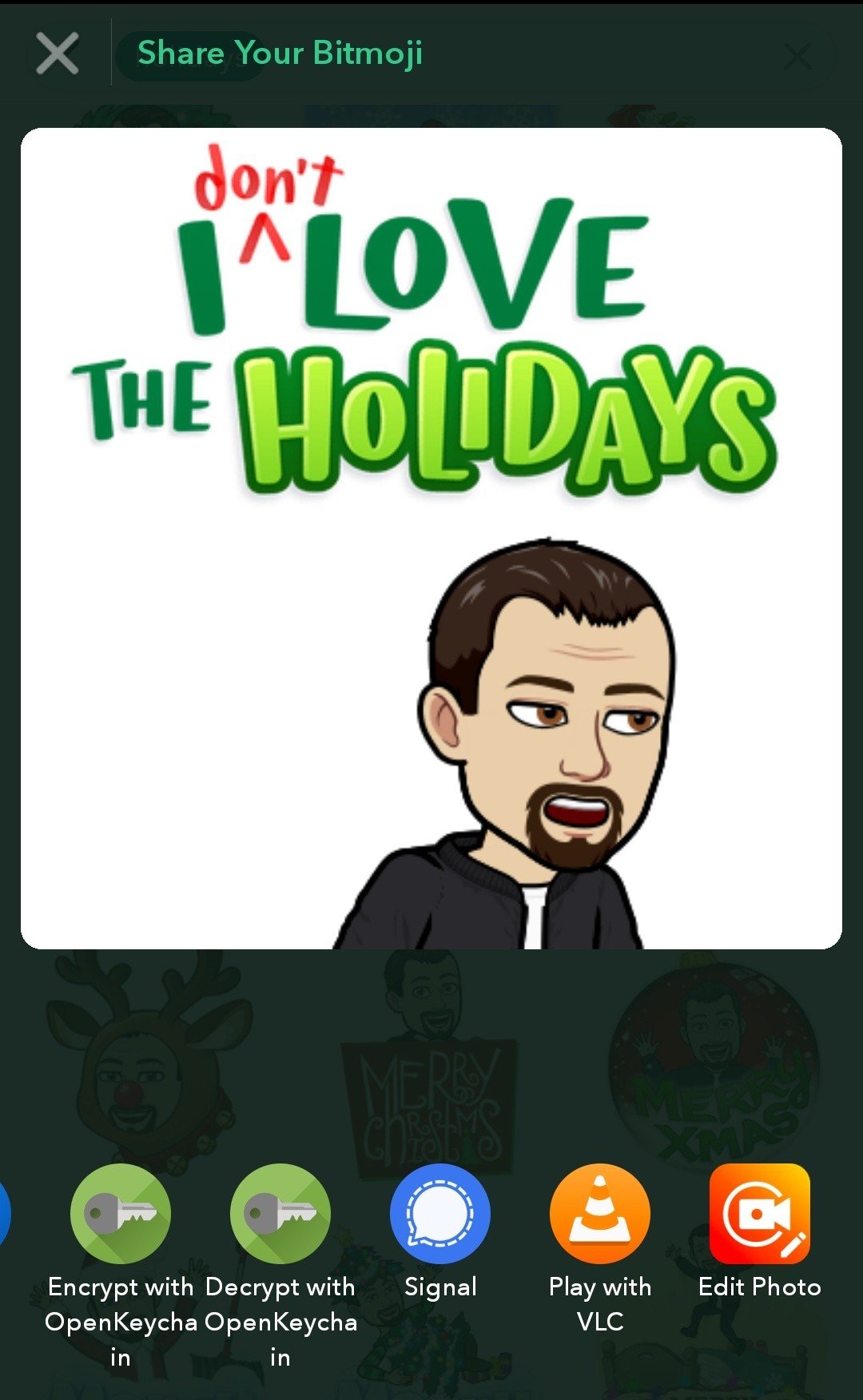
Signal Desktop version:
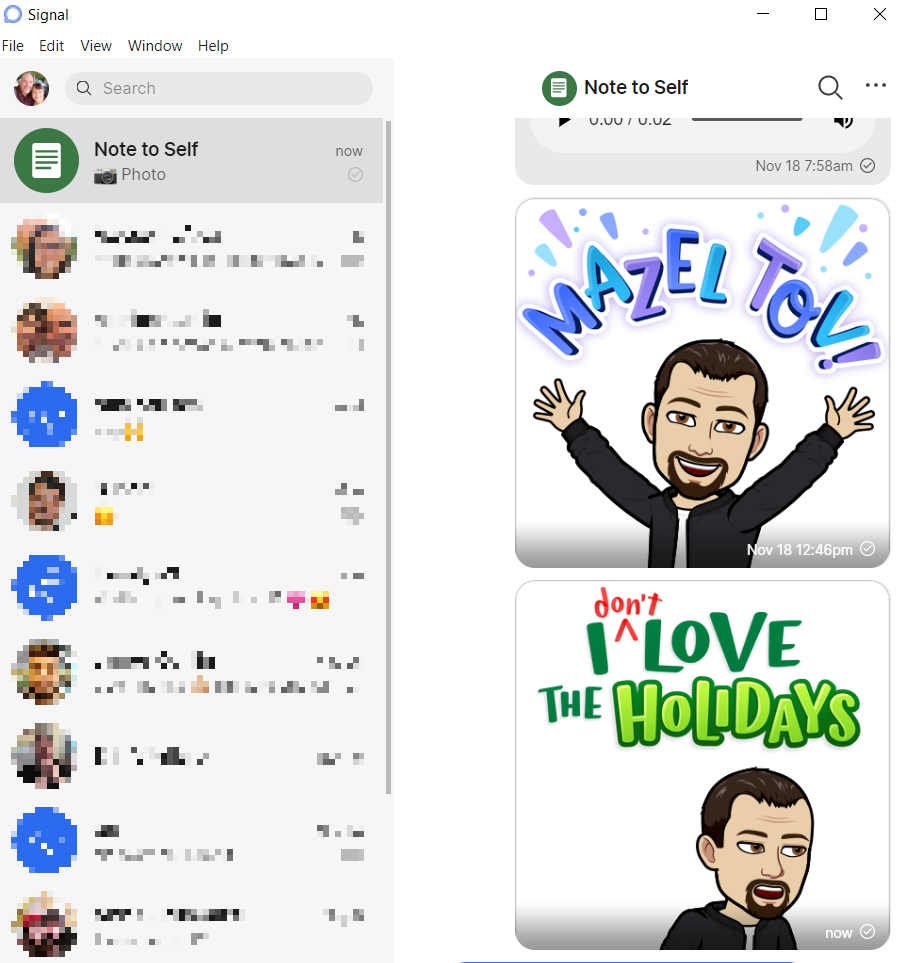
Another way is to use the Google Photos app. Save the Bitmoji to your Camera Roll (iOS) or Gallery (Android), then let Google Photos make it available to you online.
Step #2: Remove the Background
Remove the background for your Bitmoji. This is important since it means you will be able to place it anywhere, such as a greeting card or landscape image. Simply go to the Remove.bg website and then upload your Bitmoji picture. Click the REMOVE BACKGROUND button and the process will take place automatically.
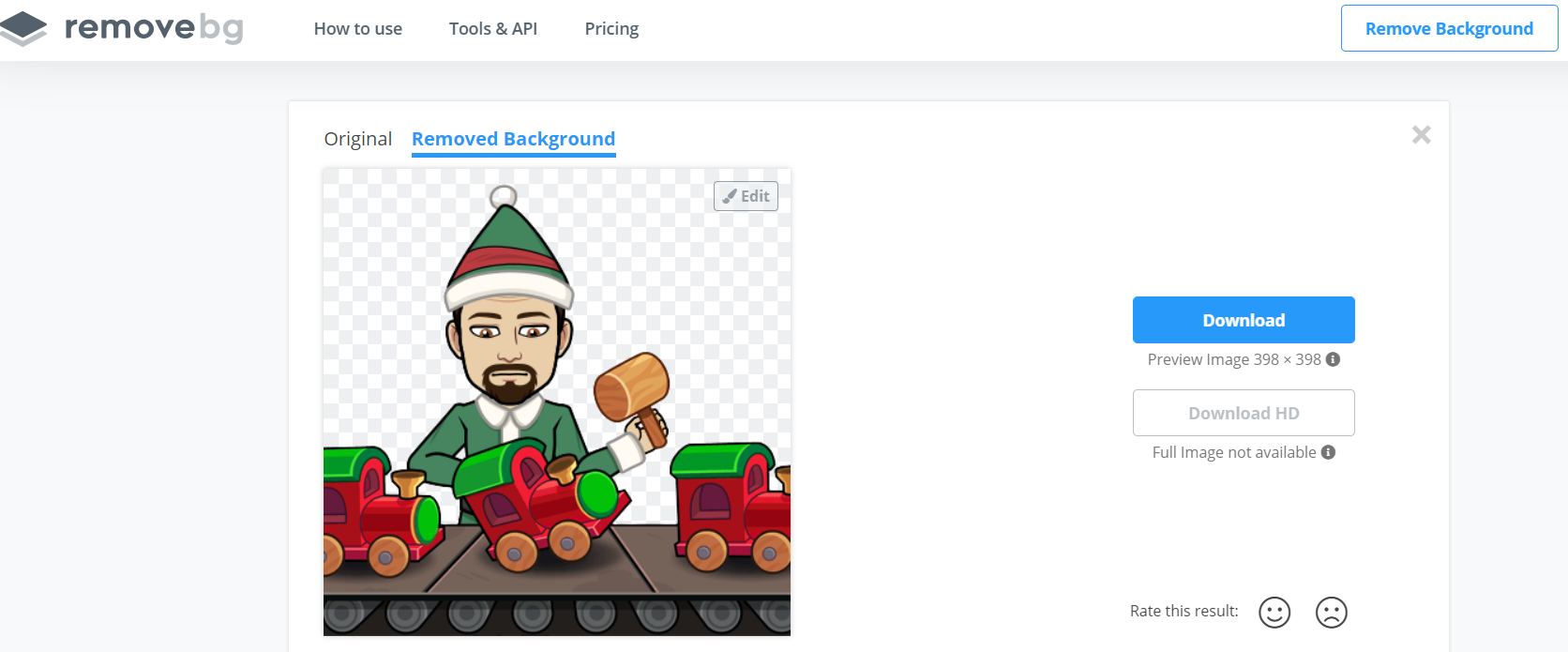
Step #3: Isolate the Image Elements
Isolate any portions of the image that are too difficult to edit. You will save those as individual images you can add to your updated Bitmoji. These elements may not be obvious at first. You can use Remove.bg’s erase/restore feature to get the job done:
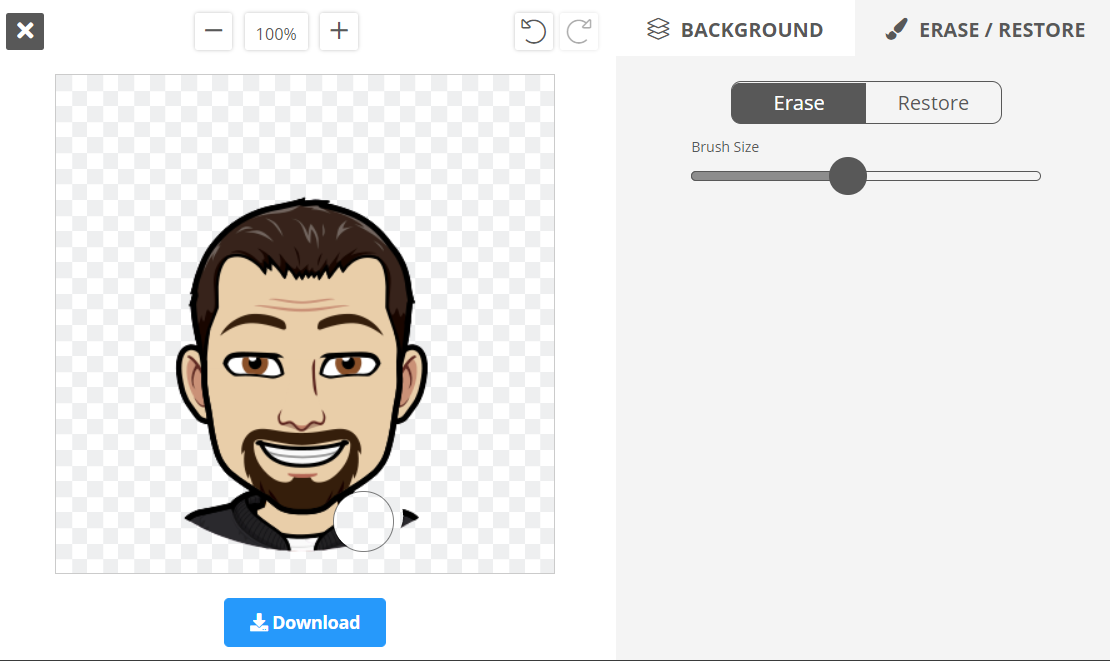
In this example, it was these two items:
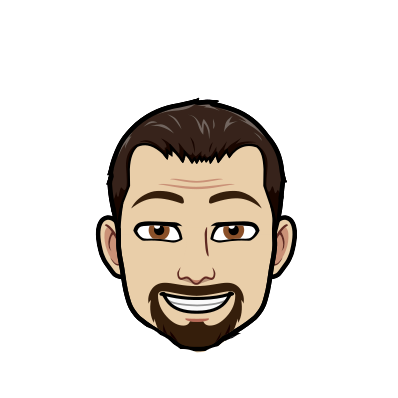

Some avatar heads or components may need to be rotated. Never fear, Kleki makes that possible as you can rotate specific elements in Kleki when you import them as layers.
What are image layers?
Layers are used in digital image editing to separate different elements of an image. A layer can be compared to a transparency on which imaging effects or images are applied and placed over or under an image. Today they are an integral feature of image editors (source: Wikipedia).
Step #4: Reassemble the Bitmoji Avatar
Now that you have the parts you need, you are going to reassemble the Bitmoji avatar in Kleki. If you are not familiar with the concept of layers, think of it as overlaying transparency sheets. These are transparent layers that allow you to move portions of an image around on the screen. These layers are independent of one another, yet when combined, create a new look. Most modern imaging programs have support for layers.

Watch this video for a walkthrough of the process from start to finish (about nine minutes long):
Step #5: Save the New Bitmoji Avatar
Now that you have re-assembled the Bitmoji avatar, you can save it to your computer and then drop it into a Google Slides if you want to use it for your Bitmoji classroom. Or you can put it on a holiday greeting card. The sky is the limit!
Reflect: How Did It Go?
Let’s take a moment to reflect on Reversing Your Bitmoji’s Toxic Negativity. What do you think? Was the process easy enough that you could do it for other Bitmoji avatars? Please share your reflections in the comments. And share your revised Bitmoji before and after pictures via Twitter. Be sure to use the #tcea #ToxicBitmoji hashtags.
Feature Image Source
Created by author.


2 comments
How fun! You’re getting so creative with them. It’s kind of interesting though that just this morning I was thinking the same thing about all the negative holiday emojis. I was trying to send an email to one of my campuses and had trouble finding one that was happy!
Lisa, I know, those negative Bitmojis are downers. It’s amazing that once you learn the technique, it’s so easy to adapt them to smile (or frown). Working quick image edits in to your day can simplify projects. Instead of spending hours searching for the perfect image, you make minor, “good enough” adjustments.
🙂
Regards,
Miguel