Citing your work is an essential part of doing research. And, if you are like me, keeping track of where you are finding your information can feel chaotic and unorganized. Some folks learned to cite their work using index cards, while others use Post-it notes or Google Docs. Now, there are online tools specially designed to create, sort, and share citations in a variety of ways. Maybe you work with students and are looking for a good tool to share. Or you might be writing a grant proposal and need to track your research. Whatever your task, let’s take a look at some features common to citation tools to help evaluate and identify one that’s right for you.
Online Citation Tool Features
Citation Generation
Online citation tools can generate the citation for you based on your preferred style including APA, MLA, Chicago, and more. Share the URL of the resource and allow the tool to work its magic to gather the info you need. If your tool is free or not quite so robust, it may provide a form in which you enter the various pieces of information. Then, it puts them all together to create a citation according to your style guide.
Reference Management
Online tools typically provide some type of management to help you keep track of your citations. It could be limited to one list of citations that can be sorted and adjusted on the fly. If you’re lucky, the citation tool could allow you to create different lists of citations, so that they do not intermingle. This is great if you’re working on citing your work for different projects or research papers.
Collaboration Features
Some citation tools provide a collaboration feature. This will allow you (or your students) to work in groups but keep their citations in a single place. Everyone in the group can access, add to, and edit the citations as needed. This could be a great benefit, depending on the type of project you are working on.
Five Online Citation Tools
Zotero
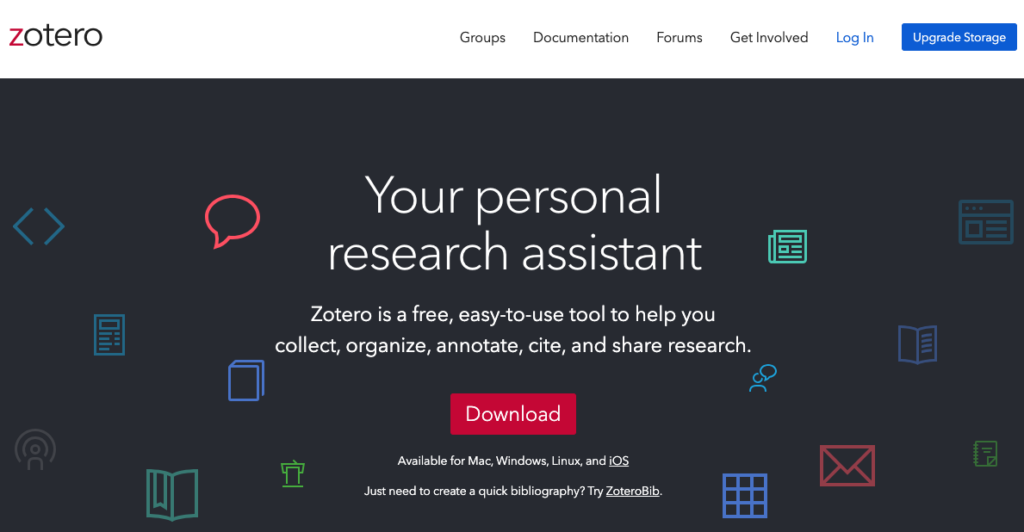
Zotero is a free and easy-to-use research and citation tool that helps you collect, organize, cite, and share your research sources. It can automatically detect research as you browse the web, and it supports a wide range of sources, including articles, books, preprints, news stories, and more. You can sort items into collections, tag them with keywords, and create saved searches that automatically update with relevant materials as you work. Additionally, you have the option to synchronize your data across devices, so you can always access your research from anywhere.
Zotero also makes it easy to collaborate with others. You can share a Zotero library with as many people as you like at no cost. This makes it easy to co-write a paper with a colleague, distribute course materials to students, or build a collaborative bibliography. Overall, Zotero is a powerful and versatile research and citation tool that can help you save time and stay organized. It is a great option for students, researchers, and anyone else who needs to manage a large collection of research sources.
RefSeek
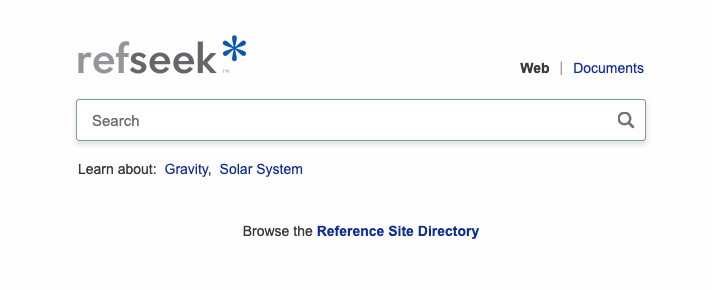
RefSeek is an academic search engine and citation tool that helps students and researchers find relevant and reliable information for their assignments. It indexes documents, including web pages, books, encyclopedias, journals, and newspapers. One of the things that sets RefSeek apart from other search engines is its focus on academic sources. When you search for a topic on RefSeek, you’re more likely to see results from scholarly websites, academic journals, and other reputable sources.
Another great thing about RefSeek is that it’s easy to use. The search bar is simple and straightforward, and the results pages are clearly organized. You can filter your results by source type, publication date, and other criteria. You can also create and save your own custom search folders. This can be helpful for managing your research. In addition to its search features, RefSeek also generates citations for your sources in a variety of different styles, including MLA, APA, and Chicago. You can also use RefSeek to create bibliographies and reference lists.
Citation Machine
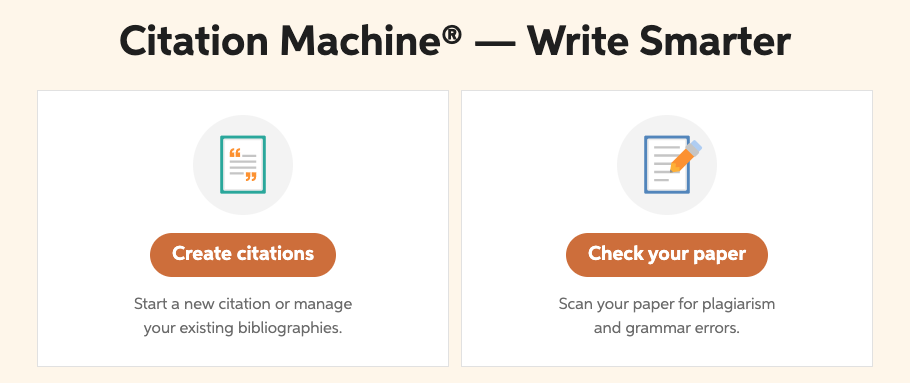
Citation Machine is a freemium website that helps students create citations in a variety of formats. It’s easy to use and reliable, but the free version is cluttered with ads (which may not be appropriate for students) and can be slow to load. If you’re looking for a more powerful citation generator, you may want to consider a paid subscription to a service like EasyBib or Zotero. However, if you’re just starting out with research and citations, Citation Machine is a good option to try. When using Citation Machine, be as accurate as possible when entering the information about your source. The more information you provide, the better this citation tool will be able to generate a citation for you.
Mendeley
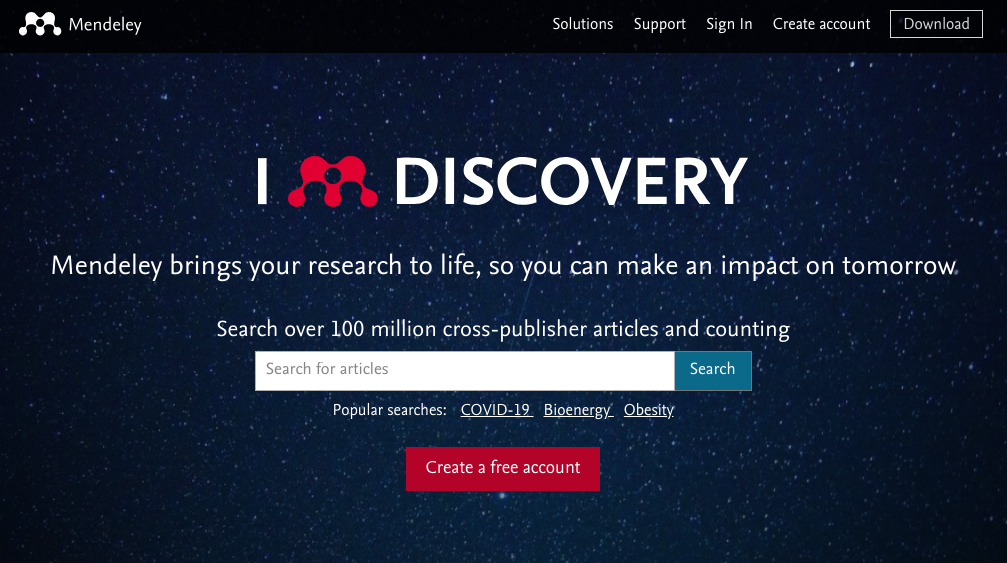
Mendeley is a free and open-source reference manager and academic social network that can help you organize your research, generate citations, and collaborate with others. Mendeley can help you save time on your research by automatically generating citations and bibliographies. It can also help you stay organized by providing a central place to store and manage all of your research sources. Additionally, Mendeley makes it easy to collaborate with other researchers by sharing your research folders and groups. Overall, Mendeley is a powerful and easy-to-use reference manager that can be a huge help for students. Though it does offer premium features, you will find the free version is more than adequate.
Google Scholar
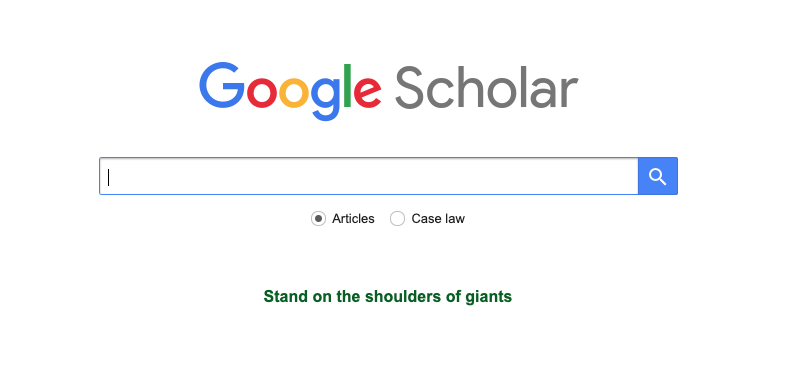
Google Scholar is a free, web-based search and citation tool that indexes scholarly literature from a variety of sources, including academic journals, books, conference proceedings, and theses. It is a popular tool for students, researchers, and academics to find and cite relevant sources for their work. Google Scholar provides comprehensive search results, an easy-to-use citation generator, and integrates with other Google tools. Though Scholar is an easy tool to use, its citation generator is not always accurate. Scholar can also be biased toward research that is published in English, so if you are looking for research in other languages, this may not be your go-to tool of choice.
Bonus Tool
ResearchRabbit
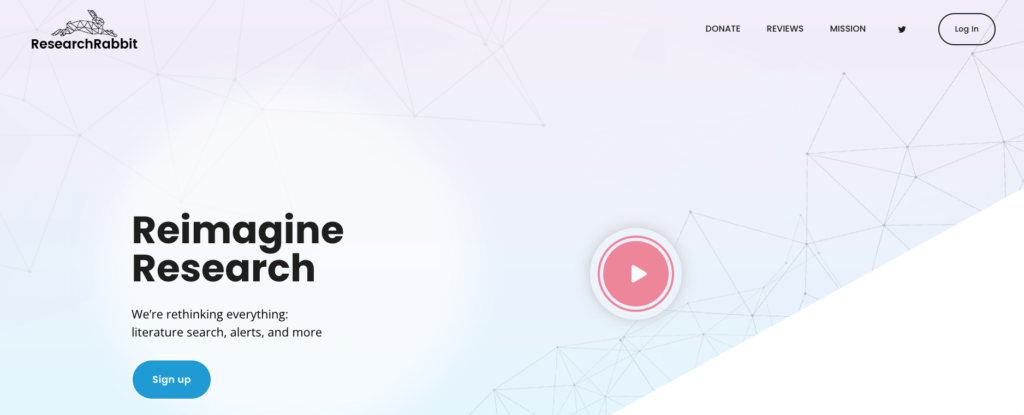
ResearchRabbit is not focused on being a citation generator or manager, though it does provide these features. It is a free and easy-to-use tool that can help you stay organized and up-to-date on the latest research. It also provides personalized recommendations for related research. You may find this tool better for adults and high school students. It can help you find relevant research by allowing you to search for articles by keyword, author, or journal. You can also create saved searches so that you can easily stay up-to-date on new research in your field.
ResearchRabbit can help you organize your research by allowing you to create and manage projects. Each project can contain a collection of articles, notes, and other resources. You can also create tags to help you categorize your research. Plus, it can help you stay up-to-date on the latest research by sending you email alerts when new articles are published in your field. You can also follow other users and see what they are reading.
So, which option will you be using yourself or with your students to help cite work accurately and easily? Do you have a citation tool you use other than one of the ones mentioned above? If so, feel free to share it in the comments below; share the name of the tool and what you love about it.

