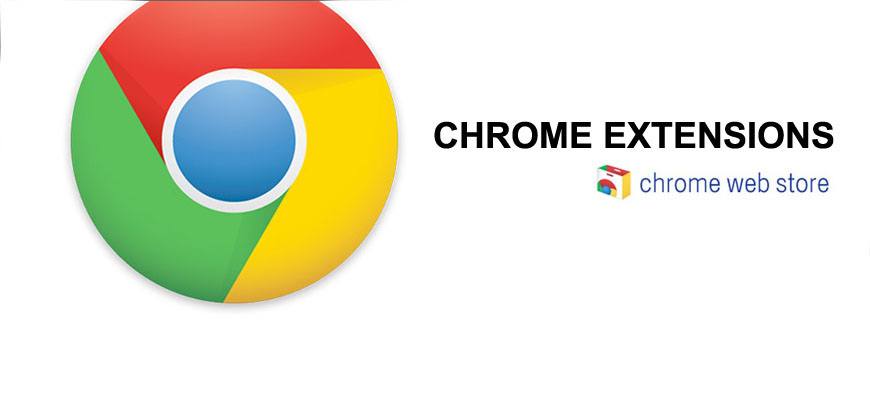Did you know that the Texas TEKS (§128.14. Spanish Language Arts and Reading, Grade 3) require students to learn all about adding accent marks to words in Spanish? Here are some of the expectations for students:
Write with increased accuracy using accent marks, including:
(i) Words that have a prosodic or orthographic accent on the last syllable (palabras agudas) (e.g., feliz, canción); and
(ii) Words that have a prosodic or orthographic accent on the second-to-last syllable (palabras graves) (e.g., casa, árbol);
Yet once you figure out the rules for adding accent marks, how do you do it on a device like a Chromebook? In the old days, on a Windows computer, you could type a special alt-code combination to get the accent mark. On Macs, you can use the key combination Option-e then press the letter that needs the accent mark. On a Chromebook, you can use the Google Input Tools Chrome add-on to get the job done!
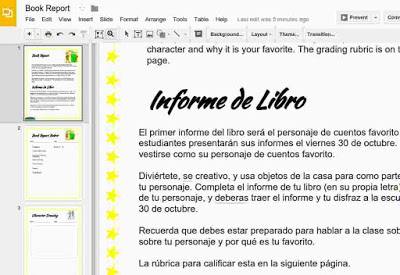
Once the add-on is installed in your Chrome browser, follow these instructions (read more at Typing Spanish Characters and Accent Marks):
Using the Spanish keyboard (
)
The Spanish keyboard is almost the same as an English keyboard, except with a few additional shortcuts:
- To type an accented character, type an apostrophe (‘) followed by the letter. For example, to get á, type (‘) and then (a).
- To type ñ, tap the semicolon (;) key.
- To type ¡, tap the equal sign (=) key.
- To type ¿, hold down shift and tap the equal sign (=) key.
You can also click the corresponding key on the virtual keyboard that appears.
Watch this video that walks you through the process.