Google Workspace recently unveiled new Google Doc templates to help educators do just that. These pageless templates come equipped with features like document tabs for better organization, placeholder chips for easy data input, and building blocks with preset layouts and styles, providing a premium look and feel to your documents.
Class Notes
The Class Notes template provides a structured way for students to take notes. The template is visually appealing and contains tabs where students can document important information as well as homework that might be assigned. The template can help students clearly outline information and review key takeaways from lessons.
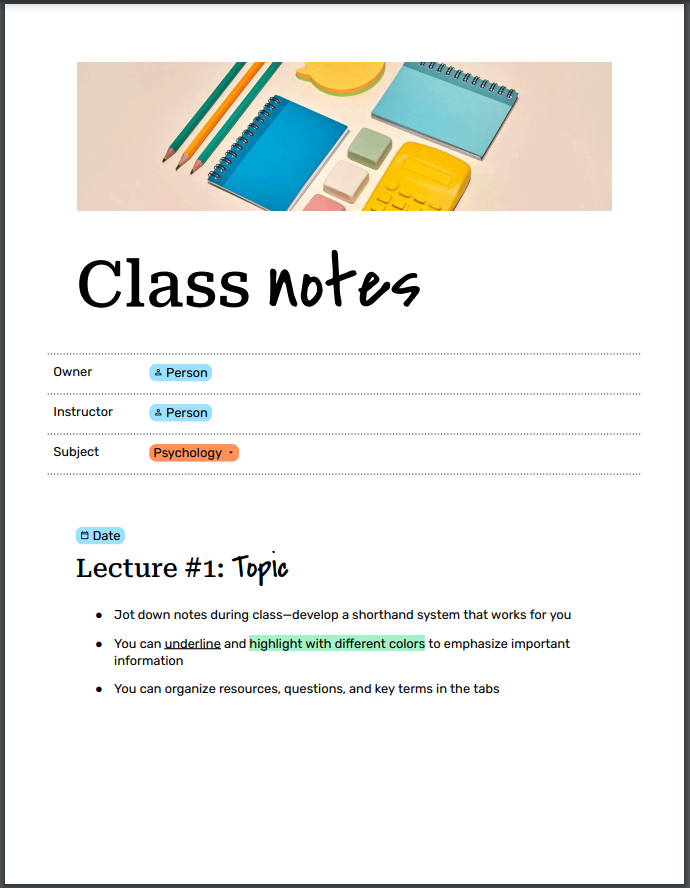
Newsletter
If you need help creating a classroom newsletter, the newsletter template offers three different issues you can select from. Creatin a monthly or weekly newsletter that summarize classroom highlights, upcoming events, and student achievements are a great way to keep parents informed.
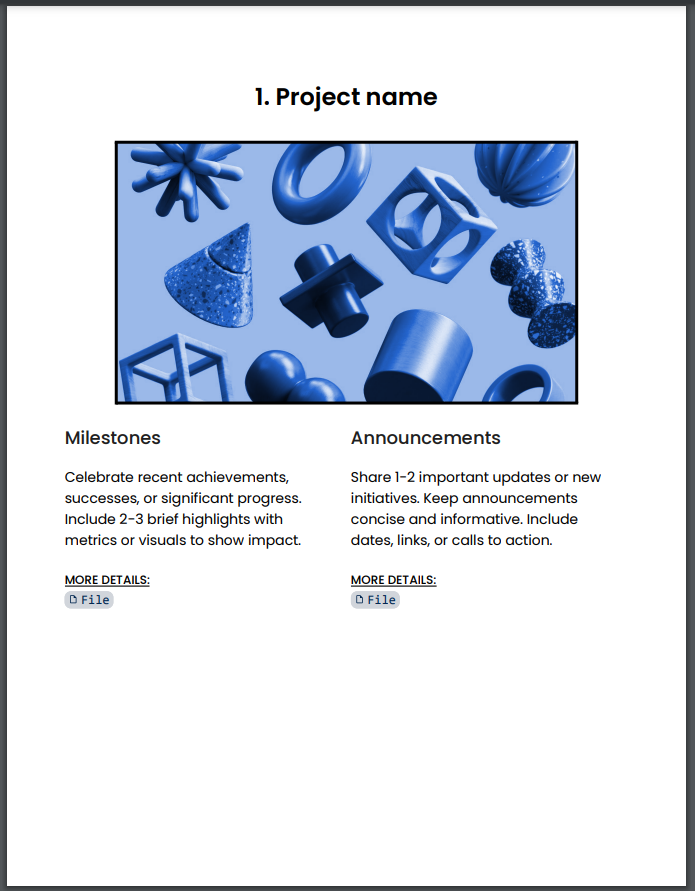
Research Report
The research report template can provide students with a structured format for their research assignments. This will help them present their findings in a clear and professional manner.
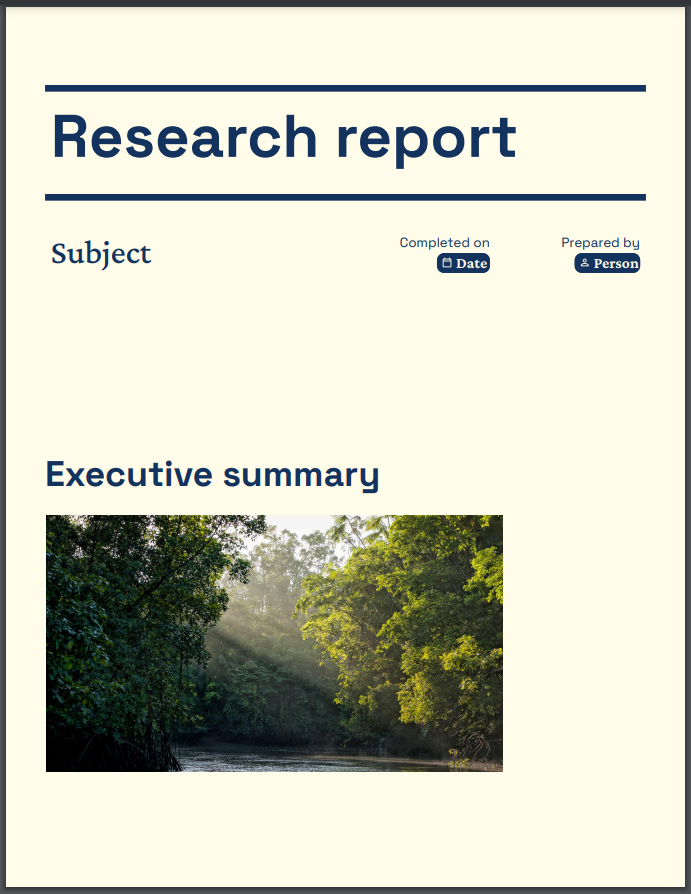
To-Do List
The to-do list template can help you and your students manage tasks and/or assignments more efficiently. It can help with keeping track of deadlines and priorities in a structured way.
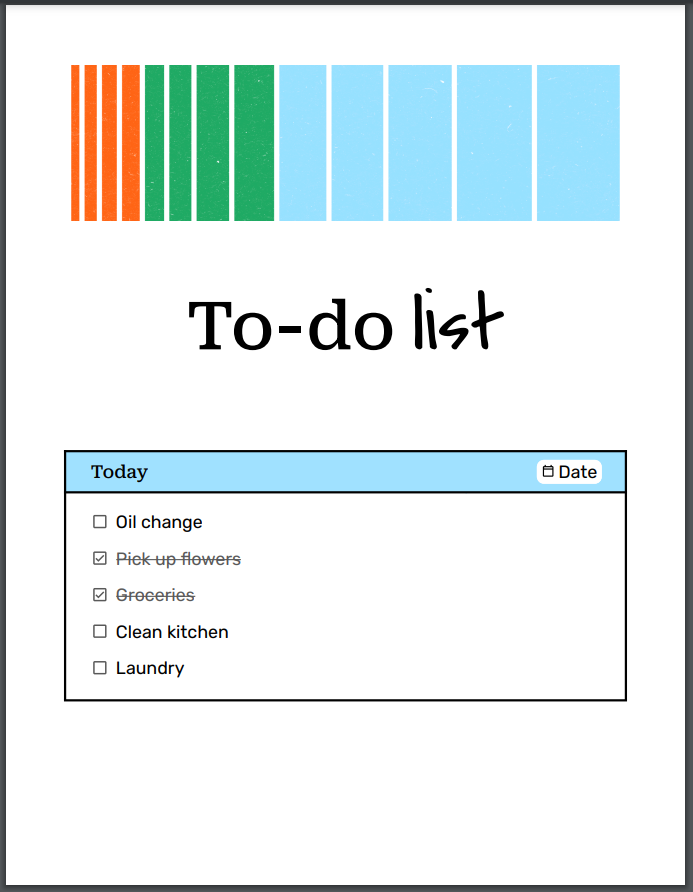
Reading List
The reading list template allows you to organize and share curated reading materials with students. This will make it easier to provide recommended books and articles to your students.
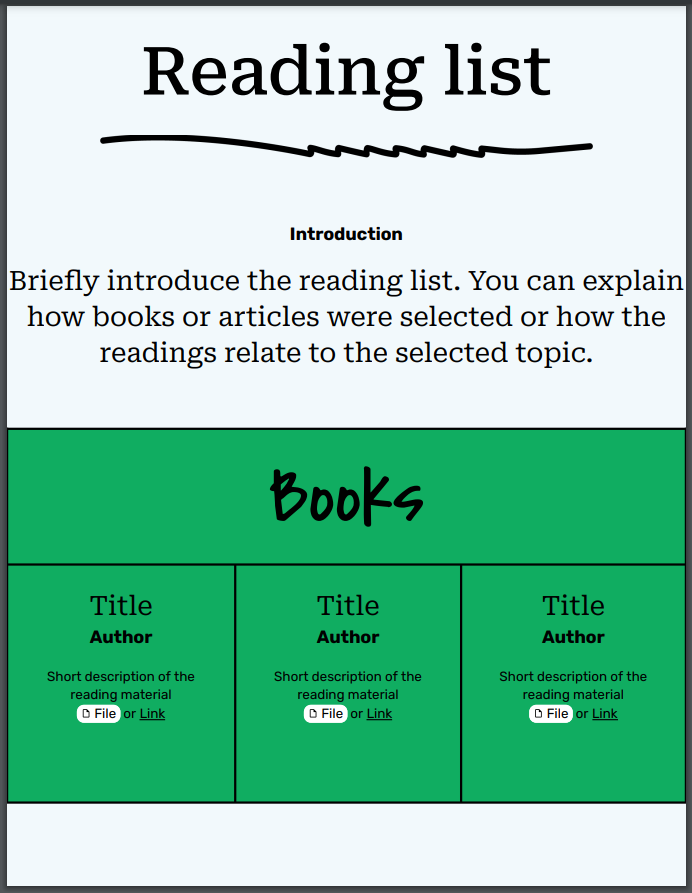
Accessing the New Templates
To explore and use these templates:
- In a New Document: Click on the “Templates” button at the top of the page.
- In an Existing Document: Navigate to File > New > From template gallery.
These templates are available to all Google Workspace customers, Workspace Individual Subscribers, and users with personal Google accounts.
Try Them Today
Incorporating these templates into your teaching toolkit can streamline document creation, therefore allowing more time to focus on student engagement and instruction. These new designs can make educational materials more appealing, which can enrich the overall learning experience. In addition, Google recently released new Google Slide templates as well. You can read about them here.

