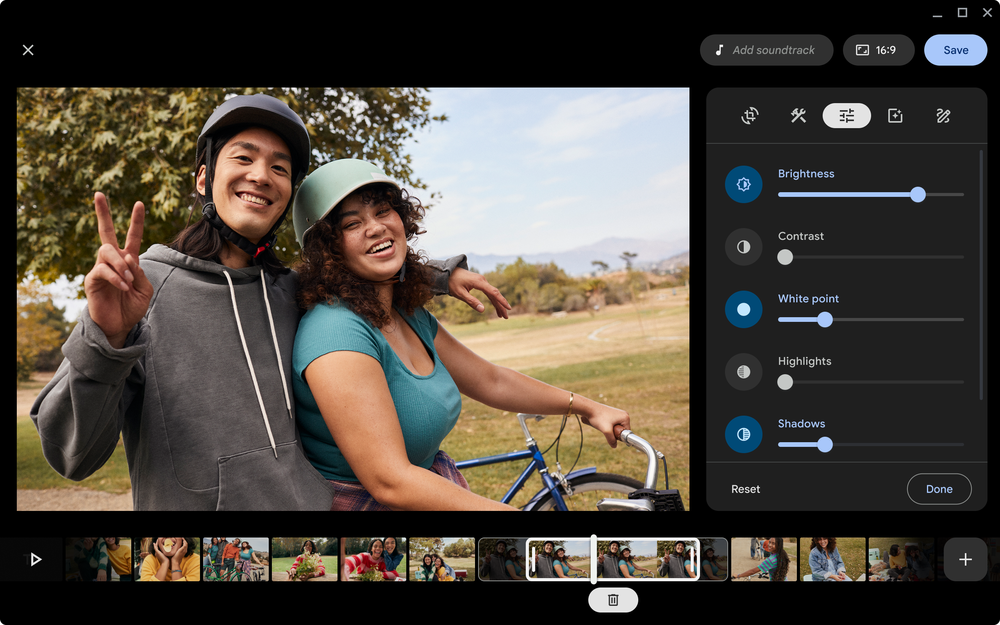Summer is the time to share new information. In late July, Google announced some major updates to Google Photos. If you use Google Photos for archiving photos on your device, you will want to know about these.
Adding a Movie Editor
One of the most received questions from secondary journalism teachers? “How can I put photo albums online for easy viewing?” My answer was to use Google Photos with your Google Workspace for Education account. This made it easy to capture images, then share photo albums with select pics. I relied on this approach for board meetings, special events, and more. One thing I didn’t do, though, was create movies. Google Photos lacked the functionality.
Coming this fall, Google enables Chromebook users to have a movie editor with video editing features. This has been a long-awaited feature, hasn’t it?

Google Photos’ Movie Editor Features
Assembling a movie from scratch is important. It gives you a lot of control over the content. But you can also create movies from theme, relying on Google’s AI to select clips of video. This is a big help, since you are relying on Google’s Search to assist you.
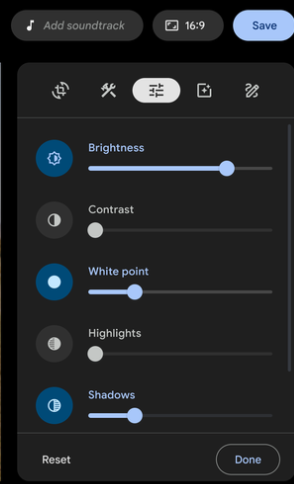
The new movie editor sports some in-demand features, such as:
- Clipping the video using a drag-n-drop
- Enhance brightness
- Augment contrast
- Identify highlights
- Deepen or reduce shadows
- Add soundtrack
These are standard features with many video editors, but you often have to pay for those. Let’s see what else the Google Photos movie editor can do.
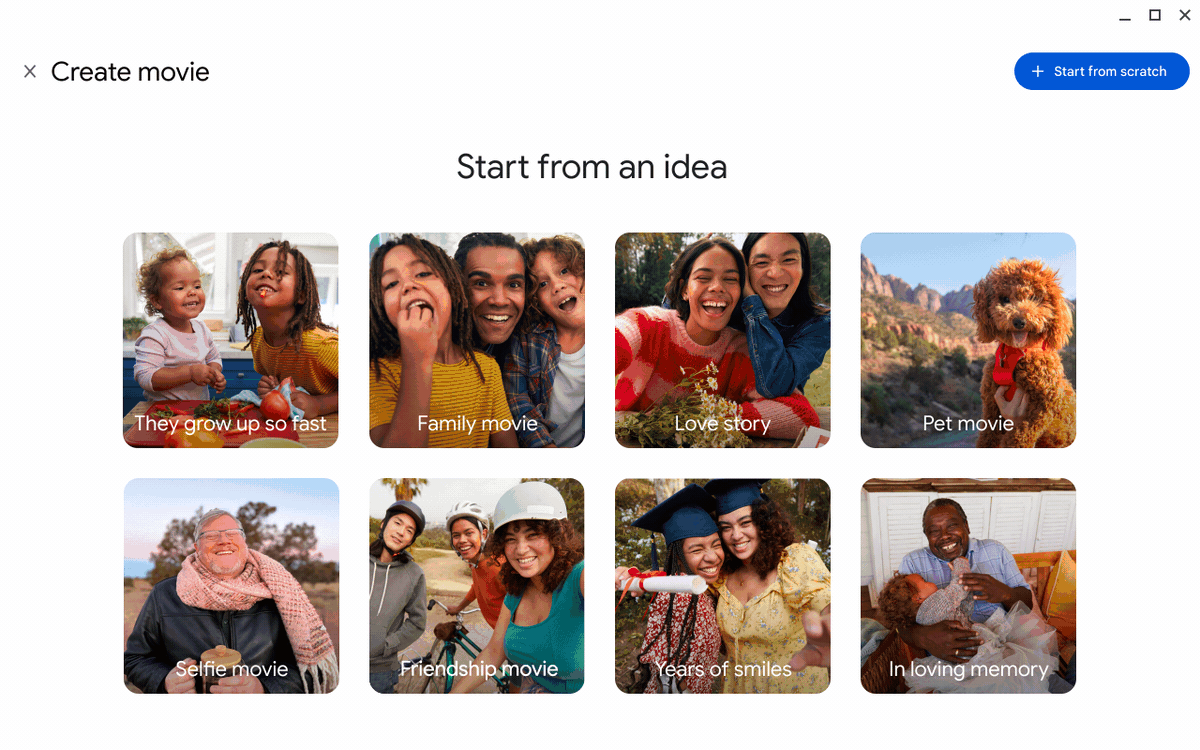
Source for Images in this blog post: Google’s Blog
Combine Different Elements
With this new tool, you will be able to combine a variety of media. This media includes content such as:
- Photos
- Music
- Video clips
What’s more, you will be able to insert title cards and music. There’s even more to explore, though.
LumaFusion MultiTrack Video Editor
Work with audio or video, and you will find yourself longing for a way to have more than one track of content. This allows you to add music that plays while images and video are flowing on the primary track. Google promises to integrate LumaFusion into Google Photos.

The LumaFusion app brings professional video editing and effects to the table. This app will be available on Chromebooks, as well as Android. The original creators of another of my favorite apps, Pinnacle Studio, created LumaFusion. The Pinnacle Studio app still has a home on my iOS device as Pinnacle Pro.
The Future Is Fluid and Exciting
Anyone who has had to create and edit movies on the go knows the tough obstacles. Google Photos’ Movie Editor, with LumaFusion inclusion, in the future is exciting!
Image Sources
All images in this blog post come from Google’s blog.