Digital tools can make long-term retention exercises fun and engaging. Let’s look at another free or inexpensive digital tool, QuizFlight (@QuizFlight), that has excited interest. And we will also discuss which evidence-based instructional strategy it amplifies.
Why Rely on Retrieval Practice?
Want a better way to encourage long-term information retention? Consider relying on the Retrieval Practice instructional strategy. You can get past passive reading and having to re-read by setting up a desirable difficulty– a struggle that engages our brains. This struggle also revs up our metacognition and knowledge of what we know or don’t know (source).
Did You Know?
Retrieval Practice (d=0.46) is often referred to as Practice Testing. The Visible Learning MetaX database describes it as a way to support long-term retention. It also assists you in increasing access to the “to-be-remembered” information. (source)
Read More?
Learn more about Retrieval Practice in this book by author Kate Jones. The book is “Retrieval Practice: Resource Guide: Ideas & activities for the classroom.” It offers activities and resources for your classroom.
You can read other blog entries featuring Retrieval Practice in which digital tools are also suggested. QuizFlight is a new tool that can assist you in making it easier to engage this strategy with your students.
What are QuizFlight’s Features?
Robust and rich with features, QuizFlight makes it easy for you to create the following:
- Workspaces
- Classes
- Quizzes
- Flashcards
You can also assign quizzes as homework in Google Classroom and easily add paper quizzes to Quizflight. It relies on built-in Optical Character Recognition (OCR) to get the job done.
How to Get Started with QuizFlight
Creating an account is easy with Quizflight. You need only login with Facebook or sign in with Google. Once logged in, a three-step wizard will show you around. The interface divides the screen into two main areas:
- An index sidebar including workspaces, communities, Google Classroom, and settings
- A prominent space where quizzes and sets appear
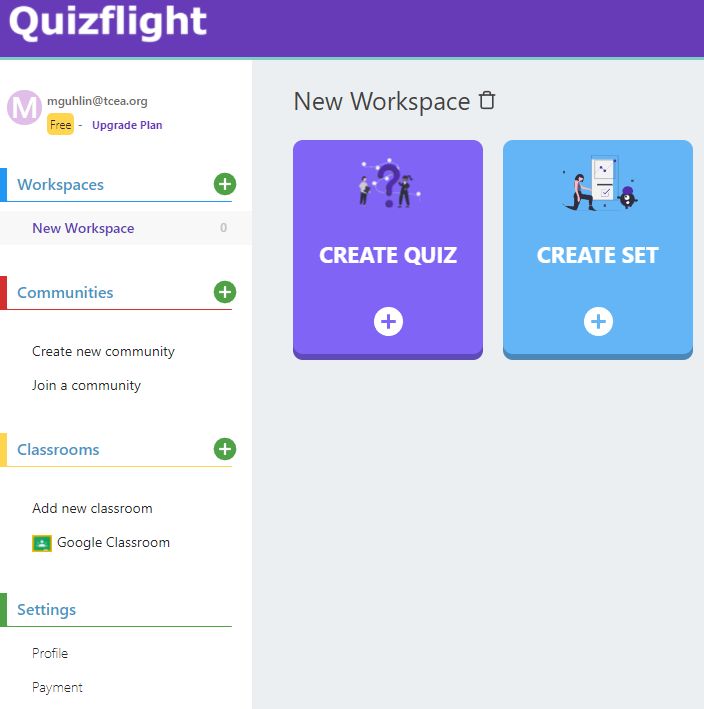
Creating a set will generate a quiz for you. Each quiz (with support for different languages) can have a variety of question types, such as:
- Flash-cards
- Multiple choice
- Checkbox
- Proto Choice
- Fill-in-the-blank
- True/False
- Poll
You can see the interface for each type in the slideshow below:
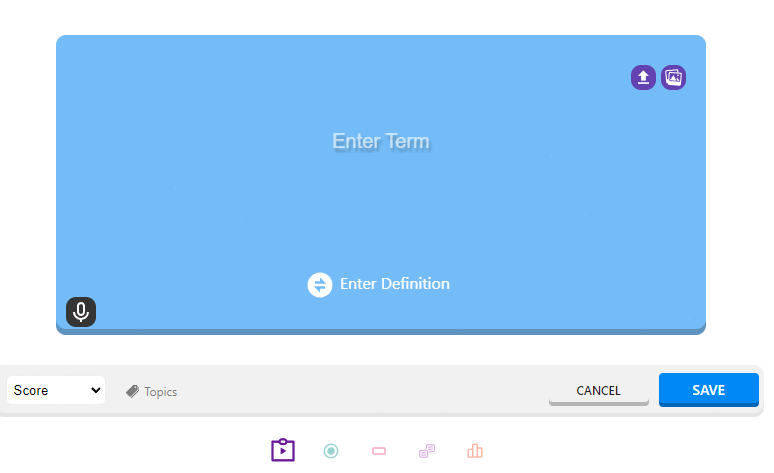
Once you have created your quiz, you can share it via link, join code, or QR code:
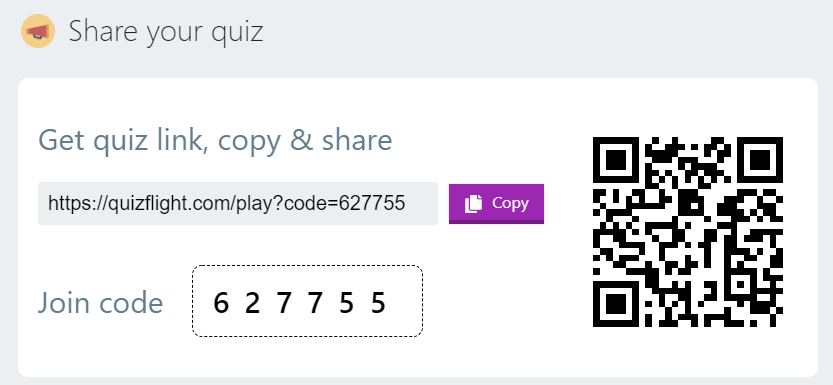
After sharing your quiz, you are able to view reports for student performance. These can be handy when providing feedback to students. As you may recall, feedback assists students in closing the gap. That gap is where they are currently and where they need to be in relation to learning objectives.
Video Tutorials
QuizFlight is easy to learn how to use, but you might find these video tutorials helpful.
Soar with QuizFlight
Take advantage of QuizFlight to make your students’ retrieval practice efforts soar. Be sure to share your experience below in the comments.
Feature Image Source
Photo Credit: QuizFlight


1 comment
Awesome article!