Whether you are new to 3D design software or have made use of various applications for a while, I’m sure you have come across and most likely used SketchUp Pro. SketchUp Pro allows you to design three-dimensional objects in the typical CAD fashion. Because of the learning curve that is normal for its users, we’ve curated a set of resources (mostly YouTube tutorials) to help you get started and to take your skills to the next level.
Just Getting Started
If you are new to this amazing program, then consider using one of the resources below. These will help you get foundational skills whether you are using the application yourself or teaching students how to use it.
Taking Your 3D Skills to the Next Level
Request Free Licenses of the 3D Design Software
If you are an educator in a Texas public school, you can request SketchUp Pro licenses at no charge! That is a $695 value per license! For more information, contact Erin Taylor at etaylor@tcea.org.

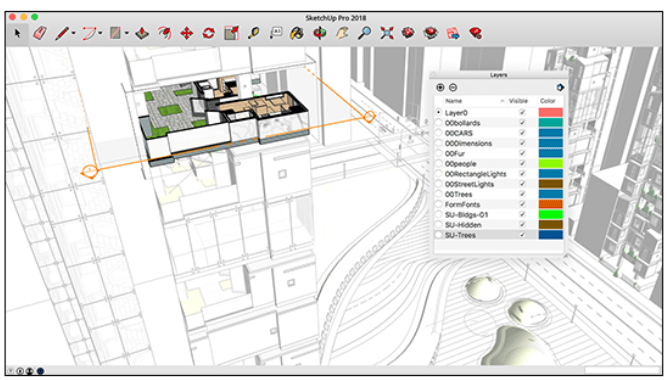
1 comment
I love all the extensions of the tool, especially brushing features. The rendering option gives you more comfort while using the app.